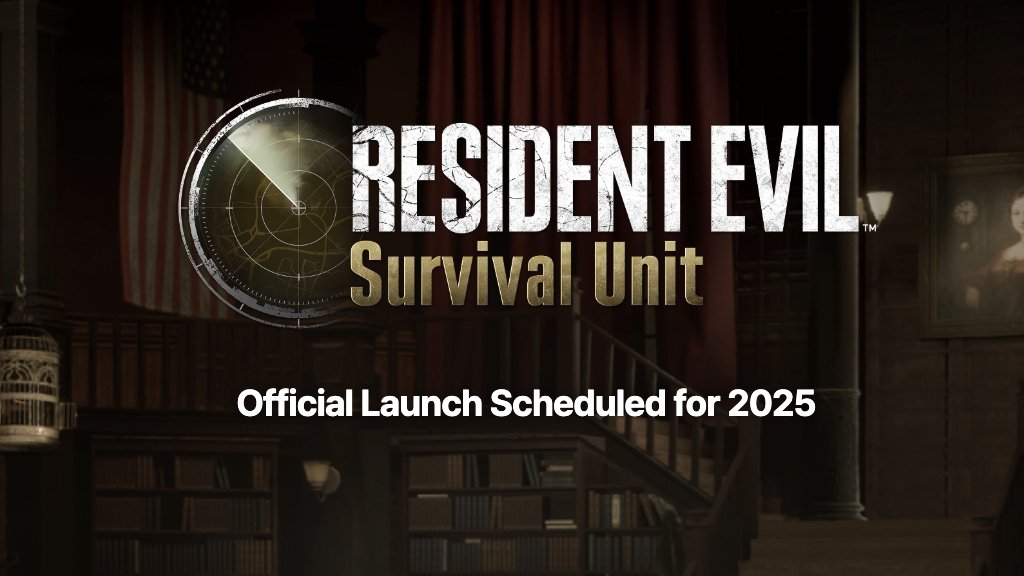Microsoft has started testing a new feature in Windows 11 that will improve laptop battery life. A new adaptive energy saver mode will soon automatically enable or disable the main energy saver mode, based on your laptop’s workload rather than just its amount of battery life left.
The energy saver mode in Windows 11 typically dims a display brightness by 30 percent, disables transparency effects, and stop apps running in the background. Non-critical Windows update downloads are also paused, and certain apps like OneDrive, OneNote, and Phone Link may not sync fully while energy saver is enabled.
This new adaptive energy saver mode, which will only be available on devices with a battery, will automatically enable or disable without affecting screen brightness. That will make it less noticeable on devices like laptops, tablets, and handhelds.
“Adaptive energy saver is an opt-in feature that automatically enables and disables energy saver, without changing screen brightness, based on the power state of the device and the current system load,” explains Microsoft’s Windows Insider team. Microsoft has started testing this with Canary Channel Windows 11 testers recently, so expect to see it appear in Windows 11 later this year.
While you won’t be able to use this new adaptive energy saver mode on desktop PCs, Microsoft brought its main energy saver mode to all PCs last year, allowing even desktop PCs to save on electricity usage.