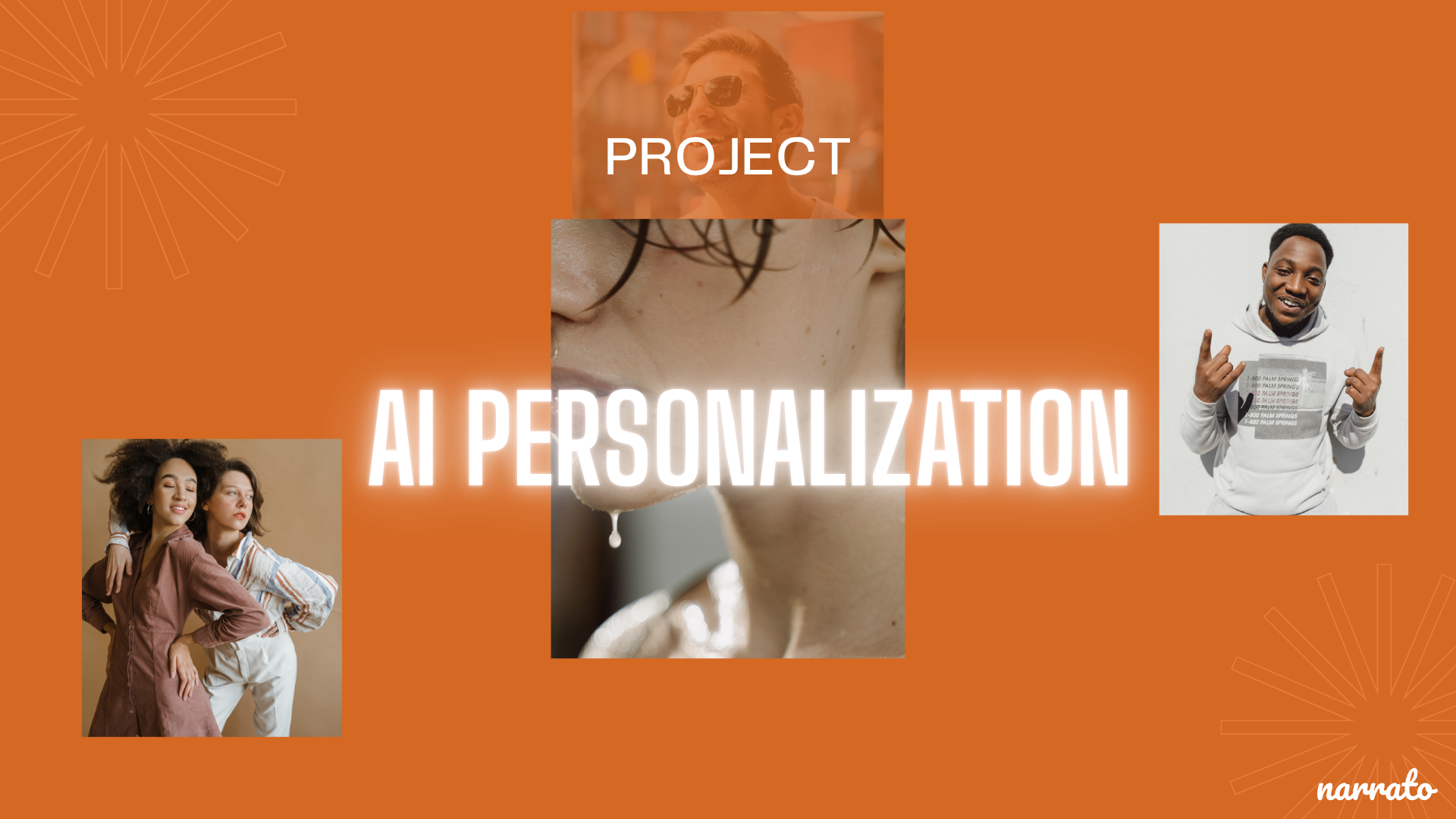An upcoming change to Microsoft’s Copilot Vision tool will let you share your whole desktop with the AI and get real-time feedback from the chatbot. Previously, Microsoft has only allowed the tool to look at a maximum of two apps at a time, but this change lets it look at all of your open tools at once.
You can share your whole desktop, or a specific app but this update is currently limited to a beta. Think of it like hosting a video call where you can share your whole desktop to get live feedback, but instead of a virtual meeting with people you’ll be hearing from Copilot AI.
To turn it on, you can press on the glasses icon after hovering over the Copilot tool within the taskbar. It then lets you select the desktop you want to share, or whether you want it to have access to just oneapp. You can then turn off the session at any point by pressing on Stop in the same menu.
How to turn on Copilot Vision within Windows 11 (Credit: Microsoft)
Microsoft’s announcement says, “It can help analyze content, provide insights, and answer your questions, coaching you through it aloud. Get tips on making improvements to your creative project, help with improving your resume, or guidance while navigating a new game.”
This update is currently limited to those on the Windows Insider program, but it’s available across all channels. You also need to be in a market where Windows Vision is enabled, which is true for those in the US. The update is coming as part of version 1.25071.125.
Recommended by Our Editors
It’s likely Microsoft will be undergoing a short testing period before rolling this feature out to a wider audience. However, we don’t yet know how long it will be limited to Windows Insiders.
Previous Copilot features include Recall that takes regular screenshots of what it sees on your screen to offer feedback through the AI. Copilot Vision has previously been focused on Microsoft Edge before expanding to other tools.

Get Our Best Stories!
Your Daily Dose of Our Top Tech News

By clicking Sign Me Up, you confirm you are 16+ and agree to our Terms of Use and Privacy Policy.
Thanks for signing up!
Your subscription has been confirmed. Keep an eye on your inbox!
About James Peckham
Reporter