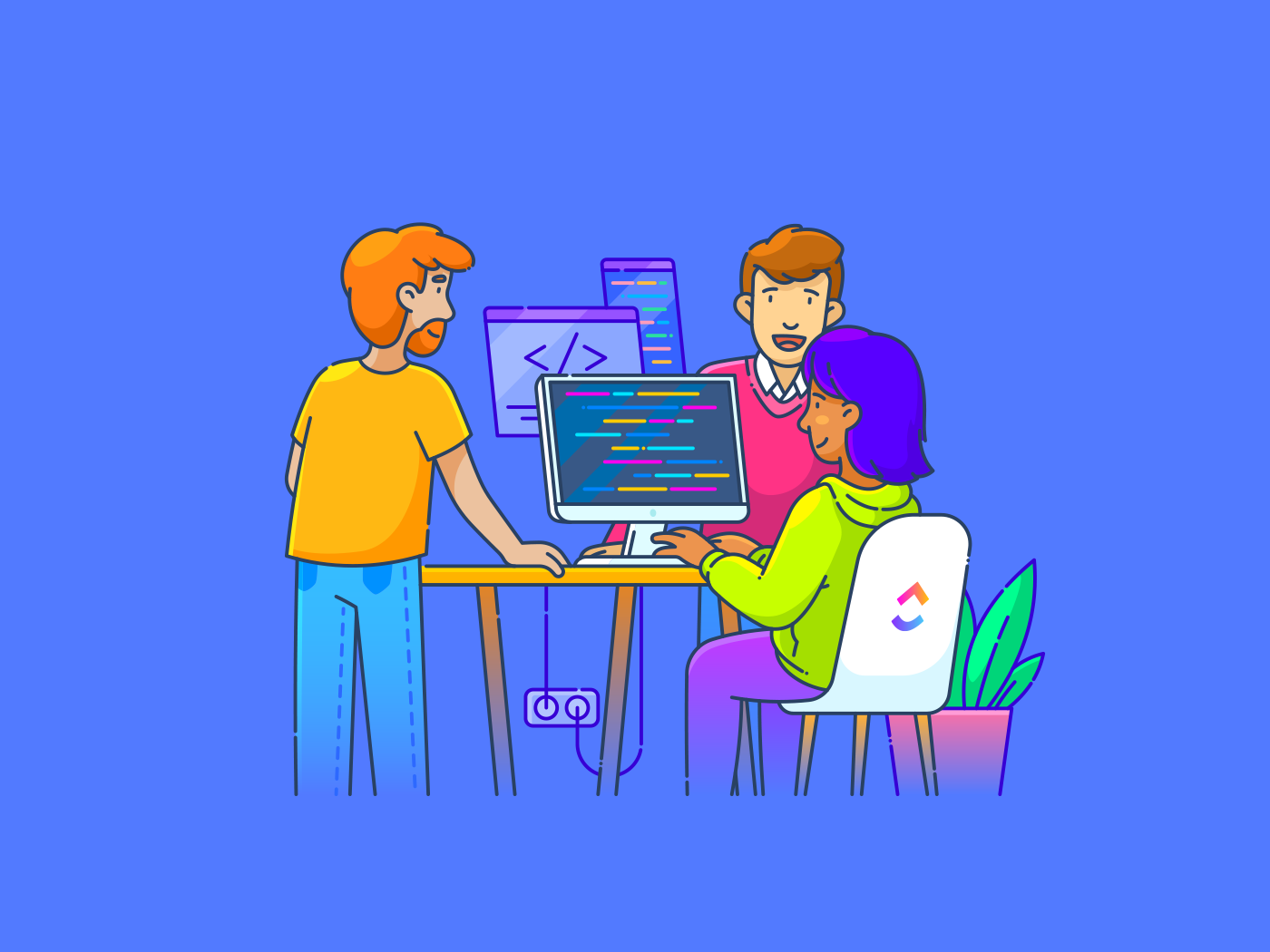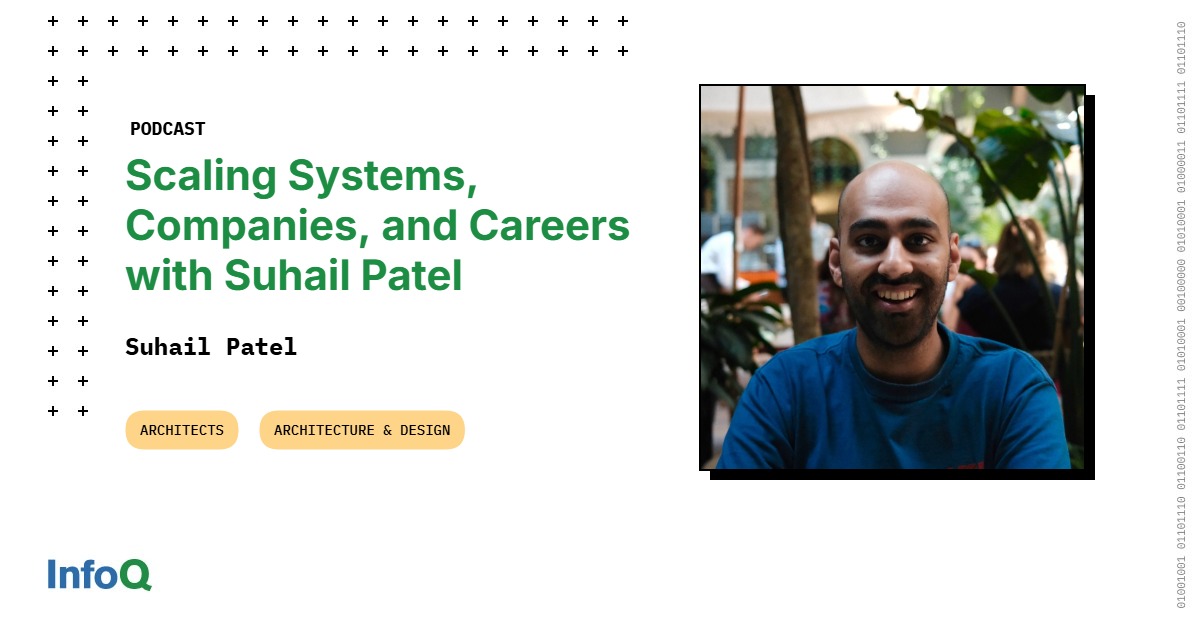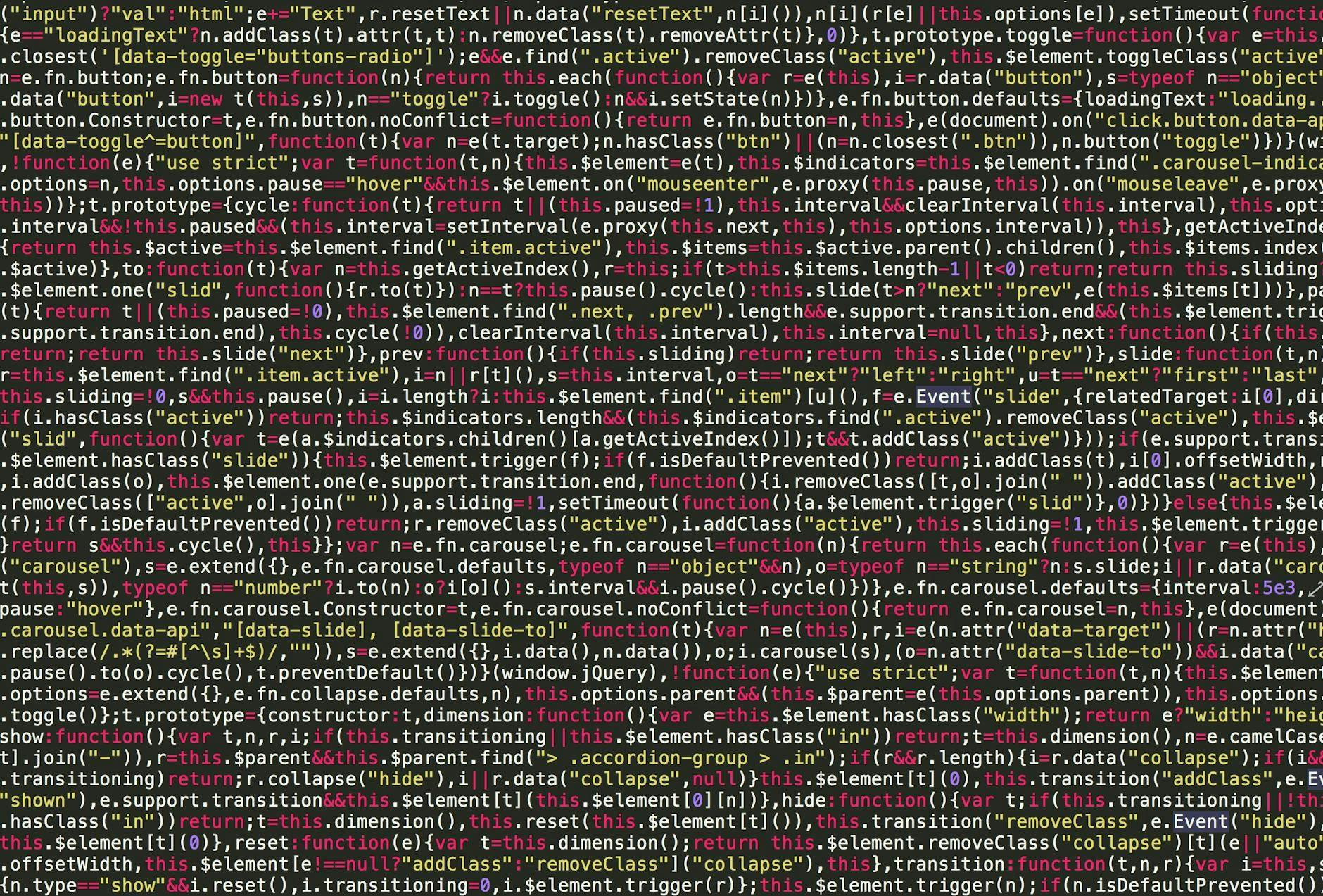Loomly has carved out a solid name among social media marketers with its scheduling tools, intuitive content calendars, and built-in team collaboration features. It’s sleek, has a clean interface, and makes it relatively easy to keep your content pipeline flowing.
However, it’s not perfect. The analytics feature isn’t always as in-depth as you would like. Plus, if you need more advanced automation, deeper integrations, and AI-powered insights, Loomly might start to feel a little… basic.
And let’s not even talk about how quickly the pricing can climb as your team grows.
If that sounds like your experience with Loomly, it’s time to start looking for better options. In this blog, we have listed some solid Loomly alternatives that offer impressive social media marketing features, more advanced analytics, and everything in between within your budget.
Top Loomly Alternatives for Smarter Social Media Management
Loomly Alternatives at a Glance
Here is a quick rundown of how the best Loomly alternatives compare based on social media management features, structure, and pricing.
| Tools | Best for | Key features | Pricing |
| All team sizes (individuals, small businesses, mid-market companies, and enterprises) | Built-in AI for automatic report generation, shared calendar, content planning templates, collaboration tools, and workflow automation | Free plan available; Paid plans starting from $7/month per user | |
| Buffer | Small and medium businesses and creators | Automated publishing, social media templates, and in-depth analytics | Free; Paid plans starting from $6/month |
| Hootsuite | Mid-sized businesses and enterprises | Trend monitoring, performance tracking, and built-in AI | Paid plans starting from $149/month per user |
| CoSchedule | Small and mid-sized businesses | Workflow automation and AI-powered scheduling | Free; Paid plans starting from $29/month per user |
| Planable | Large-scale marketing agencies | AI content generation, version history, and post preview | Free; Paid plans from $39/month per workspace |
| Sprout Social | Mid to large-scale businesses | Sentiment analysis, social listening, and content scheduling | Paid plans starting from $199/month per user |
| Agorapulse | Enterprises | Engagement reporting for multiple channels, shared inbox, and AI social media tools | Free; Paid plans starting from $99/month per user |
| SocialPilot | Startups and small businesses | AI-generated content ideas, unified inbox, and ad management | Paid plans starting from $30/month |
| Mid to large-scale companies running influencer campaigns | Influencer tracking, hashtag suggestions, Linkin.bio | Paid plans starting from $25/month | |
| Sendible | Enterprises and marketing agencies | UTM tracking, analytics, and content suggestions | Paid plans starting from $29/month |
| SocialBee | Startups and creators | AI-powered content ideas, content recycling, and post scheduling | Paid plans starting from $29/month |
Why Go for Loomly Alternatives?
Loomly is a solid starting point for content planning, social media scheduling, and collaboration, especially for smaller teams. However, as your social media strategy expands, you may face some limitations.
- Limited analytics: Lacks in-depth analytics like audience segmentation, click-through trends, and ROI tracking
- Basic automation: Doesn’t support complex workflows, auto-responses, or multi-step scheduling
- Price scaling issues: Gets expensive fast without offering proportionally advanced features
- Missing engagement tools: No unified inbox or built-in tools for managing replies, comments, or DMs
- Limited social listening: Offers minimal insights and lacks robust listening features
- Restricted integrations: Doesn’t connect easily with niche CRM tools, AI content creators, or advanced software
Loomly works well for simple scheduling and teamwork. However, switching to more advanced campaign management software may be the better move. Especially if you aim for broader reach, deeper insights, and more intelligent workflows.
🧠 Fun fact: The infamous Facebook “Like” button was almost called the Awesome button.
How we review software at
Our editorial team follows a transparent, research-backed, and vendor-neutral process, so you can trust that our recommendations are based on real product value.
Here’s a detailed rundown of how we review software at .
The Best 11 Loomly Alternatives to Use
Now that you know Loomly is quite limiting for advanced social media and content marketing management, let’s explore alternatives that better suit your needs.
1. (Best for content planning, project workflows, and collaboration)
is the everything app for work that combines project management, knowledge management, and chat—all powered by AI that helps you work faster and smarter.
It goes beyond content scheduling to manage all your social media tasks in one place. Think in-depth, real-time analytics, built-in AI, workflow automation, content writing templates for social media campaigns, and more!
To start with, Calendar helps you schedule social media posts, assign marketing tasks, and plan meetings from one unified interface. It updates in real time, ensuring your whole team stays aligned.
You can customize your view (daily, weekly, monthly) and connect it with Google, Outlook, or Apple Calendar to manage all events in one place—no more juggling multiple apps.


It lets you visually manage your content pipeline by dragging tasks from your Backlog or Overdue sections into your Priorities, ensuring that the most important posts are always front and center. Each task can be assigned a priority, making it easy to focus on high-impact campaigns.
The Backlog section helps you keep track of unscheduled content ideas, so you can quickly fill gaps in your calendar as needed. Best part? Calendar is powered by AI. It can recommend ideal posting times based on your workflow, helping you easily optimize your content strategy.
Speaking of AI, Brain helps you spot gaps in your social media strategy, summarize progress, and generate content ideas, captions, and posts.


Your content team can bulk-create Instagram captions around a product theme, adapt them for different platforms, and even draft full campaign briefs and content marketing roadmaps within minutes. Need canned responses for frequent comments or copy for paid ads? Brain can do that, too!
In short, for Marketing teams makes it easy to brainstorm, strategize, and execute social media campaigns from one place. Assign design tasks to the creative team and track post approvals using Custom Statuses like ‘Draft,’ ‘Ready for Review,’ and ‘Scheduled, ’ and manage everything from content to feedback in a single workspace.
Not sure where to begin with social media marketing? ’s social media planning templates are a great place to start.
The Social Media Advanced Template, for example, lets you organize posts by channels, publishing status, and partnership. Plan upcoming content, track brand collaborations, and brainstorm new ideas based on emerging trends—all in one customizable board.
best features
- Plan and schedule content and find the best slots for social media tasks with Calendar
- Use Docs to collaborate on marketing strategies and instantly turn ideas into actionable to-do lists
- Discuss the next steps and improvements in Chat, keeping conversations tied to tasks and campaigns
- Turn action items into to-do lists, assign team members, add checklists, and monitor progress with Tasks
- Customize Dashboards to monitor engagement and ROI metrics
- Automate recurring social media tasks with 100+ action triggers or create custom Autopilot Agents
- Schedule posts early on with the Social Media Posting Schedule Template
limitations
- Beginners may feel the extensive and customizable project reporting features a little overwhelming at first
pricing
free forever
Best for personal use
Free Free
Key Features:
unlimited
Best for small teams
$7 $10
Everything in Free Forever plus:
business
Best for mid-sized teams
$12 $19
Everything in Unlimited, plus:
enterprise
Best for many large teams
Get a custom demo and see how aligns with your goals.
Everything in Business, plus:
* Prices when billed annually
The world’s most complete work AI, starting at $9 per month
Brain is a no Brainer. One AI to manage your work, at a fraction of the cost.
Try for free
ratings and reviews
- G2: 4.7/5 (9,000+ reviews)
- Capterra: 4.6/5 (4,000+ reviews)
What are real-life customers saying about ?
A TrustRadius review reads:
💡 Pro Tip: Hover over your task on the Calendar and click Plan. Available times will be displayed in the calendar according to the task time estimate. Next, hover over the day and time you want to schedule the task, click Block Time, and add details to create an event.
2. Buffer (Best for small teams and influencers managing campaigns on one or two social media platforms)
While Loomly is intuitive and has a clean interface, it leans heavily toward structured workflows and approval systems, ideal for rigid processes. Buffer, on the other hand, offers a more flexible experience for individual creators, small businesses, and agile teams.
It has a minimal learning curve, faster post-scheduling features, social media templates, and transparent pricing. This makes it a more accessible social media management platform for users who want to get started quickly without navigating complex collaboration layers or permission settings.
Buffer’s standout features include cross-platform scheduling, comprehensive analytics, and a built-in AI Assistant for caption writing—all available even on its lower-tier plans. Plus, the Start Page feature lets users create a customizable landing page to drive traffic from social bios.
Buffer best features
- Discover best times, formats, and frequencies for posting across platforms
- Tag and recycle top-performing content and save new ideas
- Identify what content works best on each platform and why
- Build landing pages accessible directly from social bios
- Create a knowledge hub with style guides and content standards
- Automate publishing and reply to comments across multiple social media networks
Buffer limitations
- The system often slows down while processing large datasets
- Managing Pinterest from Buffer is a little tricky
Buffer pricing
- Free Forever
- Essentials: Starts at $6/month
- Team: Starts at $12/month
Buffer ratings and reviews
- G2: 4.3/5 (1,000+ reviews)
- Capterra: 4.5/5 (1,500+ reviews)
What are real-life customers saying about Buffer?
A Capterra review reads:
3. Hootsuite (Best for trendjacking on multiple social media accounts)
Nearly 9 out of 10 customers turn to social media to stay on top of trends and cultural moments. That’s why brands must track and engage with emerging topics to boost visibility and connect with their audience.
Hootsuite blends social media scheduling with trend-tracking capabilities—something Loomly doesn’t offer. Its biggest strengths lie in enterprise-level social media management. You get a unified dashboard for scheduling, publishing, social listening, and detailed social media analytics across major platforms.
Hootsuite also offers AI-powered content marketing support, strong team collaboration features, and built-in integrations with tools like Canva, Google Drive, and Adobe.
Hootsuite best features
- Schedule posts across all major social platforms from one easy-to-use calendar
- Track performance with in-depth analytics that show engagement, reach, and ROI
- Generate captions and content ideas using Hootsuite’s AI-powered OwlyWriter
- Monitor trends and brand mentions in real time with social listening tools
- Reply to messages and comments from multiple accounts in one unified inbox
- Connect tools like Canva, Google Drive, and Dropbox to streamline content creation
- Collaborate with teams using approval workflows, roles, and permissions
Hootsuite limitations
- Replying to DMs and comments from this social media management platform takes time
- The analytics platform may seem overwhelming to small teams
Hootsuite pricing
- Standard: $149/user per month
- Advanced: $399/user per month
- Enterprise: Custom pricing
Hootsuite ratings and reviews
- G2: 4.2/5 (6,000+ reviews)
- Capterra: 4.4/5 (3,000 reviews)
What are real-life customers saying about Hootsuite?
A G2 review says:
👀 Did you know? Companies that deliver exceptional customer experiences achieve gross margins over 26% higher than their competitors. So, use your social media channels to identify and resolve customer complaints.
4. CoSchedule (Best for identifying gaps in content schedules and requiring the best-performing posts)
Loomly handles scheduling and content management well, but CoSchedule takes it further with AI-powered tools that help you spot gaps and easily adjust priorities using drag-and-drop rescheduling.
With reusable tasks, content calendar templates, and built-in approval workflows, CoSchedule streamlines your process and saves time. It also offers detailed insights into publishing performance to see what’s working and where to improve.
For brands looking to stay organized and strategic and maintain a consistent online presence, CoSchedule delivers better flexibility than Loomly.
CoSchedule best features
- Create, organize, and monitor multiple social media messages individually or as a group
- Automate social media workflows with reusable task templates and approval processes
- Optimize posting times based on audience activity and re-queue top content automatically
- Measure performance through built-in reports offering insights into engagement and reach
- Collaborate with teams on social media project management by assigning tasks, setting deadlines, and tracking progress
CoSchedule limitations
- It lacks integrations with Google Business Profile
- The customer support team takes time to resolve issues
CoSchedule pricing
- Free Calendar
- Social Calendar: $29/month per user
- Agency Calendar: $69/month per user
- Content Calendar: Custom pricing
- Marketing Suite: Custom pricing
CoSchedule ratings and reviews
- G2: 4.4/5 (150+ reviews)
- Capterra: 4.4/5 (100+ reviews)
What are real-life customers saying about CoSchedule?
A Capterra review says:
5. Planable (Best for brainstorming and planning social media content)
Around 84% of marketers say AI helps them create high-quality content faster. With Loomly, though, you’ll need external plugins to integrate AI into your social media management.
Planable, on the other hand, lets you generate captions, brainstorm ideas, and rewrite content for different tones or platforms—all directly within its workflows.
It really stands out with advanced collaboration tools and a live, visual interface. It supports multiple content formats and offers a pixel-perfect preview of how posts will look once published.
In short, it offers everything Loomly does—but faster, more collaboratively, and AI-powered. These qualities make it one of the best social media management tools for agencies and enterprises.
Planable best features
- Use AI tools to generate, rewrite, or expand post captions directly within the platform
- Collaborate in real time with team members through comments, suggestions, and approvals
- Preview posts exactly as they’ll appear on social media before publishing
- Organize assets with drag-and-drop scheduling and multi-level content folders
- Manage approvals with custom workflows for single or multi-tiered sign-offs
- Track changes using version history to view and restore previous edits
- Streamline publishing with direct integrations to social media channels like Facebook, Instagram, Twitter, LinkedIn, and more
Planable limitations
- The social media management tool’s analytics and reporting feature lacks in-depth insights
- You can’t post directly to Instagram Stories and Pinterest
Planable pricing
- Free Forever
- Basic: $39/month per workspace
- Pro: $59/month per workspace
- Enterprise: Custom pricing
Planable ratings and reviews
- G2: 4.6/5 (800+ reviews)
- Capterra: 4.3/5 (300+ reviews)
What are real-life customers saying about Planable?
A G2 reviewer says:
📮 Insight: A typical knowledge worker has to connect with six people on average to get work done. This means reaching out to six core connections on a daily basis to gather essential context, align on priorities, and move projects forward.
The struggle is real—constant follow-ups, version confusion, and visibility black holes erode team productivity. A centralized platform like , with Connected Search and AI Knowledge Manager, tackles this by making context instantly available at your fingertips.
6. Sprout Social (Best for social listening and sentiment analysis)
About 61% of businesses use social listening to boost their social media efforts, and 82% see it as essential to their social media strategy. But you won’t get that with Loomly, and who wants to juggle yet another separate monitoring tool?
Sprout Social is a platform that offers advanced social listening, real-time engagement tools, and analytics. It tracks brand mentions, keyword trends, and competitor discussions across channels—even when your brand isn’t directly tagged. With its Smart Inbox, customizable reports, and AI-powered sentiment analysis, your marketing team can respond faster to trends and stay ahead.
Sprout Social best features
- Track brand mentions, keywords, and competitor conversations
- Access all messages, comments, and DMs in one Smart Inbox for easier engagement
- Generate in-depth, customizable reports to measure performance and ROI from your social media efforts
- Collaborate with your team using approval workflows, task assignments, and internal notes
- Schedule and publish content across multiple platforms with a visual content calendar
- Monitor sentiment in real time to understand how your audience feels about your brand
Sprout Social limitations
- This social media management tool is more expensive than other Loomly alternatives
- Small teams and beginners may feel overwhelmed
Sprout Social pricing
- Standard: $199/month per user
- Professional: $299/month per user
- Advanced: $399/month per user
- Enterprise: Custom pricing
- Influencer Marketing: Custom pricing
Sprout Social ratings and reviews
- G2: 4.4/5 (4,000+ reviews)
- Capterra: 4.4/5 (600+ reviews)
What are real-life customers saying about Sprout Social?
A Capterra reviewer writes:
🧠 Fun fact: The most liked photo on Instagram is a simple egg. Yep, an egg! It was posted by @world_record_egg to break the record for most likes.
7. Agorapulse (Best for handling engagement across multiple social media accounts)
Unlike Loomly, Agorapulse comes with an inbox assignment and labeling system. It lets you route incoming messages to the right teammates, add labels for context, and track every response. It can better fit brands handling high volumes of social engagement and busy customer service teams.
In addition to streamlined inbox management, Agorapulse offers bulk content scheduling, post queuing, and detailed, exportable performance tracking reports. It also includes built-in competitor analysis, advanced team collaboration tools, and a unified content calendar.
Agorapulse best features
- Combine all your messages, comments, and mentions from social channels into one inbox
- Schedule posts in bulk and organize them with labels and queues
- Get clear reports on engagement, audience growth, and content performance with social media analytics
- Assign social media management tasks and approvals to team members easily
- Monitor brand mentions and competitor activity across social media
- Use AI tools for social media to generate and automate content
Agorapulse limitations
- Some necessary features, like Canva integration, TikTok and LinkedIn ad monitoring, and in-depth analytics, are locked behind paid plans
- The community management features can be faulty at times
Agorapulse pricing
- Free Forever
- Standard: $99/month per user
- Professional: $149/month per user
- Advanced: $199/month per user
- Custom: Custom pricing
Agorapulse ratings and reviews
- G2: 4.5/5 (950+ reviews)
- Capterra: 4.6/5 (700+ reviews)
What are real-life customers saying about Agorapulse?
A G2 review says:
8. SocialPilot (Best for comment and review management)
While Loomly primarily focuses on post scheduling and content planning, SocialPilot takes it a step further. It lets users manage social media comments, messages, and even reviews from third-party platforms through a single unified inbox.
This makes it easier for brands to stay responsive, build trust, and never miss an opportunity to engage with their audience.
Besides that, this social media management tool also offers powerful features like bulk scheduling, content calendar, team collaboration tools, and detailed analytics. It supports multiple social channels, helps manage client accounts, and offers white-label reporting.
SocialPilot best features
- Manage comments, messages, and reviews from one unified inbox
- Collaborate with team members using role-based access and approval workflows
- Analyze performance with in-depth analytics and engagement metrics
- Create and customize white-label reports for clients
- Plan content easily using a visual content calendar
- Curate content ideas with built-in content suggestions
- Boost posts directly from the dashboard with ad integration
SocialPilot limitations
- You need to upgrade to a higher tier for platform-specific features like tagging and using the collab tool on Instagram
- Posting on X (formerly Twitter) isn’t as smooth as other Loomly alternatives
SocialPilot pricing
SocialPilot
- Essential: $30/month
- Standard: $50/month
- Premium: $100/month
- Ultimate: $200/month
- Enterprise: Custom pricing
SocialPilot ratings and reviews
- G2: 4.5/5 (830+ reviews)
- Capterra: 4.4/5 (370+ reviews)
What are real-life customers saying about SocialPilot?
A Capterra review reads:
9. (Best for influencer management)
Nearly half of buyers make monthly purchases based on influencer posts, and 86% do so at least once a year. If influencer marketing is part of your strategy, Loomly might fall short—it doesn’t offer dedicated tools for managing creator partnerships.
Layer, on the other hand, lets social media managers connect with creators, manage influencer campaigns, and track their performance in one place. It includes a collaboration tool for brands and creators, a media library, hashtag suggestions, and detailed analytics to help fine-tune your social media management strategy.
best features
- Schedule Instagram Stories and multi-photo posts
- Collaborate with influencers via Brand Collabs Manager
- Access detailed analytics on engagement, follower growth, and posting times
- Organize media library and get niche-specific hashtag suggestions
- Create a shoppable Linkin.bio page to boost traffic and sales
limitations
- This social media management tool lacks features for managing campaigns on platforms other than Instagram
- You must get a separate plan for managing influencer marketing
pricing
- Starter: $25/month
- Growth: $45/month
- Advanced: $80/month
- Agency: $200/month
- Enterprise: Custom pricing
- Influencer marketing: Custom pricing
ratings and reviews
- G2: 4.5/5 (300+ reviews)
- Capterra: 4.4/5 (390+ reviews)
What are real-life customers saying about ?
A G2 review reads:
10. Sendible (Best for UTM tracking on social media and client management)
Sendible integrates client management tools that allow agencies and teams to manage multiple clients’ accounts from one dashboard efficiently. It also offers branded reports and collaboration features tailored for agencies.
Key features include built-in UTM tracking, which automatically adds tracking codes for better campaign measurement. There’s also a unified inbox for managing comments, advanced analytics and reporting, social listening, and content suggestions.
Sendible best features
- Manage comments, messages, and reviews in a unified social inbox
- Add UTM tracking automatically to links for better campaign tracking
- Create branded, customizable reports for clients or teams
- Collaborate with team members using roles, permissions, and approval workflows
- Monitor brand mentions and keywords with social listening tools
- Discover content ideas with built-in suggestions
Sendible limitations
- It’s not the best social media management tool for handling paid ads
- The plans are quite expensive for small businesses and creators
Sendible pricing
- Creator: $29/month
- Traction: $89/month
- Scale: $199/month
- Advanced: $299/month
- Enterprise: $750/month
Sendible ratings and reviews
- G2: 4.5/5 (880+ reviews)
- Capterra: 4.6/5 (130+ reviews)
What are real-life customers saying about Sendible?
A Capterra reviewer says:
👀 Did you know? Marketers who use AI are 25% more likely to report successful outcomes compared to those who don’t.
11. SocialBee (Best for AI-powered social media content generation)
SocialBee helps you create content efficiently, analyze audience data, and optimize posting strategies.
SocialBee also features easy scheduling, content categorization, and audience engagement tools that help maintain a consistent social presence. The user-friendly interface is a bonus that helps everyone use the features easily.
SocialBee best features
- Use AI to generate content ideas and speed up post creation
- Schedule posts across multiple social media platforms with ease
- Organize content into categories for balanced and consistent posting
- Engage with your audience through comment and message management
- Analyze performance with detailed reports and insights
- Collaborate with team members using role-based access and workflows
- Recycle evergreen content automatically to maximize reach
SocialBee limitations
- The platform offers limited integration options
- Advanced analytics are only available on higher-tier plans
SocialBee pricing
- Bootstrapped: $29/month
- Accelerate: $49/month
- Pro: $99/month
SocialBee ratings and reviews
- G2: 4.8/5 (440+ reviews)
- Capterra: 4.5/5 (30+ reviews)
What are real-life customers saying about SocialBee?
A G2 review reads:
Loomly works for basic scheduling, but it falls short when scaling your social media marketing efforts. For visual planners, Planable offers a more intuitive setup. Want AI-generated captions and scheduling? SocialBee and Predis.ai are great picks. Need enterprise-level workflows? CoSchedule and Sprout Social deliver.
Or skip the guesswork and go with —a powerful Loomly alternative. You get team collaboration tools, an AI-powered calendar, built-in AI assistants, automations, and customizable dashboards for in-depth analytics and reporting. Free social media management templates help simplify campaign management.
Ready to level up? Try for free and manage social media campaigns that boost visibility and connect you to your audience.


Everything you need to stay organized and get work done.