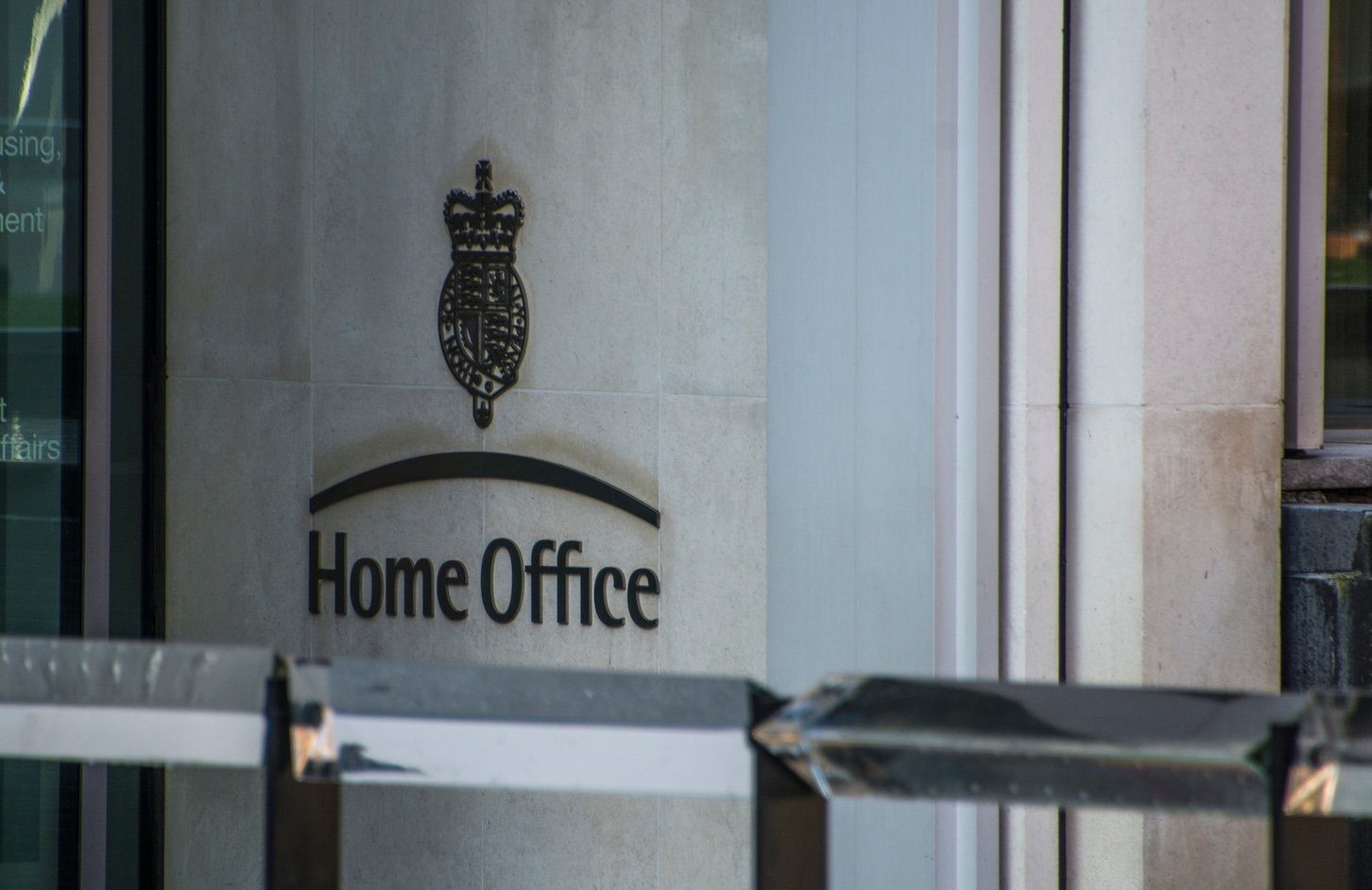TL;DR
- The new Galaxy Z Flip 7 is the first in Samsung’s clamshell foldable lineup to support Samsung DeX, turning it into a compact, portable PC.
- DeX provides a full desktop experience on an external monitor and works with a wired connection, even when the phone is closed.
- While a powerful addition, it lacks the ability to use the cover screen as a touchpad, a feature found on competing Razr phones.
Samsung’s clamshell folding phones have always been true flagships in terms of specs and performance, but they’ve lagged behind their larger book-style counterparts in one key area: productivity. For years, the Galaxy Z Flip line has lacked Samsung DeX support, preventing users from turning them into portable PCs. That discrepancy ends with the new Galaxy Z Flip 7, which now becomes Samsung’s most compact phone that can double as a portable PC.
Samsung DeX is a desktop mode experience integrated into One UI. Instead of mirroring the screen, Samsung phones with DeX support show a desktop-like interface on an external display, complete with a taskbar that displays apps, notifications, and system information on the bottom. DeX mode forces apps to launch in floating windows with PC-like title bars containing controls to minimize, maximize, or close the window.
Samsung introduced DeX to its flagship Galaxy S series in 2017, later expanding the feature to its flagship Galaxy Tab and Galaxy Z Fold lineups. Due to thermal concerns, Samsung chose not to enable DeX on any of its previous Galaxy Z Flip devices. However, the company has ostensibly addressed these issues in the Galaxy Z Flip 7, which explains its long-awaited debut on the clamshell foldable.
C. Scott Brown / Android Authority
When Samsung announced DeX support for the Galaxy Z Flip 7 last week, there was some confusion stemming from the wording in the company’s press release. There were questions about whether the Galaxy Z Flip 7 supports wired DeX and if the feature works while the device is folded. Having tested this on my review unit, I can confirm the answer to both questions is yes.
You can plug the Galaxy Z Flip 7 into an external display or smart glasses to launch DeX, even without unfolding the phone (as long as you unlock it). From what I can tell, the device offers the full, uncompromised DeX experience, putting it on par with the Galaxy S and Z Fold series.
Unfortunately, Samsung didn’t enable the DeX touchpad on the cover screen, which is a missed opportunity in my opinion. While too small for many apps, the cover screen is the perfect size for a trackpad, and the Z Flip 7’s compactness makes it more suitable for this role than any other Samsung phone. The fact that Motorola’s Razr lineup offers this very feature makes Samsung’s omission all the more disappointing. To be fair, newer Razr phones lack a wired desktop mode, giving the Galaxy Z Flip 7 an edge in that department.
Most people aren’t aware of how powerful their phones are, simply because the software often limits that potential. DeX is a feature that truly makes Samsung phones shine, even if it has some rough edges compared to traditional desktops. However, the future of Android’s desktop experience looks bright. With Google working to combine Chrome OS and Android into a single platform, the days of a subpar desktop experience are numbered. Hopefully, the Galaxy Z Flip 7 will still be going strong when those platform-level improvements finally roll out.