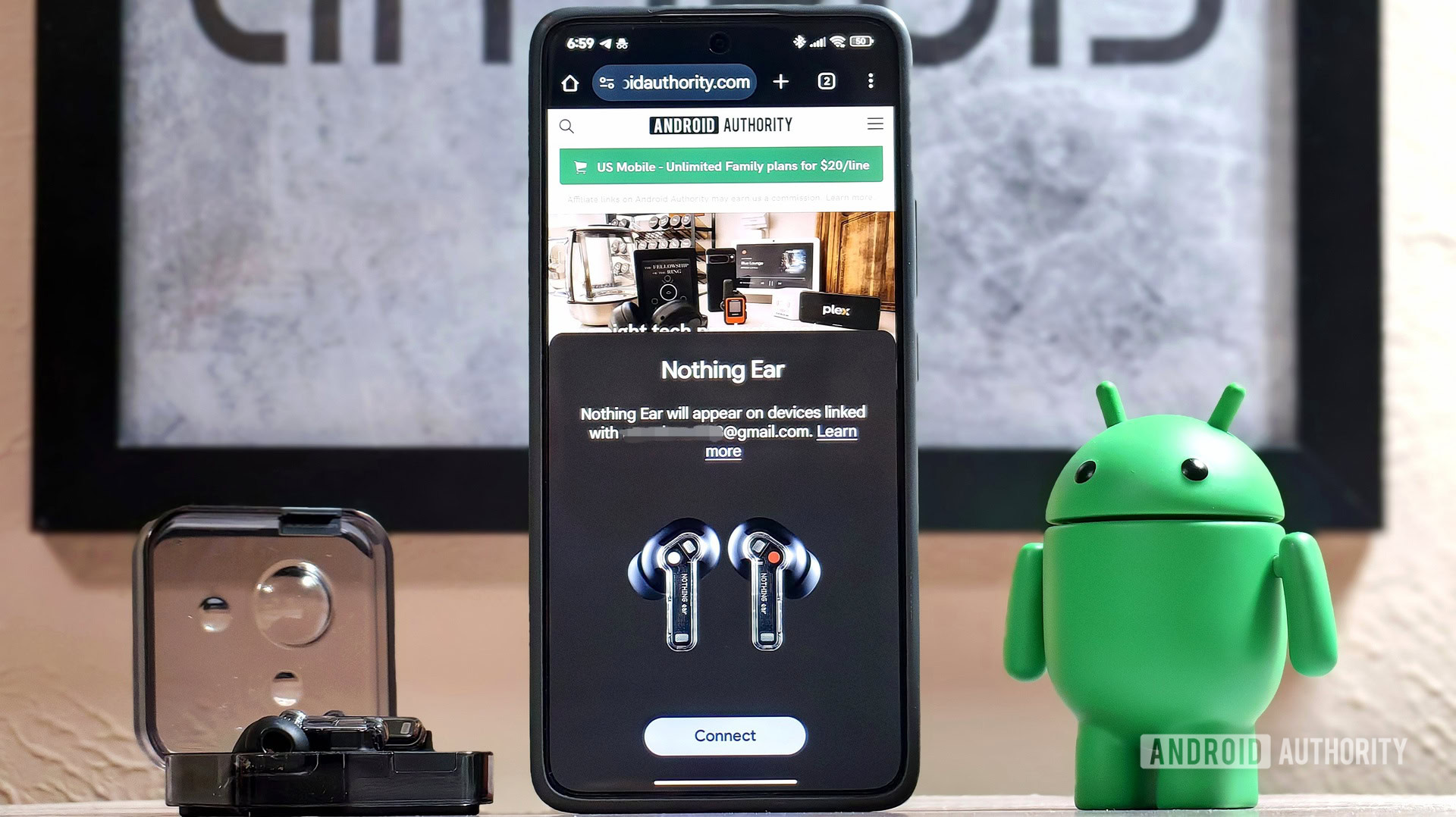Mishaal Rahman / Android Authority
TL;DR
- Google is updating the Fast Pair notification UI for TWS earbuds to make battery status easier to read at a glance.
- The redesigned notifications include circular battery progress bars, repositioned battery icons, and clear labels for each component.
- Battery changes trigger color changes for the new progress bars for a better visual impact.
A few years ago, Google introduced a useful Fast Pair feature that allows users to check the battery status of their true wireless earbuds quickly. If you’re using Fast Pair-enabled earbuds, you may have noticed that every time you open the case, a notification pops up showing the battery levels of each component: the left bud, right bud, and the case. You also receive a notification when the battery on any of these components is running low, prompting you to recharge them in time.
Now, Google is refining the user interface of these battery notifications to make battery status easier to understand at a glance.
An APK teardown helps predict features that may arrive on a service in the future based on work-in-progress code. However, it is possible that such predicted features may not make it to a public release.
Currently, the notification displays an image of both earbuds and their case, with the battery percentages listed at the bottom in a simple, minimal layout. While it works just fine, the design offers limited visual cues. Google is now working on introducing certain handy tweaks and color changes to make these notifications more informative and engaging.
During our teardown of the latest beta version of Google Play Services (version 25.28.31), we discovered that Google is testing a revamped UI for Fast Pair battery notifications. The most noticeable change is the addition of a circular progress bar to represent battery percentage, in addition to the numerical value still listed at the bottom of each component. Battery icons have also been repositioned to the top of the components. These new visual elements make it easier to quickly assess how much charge remains in each earbud and the case.
Additionally, the notification now includes clear labels — L (Left), R (Right), and C (Case) — next to each icon, making it much easier to distinguish which battery level belongs to which component. This is an improvement over the current design, which lacks any labeling.
Moreover, Google is also updating notifications for low battery levels. The circular battery indicators change color based on the charge level: yellow when the battery falls below 50%, and red when it drops under 20%. While this color-coding isn’t entirely new (the current UI also changes the color of the battery icon), the new implementation makes the change more noticeable and tied directly to the visual progress bar.
While this isn’t a major UI overhaul, it makes battery status much easier to interpret. It’s unclear when the new UI will roll out, but it should happen soon. We’ll keep an eye out and let you know when the change goes mainstream.