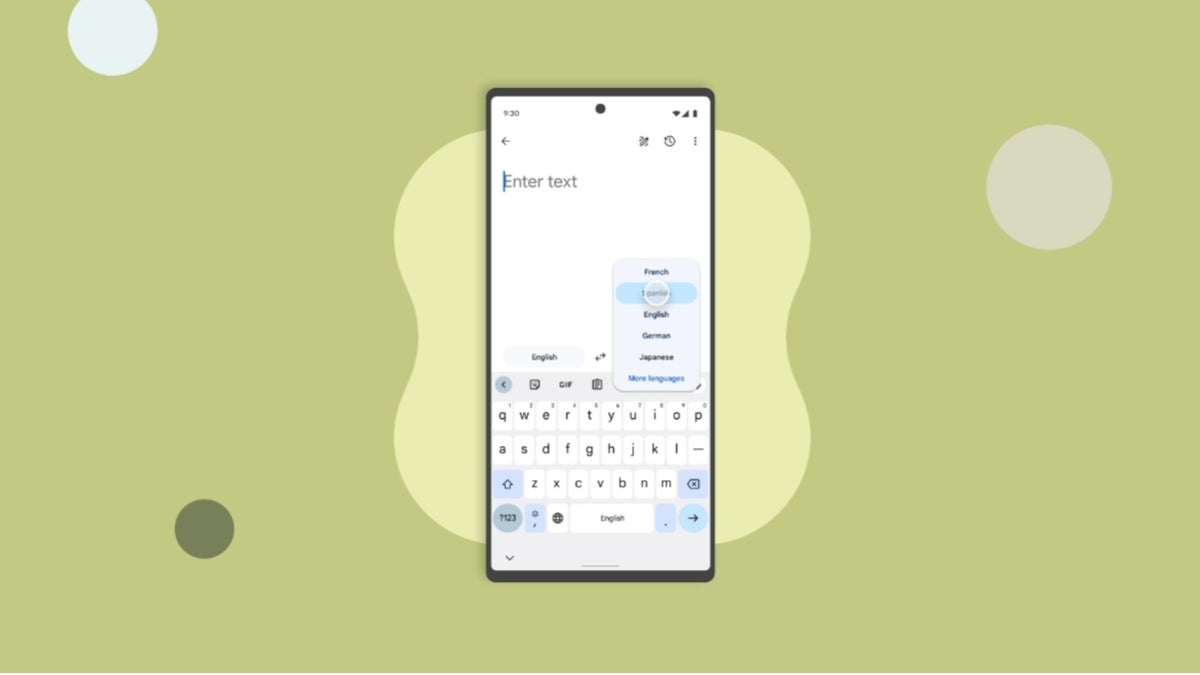SECRET codes for WhatsApp chats and ‘restricted’ Instagram followers – these are just two of the tricks that cheaters use to hide their DMs.
But it turns out that there are loads of ways to conceal private messages on social media apps, including Facebook – and even regular old SMS texts aren’t safe from love rat antics.
11

11
If that wasn’t enough, the apps themselves might also be “hidden” from view.
Maybe you’ve got a wayward partner in your life, or you’re looking for your own ways to boost the privacy of your chats.
Here’s The Sun’s tech team reveals what to look out for…
One of the easiest ways to hide a Facebook Messenger conversation is to just “mute” it (to silence notifications) and then “archive” it, hiding it in a separate folder.
The Archived Chats is a separate folder that keeps specific conversations separate from your main feed of conversations.
So you’d only know what’s in there by clicking on it.
A more tactical method for someone trying to conceal a chat is the Restrict feature.
If you ‘Restrict’ someone, it means you’ll see less of the person without blocking them.
Importantly, it’ll remove their conversation from your chats list and mute it.
So someone having an affair could very easily keep a contact “restricted” to make sure the chat stays hidden.
Facebook Messenger also has a Disappearing Messages feature that scrubs messages after 24 hours.
You can see if it’s on for a chat by going into the conversation settings and tapping on Disappearing Messages.
This is an easy way for someone to have regular conversations that automatically cleanse themselves – removing all evidence of a chat.
And a final option would be a partner creating a “private” Facebook Group that you’re not a member of. You’d be blocked from seeing the posts, and there’s not much you can do about it.
It’s even possible to hide groups from you, to keep you in the dark.
But if they’re logged into their account on a PC or phone, it would be visible on their own profile on that device.
The most basic way that an Instagram user might be concealing something from you is by muting individual DM conversations.
They do this by swiping left on the chat panel, tapping the three dots, then choosing the mute option.
This prevents notifications from that chat alone from appearing, meaning they don’t have to mute all pop-ups.

11
But that’s not the only method.
One particularly sneaky Instagram trick involves making use of the “Restricted” setting.
This is meant to be an anti-abuse feature that limits how someone can interact with you.
So if you Restrict a person, it’ll hide their comments from everyone else.

11
And their DMs will go to your message requests, and limit notifications.
This is what cheaters rely on: any messages from that person will go into the Message Requests folder.
It means that the DMs won’t show up in your main inbox, and won’t trigger any pop-up alerts.
The first way someone on WhatsApp might be hiding their texts is a combination of two features: Archive and Mute.

11
Mute will prevent pop-ups from a conversation, and Archive will hide the conversation in a special folder.
To find the Archived folder, just look at the top of the chat feed. It should be there with a tag showing how many unread messages are in there. You might need to scroll down slightly to see it.
For even more privacy, someone might be using the Locked Chats feature.
If you want to read a message in Locked Chats, the phone’s owner needs to unlock it with a phone passcode, Face ID, or fingerprint.

11
Any type of chat can be locked, including groups and muted conversations.
To find the Locked Chats, you’ll need to click the lock icon. That only appears if you swipe down on your chat inbox.
But a suspicious phone owner can go even further – by hiding the Locked Chats folder with a secret code.
If you’re trying to do it on your own phone, you’d go into the Locked Chats folder, tap on settings, then toggle Hide Locked Chats on.
Then you’ll need to create a secret code – it could be anything.
That way, the Locked Chats folder will only appear if you type the secret code into the search bar on the chats tab.
If you forget the code and make a new one, the chats will be unlocked and cleared.
Sadly, the Locked Chats folder won’t appear if you don’t know the secret code.

11
The only way to tell if someone has a secret folder would be to click Lock Chat on another chat. If that conversation then disappears but there’s no visible Locked Chats folder, it means the folder is hidden.
Of course, you then wouldn’t be able to unlock that conversation – so you’d raise suspicions.
Another WhatsApp feature that someone might be taking advantage of is automatic message deletion.
The official name is Disappearing Messages, which lets someone choose to have their texts vanish after a set amount of time.

11
This could be 24 hours, seven days, or 90 days. Once the deadline lands, they’re gone forever (unless you choose to manually “keep” them).
It can be applied to all WhatsApp chats in Settings > Privacy > Default Message Timer.
Or it’ll show in specific chats: tap the contact’s name or group subject, choose Disappearing Messages, and see what it’s set to.
It’s a great feature for privacy…but also for betrayal.
Texts
One cunning way a cheater might conceal their antics is by giving their lover a fake name.
Maybe the contact is saved as John Smith, Royal Mail, or even UK Gov. Any nickname is an option to conceal the deceit.
There is something that can give this away.
If the contact has a WhatsApp account, their true identity and picture may appear there – no matter what they’re saved as on your regular texting app. They’ll appear as their true self in the WhatsApp contacts panel.
SIGNS OF AN APP BEING USED

There’s a dead giveaway that someone is using an app – even a hidden one…
It’s all right there in Screen Time on iPhone (or in Digital Wellbeing on Android).
You can easily see what apps are being used and when.
The feature is meant to let you track your own phone usage, and hopefully pull back on how much you’re using your mobile.
But it also reveals exact app habits, even if you’ve tried to hide them.
It’s a cheater’s worst nightmare.
You’ll find both of them in the Settings app
Picture Credit: The Sun
There’s also a cheeky loophole for hiding texts that they might be exploiting.
On iPhone, there’s a little-known Deleted Texts recycling bin.
This is a hidden folder where the texts you’ve scrubbed from your phone go to die.
They’ll stay there for 30 days before vanishing forever.

11
So a sneaky cheater could be deleting their chats to hide them, then restoring them at a moment’s notice to continue the affair.
These binned conversations can be found in the Recently Deleted folder in your Messages inboxes.
Secret apps
First off, keep in mind that there are lots of apps that people might use for chatting.
So look out for lesser-known apps like Kik, WeChat, or Signal. They’re not necessarily suspicious: lots of people use Signal for its privacy protections, for instance.
But it could also be a sign of foul play.
Secondly, remember that apps can be hidden – so they won’t show up on the Home Screen.
Your iPhone has a hidden folder, right at the bottom of the App Library panel (the one on the far right of your Home Screen).
It’s impossible to tell if any apps are in the Hidden folder unless you unlock it with a passcode or Face ID.

11
And Android phones have a “private space” for hiding apps in a similar way.
The only way to get in and see would be knowing the passcode to take a look.
It’s also possible that a scheming partner might be using a disguised app.
Some dating apps let you change the app icon appearance, and you can swap out symbols for apps on iPhone too.
The Sun recently revealed how a love rat could give a dodgy app a makeover as an innocent calculator.
There’s also a chance that your partner is deleting these apps and then reinstalling them when they need them.
Your phone’s app store history will show the order of downloaded apps, included apps that have been “claimed” but aren’t currently installed.
That’s a dead giveaway that an app has been recently installed and then binned.

11