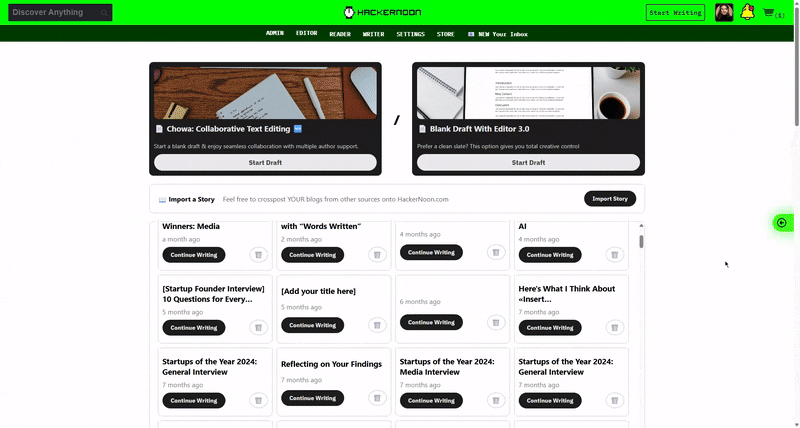Hey Hackers! 👋
We’ve got news: clicking “Start Writing” now kicks off a whole new journey!
Your Writer Dashboard has been totally revamped and simplified so you can find all your drafts in one seamless hub. Let’s dive in!
Clicking “Start Writing” gives you three main options:
- Chowa: Collaborative Text Editor – Work with other authors to create your next masterpiece.
- Blank Draft with Editor 3.0 – Prefer to write solo? Use HackerNoon’s classic editor (you know the one).
- Import Story – Paste a URL from anywhere on the web and watch your content instantly load into Editor 3.0. You can then format or update it to fit your publishing goals.
🗂️ What About My Old Drafts?
Still here, don’t worry! Just scroll down the dashboard to find a section with all your past unfinished creations. You can publish, keep or delete them—your call.
💡 Need Ideas?
Click the green arrow on the right side of your screen to open two tools:
1. Writing Templates – Browse by favorites, new, or popular, or search by keyword. When you find the right one, click “Create Draft” to get started. You can also preview the template, copy the link, or like it to save to your favorites.
Learn more about our revamped Blogging Templates page here.
2. Editing Protocol – Your one-stop hub for HackerNoon’s editorial guidelines. Learn the dos and don’ts for submitting stories, boosting visibility, and building long-term credibility.
You asked, we listened. After months of ideation and development, we’re introducing your new favorite writing tool: Chowa, the collaborative text editor built for real-time teamwork.
This is your space to start a blank draft and enjoy seamless collaboration, with support for multiple authors.
📝 How to Use Chowa
Start a Draft
Click “Start Draft” under the Chowa block. You’ll land in a new editor—different from the one you’re used to.
Add Co-Authors
Click “Add Co-Authors” or scroll to Story Settings to invite your collaborators. They’ll get an email and notification, and your draft will appear on their dashboard.
Need to remove someone? Just hit the minus icon next to their name.
Fill Out Your Title and Tags
Before diving into your story, add your title and tags to set the stage.
Start Writing and Formatting
Style your text however you like with formatting options for:
- Bold
- Italic
- Underline
- Overline
- Lists, code blocks, quotes, info notices and tables
You can also add your links and previews links as per usual:
Oh and don’t forget to use headings to organize your story:
Add Media
Spice your stories with images, GIF and everything in between! Just click the frame icon and choose your image source, like so:
Collaboration = communication!
Click the yellow speech balloon icon in the formatting bar to leave comments, suggest edits, or chat with your co-authors. All comments will stay visible so your team stays aligned and you’ll get notified when a new one pops up.
📤 Submit and Publish
Wrap things up by completing your Story Settings and submitting for review. Once your piece is live, all co-authors’ names will appear on both the story board and story page.
And while you’re at it, explore our retro Chowa page at https://www.chowa.tech and our open source repo here.
✨ And if you ever wonder what’s the point of writing…
Here’s a little reminder:
Your words matter. Your stories fuel conversations, ideas, and communities—and they’re backed by the brands and readers who care about your voice.