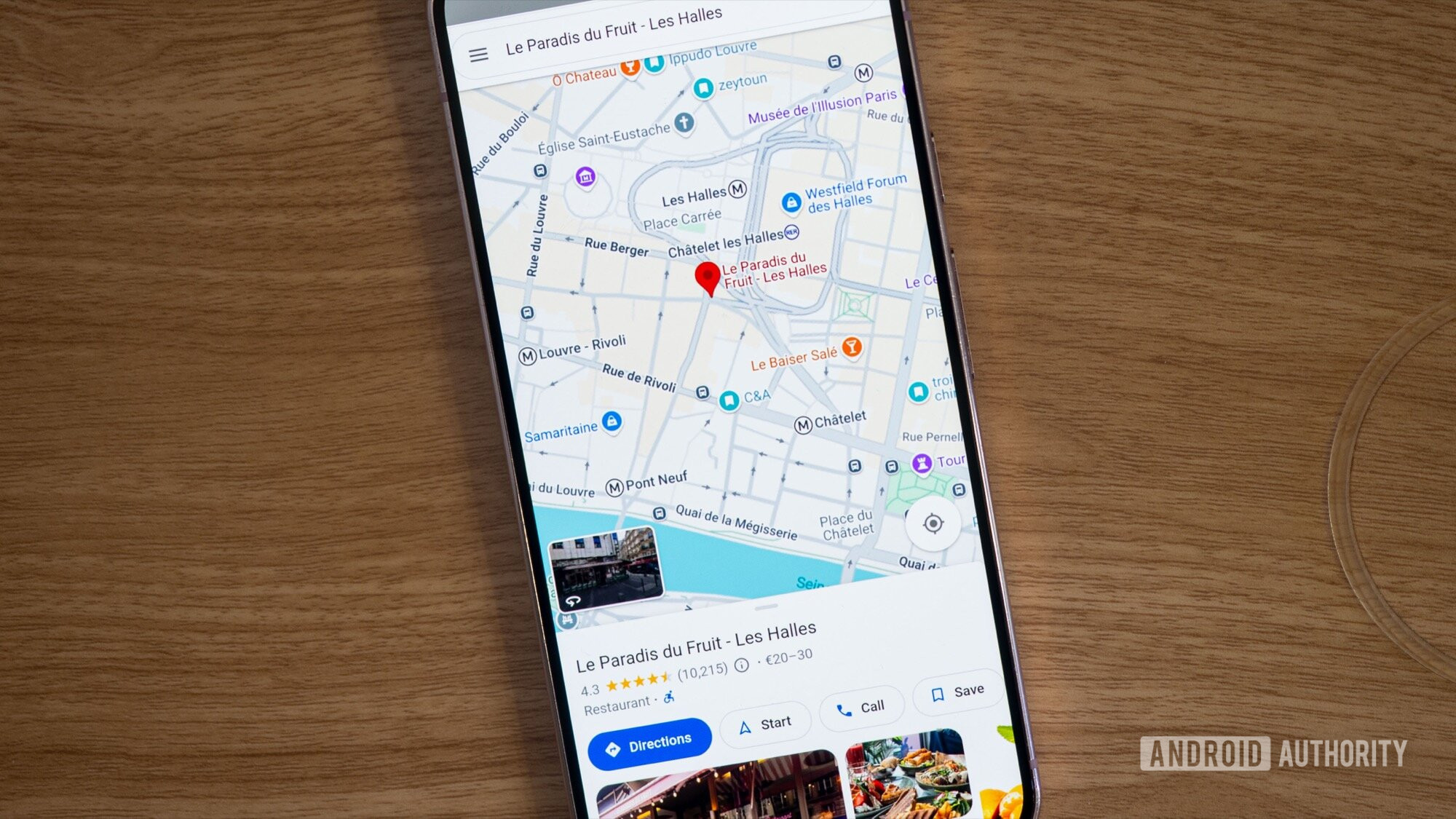Rita El Khoury / Android Authority
TL;DR
- Media playback controls are back in Google Maps.
- Google confirmed earlier this week that the disappearance was a bug.
- The fix is likely being issued as a server-side update.
Google Maps has long had media playback controls to minimize distractions when navigating. However, earlier this week, those controls suddenly disappeared without warning. Now it appears Google has brought the controls back.
After reports started coming in about the missing playback controls, Google confirmed that a bug was behind the unintended removal and a fix was on its way. Fast forward a few days, it appears that fix is starting to roll out now. The folks over at Android Police have spotted the return of the media controls on multiple devices running Google Maps versions 25.28.04 and 25.30.00. Considering that these are the same versions that were affected by the bug, it’s likely this fix is a server-side update.
Not only have the playback controls returned, but so has the setting to enable the feature. This setting can be found by tapping on your profile picture in the top right corner of the screen, scrolling down to Settings, and locating Navigation. You should see the option to “Show media playback controls” right above Alert options.
This issue was first spotted only about a week ago. So the fact that Google rolled out a fix this quickly is a pleasant surprise. However, there may be some more work that needs to be done. Android Police notes that the media playback controls don’t appear in the collapsed card while in navigation mode. The controls are only visible after you expand the card.