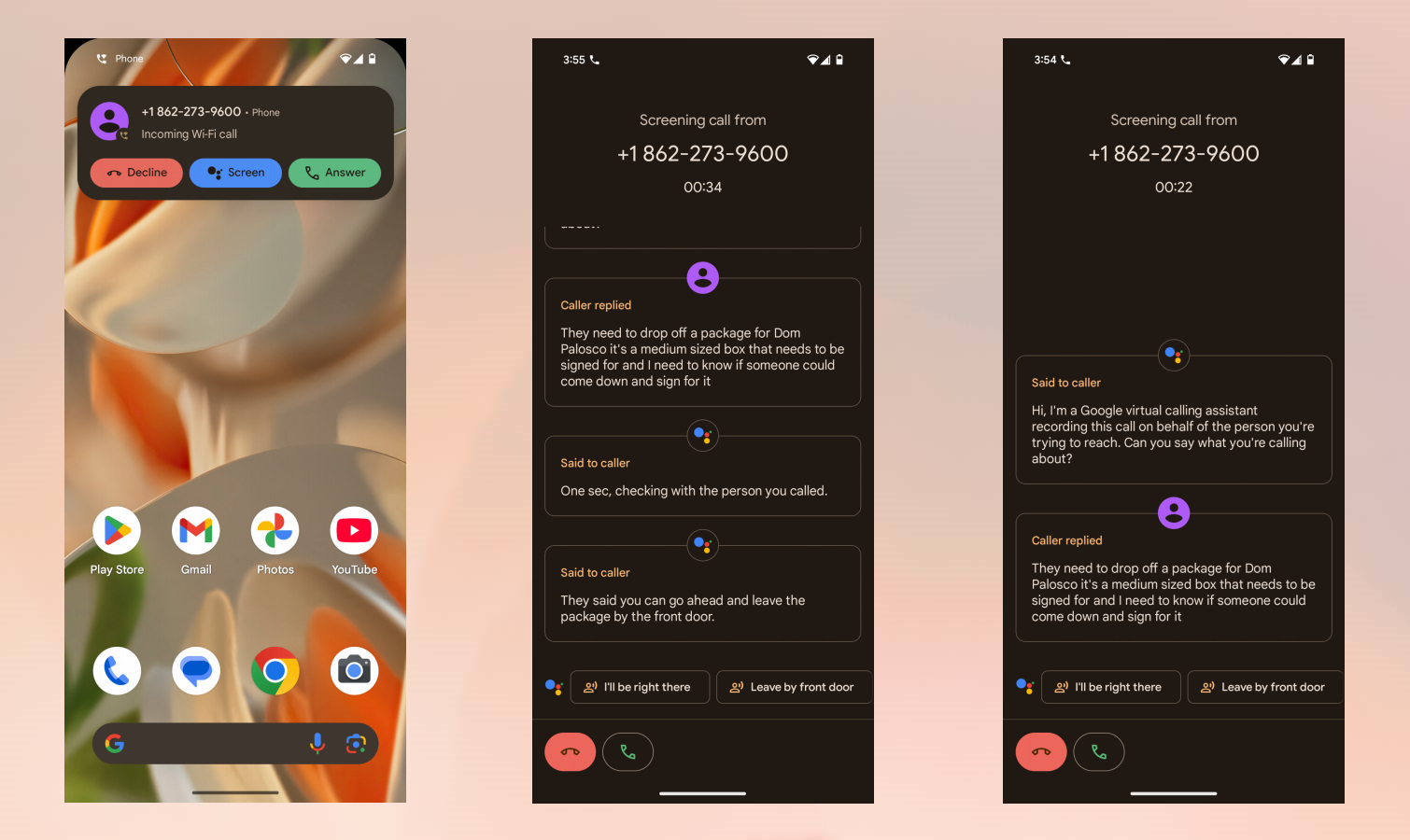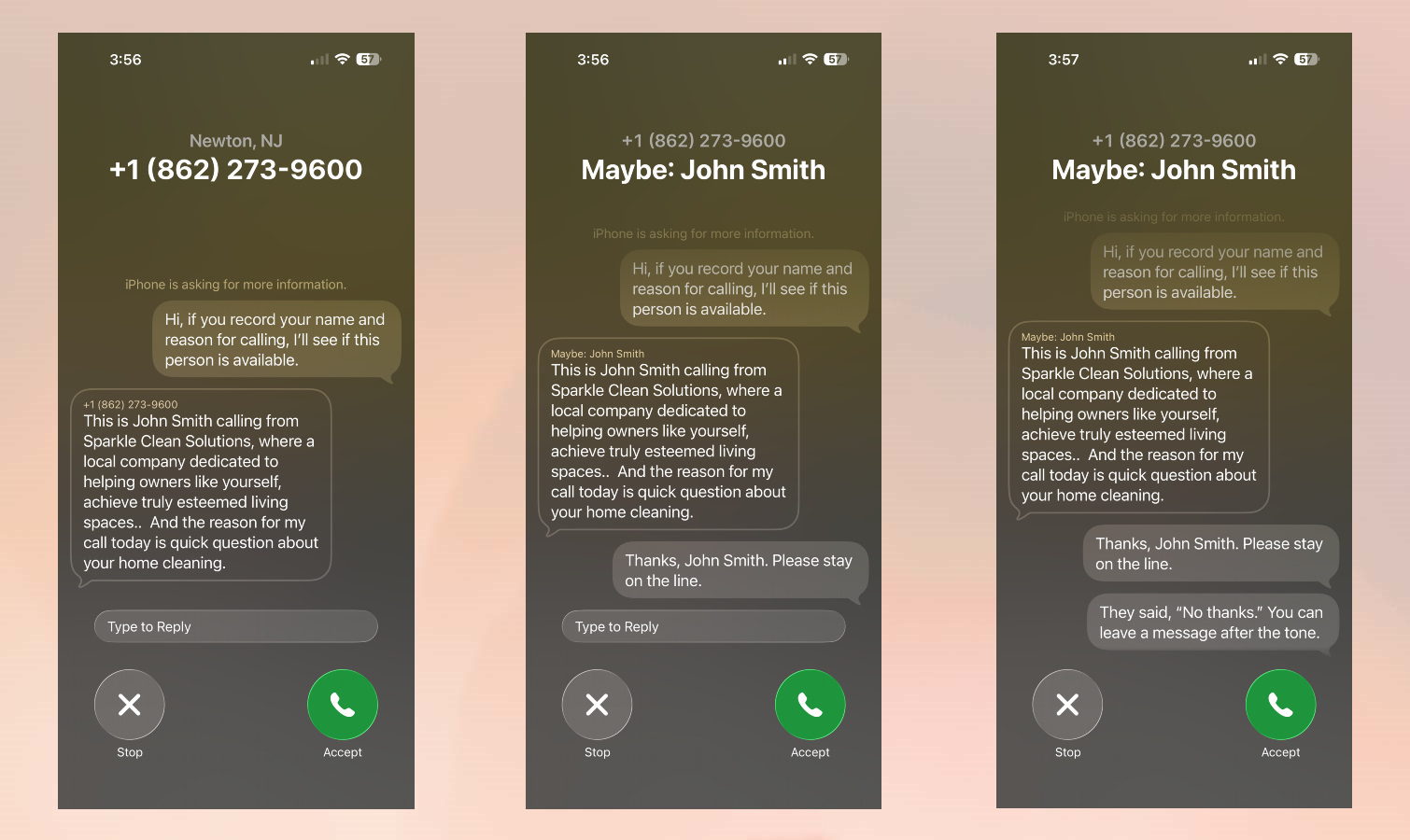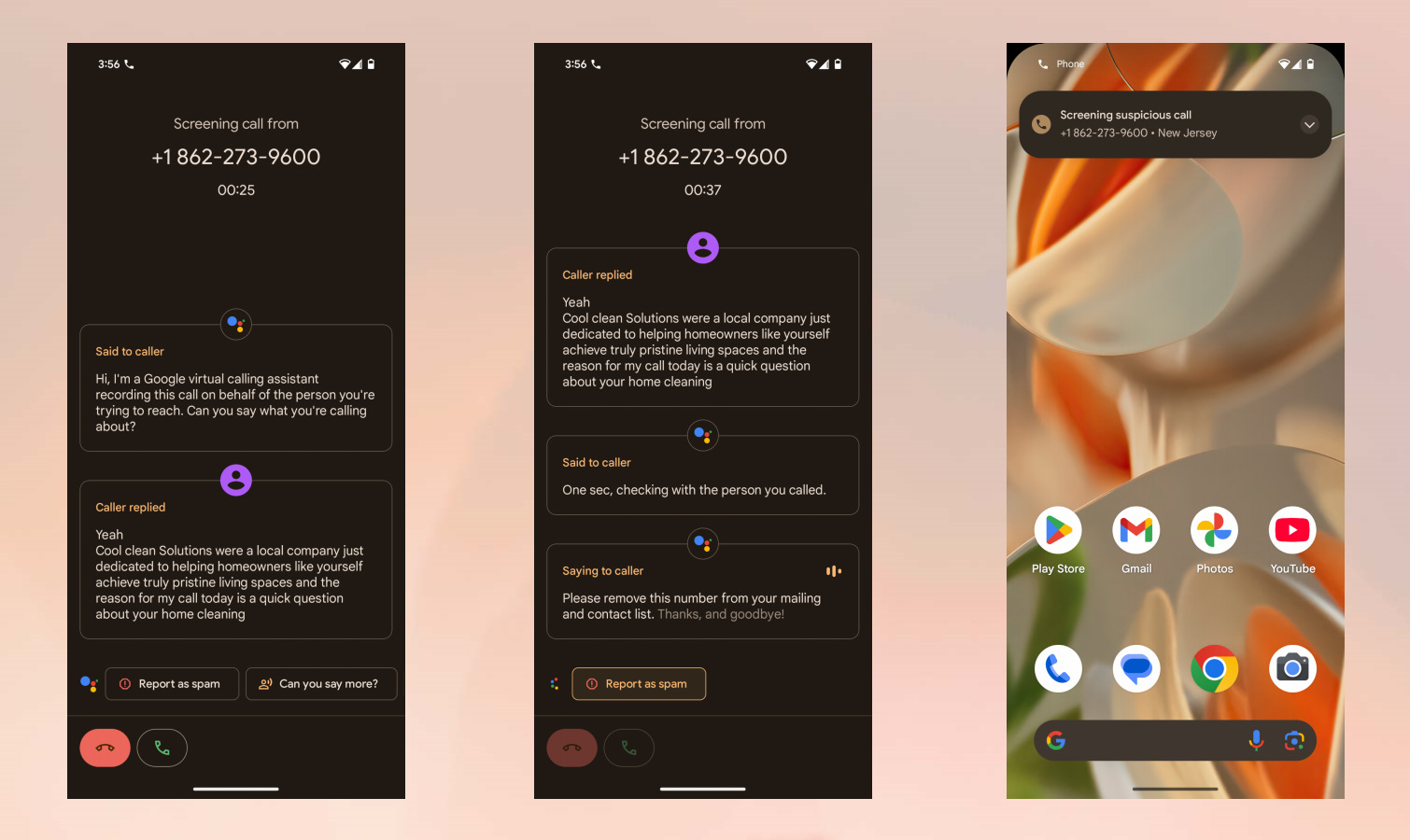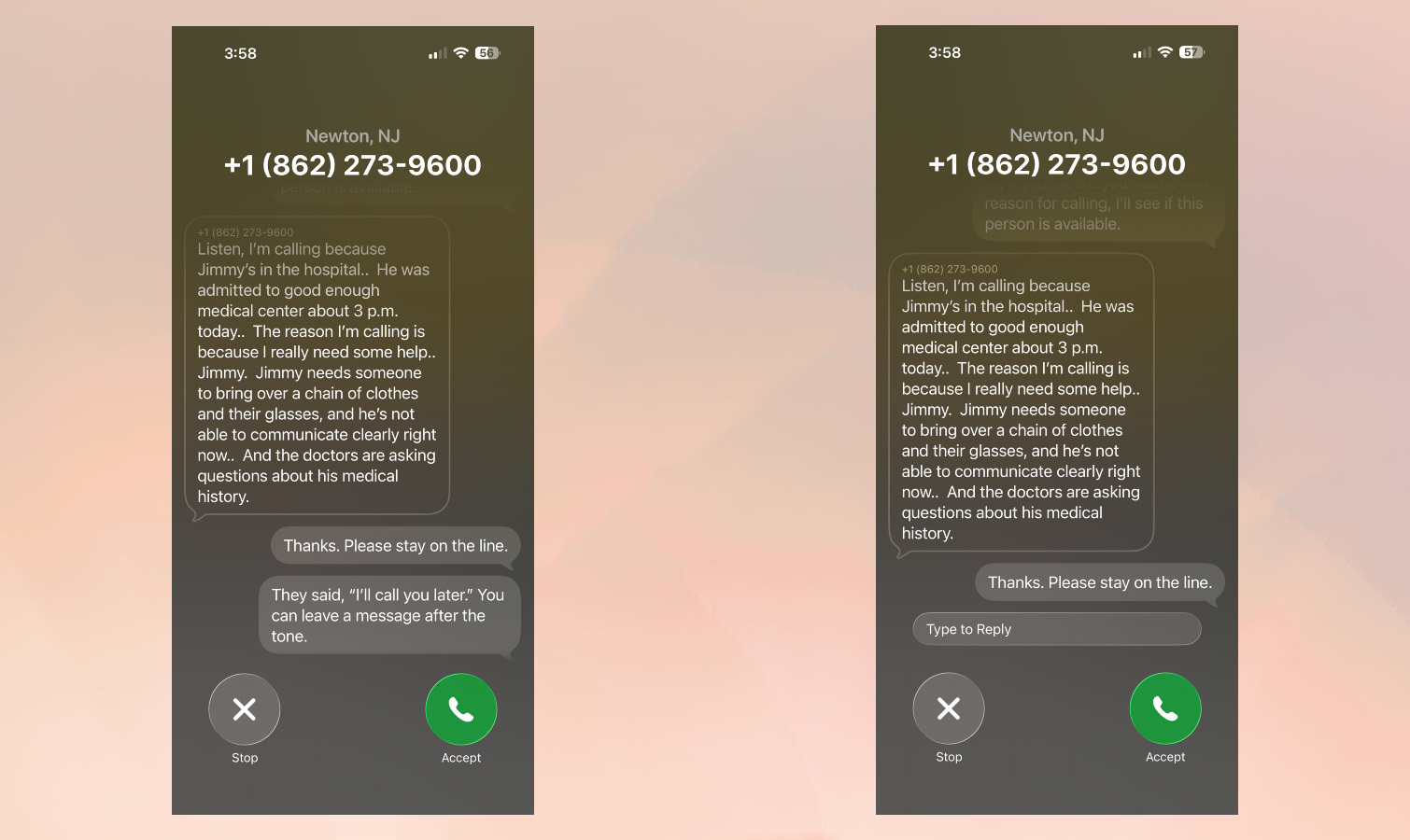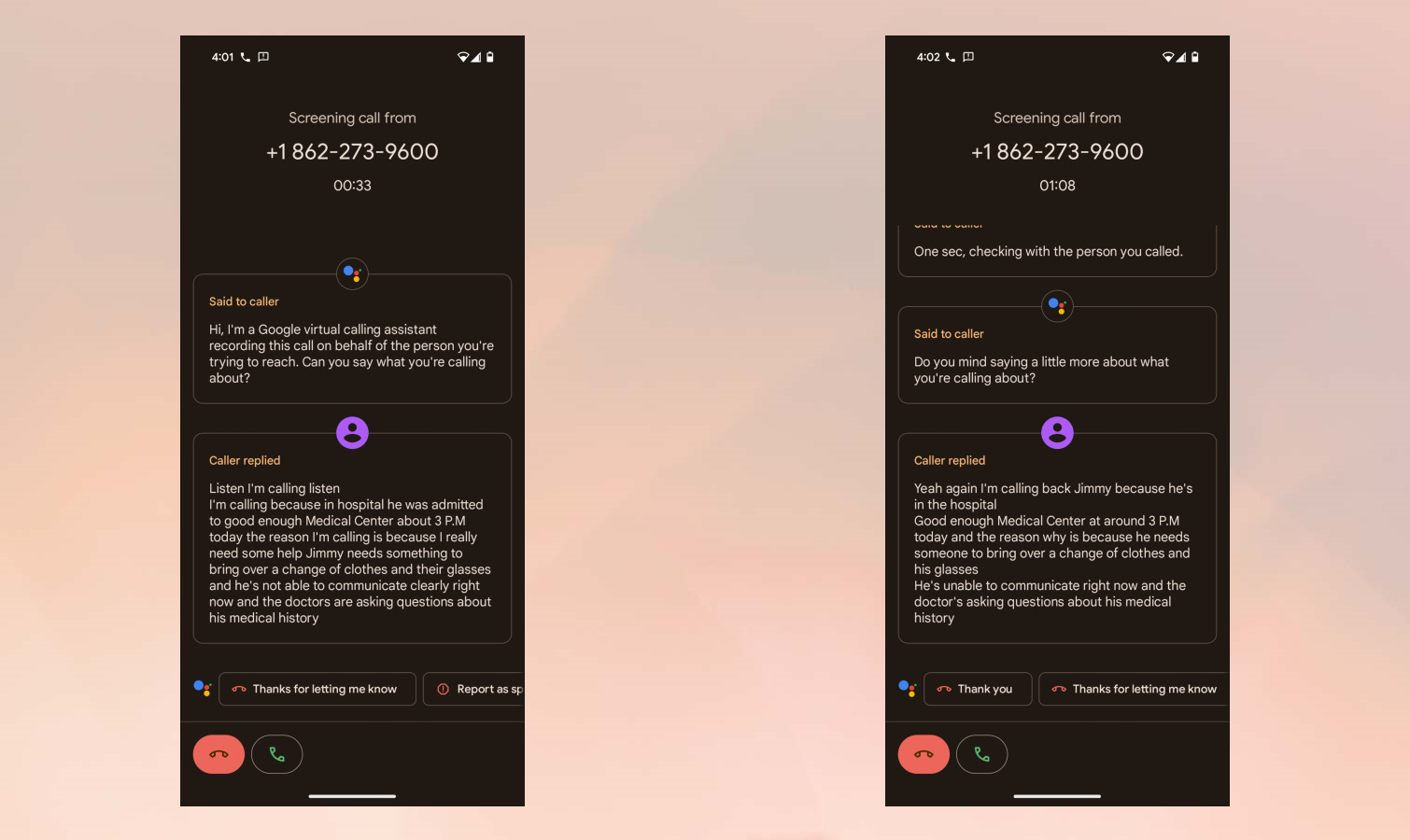Apple’s making a lot of noise surrounding its iOS 26 public beta release, which is filled with new features that make using any of the best iPhones even better. If there’s one iOS 26 feature you absolutely need to try, it has to be Call Screen,
In fact, it’s what my colleague Philip Michaels specifically calls out as being “one of the most exciting” new things he’s experienced in his iOS 26 preview. I have to agree because it gives you more control of how to approach phone calls going forward.
However, I can’t neglect to remind you about Google’s similar feature — also called Call Screen — that leans on Google Assistant to take phone calls on your behalf. When I first tested it with my Pixel 8 Pro a couple of years ago, I said it was the most impressive smartphone feature I tested out.
The two competing features are fundamentally the same, tasked to reduce spam calls and inquire about their reason to call you.
I’ve been testing out the iOS 26 beta for some time now, so I want to share how the iOS 26 Call Screen feature compares to how Android 16 with the Pixel 9 lineup.
For this test, I asked AI to generate a phone call script for three different phone call conversations to two phones — an iPhone 16 Pro Max running iOS 26 beta and a Pixel 9 Pro running the Android 16 beta.
Package Delivery
For this first test, I used another phone to place a phone call pretending to be a package delivery courier. Here’s the message I left:
“I’m calling because I need to drop off a package for John Velasco. It’s a medium sized box that needs to be signed for and I need to know if someone could come down and sign it.”
With Call Screen in iOS 26, I’m greeted by the assistant who tells me to leave a message on what I’m calling about. What I like about Call Screen in iOS 26 is that I can see the transcript in real time as they’re leaving the message, but since this feature isn’t tied to Apple Intelligence, it messes up by thinking that the caller is me.
Regardless, I gave a response to send me more details, but Call Screen proceeded to tell them to leave a message. That’s pretty much the extent of the interaction with iOS 26.
In contrast, the Call Screen in Android 16 is much more reliable in my opinion. After leaving the same message, Google Assistant intelligently provides me with contextual responses that I can select directly from my Pixel 9 Pro. What makes this better is that these responses are generated automatically, which shows how AI is really working behind the scenes to understand what the conversation is about.
Winner: Android 16
Pesky sales call
Although both platforms are improving the way they block spam calls, you might still find one come through every now and then. For this next test, I pretended to be a salesperson — you know — the stuff you’re likely to hang up for right away. Here’s my pitch:
“This is John Smith calling from Sparkle Clean Solutions. We’re a local company dedicated to helping homeowners like yourself achieve truly pristine living spaces. And the reason for my call today is a quick question about your home cleaning.”
Again, Call Screen in iOS 26 asks to leave a message that’s automatically shown on my iPhone 16 Pro Max. While it’s convenient that I can type my response to have the assistant relay it, I wish I could be given smarter responses to choose from like Call Screen on Android 16, but it doesn’t. At least the assistant politely responds by telling them “no thanks” and to leave a more detailed message.
The Pixel 9 Pro, along with the Pixel 9 Pro XL and Pixel 9 Pro Fold, proves a point of how helpful AI could be. This interaction with Call Screen in Android 16 is a perfect example because right after the message is left, Google Assistant instantly identifies it as a spam call — which I find hilarious to be the first option in its list of actions.
They don’t even get the chance to leave a message because once I tap “report as spam,” it ends the phone call and it’s identified as a suspicious call.
Winner: Android 16
Emergency help
For this final test, I pretended to be someone calling on behalf of someone who’s in the hospital seeking medical help. This is the kind of call I’d want to answer, so I was really interested to see how Call Screen handles it. Here’s the message I left:
“Listen, I’m calling because Jimmy is in the hospital. He was admitted to Good Enough Medical Center at about 3:00 pm today. The reason I’m calling is because I really need some help. Jimmy needs someone to bring over a change of clothes and their glasses, and he’s not able to communicate clearly right now, and the doctors are asking questions about his medical history.”
Call Screen in iOS 26 simply cannot provide meaningful actions or responses other than telling the caller to leave a more detailed message. In a real-life situation, I would pick up the call right away after reading the message on my iPhone — but the only thing they can do is to leave another message.
Meanwhile, I think Android 16 has trouble with this one as well because it doesn’t give me as much variety with the responses as the other two conversations. I asked them to tell me more about why they’re calling, but the only options at my disposal were to simply thank them for letting me know. Still, it’s an acknowledgement and goes one extra step further than iOS 26.
Winner: Android 16
Bottom Line

I said it before, I’ll say it again. Call Screen in Android 16 is one of the best smartphone features around — and it shows why Google has some of the best AI phones around. The ability for Google Assistant to listen and generate intelligent responses is proof of how AI is making a big impact. Even though the feature didn’t get a boost with the release of the Pixel 9, I’m hoping that Google refines it in such a way with the forthcoming Pixel 10 reveal at its next Made by Google event next month.
For Apple, it’s a good first step with Call Screen in iOS 26. Although it’s basic in what it offers in its current iteration, I’m hoping that it’s somehow injected with some Apple Intelligence love later on. Despite not revealing any new Apple Intelligence features at its iOS 26 reveal during WWDC 2025, the company’s reportedly working on bringing new ones at a later time. I hope it involves Call Screen because it’d be nice if the assistant could make proper responses.