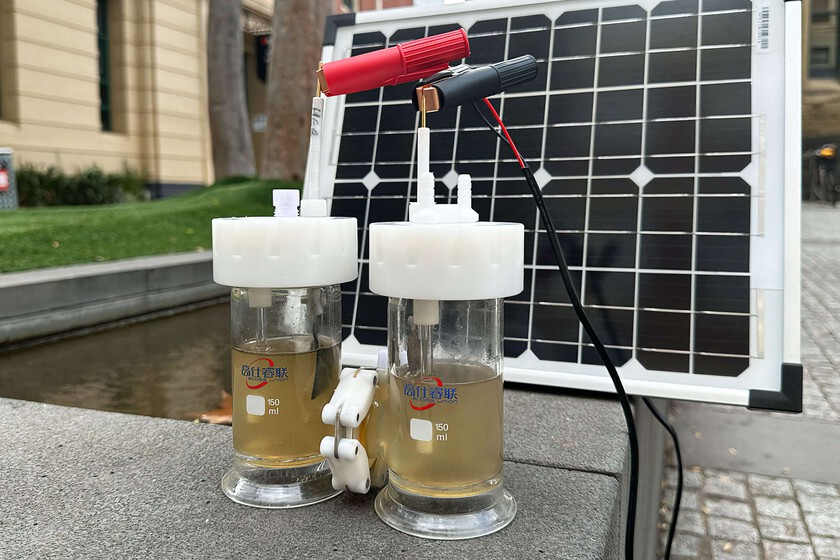Zac Kew-Denniss / Android Authority
Samsung DeX has been around for eight years, and for many, it’s become a core part of the Samsung experience. DeX gives us the ability to turn our Samsung phones and tablets into ultra-portable laptop replacements, provided all you need is Android apps and a browser. While DeX has gained plenty of features since its introduction, it’s still fundamentally the same as it was in 2017. That’s changing with One UI 8, though, as Samsung has rebuilt DeX upon Android 16’s desktop mode.
There’s potential for greatness here, but Samsung has had to take a significant step backwards to prepare for a leap forward, and the DeX experience is lacking features and stability.
Are you looking forward to the new DeX?
1 votes
Performance

Mishaal Rahman / Android Authority
While One UI 8 is stable on the Z Fold and Flip 7, it’s still a beta on my Galaxy S25, so that may contribute to some of the issues I’m experiencing. The first issue I’m facing is resolution. By default, DeX won’t go higher than 1080p, with the MultiStar Good Lock module enabling higher resolutions. One UI 8 and the new DeX remove the “I <3 Samsung DeX” menu from MultiStar and add the “high resolution for external display” toggle to the main MultiStar menu. Unfortunately, it doesn’t work when toggled, and my S25 won’t let me go above a very fuzzy-looking 1080p. I double checked my HDMI cable and adapter with my S24 Ultra, in case they were at fault, but that phone, on One UI 7, worked in 1440p without issue.
Performance in general is a problem. This shouldn’t be surprising; Android 16’s desktop mode, which this is based on, is nowhere close to finished and often crashes and freezes. This new version of DeX is better than the experience on Pixels, but not by much, and it’s a far cry from the polished and smooth DeX we’re used to. At one point, simply opening the display settings menu crashed my S25 and forced it to reboot.
Missing features
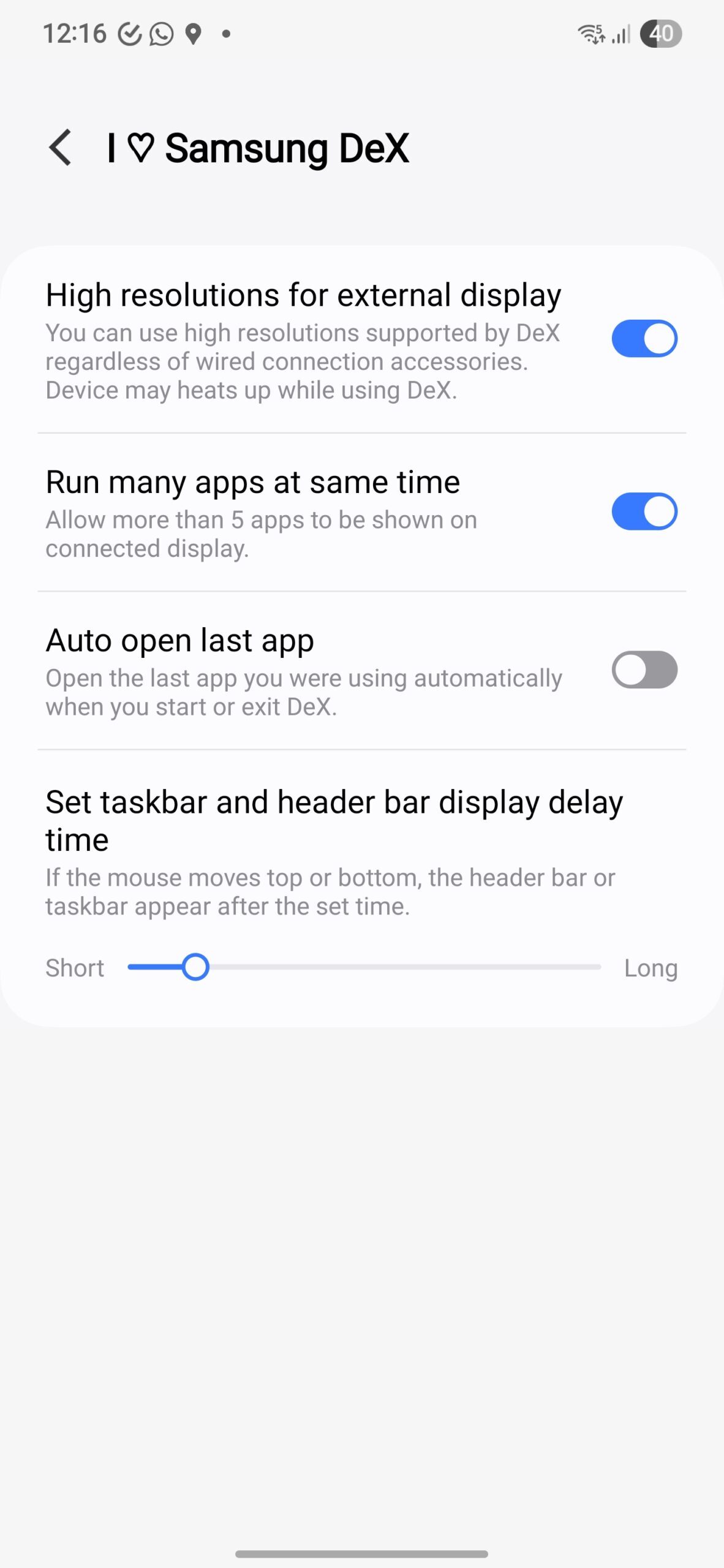
Zac Kew-Denniss / Android Authority
As I mentioned in the last section, the “I <3 Samsung DeX” menu was removed from MultiStar in One UI 8, and while the resolution toggle is available elsewhere, everything else in this menu is gone. The two missing Good Lock features I miss most are “run many apps at same time” and the ability to change the delay for when the taskbar and header bar reappear when the mouse moves to the top or bottom.
By default, DeX will only allow you to run five apps at a time on your external display. That isn’t enough for me, and losing the toggle that removes that restriction severely limits how useful DeX can be. Likewise, I always found that the taskbar and header bar would come back too quickly if my mouse moved near those areas, so I always used the slider in One UI 7 and older (pictured above) to adjust that.
Then again, that slider wouldn’t be much use in the new version of DeX. Opening an app, game, or video in full-screen doesn’t hide the taskbar or header bar at the moment. I’m hoping that’s a bug rather than a deliberate choice, so we’ll see if that changes in future updates.
There’s potential
The bugginess and missing features are a necessary evil. Google’s implementation of a desktop mode holds a lot of promise. Google already worked with Samsung to get it working, and a partnership between these two companies has often worked well in the past, especially the newer versions of WearOS, which borrowed heavily from Tizen.
Samsung often makes great features that struggle to gain traction because convincing developers to adapt their apps to one group of phones is difficult. With Android 16 and beyond bringing desktop mode to the masses, there’s more of an incentive for developers to get on board.
We can’t overstate how beneficial it is for Samsung to have Google, the company behind Android, on its side. Instead of doing all the work on its own and strapping DeX on top of Android, Samsung can now rely on Google to bake it in and contribute. With Google set to merge Chrome OS and Android into a single platform, a DeX built atop that could become the computer replacement we’ve dreamed of since 2017.
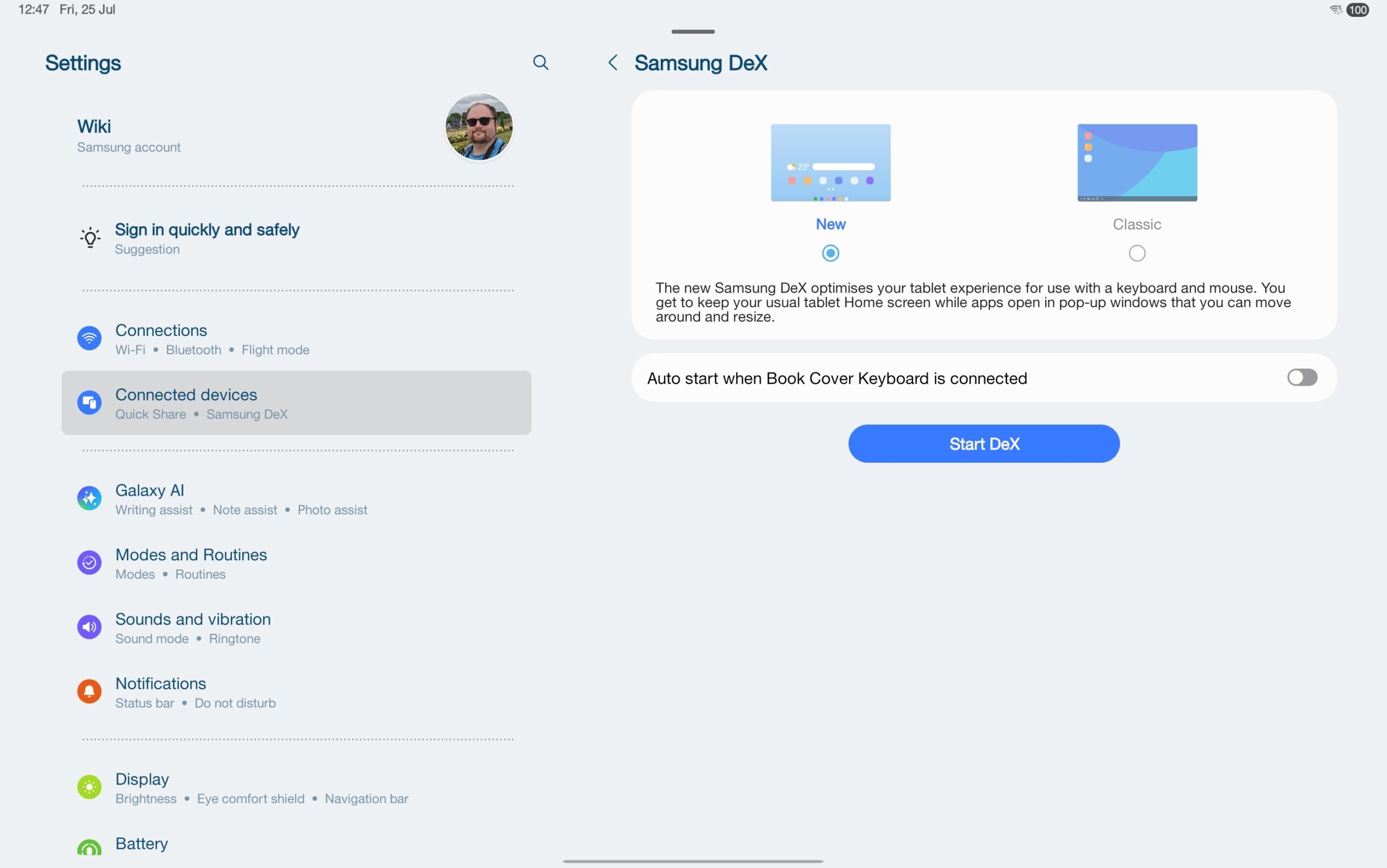
Zac Kew-Denniss / Android Authority
This new version of DeX is Samsung taking two steps back to set up a leap forward. But it could, and should, have been handled better. Samsung tablets already have two versions of DeX. Classic, which is being replaced by the One UI 8 version we’re discussing here, and a “New” DeX. The “New” DeX on the Galaxy Tab series is a pared-down version that uses the regular Android launcher instead of a desktop and opens all apps in a window by default.
Samsung should have taken this approach in One UI 8. Sure, the existence of “New” Dex on the Tab series would have made naming complicated, but it would be better than the situation we find ourselves in. There are people out there who regularly use DeX for everything from media consumption on TVs to a work laptop replacement. There’s a chance Samsung will work quickly and restore functionality before One UI 8 rolls out widely, but if that doesn’t happen, the new version of DeX should’ve been an option, not a choice we’ve been denied.
What do you think of the future of Samsung DeX? Does it look bright, or could this be the beginning of the end? Let us know in the comments.