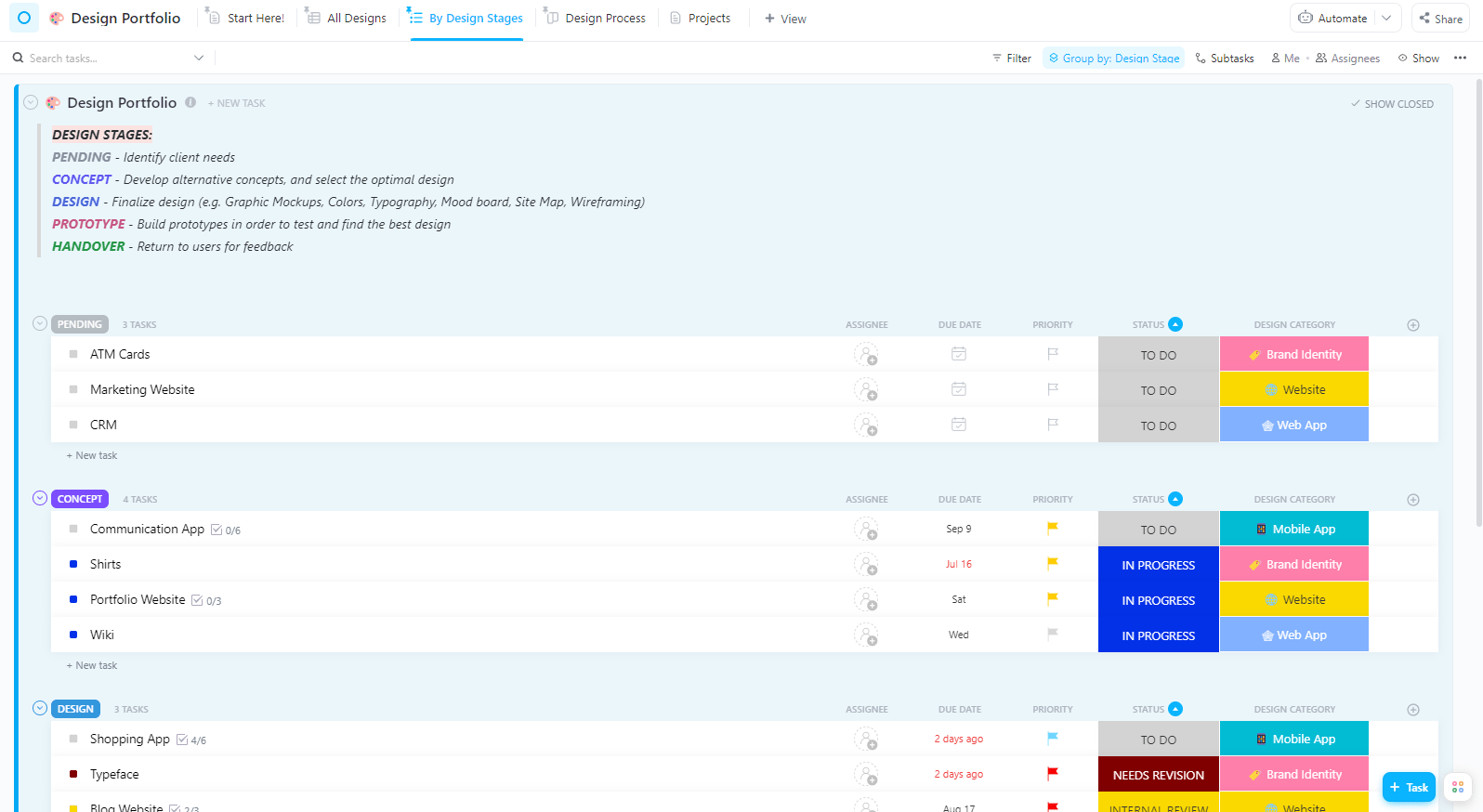The Apple Watch has been available for a decade now. To this day, many people haven’t upgraded to a newer model since they first bought their Apple Watch. It’s understandable, given that all of the core Apple Watch features are available across the lineup: Heart rate monitoring, step counts, sleep analysis, and showing your iPhone notifications. But new hardware also unlocks new software features.
Since yearly upgrades for the Apple Watch hardware are even less enticing than recent iPhone upgrades, users might not feel the urge to get a new model the day that it launches. Truth be told, if it wasn’t for the battery degradation after a couple of years, I’d still be rocking my Apple Watch Series 6 today.
However, after getting the Apple Watch Ultra 2, I could finally see how much I was missing. Now, the company has decided to supercharge the newer Apple Watch models through watchOS updates, and watchOS 26 adds several compelling reasons to get a new model. Thanks to the larger displays, new sensors, and hardware changes, watchOS 26 can take newer Apple Watch models to the next level, and these new features could be the reason you’ll upgrade, whether or not you’re planning to wait for the Apple Watch Series 11 and Ultra 3.
watchOS 26 features make newer Apple Watch even better
These are the watchOS 26 features that are exclusive to newer Apple Watch models, and the ones that might make you want to upgrade your smartwatch in the months ahead:
Live Translation: Available on Apple Watch Series 9, Series 10, and Apple Watch Ultra 2, Apple brings Live Translation capabilities to its wearable with watchOS 26 in the Messages app. The AI feature translates conversations to your preferred language. Whenever someone is chatting with you in a language other than the ones you speak, the Watch will automatically show a translated version of the messages.
Workout Buddy: This Apple Intelligence-powered feature is likely the most important addition in watchOS 26. This brand-new fitness experience “generates personalized pep talks using voice data from an Apple Fitness+ trainer.” With that, the Apple Watch can help set the mood for your workout while encouraging you based on the data available in the Health app. It also requires an iPhone 15 Pro or newer.
Wrist Flick: Expanding on Apple Watch gestures, watchOS 26 brings a new Wrist Flick gesture to the Apple Watch. By turning your wrist over and then back, you can dismiss a notification or a call.
Smart Stack improvements: Every update, Smart Stack gets slightly better. With watchOS 26, the feature gets more insightful, so it can suggest the workout icon when you arrive at the gym or register your location in case you lose cellular connectivity and need figure out how to get back to where you started.
AI-powered Messages: Apple Watch understands the context of your text messages in watchOS 26, so an Apple Cash suggestion might appear when someone sends a bill or a Check-in might be suggested based on context clues.