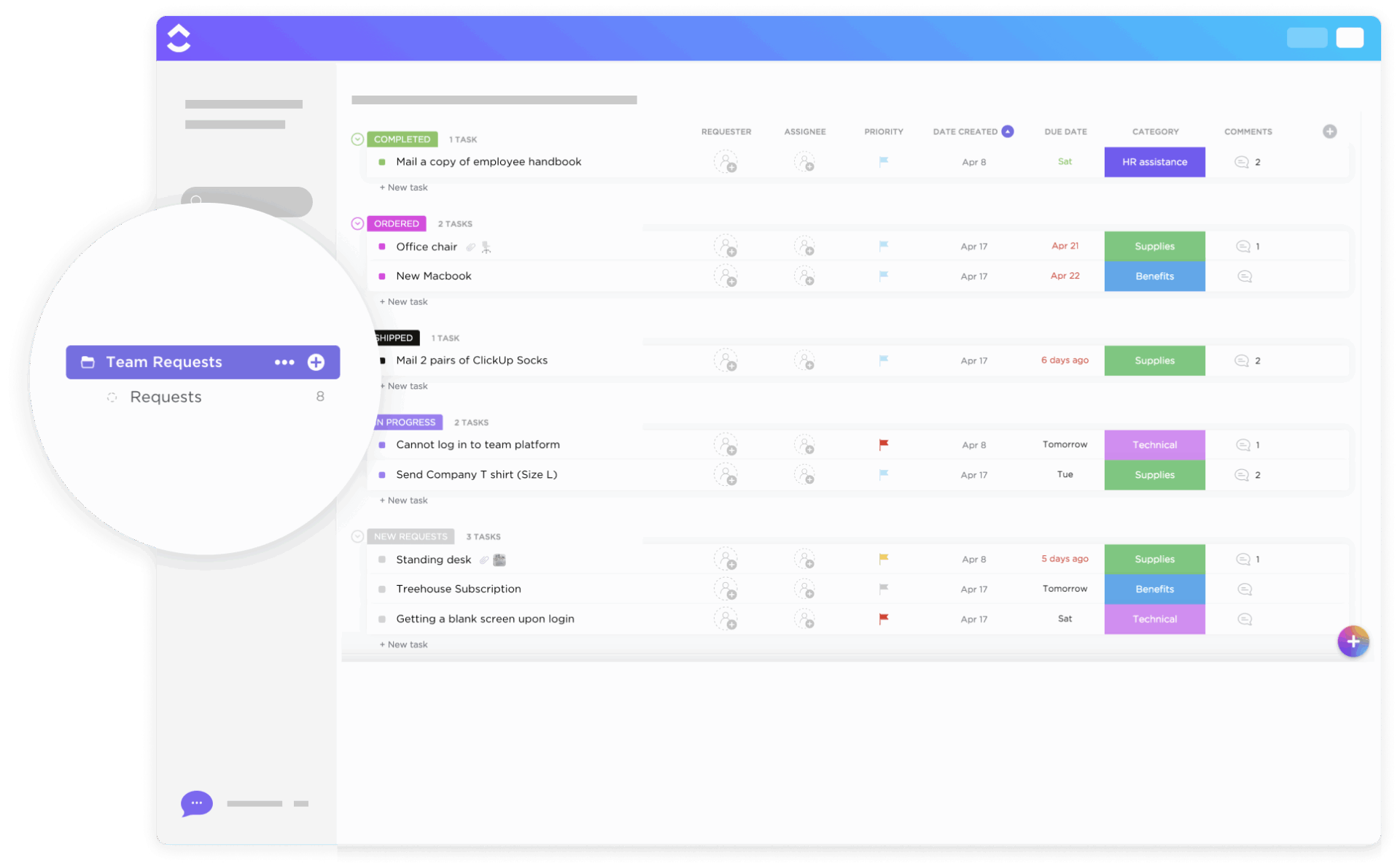Google has worked hard to make Google Maps easy to use while still stuffing plenty of useful information into the app. For example, let’s say you’re on the road and you need to find a gas station pronto. You may have just noticed that the gauge in your vehicle is about to be pinned to the “E.” Or, if that isn’t harrowing enough, nature is calling and you need a place to answer that call.
Whether you need gas or a bathroom quickly, typing “Gas” on the Google Maps app can be a lifesaver
Typing the word “Gas” into the Google Maps search bar at the top of the display on Android and iOS devices will show you where gas stations are located near you. It also includes the name of the gas station, the price of gas there, and whether it is open or closed. Tap on the red dot indicating the presence of a particular station, and a pop-up screen appears from the bottom covering about half of the display. This screen shows the name of the station, how far away you are from it, and even shows photos of the place.
More importantly, it gives you a directions button allowing you, with one more tap, to get turn-by-turn directions to the place where you can fill up your car with gas and/or empty your bladder. This feature can be a lifesaver at a time when no driver is at his or her best. You’re waiting for your car to start sputtering out, or you feel as though your bladder will explode. With your attention diverted to one or both of these things, you’re not concentrating on the road as you should be.
Some Android users were tying this in to the installation of the latest version of Google Maps. However, this is a server-side feature, which means that the version of Google Maps shouldn’t matter, and it is up to Google to flip the switch and stop this helpful tool from appearing on certain Android devices. Complaints about the disappearance of the “Gas” tool came from Canada and the U.S. (Las Vegas and the New England area of the States).
Where to go for gas station information if Google Maps can’t help you
It appears that 12 hours after Android users running the Google Maps app first started noticing that typing “Gas” into the app failed to bring up the desired information, the feature started working again. Considering that there haven’t been other complaints posted on Reddit about this, I think we can safely assume that this was a short-term scare for Google Maps users on Android.
If you tap “Gas” into Google Maps on your Android phone and you’re not seeing the feature appear, then the outage could be more serious than we thought. Let us know by dropping your comment into the box below.