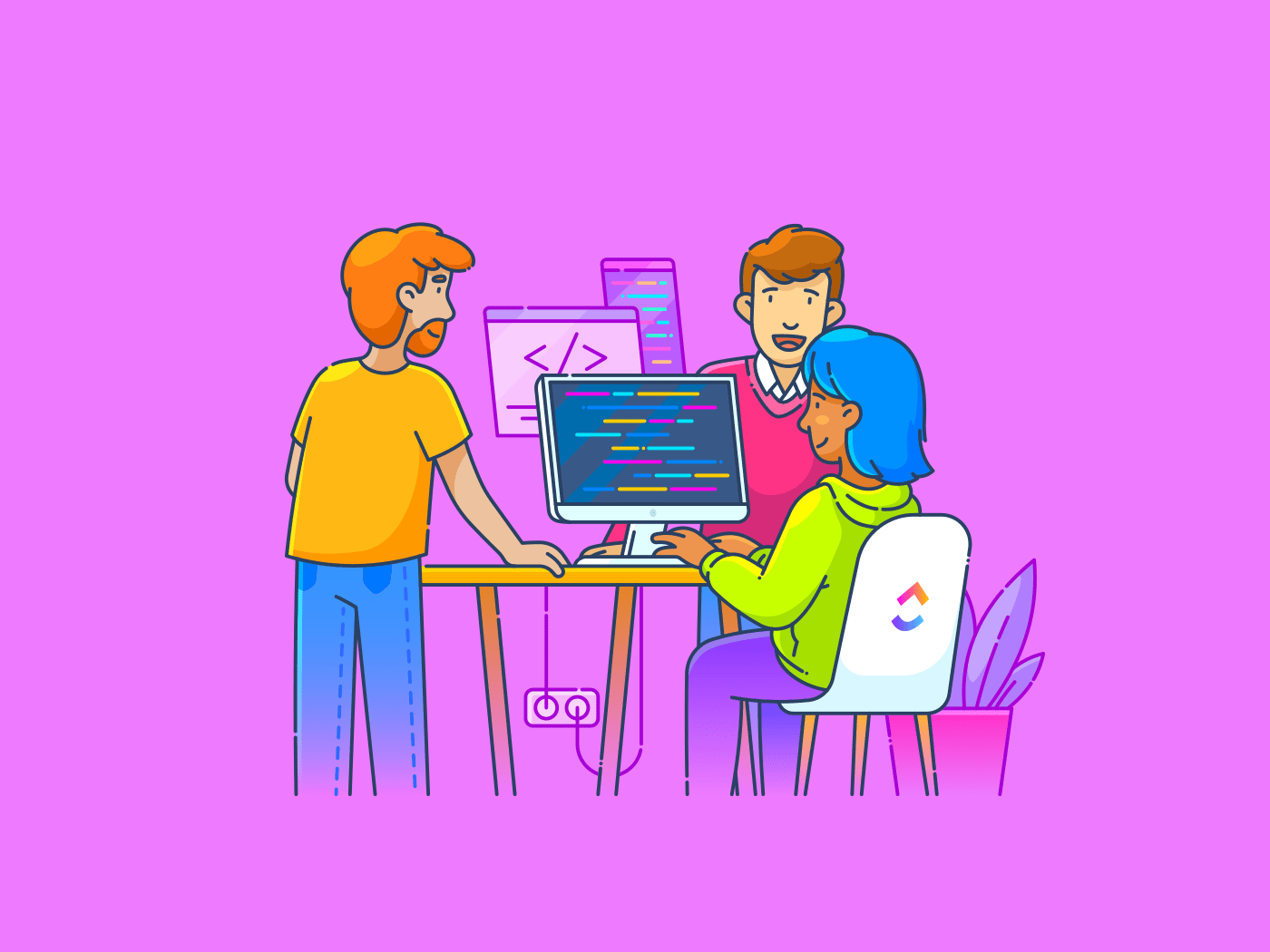Decades ago, people changed their phone numbers all the time. If you moved to a new place, you’d get a new number. But things are different these days. Now, you can take your first cell phone number with you for life, even keeping the area code on a new continent if you’re willing to pay for it.
That has downsides, though. Having another number associated with you for life, much like your Social Security or driver’s license number, means it’s another easy thing for bad actors and Big Brother to use for tracking you. Especially since your mobile phone number is likely associated with just about every digital account you have.
The way to get around that is to never hand out your personal phone number, except to friends and family. There are a lot of good reasons for this. Perhaps you buy or sell items on Facebook Marketplace, manage an Airbnb listing, are hunting for a job, or you’re online dating. Give all of them a burner number.
Typically, a burner is a no-contract, prepaid mobile phone, usually an ultracheap handset you buy in a store (with cash, for privacy), activate with a call or online, use for a while, and then discard. The throwing away is the “burning” part, but tossing the phone and number is optional, as you can “top off” the minutes on a prepaid phone and keep using it. With a burner, you don’t have to block a person (be they a stalker, shady marketer, or robocaller) from your permanent phone. Nor do you need to get a new number. But the option is there, while your original phone number is intact.
For a second number, you could always get a prepaid SIM card on a cheap carrier if you want to go that route. It might even be handy if you have an extra phone around. Many new unlocked phones support eSIM standards, where the SIM card that identifies you with the carrier is fully integrated and changeable via software. Some phones support multiple phone numbers per eSIM. Even wireless carriers are embracing dual-SIM options. For instance, Verizon has a plan that lets you add a second number to your dual SIM device for just $15 a month.
You, like me, probably already have an expensive iPhone or Android smartphone, so you don’t want another handset, and dealing with SIMs is a pain. Thankfully, a long time ago, I found a way to add an extra, possibly temporary phone number that works with your smartphone (or even on your tablet) via burner apps and services. The numbers they generate can even be used to send and receive texts with photos.
Having a second line via an app isn’t like using *67 or #31# before a call, which shows you as “blocked” or “unknown.” The burner services and apps below make a point of displaying that new number when you call, so return calls can happen—until you want them to stop. If you just want to take calls, all the options below include features like voicemail and call forwarding.
There are some drawbacks to burner apps and services. The biggest is that you typically can’t use them to call 911 for help. Some build that limit into their terms of service because they don’t want to get sued. Second, the companies behind some of these solutions have a very limited number of phone numbers to use, meaning you could be on the receiving end of calls from people trying to reach a customer who previously had your number.
If you can overlook all that and still need a secondary and potentially temporary number, check out these apps and services.
Burner
-
Three-day trial; seven days for new accounts
-
Unlimited texts, talk, and pictures: $9.99 per month or $59.99 per year subscribed via iOS; otherwise $6.99 per month or $47.99 per year
Burner grabbed the best name for this kind of product. Limited to US and Canadian numbers, the service offers limited-time access to certain digits. If your account or free trial lapses without an upgrade, so does the number. The premium subscription option provides up to three phone numbers with unlimited minutes and texts.
It’s best to register your Burner subscription on the web rather than the mobile app so Apple or Google aren’t involved in the transaction. (Burner charges you an extra $5 a month if you subscribe via the app.) It promises it’s 100% ad-free, blocks spammers, and also supports picture messages.
When you make a call via Burner, it’s actually your smartphone calling Burner, which in turn places a relay call to the number you want to reach (so it does eat up your talk plan minutes). And it’s not confusing at all: The steps are spelled out as you go. A PIN lock keeps the app secure; it integrates with fingerprint or face biometric identification on your smartphone.

Get Our Best Stories!
A Smart, Bold Take on the Wireless World

By clicking Sign Me Up, you confirm you are 16+ and agree to our Terms of Use and Privacy Policy.
Thanks for signing up!
Your subscription has been confirmed. Keep an eye on your inbox!
Hushed
-
Three-day trial
-
$3.99 for seven days prepaid for Canada, UK, and US
-
Pay-as-you-go international plans starting at $6.99
-
Unlimited calls/texts $4.99 per month per line for Canada, UK, and US
Hushed (available for iOS and Android) is a lot like Burner, but with service in over 40 countries and a level of simplicity that makes it worth considering. Don’t worry about the minutes left on your actual mobile phone contract; Hushed uses VoIP, so calls are made over Wi-Fi (or using your cellular data). No minutes on your phone voice plan get used (unless you set up something like Call Forwarding or Call Routing). Subscribers can get up to three lines bundled. Text communications between Hushed app users are free and auto-deleted after they’re read.
Google Voice

(Credit: Google)
The main purpose of Google Voice is to provide call routing using a single phone number that rings on all your numbers—completely free of charge. That way, if an important call comes in, it can reach your cell, your home number, your office number, and others all at once—you simply pick up the one you want. This is less and less an issue in the one-phone-per-person mobile world, but hey, at least you have a permanent second number that costs nothing.
The Google Voice app also features a dialer so you can call or text out. The recipient will see your Google Voice number for caller ID, and if they return the call, you’ll receive it at the preset numbers (or get a voicemail with full-text transcription). It’s entirely VoIP, so it can use Wi-Fi or your phone data plan, and it works via apps on iOS and Android or even on the web.
If you have a personal Google account, you’ve already got a Google Voice account. So go get a number.
Recommended by Our Editors
Line2

(Credit: Line2)
Line2 is a second line for your phone, with an emphasis on being a full-on, cloud-based business phone service for small teams. Each Line2 account has unlimited SMS and MMS messaging and virtual calling. Upgrade to get up to 99 extensions with each phone number. You can use the iOS or Android apps, or try Line2 on your desktop with macOS and Windows programs.
Disclosure: Line2 is owned by PCMag’s parent company, Ziff Davis.
Dingtone

(Credit: Dingtone)
Dingtone promises free calls and unlimited texts to everyone, over Wi-Fi or your data plan, as long as you’re only making calls in and to the US and Canada. You don’t have to pay to reserve a number. Multiple numbers are allowed, and there are business features like voicemail, call forwarding, and blocking. If you want to call outside the country, you’ll have to pay for some credits, but because the more you use or check in with Dingtone, the more credits you earn, it’s possible you won’t have to pay for them. Rates are different per country. The app is available for iOS and Android.
TextNow
With TextNow, you sign up for free to get a second phone number in your area code (or another), plus free calling and texting via the iOS and Android apps, as long as your device is on Wi-Fi. It also works on your desktop.
TextNow is also a mobile virtual network operator (MVNO) that sells mobile services under its name using towers and infrastructure from another provider. Its $4.99 activation kit gets you a SIM card for unlimited talk and text anywhere (using T-Mobile’s network) for free, with data add-ons (unlimited data costs $0.99 per hour, up to $39.99 per month). It offers international use in 230 countries.
Phoner

(Credit: Phoner)
Available for iOS or Android, plus as a web-based app in your browser, Phoner offers all you’d expect: private numbers, the ability to hide or mask your caller ID, voicemail, call forwarding, reverse number lookup, and, of course, texting and calls. You can get started immediately when you grab a new, randomized number, though you can try to get a local number in about 30 countries, including the US. Plans include 500 minutes of talking and a thousand texts per month.
2ndLine

(Credit: 2ndLine)
A totally free (albeit advertising-supported) second phone number can be yours with 2ndLine, but only on Android. Like most, it works as a VoIP line over Wi-Fi (so it also works on a tablet). After you pick a number from the app, you’re ready for unlimited texts and calls in the US and Canada. International call rates are available. Options include call blocking, call forwarding, and even voicemail transcription. If you don’t use it for some time, 2ndLine will recycle your number, but it won’t do that if you pay to go ad-free. 2ndLine is owned by the previously mentioned TextNow.
About Eric Griffith
Senior Editor, Features