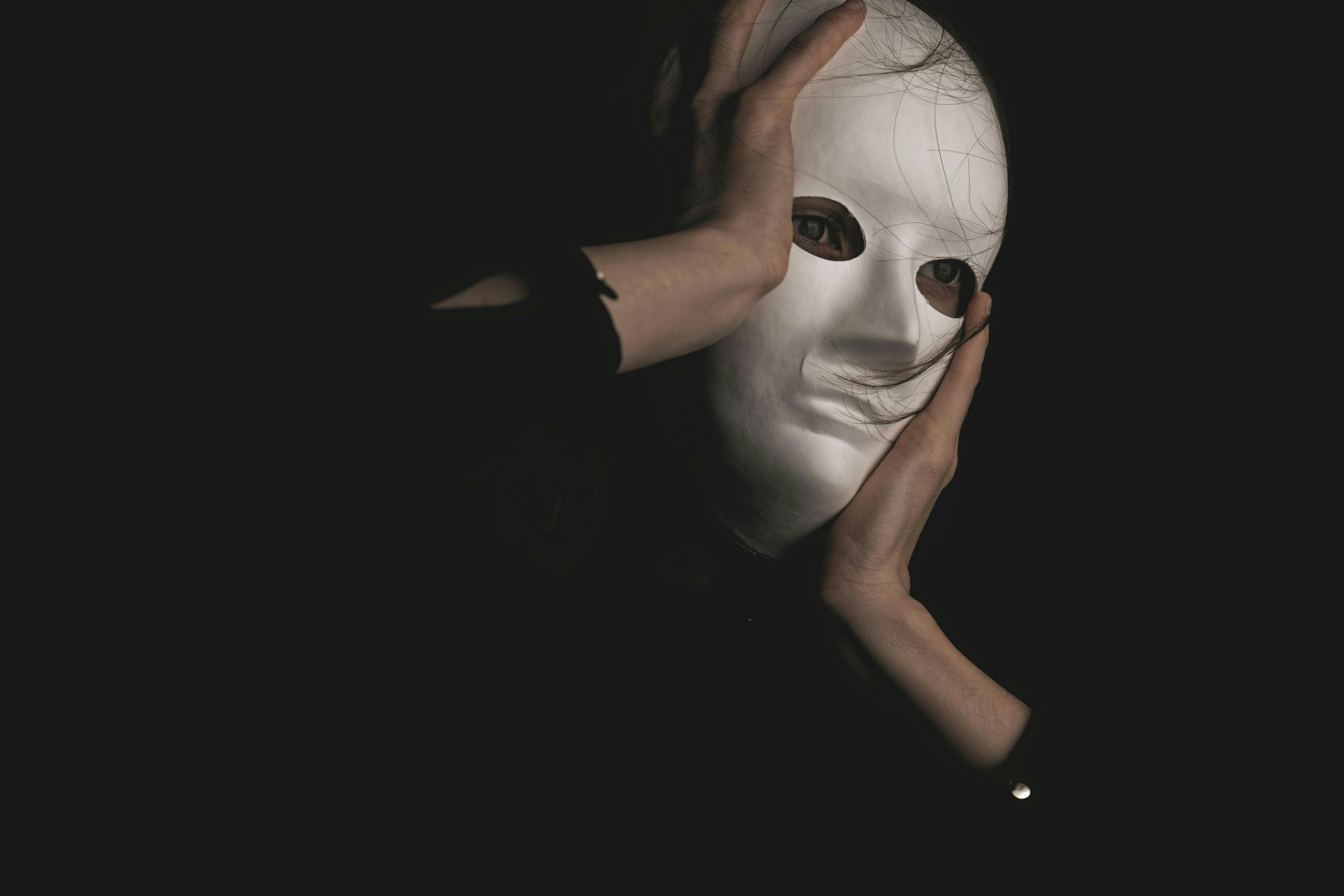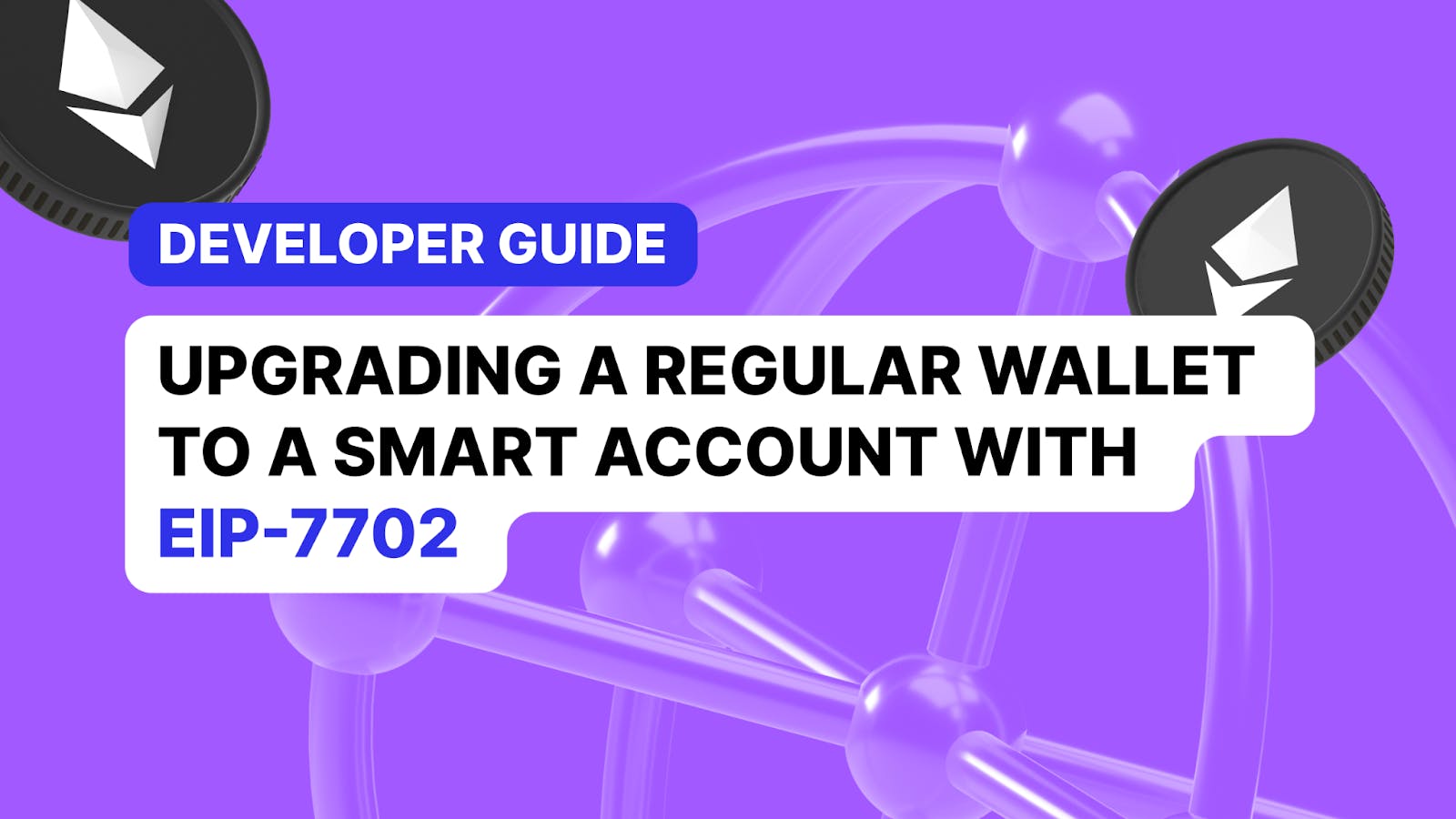A few days back I wrote about Canonical releasing new Ubuntu 25.04 “Concept” ISOs for the Snapdragon X laptops with the new install images being re-based to the Linux 6.16 kernel and expanding the device support. But as I found out from my own testing, depending upon the laptop the support was still less than ideal. Since then there have been two more ISO releases and addressing one of my show-stopping problems albeit encountering another.
The plucky-desktop-arm64+x1e-20250725.iso is now available as the newest ISO for the Ubuntu 25.04 Concept image for Snapdragon X Elite laptops. This is using Ubuntu 25.04 packages, the Linux 6.16 kernel, and “some hacks” to make things work.
With the prior ISO release earlier in the week I noted that with the Snapdragon X Elite Acer Swift 14 AI laptop I have been using for testing it didn’t even boot… The Device Tree file for that laptop was mistakenly left out of the prior build, a regression compared to earlier Ubuntu Concept images.
The good news is that with the 20250725 concept build, the Device Tree is in place! Thus booting from the plucky-desktop-arm64+x1e-20250725.iso via USB on the Acer Swift 14 AI laptop now works and gets to the desktop… Albeit with the various limitations in place until extracting the system firmware from the Windows partition. More details on that within my original Snapdragon X Elite Linux review from earlier this year.
Unfortunately though once installing this new Ubuntu 25.04 concept image and rebooting… After hitting GRUB and selecting the install, within 1~2 seconds afterwards the system simply resets. An endless loop of the Acer Swift 14 AI laptop simply rebooting when trying to boot into the installed system even though booting the concept ISO live media from USB works fine.
I had experienced this issue with some of the earlier Ubuntu Concept 25.04 images where the live media would work but not the install media. Unfortunately no simple workaround that I am aware of, and thus another obstacle to using this Snapdragon X Elite laptop outside of Windows 11. Having bought this laptop for Linux testing as a “supported” option, it’s rather frustrating months later just how shoddy and regression prone it is. if you do have a Snapdragon X laptop, you can try the latest ISOs via this directory.