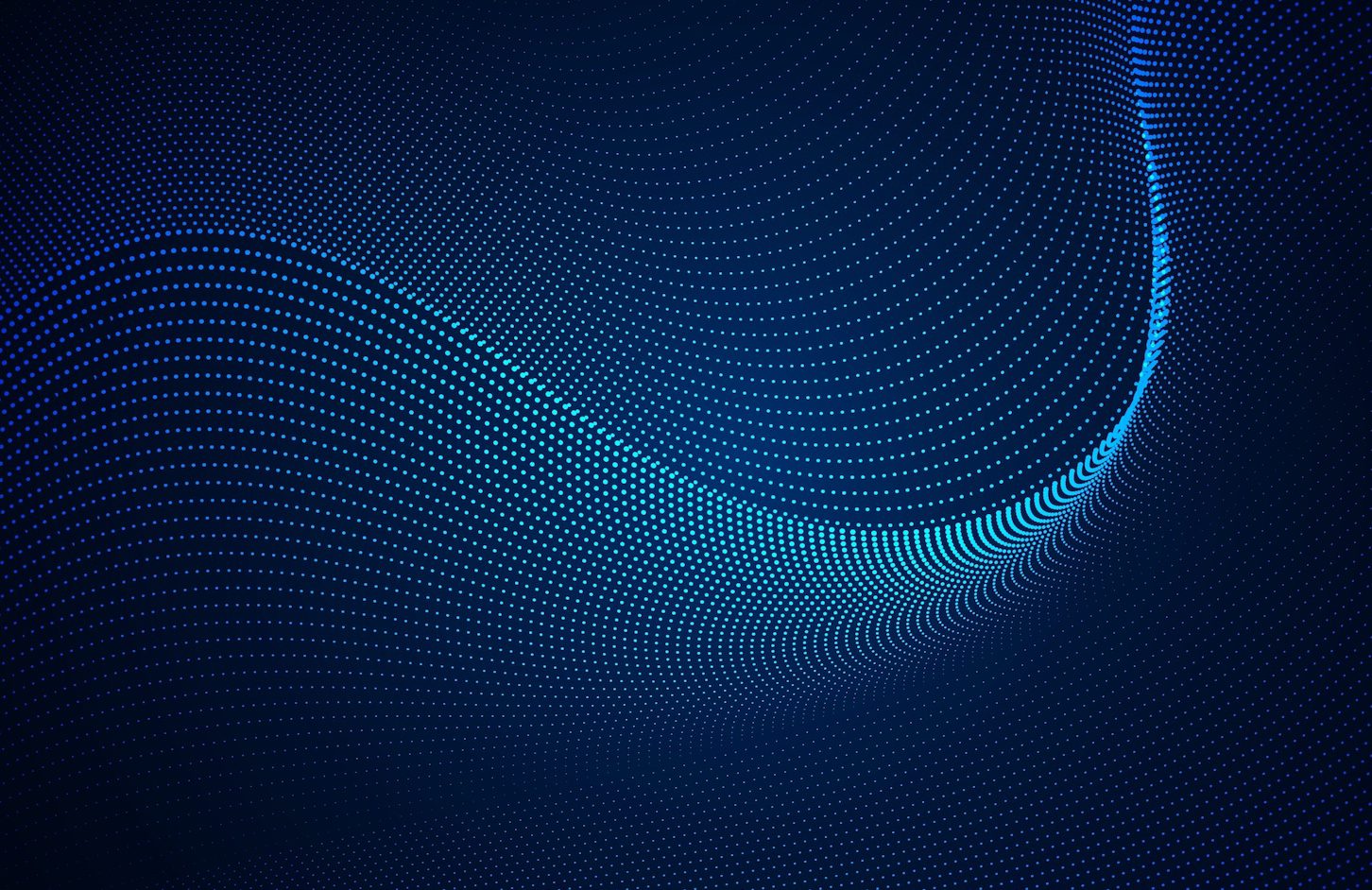If you’re wondering what Galaxy AI[1] actually does, here’s the short answer: It’s Samsung’s intelligence layer baked into the Galaxy S25 and S25 Ultra — and it’s designed to help you accomplish more with less effort.
These features streamline things that used to take five steps and three different apps into fewer, context-aware interactions. (For example: turning your shaky 20-minute concert video into a Reel-worthy highlight — without rage-quitting your editing app.)
Here’s a breakdown of what Galaxy AI can do and how its most impressive features work.
Built-in tools for fast content capture
From removing distracting objects to perfecting dynamic lighting, Galaxy AI makes your phone’s camera feel like a professional photo assistant in your pocket.
Credit: Samsung
Better yet, many of these tools are woven directly into the user experience, quietly improving your shots behind the scenes — no need to fiddle around with third-party apps and filters.
Here’s a breakdown of these features and their most helpful attributes:
Ditch basic filters for pro-grade footage
Got footage that needs a glow-up? Whether you’re creating videos for work, school, or just your social feed, Galaxy AI gives you more polish with less prep. Tools like Auto Trim turn raw videos into watchable highlights by automatically identifying the most interesting clips and skipping the fluff.

Credit: Samsung
Galaxy AI ProScaler, on the other hand, takes your just-okay footage and sharpens it on the fly. So if that product demo you filmed came out soft, it’ll still look crisp in the edit. Another feature, Audio Eraser, cleans up noisy backgrounds (e.g. chatter, wind, or the drone of a crowd) so you don’t have to re-record or dig for filters.
Here’s an overview of these features:
Your new multitasking muscle
The idea of phone-based productivity used to be a little oxymoronic, but Galaxy AI flips that script. No more bouncing between apps and getting derailed by a never-ending onslaught of notifications when you’re trying to maximise your afternoon.
Mashable Light Speed

Credit: Samsung
Take Seamless actions across apps, for example. Let’s say you’re watching a video of a new gadget, and want to send the product link to a friend, save it to your shopping list, and check if it fits your budget this month. Previously: three apps, five actions. Now: just ask.
This is AI that understands context, not just commands.
Below is an overview of some of these features and what they entail:
A smarter system that stays out of your way
Whether you’re a creative professional juggling multiple client accounts or just an everyday user who wants a device that’s a little more art direction and a little less attention-sapping distraction, Galaxy AI delivers.
The S25 and S25 Ultra are devices that strike an impressive balance of creative intuition and common sense, so you can stay in the zone without getting stuck in the weeds.
Discover the newly released Samsung Galaxy Foldables Z Fold7 and Z Flip7.
[1] Samsung account login is required for certain AI features.
[2]Samsung account login is required. Requires network connection.
[3] Results may vary depending on light condition, subject and/or shooting conditions.
[4] Supported on Galaxy S25+ and Ultra. Image quality can be enhanced up to QHD+, depending on the screen resolution setting of the device.
[5] Samsung account login required. Six types of sound can be detected; voices, music, wind, nature, crowd and noise. Results may vary depending on audio source & condition of the video.
[6] Samsung account login and network connection required.
[7] Samsung account login and network connection required.