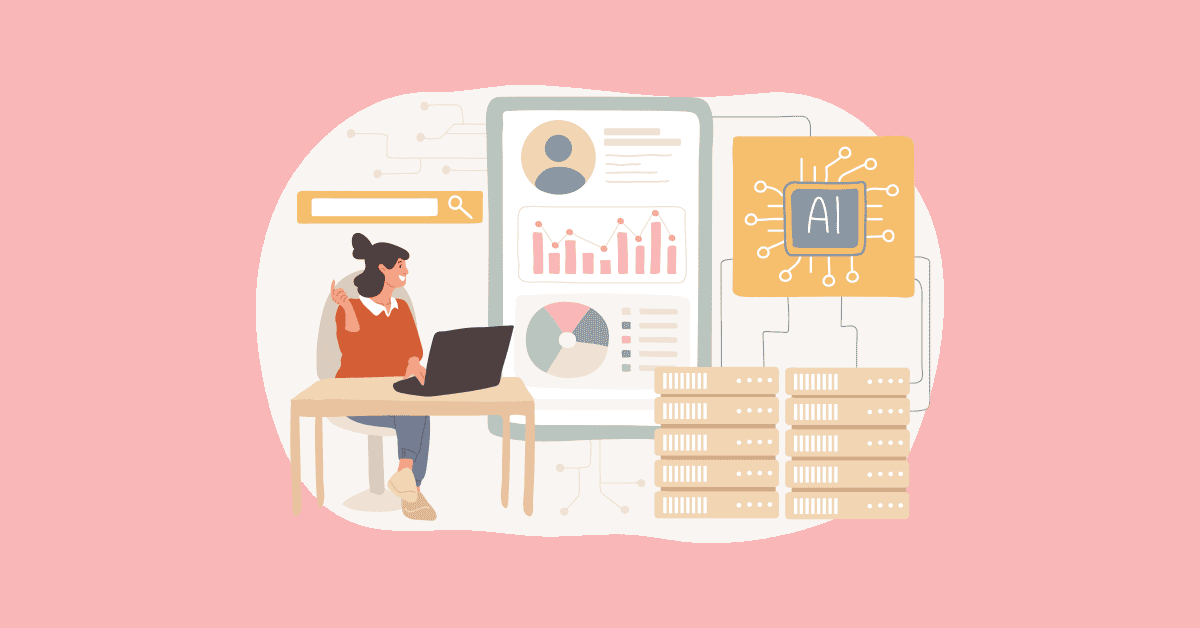Gone are the days when you could only watch TV by adjusting the “bunny ears” antenna to pick up your local stations. Now, with all the digital streaming services and subscriptions, it’s easy to assume you can’t get local TV anymore. While we may be able to use our smartphones to do quick checks of the local weather and traffic, some people still enjoy the experience of sitting down to watch their local news stations on their televisions. The good news is that, if you have a Roku device, it is very easy to watch live, local TV.
Roku is a TV streaming platform. It has its own customized homescreen, apps, remote, and user experience. You can purchase a TV that already has Roku built into it; you’ll be able to identify these televisions easily,because they will be clearly labeled as a Roku TV. You can also buy Roku players that plug into your existing TV via an HDMI port, and you use the Roku remote to stream channels.
Roku offers a few ways to watch live, local TV. You can watch through their Roku Channel, but that is only best if you live near a major metropolitan area. You can download an app from their Streaming Store and enter your zip code, which gives you a better chance at finding local channels. Or you can purchase a digital antenna and connect it to your Roku TV.
How to watch local TV through specific channels
The Roku Channel has free streaming TV channels as well as over 60 local news stations from names like CBS, ABC, and NBC. However, the focus is on major metropolitan areas like Chicago or New York. Use the Local News Near You row under the Live TV tab to easily browse news across the country. This will automatically offer the closest major city to your location. The benefit of this is that the Roku Channel automatically comes with the device, so there are no extra steps. However, locations are limited.
The Roku TV streaming store offers better customization. Go to the streaming store to download free apps like NewsON or Haystack News, and enter your zip code to get local news channels. However, there is a chance your closest news station may not be in their network. For context, NewsON has 285+ local news stations. If you live in a very rural area, that could be a problem. So while this has a better chance than the Roku Channel at finding news near you, there are still limits.
How to watch local TV with an antenna
Roku TV is very compatible with antennas. If you don’t have one already, you will need to buy a digital antenna. Make sure the one you purchase comes with the proper cables to connect to your specific Roku TV. After you connect it, follow the on-screen prompts to scan for nearby channels.
Modern, digital antennas are much better than the old “bunny ears” version. These new antennas are small and sleek. They can sit on your TV console or be wall-mounted. They use local signals to pick up channels, which means that you need to be sure your TV is in an area with good signal reception. This is the best option for more rural or suburban areas, because it only picks up what is nearby.
All three of these options are simple and user-friendly. The Roku Channel is best if you live near major cities. Downloading apps like NewsON gives you greater personalization, though it still has its limits. An antenna will require spending money, but it offers the best chance at a truly local TV experience.