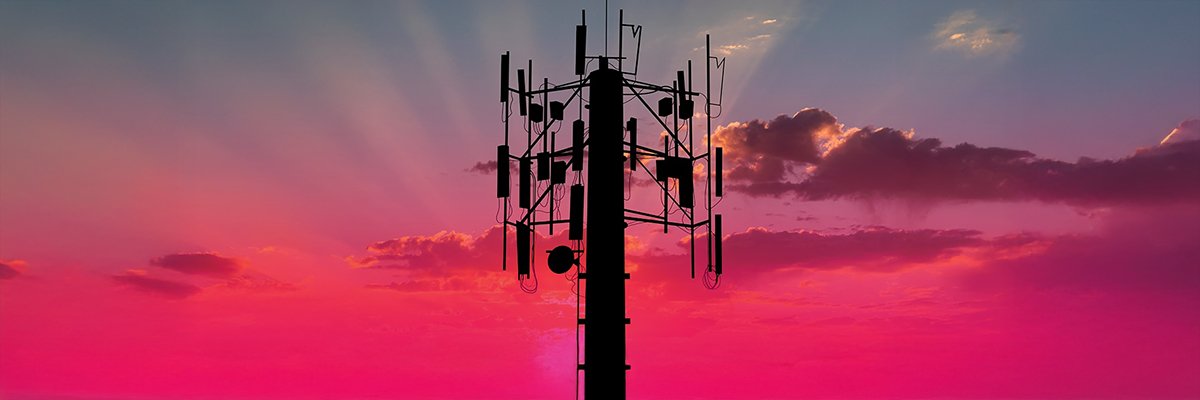Joe Maring / Android Authority
The Galaxy Z Flip 7 is a bit controversial with its switch to Exynos over Snapdragon, but it’s still one of the very best foldable flip phone experiences you’ll find in 2025. Of course, nothing is perfect, and there’s bound to be a few bugs and glitches. Let’s take a look at some of the common Samsung Galaxy Z Flip 7 problems that might impact you and offer potential solutions on how to fix them.
Problem 1: Bubbles or dents in the display

Ryan Haines / Android Authority
This particular “problem” is unique in that it’s not a real issue at all, despite the fact that many people are taking to online communities like Reddit to ask about what appears to be a bubble or dent on the display.
What’s really going on? In short, the bubble you are seeing from certain angles is actually a proximity sensor. In most cases, it won’t be noticeable, though from certain angles it’s more visible than others. The big takeaway is it isn’t a hardware defect or issue.
Potential solutions:
- If the dot bothers you to the point you can’t just live with it for some reason, your only real course of action is to return the device or trade it in for something else.
Problem 2: The Z Flip 7 has a G Board bug

Tushar Mehta / Android Authority
If you utilize Gboard, you might have noticed that glide typing only works for English and doesn’t automatically switch between languages. The good news is that there isn’t an issue with the Z Flip 7, but the bad news is that this issue is due to a commonly known software bug that has affected a few other devices as well.
Potential solutions:
- The only true solution is to wait for a bug fix, which hopefully arrives in the coming weeks.
- Your other option would be to go to APKMirror and get an older version of the app that doesn’t have the same problem.
Problem 3: Slow charging and other related issues

Mishaal Rahman / Android Authority
Some users have complained about slow charging speeds on the Flip 7, which honestly isn’t too surprising given the Z Flip 7 caps out at 25W speeds. Even at its best, the Z Flip 7 will typically take around one hour and 30 minutes or so.
Is your phone charging slower than that? There are a few potential fixes.
Potential solutions:
- Try another device, if it’s getting faster speeds than it’s very likely some specific incompatibility with the Z Flip 7 that’s causing diminished speeds. Still not working in either device? Try another cable.
- We recommend using high-quality or (even better) official Samsung charging cables. Many users have reported that the fastest speeds technically require official cables, as others tend to have issues that prevent them from reaching max speeds. Otherwise, you’re more likely to draw only around 15W with many other generic cables.
Problem 4: Apps freezing or crashing and random reboots

Joe Maring / Android Authority
This is a relatively common issue for all Android devices from time to time, including hte Galaxy Z Flip 7. If you run into issues with frozen and unresponsive apps or the phone randomly rebooting, there are a few potential solutions you should consider.
Potential solutions:
- First, let’s see if it’s a specific app that’s behind the issue by booting into Safe Mode (instructions at the bottom of the page). If the issue stops, an app is most likely the root cause, and the best course of action is to uninstall any recent apps one by one in order to figure out which is the culprit.
- Some users say that wiping the cache partition (instructions below) can also help.
General tips and guides
Above are just four issues that we feel are worth highlighting, though it’s possible that more bugs and other glitches will come up in time. Below are general guides that can be useful for dealing with problems, including how to factory reset your phone and other tips.
Having issues with Android Auto on your Galaxy Z Flip 7?
Android Auto issues are very common with all Android devices, especially if you are using Android Auto Wireless. While there are no Galaxy Z Flip 7-specific issues, if you run into any problems, we recommend heading to our Android Auto troubleshooting guide.
How to factory reset your phone
- Start with some prep: Plug your phone into your PC and turn it off.
- Press and hold Volume Up + Power. When the device vibrates or the Android logo appears, release Power (keep holding Volume Up).
- When the Recovery menu appears, use the volume keys to navigate to Wipe data/factory reset. Press Power to confirm.
- Select Yes – Delete All Data with the volume keys and confirm with Power.
- Once complete, highlight Reboot System Now and press Power.
How to boot into Safe Mode
- Hold the Power button until the power menu appears.
- Long-press Power Off until the Safe Mode prompt appears.
- Tap Safe Mode to restart.
- To exit, simply restart your phone.
Wipe Cache Partition
- Turn off your phone.
- Hold Volume Up + Power until you see the Android logo, then release Power (keep holding Volume Up).
- In the Recovery menu, use the volume keys to select Wipe Cache Partition. Press Power to confirm.
That’s it for now, but if you’ve come across any other Samsung Galaxy Z Flip 7 problems, let us know in the comments section below, and we’ll do our best to help.
Thank you for being part of our community. Read our Comment Policy before posting.