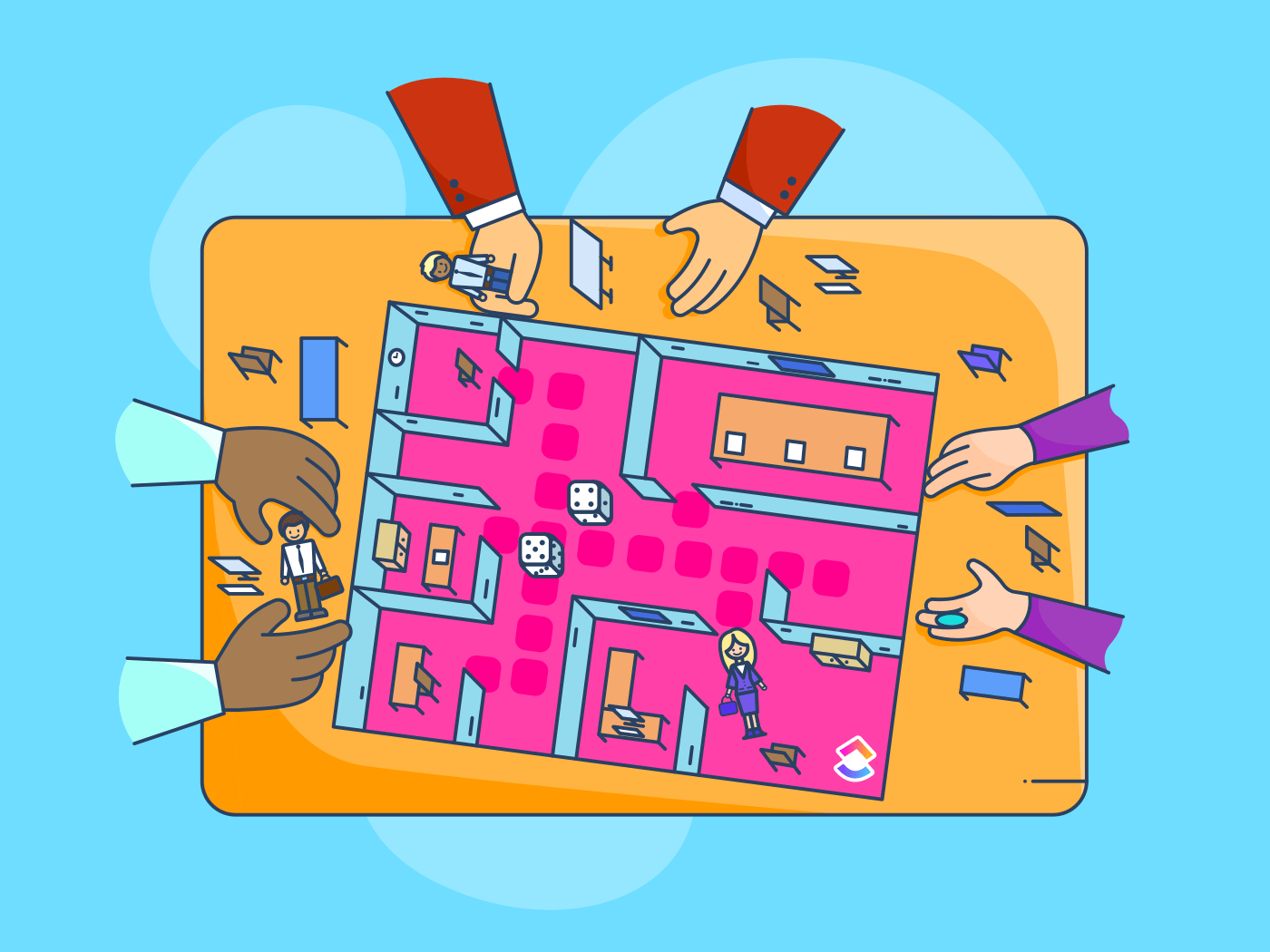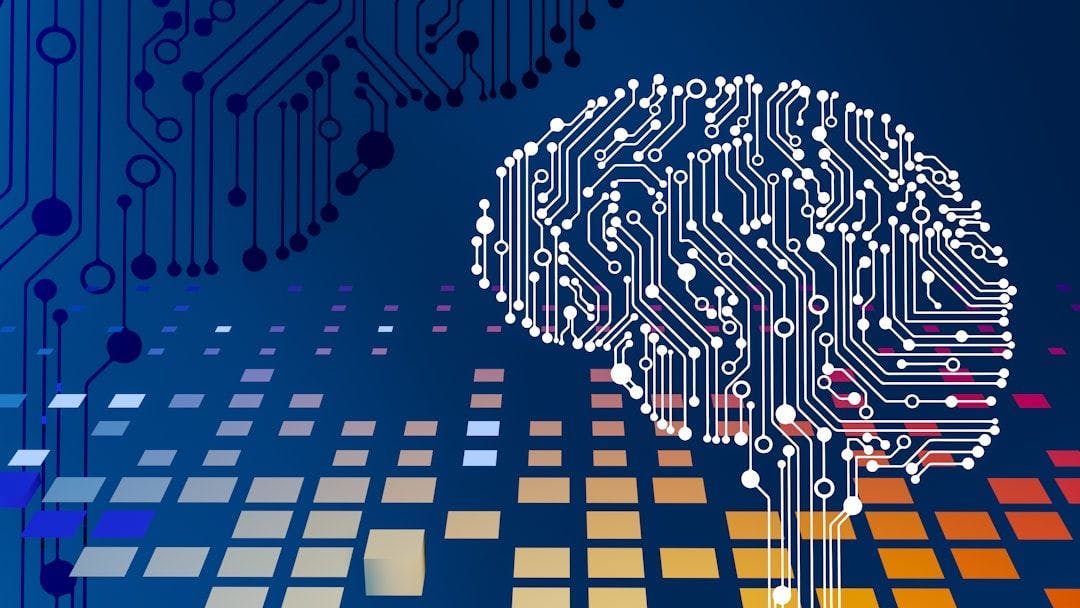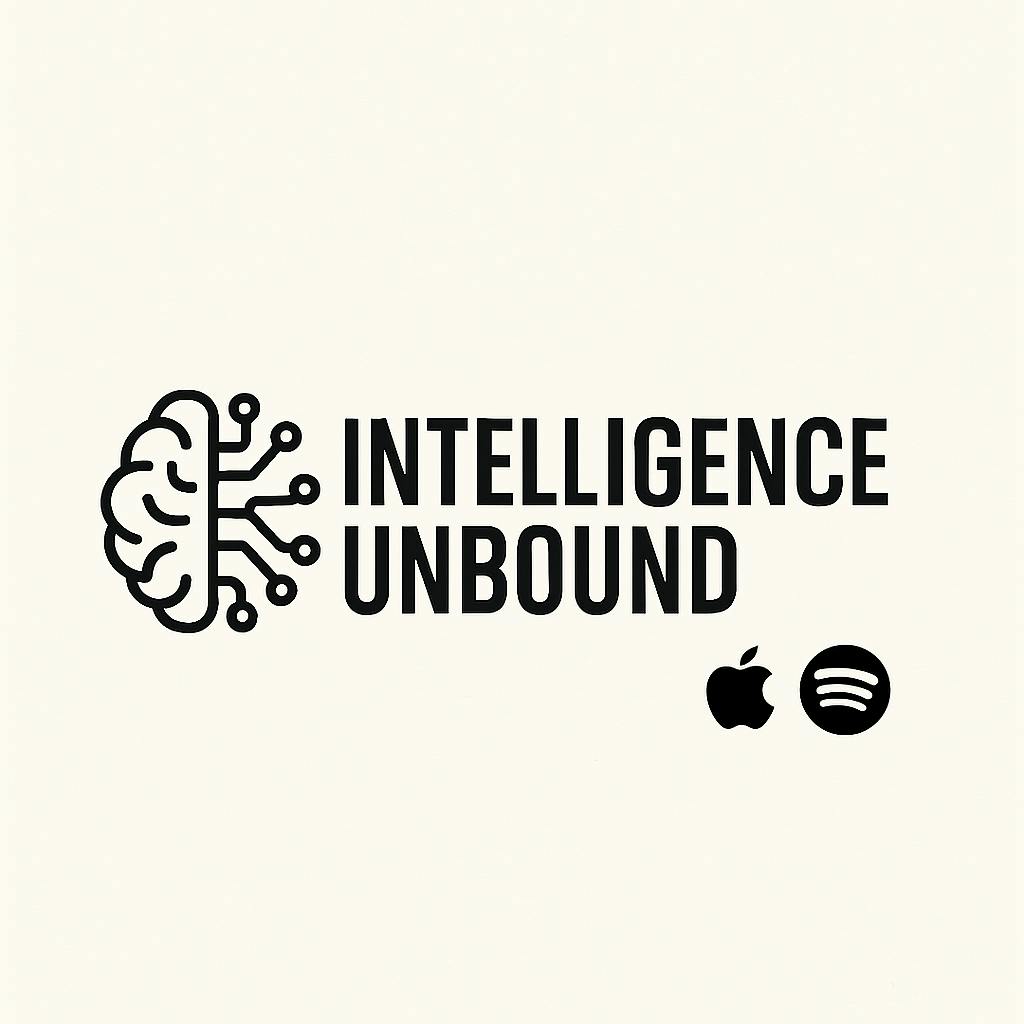Outdated technology and manual processes compromise effective resource management for nearly half of all businesses, with 32% citing lack of visibility as a key challenge.
The right resource management tools can easily address this problem. But with so many options available, it can be tricky to find the perfect one for your business.
In this blog, we list some of the best resource management software you can rely on to complete projects on time, identify and fill skill gaps, and make the most of your company’s talent and tools.
Best Resource Management Software
What Should You Look for in Resource Management Software?
The right resource management software can significantly improve how your company schedules resources, forecasts needs, and drives project success through effective skills management. To get the best return on your investment, look for these must-have qualities:
- Resource utilization tracking: Monitors how effectively your team’s time and skills are being used to identify under- and over-utilized resources
- Resource scheduling: Simplifies assigning the right people to the right tasks with drag-and-drop scheduling tools that adjust for availability and skillsets
- Smart automation: Streamlines repetitive tasks by using AI to automate tasks like resource scheduling, time logging, and workload balancing
- Resource forecasting: Uses historical data and project trends to predict future resource demands and skill gaps
- Project management integration: Works seamlessly with your project management systems, aligning resource allocation directly with project timelines, milestones, and budgets
- Real-time visibility: Offers real-time dashboards and reports for resource management metrics like team availability
- Collaboration tool: Includes communication features that keep teams aligned on resource changes, project updates, and workload shifts, for smooth resource management across departments
- Audit trails and history: Maintains a record of resource assignments, schedule changes, and approvals for transparency and accountability
- Role-based access control: Ensures sensitive data related to salaries, project budgets, and performance is only accessible to authorized personnel, maintaining security and compliance.
👀 Did You Know? Almost 97% of companies prefer a cloud-based enterprise resource planning (ERP) solution.
Top Resource Management Software Options at a Glance
Here is a brief rundown on the best resource management software according to their structure, features, and pricing:
| Tools | Best for | Key features | Pricing* |
| All team sizes needing centralized resource management and team collaboration | AI-powered task management, workload view, time tracking, collaboration tools, workflow automations, templates | Free plan available; Custom pricing available for enterprises | |
| Resource Guru | Mid-sized businesses and agencies looking for convenient task management across teams | Resource matching, time tracking, capacity planning | Free trial available; Paid plans from $5/user/month |
| Float | Small and mid-sized businesses needing contextual resource scheduling | Resource calendar, budgeting, time tracking and estimation | Free trial available; Paid plans from $8.50/user/month |
| Kantata | Professional service businesses needing automated resource utilization | Project budget monitoring, resource reporting, workflow automation | Custom pricing |
| Teamdeck | Mid and large-scale businesses needing resource analytics and availability tracking | Leave management, resource matching, detailed reporting | Free trial available; Paid plans from $2/user/month |
| Forecast | Enterprises needing AI-powered resource allocation | Smart resource suggestions, workload heatmaps, staffing gap modeling | Custom pricing |
| Toggl Plan | Consultancies and creative teams looking for affordable resource planning | Capacity monitoring, resource scheduling, automations | Free plan available; Paid plans start at $6/user/month |
| Hub Planner | Small agencies needing project budget tracking | Demand forecasting, customizable processes | No free plan; Paid plans start at $7/resource/month |
| Scoro | Enterprises needing profitability tracking | Margin tracking, budget monitoring, resource scheduling | Free trial available; Paid plans from $23.90/user/month |
| Replicon | Mid to large-scale businesses looking for a resource recommendation engine | Resource recommendations, automated approvals, capacity planning | Free trial available; Paid plans from $12/month |
| Saviom | Agencies and mid-sized businesses needing demand forecasting | Demand forecasting, customizable resource scheduler | Custom pricing |
| Resource Management by Smartsheet (formerly 10,000ft) | Mid to large-scale businesses needing workload management | Workload management, capacity planning, project forecasts | No free plan; Paid from $12/user/month |
| Celoxis | Enterprises needing to track project costs with resource planning | Billing and profit forecasting, project portfolio planning, detailed reporting for resource KPIs | Free trial available; Paid plans from $25/user/month |
The 13 Best Resource Management Software for Project Teams
Now that you know what an ideal resource management software looks like, here are the top options to enhance project execution. We’ll discuss their features, limitations, pricing, and reviews to help you choose the best one for future projects.
How we review software at
Our editorial team follows a transparent, research-backed, and vendor-neutral process, so you can trust that our recommendations are based on real product value.
Here’s a detailed rundown of how we review software at .
1. (Best for centralized resource and task management)

, the everything app for work, streamlines resource management with automation, time tracking, team collaboration, and more in a single AI-powered platform.
With Resource Management, you can schedule tasks and allocate resources efficiently, visualize workloads, and optimize team capacity.
Features like Workload and Box Views provide a clear picture of team availability and project timelines, enabling better planning and execution.


You can create tasks and subtasks and assign them to your team with Tasks. Add checklists, resource docs, and dependencies for clear processes. It lets you add time estimates and due dates, and monitor progress directly from the task list.
Brain, the integrated AI assistant, helps you draft resource management plans, auto-allocate tasks, and identify gaps. Plus, you can use the pre-built and custom AI Agents in the platform for anything from answering team questions to sending weekly updates.


Need to track time? Project Time Tracking lets you log hours with just a click, whether you’re starting a timer, entering time manually, or syncing with tools like Toggl or Harvest.
You can even mark hours as billable or non-billable to monitor profitability, perfect for teams that want to stay on project schedule and on budget.


And, if you’re tired of constantly reshuffling tasks to balance workloads, Automations takes the pressure off by handling resource adjustments for you with 100+ action triggers.
For example, if a developer hits 80% of their workload capacity, can automatically reassign incoming tasks to a teammate with more availability.
Documentation needs are also sorted with . With Docs, your teams can create and share detailed resource plans, SOPs, and project outlines directly within the platform, linking them to specific tasks.


Chat complements this by enabling real-time communication about task assignments, project requirements, or schedules. By keeping conversations contextually linked to relevant tasks or documents, it eliminates the need to switch between multiple tools and enhances team coordination.
And in case you don’t know where to start, offers resource planning templates to help you streamline projects.
For example, the Resource Planning Template helps you visualize tasks and resources in one place. You can optimize workloads and anticipate potential issues. Moreover, it helps align teams with what is most important for collective project success.
best features
- Organize and track employees’ workloads with the Resource Management People Template
- Visualize resource requirements across multiple projects with the Project Resource Matrix Template
- Plan projects with customizable views like Gantt, Calendar, and Timeline
- Track team utilization in real-time and optimize capacity by reassigning tasks
- Simplify project portfolio management with high-level dashboards and workload charts
- Automate repetitive tasks using 100+ action triggers and AI-driven workflows
limitations
- Beginners may find the extensive features a little overwhelming
pricing
free forever
Best for personal use
Free Free
Key Features:
unlimited
Best for small teams
$7 $10
Everything in Free Forever plus:
business
Best for mid-sized teams
$12 $19
Everything in Unlimited, plus:
enterprise
Best for many large teams
Get a custom demo and see how aligns with your goals.
Everything in Business, plus:
* Prices when billed annually
The world’s most complete work AI, starting at $9 per month
Brain is a no Brainer. One AI to manage your work, at a fraction of the cost.
Try for free
ratings and reviews
- G2: 4.7/5 (10,200+ reviews)
- Capterra: 4.6/5 (4,400+ reviews)
What are real-life customers saying about ?
Catie Drummond, Senior Project Manager at Signal Theory, says:
2. Resource Guru (Best for equipment and team capacity management)
If you’re one of the 59% of global companies struggling with complex resource planning, Resource Guru might be a good resource planning software for you. It’s simple, user-friendly, and takes minimal setup.
Resource Guru provides a centralized system for managing people, equipment, and meeting rooms, allowing for efficient booking and time tracking. It also stands out for its capacity management features.
Resource scheduling ensures you never overbook your team, plus instant availability updates keep everyone aligned. The platform supports leave management, integrates with popular calendar apps, and provides insightful reports on resource utilization.
Resource Guru best features
- Add skills and other necessary categories to find the right person for the job
- Track team productivity and time with utilization rates, breakdown of project hours, billable hours, and more
- Drag and drop events in the calendar, copy and split events, and reassign easily
- Get instant updates whenever there is a conflict in resource allocation
- Plan resource capacity efficiently with project forecasting reports
- Use waiting lists to identify skill gaps and inform hiring strategies
Resource Guru limitations
- The mobile application isn’t suitable for managing large teams
- The notification emails don’t offer details of any scheduling changes
- Lacks in-depth project management features, such as task dependencies and Gantt charts
Resource Guru pricing
- Grasshopper Plan: $5/user per month
- Blackbelt Plan: $8/user per month
- Master Plan: $12/user per month
Resource Guru ratings and reviews
- G2: 4.6/5 stars (390+ reviews)
- Capterra: 4.7/5 stars (500+ reviews)
What are real-life users saying about Resource Guru?
A G2 review reads:
🧠 Fun Fact: Netflix uses resource management algorithms to predict viewer demand and allocate streaming bandwidth efficiently during peak times.
3. Float (Best for context-based resource scheduling)
Did you know that 33% of knowledge workers message 1 to 3 people daily to get the context they need?
Float solves this by giving project teams context-based resource scheduling with a live, shared view of project timelines, team capacity, and availability.
Its color-coded interface, drag-and-drop scheduler, and built-in time zones make resource planning feel effortless, especially if you have distributed teams.
The resource management platform also offers capacity forecasting to help you plan, budget tracking to keep financials in check, and time tracking to compare estimates vs. actuals.
You can integrate it with tools like Asana, Jira, and Google Calendar to sync workflows and reduce manual updates, too.
Float best features
- Drag and drop tasks on a shared resource calendar to schedule work, reassign tasks, and shift timelines in seconds
- Track team availability in real-time, including time off, holidays, and timezone differences
- Log actual hours worked with built-in time tracking and compare them against estimates
- Set hourly rates and budgets for each project to keep financials on track as you plan
- Share schedules with stakeholders using read-only links to keep everyone aligned without extra logins
- Access your schedule on the go with a dedicated mobile app for iOS and Android
Float limitations
- The reporting feature in the basic plan isn’t detailed enough
- The filters can be complicated
- Lacks advanced features for budgeting and financial management
Float pricing
- Starter: $8.50/user per month
- Pro: $14/user per month
- Enterprise: Custom pricing
Float ratings and reviews
- G2: 4.3/5 stars (1600+ reviews)
- Capterra: 4.5/5 stars (1600+ reviews)
What are real-life users saying about Float?
A G2 review said:
4. Kantata (Best for professional service businesses)
If you run a consultancy, creative agency, or any service-based business, Kantata’s resource management software is built for your workflow. Its resource utilization features, designed specifically for businesses that sell time and expertise, directly tie resource planning to profit and client delivery.
Besides project budgeting, time tracking, and talent and tool utilization, this professional services automation (PSA) software also offers margin tracking and cost forecasting.
The software also tracks your project and portfolio health, detecting potential issues and helping in risk management.
Kantata best features
- Manage all aspects of your projects, from task management and resource scheduling to budgeting and invoicing
- Monitor project budgets, costs, and project margins in real-time to avoid surprises
- Track billable vs. non-billable hours to improve work distribution in your team
- Share timelines, documents, and updates with clients to keep communication transparent
- Integrate with tools like Salesforce, Slack, Google Workspace, and finance solutions for streamlined workflows
Kantata limitations
- The dashboard and reporting features aren’t very customizable
- The resource management software has a steep learning curve
Kantata pricing
Kantata ratings and reviews
- G2: 4.2/5 stars (1,400+ reviews)
- Capterra: 4.2/5 stars (600+ reviews)
What are real-life users saying about Kantata?
A Capterra review reads:
📮 Insight: 30% of our respondents rely on AI tools for research and information gathering. But is there an AI that helps you find that one lost file at work or that important Slack thread you forgot to save?
Yes! ’s AI-powered Connected Search can instantly search across all your workspace content, including integrated third-party apps, pulling up insights, resources, and answers. Save up to 5 hours in a week with ’s advanced search!
5. Teamdeck (Best for customizing resource management reports)
41% of executives note that visualizing resource availability is a top resource management challenge, while 66% cite skill gaps and surpluses as their primary point of struggle.
You can solve both of these problems with Teamdeck’s resource management solution.
Teamdeck is a comprehensive resource management solution that combines scheduling, time tracking, and leave management into a single platform.
The intuitive scheduling interface makes it easy to assign the right people to the right projects based on availability, experience, and custom tags. You can also track time, manage time-off requests, and monitor workloads all in one place.
Its customizable, real-time reports provide detailed insights for efficient resource utilization and managing project budgets.
Teamdeck best features
- Schedule employees and projects with a visual, drag-and-drop calendar
- Filter talents by skills, roles, seniority, or availability to avoid underutilization
- Manage vacation requests, public holidays, and sick days all in one place
- Track work hours accurately using both automated timers and manual timesheets
- Add custom fields to team profiles, like languages spoken, certifications, or hourly rate, so you can match people to projects more precisely
- Customize project utilization reports, payroll reports, and budget reports with templates
Teamdeck limitations
- This resource planning tool lacks advanced project management features like task dependencies, Gantt charts, and milestone tracking
- If you are a small team managing just one or two projects at a time, Teamdeck may feel too feature-heavy or unnecessary for your needs
Teamdeck pricing
- Light Member: $2/user per month
- Full Member: $6/user per month
Teamdeck ratings and reviews
- G2: Not enough reviews
- Capterra: 4.3/5 stars (40+ reviews)
6. Forecast (Best for AI-powered resource allocation)
Companies using AI deliver 61% of their projects on time, while those relying on traditional methods manage just 47%, indicating a clear edge for AI-powered project management.
Forecast’s AI-powered Allocation Assistant helps you tap into that by automatically matching the best-suited team members to upcoming tasks based on skills, availability, and workload. It helps you plan smarter, reduce bench time, and keep projects moving without overloading your team.
Beyond smart allocation, its auto-scheduling engine helps you build timelines in seconds, while integrated capacity planning ensures you don’t overbook or underutilize your team. Financial insights tied directly to project progress make it easier to track profitability in real time.
Forecast best features
- Visualize your entire team’s schedule and project pipeline at a glance
- Suggests the best-fit team members for tasks automatically based on specific skill sets
- Log time directly on tasks and projects to compare planned vs. actual effort and optimize future planning
- Track productivity with visual workload heatmaps and resource utilization dashboards
- Model future hiring needs, spot potential bottlenecks, and test ‘what if’ scenarios to make confident resourcing decisions
Forecast limitations
- Beginners may take some time to figure out the dependencies between the features and reporting
- The resource heat maps aren’t very intuitive
- Does not include any financial management tools for budgeting, invoicing, or expense tracking
Forecast pricing
Forecast ratings and reviews
- G2: 4.2/5 stars (100+ reviews)
- Capterra: 4.5/5 stars (80+ reviews)
What are real-life users saying about Forecast?
A G2 review said:
7. Toggl Plan (Best for consultancies and creative teams)
If you need basic, affordable resource planning features that don’t overwhelm your team, Toggl Plan is worth looking into.
Whether a designer calls in sick, a deadline moves, or priorities shift mid-sprint, this platform lets you instantly reshuffle timelines with drag-and-drop ease. No dependencies to detangle, no overwhelming dashboards; just a clean, visual layout that shows everyone’s workload and availability at a glance.
Simplify team collaboration with shared calendars, set realistic deadlines, and even invite clients to keep everything aligned.
Toggl Plan best features
- Assign, move, and reschedule tasks across team members with a simple visual timeline
- See each team member’s capacity in real-time with color-coded bars to avoid overbooking and burnout
- Collaborate on tasks with comments, file attachments, and checklists
- Track vacations, public holidays, and part-time rosters for efficient scheduling
- Sync with Google Calendar and Outlook Calendar so your team’s availability stays up to date across tools
Toggl Plan limitations
- Adding new people to your account might feel cumbersome
- Reporting capabilities are basic and may not suffice for in-depth data analysis
- Limited integrations
Toggl Plan pricing
- Free
- Capacity: $6/user per month
- Starter: $9/user per month
- Premium: $15/user per month
Toggl Plan ratings and reviews
- G2: 4.3/5 stars (40+ reviews)
- Capterra: 4.6/5 stars (110+ reviews)
What are real-life users saying about Toggl Plan?
A G2 review said:
8. Hub Planner (Best for project budget tracking)
55% of project managers point to budget overruns as a key reason for their projects’ failure. Hub Planner helps you tackle this head-on by giving you full visibility of resource and budget utilization in real time. You can track costs, see their impact on your budget, and generate reports to measure progress.
You also get other resource planning features, including capacity tracking, time tracking, and project forecasting, all in one centralized platform. Just drag and drop assignments, manage global teams across time zones, and analyze future capacity with detailed analytics.
Hub Planner best features
- Improve resource management with detailed insights into utilization rates, capacity, and availability
- Ensure oversight without micromanaging through customizable approval processes for time entries and resource requests
- Track billable and non-billable hours with integrated timesheets that compare scheduled time versus actuals
- Plan efficiently with demand forecasting and resource capacity planning tools
Hub Planner limitations
- The interface is not very user-friendly
- The mobile experience lacks functionality
Hub Planner pricing
- Plug and Play: $7/resource per month (billed annually)
- Premium: $18/resource per month (billed annually)
- Business Leader: $54/resource per month (billed annually)
Hub Planner ratings and reviews
- G2: 4.2/5 stars (50+ reviews)
- Capterra: 4.2/5 stars (100+ reviews)
What are real-life users saying about Hub Planner?
A G2 review reads:
9. Scoro (Best for profitability tracking against projects and resources)
Completing back-to-back projects is great, but those projects actually making your business money is better.
Scoro helps you connect project delivery with profitability. Besides tracking your projects and resources, it shows you which clients, services, and teams are boosting your margins and which are silently draining them.
From real-time budget tracking to billable vs. non-billable time insights, Scoro combines resource planning with financial clarity. Forecast capacity, monitor team workloads, and instantly see the impact of scope changes on your bottom line.
The integrated AI assistant provides you with updated business insights using natural language. This is an ideal resource management platform for agencies and consultants who need an integrated solution for sales, delivery, and financial tracking.
Scoro best features
- Control the entire project lifecycle, from quoting and budgeting to scheduling, invoicing, and reporting
- Track profitability across projects and clients and craft quotations accordingly
- Use resource planning tools to assign the right people to the right tasks and avoid overbooking or underutilization
- Compare planned vs. actual budgets to stay on top of project costs
- Save hours by eliminating the need for manual status updates
Scoro limitations
- This resource planning tool has limited formatting options
- You get very limited flexibility for creative workflows
- Some users have noted that customization options for reports and invoices can be less flexible than desired
Scoro pricing
- Core: $23.90/user per month
- Growth: $38.90/user per month
- Performance: $59.90/user per month
- Enterprise: Custom pricing
Scoro ratings and reviews
- G2: 4.5/5 stars (400+ reviews)
- Capterra: 4.6/5 stars (200+ reviews)
What are real-life users saying about Scoro?
A G2 review said:
10. Replicon (Best for accessing the resource recommendation engine)
Replicon’s resource recommendation engine automatically suggests the right person and tools for every task. Project managers can submit resource requests with specific criteria to resource managers for scheduling resources accordingly.
Beyond AI-powered smart recommendations, Replicon gives you full visibility into resource availability, billable vs. non-billable hours, and project costs. You can forecast new project demand, plan capacity with confidence, and ensure every hour is accounted for.
Custom dashboards and reports give you real-time insights into timesheets, time off, payroll, and more.
With a strong emphasis on configurability and accuracy, Replicon is designed to handle complex workforce management challenges, from multi-currency billing to intricate labor law adherence.
Replicon best features
- Manage a global workforce with features for multi-currency costing, local tax compliance, and global pay rules
- Automate approvals and alerts for time, resource, and budget thresholds
- Create resource requests based on project timelines, skill requirements, and availability
- Access real-time dashboards to monitor utilization, project health, and financial performance
- Automate complex client billing and invoicing workflows based on tracked hours and expenses
- Streamline resource planning by viewing team availability, skills, and allocation in one place
Replicon limitations
- Some of the resource management features aren’t very intuitive
- Users have noted that the tech support is difficult to navigate
- Its extensive feature set and high degree of configurability can result in a steep learning curve and complex initial setup
Replicon pricing
- Project Time Tracking: Starts at $12/month
- Time and Attendance: Starts at $6/month
- PSA and PPM: Starts at $29/month
Replicon ratings and reviews
- G2: 4.3/5 stars (700+ reviews)
- Capterra: 4.5/5 stars (500+ reviews)
What are real-life users saying about Replicon?
A G2 review reads:
11. Saviom (Best for demand forecasting)
Saviom is an advanced enterprise resource management (ERM) solution designed for large, complex organizations that need to optimize their global resource pool. Its advanced resource demand forecasting helps you avoid last-minute scrambles, underused talent, or overloaded schedules.
Besides forecasting, Saviom offers tools for resource scheduling, utilization tracking, and capacity planning. You can easily spot who’s available, balance workloads, and keep projects moving smoothly.
It’s great for companies juggling complex projects and large teams who want simple, practical control without the hassle.
Saviom best features
- Analyze real-time capacity versus demand to proactively address resource shortages or excesses across the enterprise
- Split, reassign, and bulk book resources to adapt to changing project needs and optimize team utilization
- Easily plan projects with drag-and-drop scheduling that makes adjustments fast and intuitive
- Customize your scheduler to align with your workflows and support effective project portfolio management
- Run scenario planning to explore ‘what-if’ cases and adjust plans accordingly
- Integrate seamlessly with ERP and project management tools
Saviom limitations
- This resource management tool is more expensive than alternatives
- Mobile app functionality is less developed than desktop, limiting on-the-go access
- The system can feel rigid or cumbersome for agile teams that require more flexible, day-to-day scheduling adjustments
Saviom pricing
Saviom ratings and reviews
- G2: Not enough reviews
- Capterra: Not enough reviews
What are real-life users saying about Saviom?
A G2 review reads:
12. Resource Management by Smartsheet (Best for remote workload management)
Resource Management by Smartsheet (formerly 10,000ft) gives you full visibility into team workloads, so you can spot overload early and balance assignments before burnout hits. Whether your team is remote, hybrid, or on-site, it helps you manage resources with empathy and accuracy.
Alongside workload visibility, Resource Management by Smartsheet offers tools for project planning, time tracking, and forecasting. With its simple, spreadsheet-like interface, you can track capacity in real time and adjust plans on the fly.
Resource Management by Smartsheet best features
- Integrate seamlessly with Smartsheet grids to connect high-level resource plans with detailed project tasks and timelines
- Visualize workloads across projects with easy-to-read heatmaps and dashboards
- Plan projects with drag-and-drop scheduling and Gantt charts
- Forecast future demand to plan hiring, resourcing, and timelines more accurately
- Enable time tracking so team members can log hours quickly and accurately
Resource Management by Smartsheet limitations
- This resource management software comes with a steep learning curve
- Its full potential is only realized when used within the Smartsheet ecosystem; it is less effective as a standalone tool
- The lower-tier plans have automation limits
Resource Management by Smartsheet pricing
- Pro: $12/user per month
- Business: $24/user per month
- Enterprise: Custom pricing
- Advanced Work Management: Custom pricing
Resource Management by Smartsheet ratings and reviews
- G2: 4.4/5 stars (19,000+ reviews)
- Capterra: 4.5/5 stars (3,000+ reviews)
What are real-life users saying about Resource Management by Smartsheet?
A TrustRadius review reads:
13. Celoxis (Best for enterprises handling complex projects and overlapping resources)
Celoxis integrates AI-based resource planning with real-time cost tracking. You can assign people to tasks and instantly see the financial impact, down to billable hours, margins, and budgets.
This resource planning tool also offers skill-based resource allocation, dynamic scheduling that adjusts with changes, and clear workload visibility across teams and projects. Lex, the AI assistant, tracks project data to give you intelligent recommendations and insights.
The platform supports portfolio-level planning, customizable dashboards, and integrations with Jira, Salesforce, and more, making it a solid choice for enterprise teams managing complex, fast-moving projects without losing sight of the bottom line.
Celoxis best features
- Forecast billing and profitability using time logs, cost rates, and project budgets
- Plan project portfolios and allocate resources across programs with competing needs
- Customize dashboards and reports to track KPIs, utilization, and financials
- Automate approvals and alerts for resource requests and timesheet submissions
- Identify and fix gaps in resource allocation with real-time insights
- Collaborate with team members and clients through dedicated discussion forums, file sharing, and workflow automation
Celoxis limitations
- Automation is limited compared to alternatives
- Can be overly complex and feature-heavy for teams looking for a simple task management or resource scheduling tool
- The QuickBooks integration can mix up small-time entry with invoices and payments, which makes project accounting difficult
Celoxis pricing
- Essential: $25/user per month
- Professional: $35/user per month
- Business: $45/user per month
- Enterprise: Custom pricing
Celoxis rating and reviews
- G2: 4.5/5 stars (300+ reviews)
- Capterra: 4.4/5 stars (300+ reviews)
What are real-life users saying about Celoxis?
A G2 review said:
Manage Your Resources Efficiently With
Every tool we listed offers some phenomenal resource management features. But each has its trade-offs.
Some excel in scheduling but lack real-time insights, while others offer great automation but limited customization. Don’t want to compromise? Choose .
’s all-in-one solution balances ease of use, flexibility, and advanced features. From intelligent workload balancing and customizable dashboards to integrated time tracking and team collaboration, empowers you to optimize resources and keep projects on track.
Sign up with today and experience smarter, simpler resource management!
Frequently Asked Questions (FAQ)
Q. What is resource management software?
A. Resource management software helps project managers plan, allocate, and track the use of resources (people, time, tools, and budgets) across projects. It gives you a clear view of who is working on what, how much capacity your team has, and where there might be conflicts or gaps. Instead of juggling spreadsheets or guessing who’s available, you can use this software to assign tasks based on skill sets, availability, and workload. This helps avoid burnout, keeps projects on schedule, and ensures resources are used efficiently.
Q. What are some essential integrations to have in resource management tools?
A. Here are some essential integrations that make resource management software more powerful and efficient for project managers:
- Project management tools
- Time tracking tools
- Calendar apps
- HR or people management systems
- Collaboration tools
- Financial planning and tracking tools
- CRM platforms


Everything you need to stay organized and get work done.