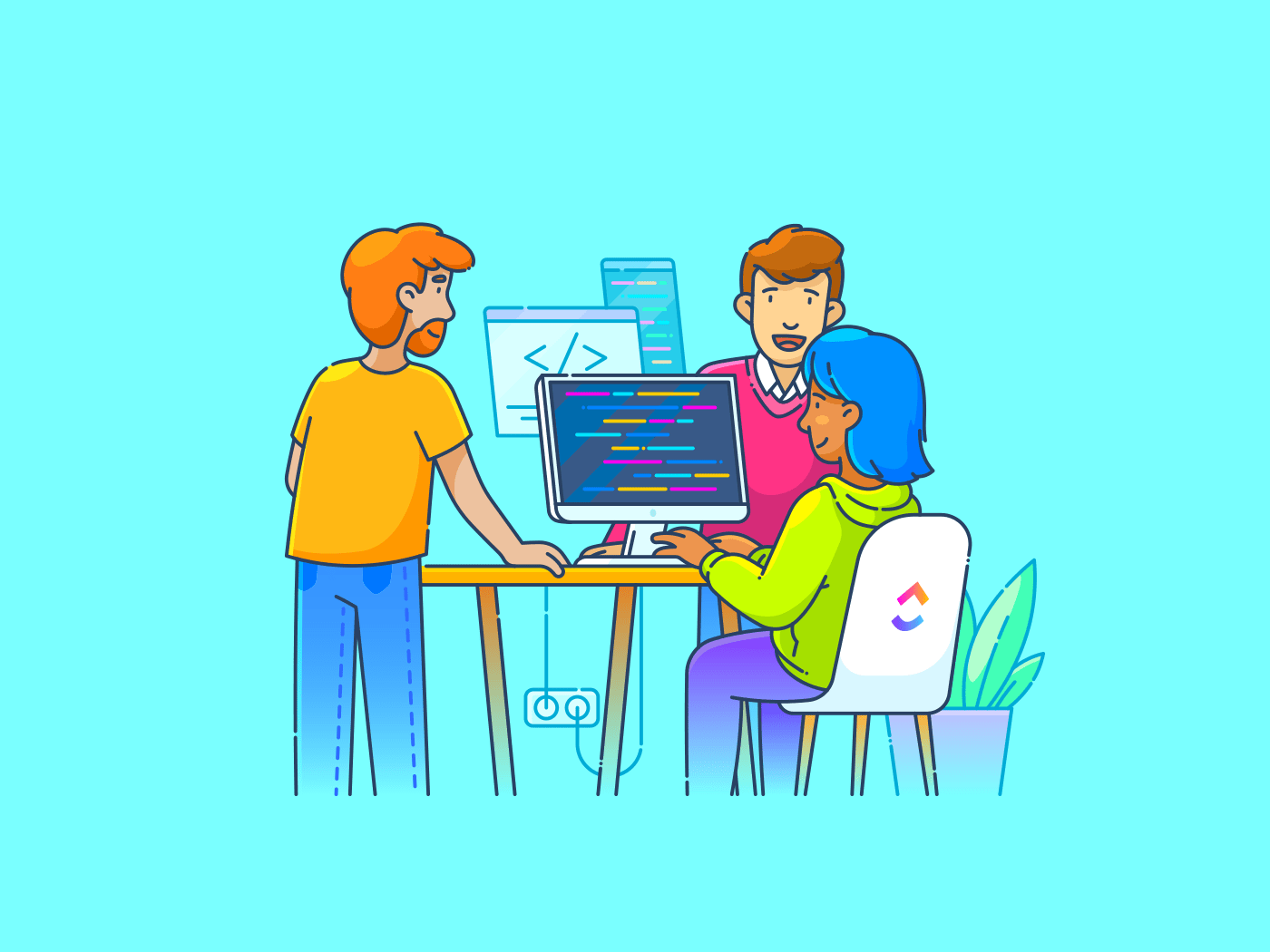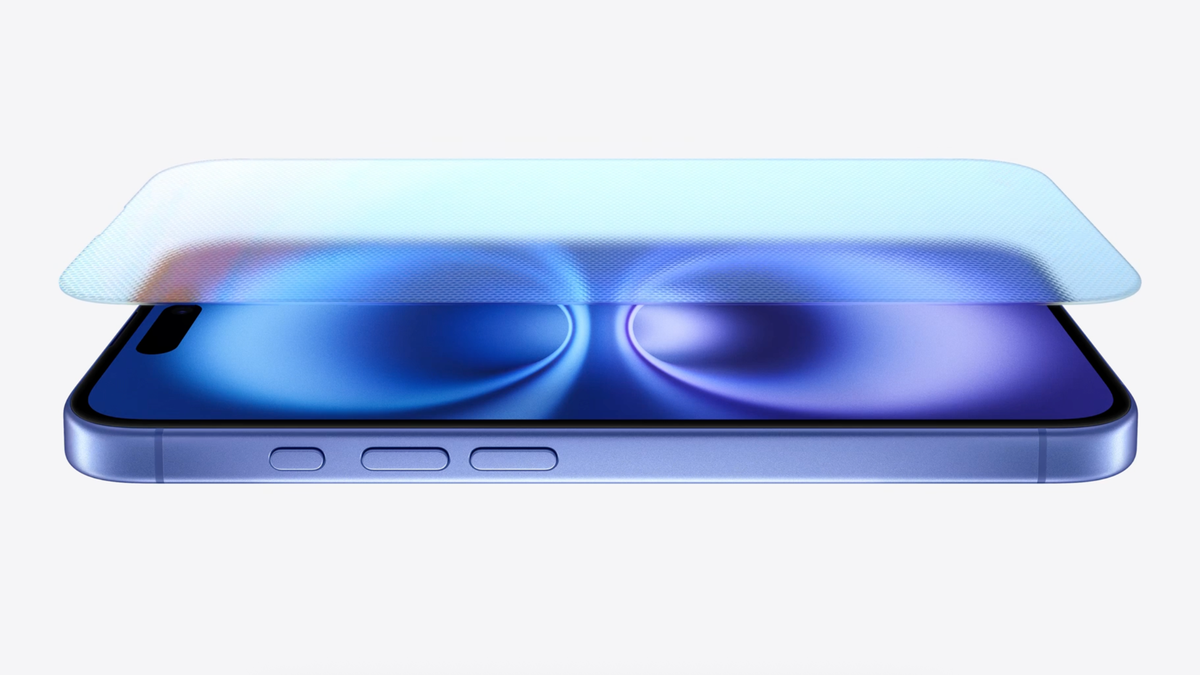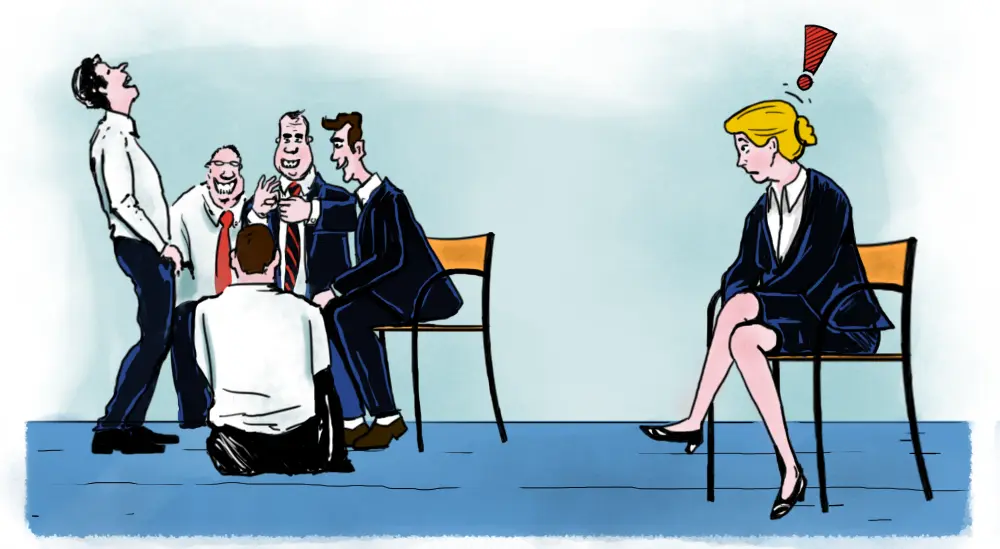You know that an effective time management tool is all that stands between your procrastination and your most productive self.
But which daily planner app or smart calendar will make your life easier instead of adding more stress?
Two names you’ll hear over and over are TimeHero and Motion. Both promise smarter workdays, better focus, and fewer missed deadlines. But they do it in very different ways.
If you’re trying to figure out which one fits your workflow (and the way your brain works), you’re in the right place. Let’s examine them feature by feature. And if neither feels well-rounded enough for you, we’ll introduce you to a solid alternative—!
TimeHero vs Motion: Which Time Management Tool is Right for You?
Timehero vs. Motion at a Glance
Here’s a quick comparison table for TimeHero and Motion, with a bonus sneak-peek into !
| Feature | TimeHero | Motion | ⭐️ Bonus: |
| Scheduling intelligence | Predictable planning, great for structured workflows. | AI-powered, real-time task rescheduling based on shifting priorities and deadlines. | Customizable AI Calendar, Timeline views, with Gantt charts and automations that can dynamically adjust your schedule based on real-time changes. |
| Project management | Robust project planning with templates, task dependencies, and detailed tracking. | Project management capabilities are secondary to calendar functionality. | Comprehensive project management solutions with custom workflows, task dependencies, and collaborative features all in one platform. |
| Team collaboration | Best for teams focused on long-term project planning, templates, and resource management. | Best for fast-paced teams requiring real-time scheduling adjustments. | excels with real-time collaboration, task assignments, document sharing, and integrations with other online meeting tools, making teamwork seamless across the board. |
| Task automation | Advanced automation with recurring templates, task dependencies, and workload balancing. | Basic automation for recurring tasks. | Powerful automations to reduce manual tasks, from rule-based workflows to ’s Autopilot Agents that perform actions autonomously for you. |
| User experience and interface | Functional, more complex interface with less emphasis on design. | Sleek, calendar-first interface that adapts in real-time. | Highly customizable and user-friendly interface with multiple views (List, Board, Gantt, Calendar), giving users the flexibility to choose their ideal setup. |
| Focus and productivity tools | Focused more on planning, without real-time productivity nudges. | Focus time protection, AI-driven task prioritization, and task order suggestions. | Enhances productivity with features like time tracking, goal setting, task prioritization, and workspaces to keep teams aligned and focused. |
How we review software at
Our editorial team follows a transparent, research-backed, and vendor-neutral process, so you can trust that our recommendations are based on real product value.
Here’s a detailed rundown of how we review software at .
What Is TimeHero?
TimeHero is an AI-powered task and project management platform designed to automate and optimize scheduling for individuals and teams. Unlike traditional task managers that rely solely on due dates to track time, TimeHero intelligently plans tasks based on your availability, priorities, and calendar events, adapting dynamically as your schedule changes.
🧠 Fun Fact: 77% of employees now expect more substantial support from their managers, but those same managers are already tackling 51% more work than they can realistically handle. It’s no surprise that professionals and teams are rethinking how they manage tasks and plan their time.
TimeHero features
TimeHero isn’t trying to replace your project management calendar—it’s trying to free it up. Its features are laser-focused on automating your planning, so you can spend more time doing and less time second-guessing.
Feature #1: Smart task scheduling
Most task scheduling software dumps all your tasks into a static list and wishes you good luck. TimeHero goes several steps further—it analyzes how much time you have each day, what meetings you have booked, and when each task is due, and automatically creates a realistic schedule for you.
Even better: if you miss a task (because life!), TimeHero instantly recalculates your plan without you having to reshuffle everything manually.
Feature #2: Dynamic project templates
Need to launch a client project, onboard a new hire, or run a marketing campaign? TimeHero lets you create detailed, templated workflows that automatically assign deadlines and tasks based on when you launch, not just fixed calendar dates.
Plus, schedule templates in TimeHero are flexible enough to handle real-world projects where start dates and due dates are constantly shifting.
Feature #3: Built-in time tracking and reporting
At the end of a busy workday, do you wonder where your time actually went? TimeHero helps you close that gap by making it easy to log hours against tasks and then turn that data into insightful reports.
This isn’t just helpful for billing clients. It’s critical if you want to understand how long projects take so that you can plan your days and weeks better.
Feature #4: Collaborative task management
Assign tasks to teammates, leave comments for context, and adjust workloads—all within a single platform. TimeHero even shows you your team capacity visually, making it easy to avoid the all-too-common trap of overloading your best people.
TimeHero pricing
- Basic: $5/month per user
- Professional: $12/month per user
- Premium: $27/month per user
📮 Insight: 18% of our survey respondents want to use AI to organize their lives through calendars, tasks, and reminders. Another 15% want AI to handle routine tasks and administrative work.
To do this, an AI needs to be able to: understand the priority levels for each task in a workflow, run the necessary steps to create tasks or adjust tasks, and set up automated workflows.
Most tools have one or two of these steps worked out. However, has helped users consolidate up to 5+ apps using our platform! Experience AI-powered scheduling, where tasks and meetings can be easily allocated to open slots in your calendar based on priority levels. You can also set up custom automation rules via Brain to handle routine tasks. Say goodbye to busy work!
What Is Motion?
Designed to eliminate the stress of manual planning, Motion is an AI-powered productivity tool that automatically schedules tasks, meetings, and priorities into your calendar.
It dynamically adjusts your calendar in real time based on changing deadlines, meeting conflicts, and task urgency. Featuring a calendar, to-do list, and project management capabilities in one platform, Motion is ideal for you if you live on back-to-back schedules and don’t have time to micromanage your day.
💡 Pro Tip: The Pareto Principle, also known as the 80/20 rule, suggests that 80% of results come from 20% of focused effort. When it comes to time management, this means prioritizing the tasks that will have the most significant impact on achieving your goals.
Motion features
Motion’s features are built for people who have too much on their plates and no bandwidth to manage it all manually.
Feature #1: Real-time AI scheduling
When Motion schedules tasks for you, it knows exactly when you’ll work on them, down to the minute. It looks at your meetings, focus time, deadlines, and priorities. Next, it builds a dynamic daily calendar that automatically updates if your day goes sideways.
Missed a task because a meeting ran over? Motion immediately re-optimizes your entire day so you don’t have to sacrifice your priorities.
Feature #2: Full project management
Motion goes beyond helping you manage individual tasks. You can build complete projects, break them down into subtasks, set dependencies, assign work to teammates, and track progress across multiple initiatives, while keeping everything synced to your calendar.
Feature #3: Meeting scheduling automation
Tired of those endless “When are you free?” threads for scheduling the next catch-up call? Motion includes a built-in meeting management scheduler that finds the best available times based on your real calendar, sends links automatically, and blocks off focus time when you need it.
You can even prioritize tasks based on importance—no more accidentally booking over your only real work window.
Feature #4: Prioritized to-do lists
Instead of endless, scattered task lists that leave you feeling overwhelmed, Motion gives you a constantly updating, prioritized to-do list based on deadlines, task importance, and your availability.
The result? You see what you need to do. Plus, you see exactly when you’ll do it.
Motion pricing
- Pro AI: $29 per seat per month
- Business AI: $49 per seat per month
- Enterprise: Custom pricing
TimeHero vs. Motion: Features Compared
TimeHero and Motion sound similar at a glance. But once you dig deeper, the differences are quite glaring and important. Let’s see how they compare head-to-head on key features:
Feature #1: Scheduling intelligence
This is Motion’s feature to shine. Its AI engine continuously re-prioritizes your calendar in real time. It automatically shifts tasks based on new meetings, moving deadlines, or changing priorities. It doesn’t just fill empty slots; it defends focus time, optimizes urgency, and adapts instantly when your day changes.
TimeHero also offers intelligent planning, but it’s more of a “set it and forget it” approach. It’s ideal for structured, predictable work, not so much for teams or individuals in fast-moving environments that demand constant recalibration.
🏆 Winner: Motion. It’s the better fit for dynamic schedules where plans change on the fly and your calendar needs to think as fast as you do.
Feature #2: Project management
TimeHero leans into traditional project management, and it does it well. You get built-in templates, adjustable start and due dates, task dependencies, and resource allocation tools that help teams manage long-term projects with clarity. It’s built for visibility across entire workflows, not just individual calendars.
Motion, on the other hand, supports project structures but doesn’t go deep on Gantt charts, templates, or resource planning. It’s perfect for execution and day-to-day flow, but less equipped for managing layered, long-range projects.
🏆 Winner: TimeHero. It’s the stronger pick when your team needs structure, timelines, and a bird’s-eye view, and not just a smarter to-do list.
Feature #3: Team collaboration
Your ideal tool here depends entirely on how your team operates. Motion is perfect for fast-paced, execution-driven teams where priorities shift constantly and everyone’s day needs to stay tightly scheduled. It helps individuals stay on task and aligned, even as things move.
TimeHero is better for teams that work within defined project scopes, where templates, timelines, and workload balancing are critical. If your collaboration leans more toward planning than real-time execution, TimeHero will feel more natural.
🏆 Winner: It’s a tie. It really comes down to whether your team thrives on structure or speed—both tools just play to different strengths.
Feature #4: Task automation
TimeHero takes automation seriously. You can create recurring task templates, automate workload balancing across team members, and build workflows that run on autopilot once set. It’s especially helpful for teams that handle repetitive tasks, such as client onboarding, campaign management, or reporting cycles.
Motion offers basic recurring task support, but it’s not built around automation logic or bulk task rules. If automation is key to reducing manual work, TimeHero pulls ahead.
🏆 Winner: TimeHero. It’s the better choice if your team runs on repeatable processes and needs automation to keep the wheels turning without constant oversight.
Feature #5: User experience and interface
Motion offers a polished and intuitive experience that centers on your calendar. It feels modern and responsive, making it easy for both individuals and teams to adopt quickly. Its real-time scheduling UI is especially helpful for those who live by their calendar.
While powerful, TimeHero can feel more utilitarian. Its interface is functional but a bit more complex and less visually appealing, especially for users who aren’t already familiar with traditional project management tools.
🏆 Winner: Motion. If user experience matters to your team’s adoption, Motion’s sleek design and calendar-first layout make it much easier to stick with day after day.
Feature #6: Focus and productivity tools
Think Motion is just about scheduling? Think again. It’s designed to help you do the work, too. It protects your focus time, alerts you when you’re overbooked, and uses AI to suggest the most efficient task order based on urgency and availability. It’s built to fight procrastination and task overload head-on.
TimeHero, while strong in planning, lacks these real-time nudges that keep you in execution mode. If you want your tool to think like a productivity coach, Motion delivers.
🏆 Winner: Motion. It organizes your time and actively helps you stay on track, which can make a big difference when your to-do list starts to feel impossible to finish.
TimeHero vs. Motion on Reddit
Reddit users highlight clear distinctions between TimeHero and Motion based on real-world use.
TimeHero, as a Motion alternative, is appreciated for its strong automation and long-term planning capabilities. It’s favored by users who manage complex projects with minimal daily input.
A user, finngornthegreat, notes in r/productivity,
However, others mention its clunky UI and learning curve. For example, dho689, says this while comparing it to Sorted3:
Motion, on the other hand, earns praise for its AI-powered daily planning. Users love how it reduces decision fatigue.
Reddit user FrancescoD_ales says on r/ProductivityApps,
The downsides? A higher price tag and struggles in large teams. Redditor ruckk2 says:
Overall, Motion is the way to go if you need smart daily planning. For structured, long-term project execution, TimeHero has the edge.
Meet —The Best Alternative to TimeHero Vs. Motion
If you love parts of both TimeHero and Motion but want a platform that covers more, it’s time to look at , the everything app for work.
Alistair Wilson, Digital Transformation Consultant, Compound, agrees:
Here’s why is the smarter choice for tracking and improving your productivity and managing time better:
’s One-Up #1: AI Calendar + Brain (AI Assistant)

’s AI Calendar does more than schedule your day into neat time blocks. It builds the most optimal version of it for you. It syncs with your Google Calendar, pulling in events from your backlog, auto-blocking focus time, and scheduling your meetings using natural language commands. It’s a smart command center that connects your calendar to your work.
Everything stays aligned across your calendar, Docs, and tasks, so nothing slips through the cracks (or gets buried under sticky notes).
To make planning and scheduling even easier, you’ve got Brain—the world’s most complete work AI that has context of your tasks, projects, and team members. It simplifies task management by auto-generating project timelines, drafting task descriptions and subtasks to tackle complex projects, and suggesting next steps when work feels stalled.


Auto-prioritize conflicting commitments with AI Prioritize and assign tasks to the right team members based on their domain and expertise, using AI Assign. Here’s a video walkthrough:
Compared to Motion’s AI that simply schedules your day, Brain actually helps you plan and execute at scale.
💡 Pro Tip: Brain MAX is your AI-powered desktop assistant that lets your voice become your most useful productivity hack.
With ’s Talk to Text in Brain MAX, you can dictate tasks, meetings, reminders, and notes hands-free. Your voice becomes a shortcut to setting reminders, drafting Docs, assigning tasks, and even scheduling meetings—without typing a word.


🧠 Fun Fact: GenAI is boosting productivity for desk-based workers, saving them an average of 4.11 hours each week.
’s One-Up #2: Time tracking + flexible task views


While TimeHero offers project automation and Motion focuses on your calendar, lets you see, track, and manage every piece of work in the view that best fits your needs.
With Project Time Tracking, you don’t need any extensions or third-party tools to track time. Log it manually, or start and stop timers as you work, mark time as billable, and view detailed time reports by project, client, or team member.


Time gets recorded for every Task, so you can compare estimates against actuals and adjust expectations.
The best part? You can choose among 15+ customizable Views, including List, Board, Calendar, Timeline, Gantt, and Workload, to manage and track tasks from multiple perspectives.
In fact, leading organizations like ShopMonkey have reduced the time to complete marketing leadership reviews and approvals by 50% with , thanks to its efficient task management and simplified collaboration tools.
Whether you need to track project milestones, monitor team workloads, or simply stay on top of daily tasks, offers the versatility to optimize productivity across the board.
💡 Pro Tip: Use Timesheets in to spot time sinks and win back your week. They automatically pull your tracked time across tasks and subtasks into a centralized weekly view.
Then, take 5 minutes every Friday to review your timesheet:
- Spot repetitive, low-value tasks eating up hours
- Identify what work consistently overruns estimates
- Use filters by tag, assignee, or task type to see where your time really goes
This will help you batch similar tasks, delegate better, or block focus time for high-impact work.
’s One-Up #3: Time blocking templates
Want the structure of Motion’s automated schedule, but with more flexibility? The Time Blocking Template gives you complete control over your day. You can drag, drop, and reorder task blocks visually, link them to actual tasks, and even automate what happens before or after each block.
Need to shift your day around last minute? The template lets you do that too. This makes it perfect for people who need structure and adaptability.
📮 Insight: Monday blues? Turns out Monday stands out as a weak link in weekly productivity (pun unintended), with 35% of workers identifying it as their least productive day. This slump can be attributed to the time and energy spent hunting for updates and weekly priorities on Monday mornings.
An everything app for work, like , can help you here. For instance, Brain, ’s built-in AI assistant, can ‘catch you up’ on all critical updates and priorities in seconds. And, everything you need for work, including integrated apps, is searchable with ’s Connected Search. With ’s Knowledge Management, building a shared point of reference for your organization is easy! 💁
’s One-Up #4: Recurring tasks with real flexibility


Compared to TimeHero’s automation or Motion’s calendar-centric approach, ’s system is built for repeatable, complex workflows with zero guesswork.
’s Recurring Tasks system is highly customizable. You can organize tasks to recur daily, weekly, monthly, after completion, or using a custom schedule. You can carry over data, such as comments and subtasks, or start each recurrence from scratch.
Plus, you can set skip conditions for weekends or holidays, and control whether new tasks appear in the same location or in a designated space.
’s One-Up #5: Deep automations


Automations give you complete control over repetitive work with customizable “if-this-then-that” logic. Want a task to move to “In Progress” when a subtask is completed? Or a Slack notification when a deal is marked closed? You can set that up in seconds.
Automations can also assign teammates, update priorities, add tags, send reminders, and more—all based on triggers like due dates, status changes, or form submissions.
’s One-Up #6: Workload management and team visibility


Motion focuses on your personal schedule. TimeHero handles project flows. shows you everything, including who on your team is overloaded and who has capacity.
The Workload View gives you a real-time look at task distribution based on time estimates, effort points, or number of tasks. You can reassign work on the fly and adjust project scope to balance the load.
👀 Did You Know? Less than half of employees are achieving optimal performance, with many facing barriers such as unclear goals, a lack of resources, and ineffective management. This highlights the need for better tools, support, and strategies to help teams reach their full potential.
So, what’s the final verdict?
TimeHero is fantastic if you need calm, methodical project execution. Motion is an excellent pick if you need your day rebuilt around AI-powered to-do list apps every five minutes.
is built for those who want it all—scheduling, projects, AI, automation, and team management—without compromise. It is the best of both worlds. An AI calendar and a smart project manager that feed into a complete productivity ecosystem.
It includes Docs that live alongside tasks and projects, Whiteboards for brainstorming and mind mapping, Forms to capture client or team requests, and even Chat for conversations within the workspace.
You can define and track Goals, use templates for everything from onboarding to content planning, and integrate with tools like Slack, Zoom, Google Calendar, GitHub, Notion, and 1,000+ others.
The depth here is unmatched. Sign up for for free to get started.


Everything you need to stay organized and get work done.