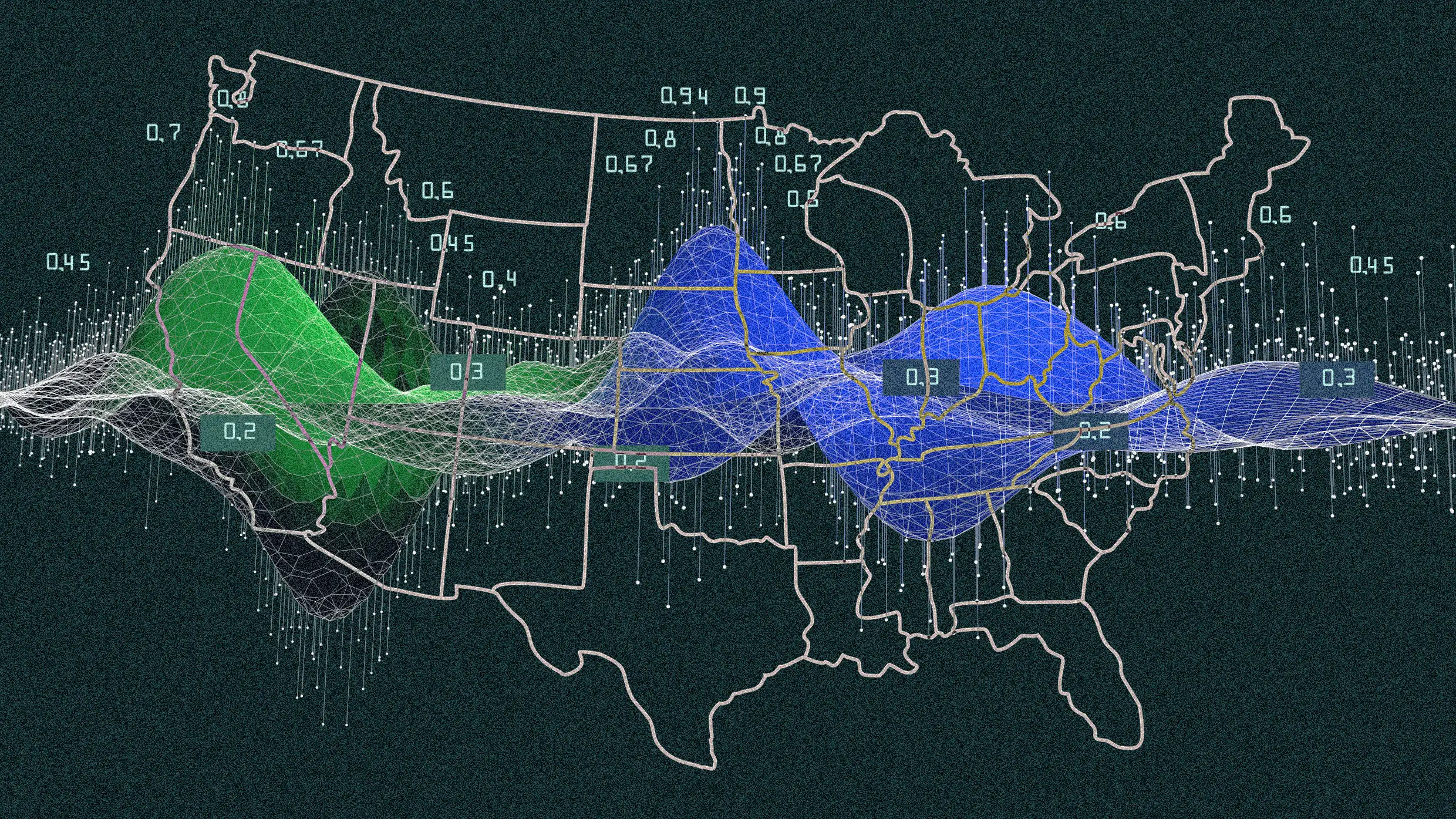You’ve been using the same smartphone for the last 10 years, and now even your grandmother is urging you to upgrade. You’ve also been using the same carrier for close to a decade, and you’ve never been a fan of the coverage and perks. Your mobile arsenal might need to go through some changes, and carriers like T-Mobile do as much as they can to win new customers by ensuring a smooth transition into the modern age of phones, plans, and benefits.
T-Mobile has been a reliable carrier for quite some time, and is renowned for the fabulous deals the company offers new and existing customers on a fairly regular basis. T-Mobile also boasts one of the largest and fastest 5G networks in the business, on top of pros like no annual service contracts and free international roaming.
If switching over to T-Mobile sounds like a good idea to you, and you’re ready to get set up with a brand-new device, here’s what you need to know about the carrier before you dump Verizon or AT&T.
Get a new phone with T-Mobile JUMP!
Whether you’re switching over to T-Mobile from another carrier or you’re already a T-Mobile customer, the T-Mobile JUMP! plan is a fantastic way to upgrade your phone on a semi-regular basis (should you want to).
JUMP! is really an extension of T-Mobile’s Protection 360 service, a peace-of-mind insurance plan that covers your T-Mobile device against accidental damage, loss, theft, as well as mechanical and electrical failures. This means you won’t have to worry about the phone’s manufacturer warranty expiring. Typically, Protection 360 costs between $7-$15 per month.
Under JUMP!, you’ll also pay monthly toward the total cost of whatever phone you’re currently leasing through T-Mobile. After you’ve paid at least 50% of your Equipment Installment Plan (EIP) — and pay the $10 upgrade fee — you’ll be eligible for a phone upgrade once your old device is traded in. Your trade-in also needs to be operational.
Lease a new phone with JUMP! On Demand
If you’re the type of person who always wants the latest and greatest smartphone, T-Mobile’s JUMP! On Demand (JOD) plan is probably for you. JOD allows you to lease a new device over 18 months for as little as $0 down — though some premium devices require a small upfront fee.
You’ll pay a fixed monthly amount (determined by credit approval and the device you select), and once you hit month 18, you’ll have a few options. You can either: A.) trade in your phone to begin a new JOD lease, or B.) pay off your current device’s remaining balance outright or through one of T-Mobile’s interest-free Purchase Option Installment Plans.
Oh, and the best part of JUMP! On Demand: You’ll be able to upgrade your phone every 30 days. This bodes well for those looking to swap up into the next iPhone or Samsung Galaxy generation the moment these new devices hit shelves.
Get a new phone annually with Yearly Upgrade
Built into T-Mobile’s Go5G Next and Experience Beyond plans, Yearly Upgrade is about as literal as it sounds: You get to upgrade your phone once per year. In order to be eligible, you’ll need to be signed up for a qualifying plan. You’ll need to have been paying toward a T-Mobile EIP for at least six months, and your device should be at least 50% paid off. Your trade-in also needs to be in good working order, which means no busted screens or damaged camera lenses.
If all those boxes are checked, you’ll be eligible for the same deals and promos as a new user signing up for a Go5G or Experience Beyond plan. If you were a T-Mobile customer in the past (say, before 2023), the Yearly Upgrade benefit used to be called Forever Upgrade; though the carrier has since rolled the latter into the former.
See how much your current phone is worth
It’s easy for existing T-Mobile customers to see if a device is eligible for an upgrade, and the only tool you need for the job is the T-Life app (which is available for both iOS and Android devices). Once you launch the app, tap Shop, then select a smartphone brand. Pick the phone you want to upgrade to, as well as your color, storage size, and financing options. Once you tap Upgrade, you’ll be taken to a shipping details screen, where you’ll also be able to see the current device you’re using and how much it’s worth in trade-in credit.
You can also check to see if you’re eligible for an upgrade by logging into your account via T-Mobile’s website (click Account > Manage My Plan > Upgrade to get the process started), or by contacting T-Mobile’s customer support team. And of course, you can always walk into a T-Mobile store or visit a kiosk to see if your phone is upgrade-worthy.