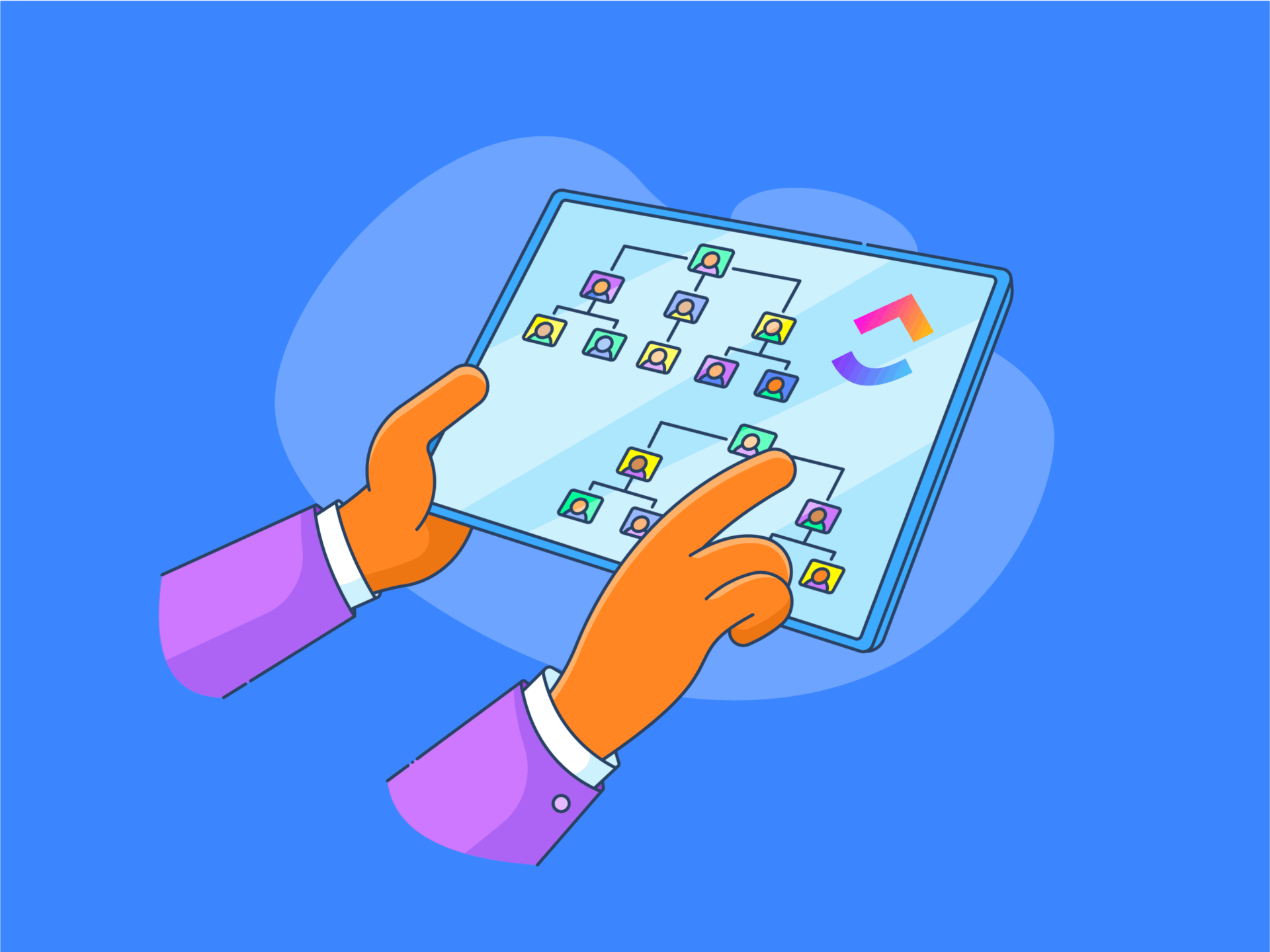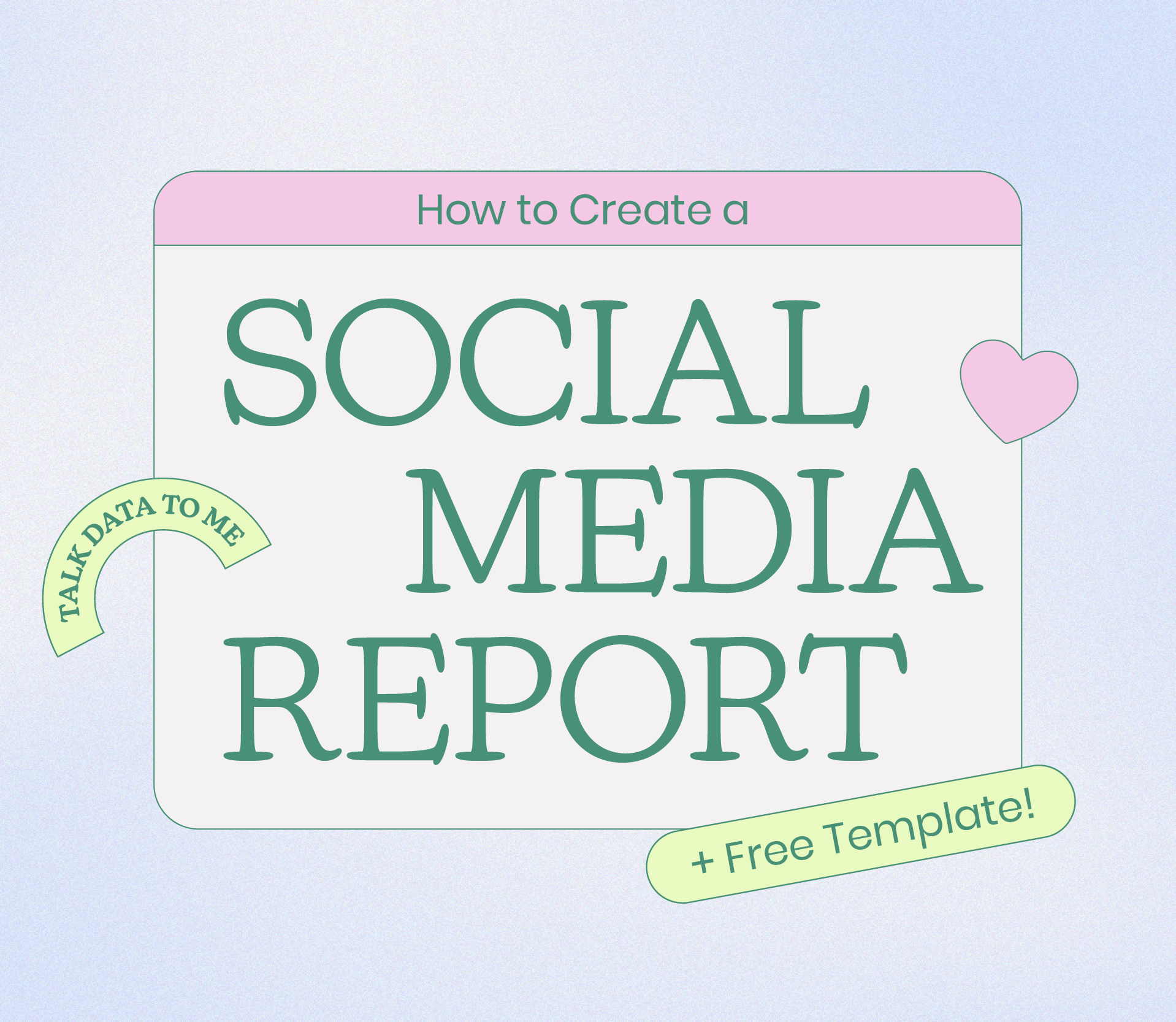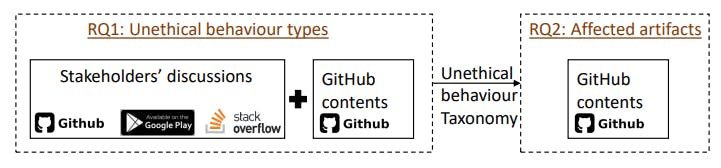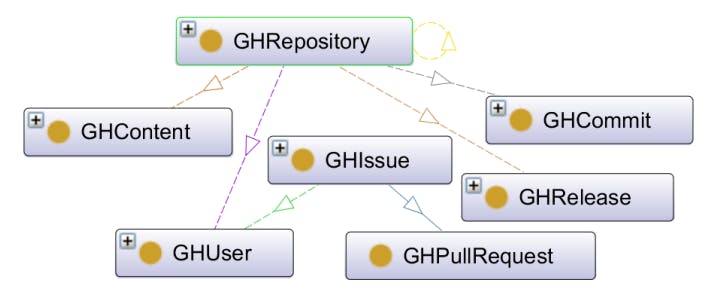Picture this: You’re knee-deep in onboarding spreadsheets, your applicant tracking system is stuck in 2014, and your team just pinged you (again) asking where to find the updated time-off policy.
If this feels painfully familiar, you’re not alone. A Gartner survey found that 38% of HR leaders are already piloting or implementing generative AI to overhaul their HR functions.
Why? Clunky, disconnected HR processes are inefficient, and they cost companies time, talent, and trust. That’s where choosing the right HR software comes in.
But with an overwhelming sea of HR tools—from basic payroll software to full-blown human resource information systems (HRIS)—how do you choose HR software that fits your team’s real-world needs?
In this post, we’ll break down the types of HR software available, give you a step-by-step HR software selection guide, and show you how tools can go beyond task tracking to support onboarding, employee self-service, and talent management.
🧠 Fun Fact: The 1920s saw the start of a labor management movement (now human resource management), driven by the introduction of labor officers during World War 1.
How to Choose HR Software That Fits Your Team’s Needs
Why Choosing the Right HR Software Matters
Choosing the right HR software can completely change your day-to-day. According to Gartner, 89% of HR leaders plan to increase or maintain their HR technology budgets, with performance management, analytics, and employee self-service among the top focus areas.
Here’s what to look out for:
- Streamlined HR processes: From onboarding to benefits administration, smart HR software automates repetitive HR tasks and reduces admin overload
- Boosted employee engagement: Platforms with built-in recognition tools, feedback loops, and ESS (employee self-service) portals keep team members more connected and motivated
- Smarter workforce planning: With real-time HR analytics and reporting, HR teams can make informed decisions on hiring, scheduling, and even succession planning
- Scalability for growing teams: Cloud-based HR software adapts to your company’s size and structure, whether you manage 20 or 2,000 employees
- Built-in compliance and data security: Human resource information systems (HRIS) keep your employee records clean, compliant, and audit-ready
Choosing HR software isn’t just a tech decision—it affects performance, people, and the future of your organization.
⭐ Featured Template
People Operations Template is designed for HR teams that manage everything from recruiting to employee engagement in one workspace. This template transforms chaos into a clear plan without additional setup for growing teams juggling multiple responsibilities (hiring, feedback, policy updates).
It includes:
- Prebuilt task lists for processes like onboarding, employee relations, and offboarding
- Views to organize activities by HR function, project status, or priority
- A streamlined dashboard to assign, monitor, and follow up on critical HR processes
Types of HR Software (and What They Do)
Whether you’re a solo HR pro wearing 17 hats or part of a full-fledged HR department, knowing the types of HR software out there can save you time, sanity, and way too many spreadsheets.
Let’s decode the alphabet soup of HR tech:
1. Core HR (a.k.a. the HQ of HR)
Think of this as the central nervous system of your HR setup. Core HR software handles the foundational stuff—employee records, job info, org charts, compliance documentation, and basic data management.
What it does:
- Manages employee data and documents
- Handles benefits administration and compliance
- Supports workflows for promotions, terminations, and HR policies
2. HRIS (Human Resource Information System)
HRIS sounds like a mouthful, but it’s just an evolved version of core HR, with more automation, insights, and integration. It’s your command center for all things HR management.
What it does:
- Houses everything from payroll and tax info to self-service portals
- Offers dashboards for employee data and org planning
- Integrates with other systems like accounting, time tracking, and CRMs
💟 Callout: Brain transforms HR workflows as your contextual, all-in-one work AI. It automates repetitive admin tasks, surfaces employee insights, and connects all your HR docs, onboarding checklists, and communications in one place.
With Brain, you can instantly generate personalized offer letters, summarize candidate feedback, and ensure every HR process is streamlined and compliant, all while keeping sensitive information secure and accessible only to the right people.
For even more power, Brain MAX serves as your dedicated desktop companion, bringing advanced enterprise search and voice-first productivity to your HR toolkit. With Brain MAX, you can search across all your HR apps, documents, and employee records from a single desktop app—no more switching between platforms or losing track of important details.
3. Talent management systems (TMS)
Hiring great people is hard. Keeping them? Even harder. Talent management tools help with both. From recruiting to succession planning, TMS handles the people side of human resource planning.
What it does:
- Manages the full talent lifecycle: recruitment, onboarding, training, and development
- Offers performance review tools and learning modules
- Helps track career growth and identify high-potential team members
4. Applicant tracking systems (ATS)
Spoiler alert: your email inbox is not a hiring pipeline. ATS platforms help you manage applicants, schedule interviews, and track every step of the hiring process like a pro.
What it does:
- Centralizes job postings across job boards
- Filters resumes based on pre-set criteria
- Tracks candidate progress from “Just Applied” to “Offer Sent”
5. Payroll software
Running payroll manually is the HR equivalent of walking uphill in the snow. Payroll software automates everything—salaries, taxes, deductions, and compliance.
What it does:
- Processes employee pay, benefits, and reimbursements
- Manages tax calculations and year-end reports
- Integrates with HR systems and core data
6. Time and attendance software
Who clocked in late? Who’s on PTO? How many hours did the new intern work last week? Time-tracking software knows.
What it does:
- Monitors clock-ins, shift schedules, and absences
- Integrates with payroll and labor cost analytics
- Supports compliance with labor laws and remote work tracking
7. Performance management tools
No more vague reviews and awkward rating scales. Modern performance management software gives your team clarity, feedback loops, and growth paths.
What it does:
- Tracks OKRs, KPIs, and 1:1 meeting notes
- Automates review cycles and real-time feedback
- Syncs with team goals and career development plans
📮 Insight: 24% of workers say repetitive tasks prevent them from doing more meaningful work, and another 24% feel their skills are underutilized. That’s nearly half the workforce feeling creatively blocked and undervalued. 💔
helps shift the focus back to high-impact work with easy-to-set-up AI agents, automating recurring tasks based on triggers. For example, when a task is marked as complete, ’s AI Agent can automatically assign the next step, send reminders, or update project statuses, freeing you from manual follow-ups.
💫 Real Results: STANLEY Security reduced time spent building reports by 50% or more with ’s customizable reporting tools—freeing their teams to focus less on formatting and more on forecasting.
8. Employee self-service (ESS) portals
Don’t make your HR team answer, “How many PTO days do I have left?” 27 times a day. Let employees help themselves.
What it does:
- Gives employees access to pay slips, benefits info, and time-off requests
- Reduces back-and-forth and improves transparency
- Increase the adoption of your other HR tools
So… What’s the best HR software setup?
Short answer? It depends on your HR needs, company size, and team structure. Some platforms offer all-in-one suites (like an HRIS with embedded payroll and performance tracking), while others specialize in one area and integrate well.
Choose your stack based on:
- Specific HR tasks you’re struggling with
- Whether you need basic tools or a full-blown HR platform
- Scalability and ease of use (hello, growing teams)
Step-by-Step Guide: How to Choose HR Software
Finding the right HR software shouldn’t feel like decoding ancient runes. But with hundreds of tools promising to “streamline your HR processes,” it’s easy to get overwhelmed.
Let’s break it down into clear, actionable steps to help you choose HR software that actually fits your team.
Step 1: Define your HR goals and pain points
Before you chase shiny dashboards or AI-generated kudos badges, zoom in on what’s actually broken (or inefficient) in your current HR setup. Start by asking:
- What are our top 3 HR goals this year? (Ex: Reduce time-to-hire by 30%, roll out a performance management system, update onboarding workflows)
- Where are the recurring pain points? (Manual payroll, scattered employee data, ghosted applicants, unclear HR policies… the list can get long fast)
- Who owns what in our current HR processes? (Unclear ownership often hides deeper problems)
For example, a 20-person startup might have outgrown email onboarding checklists. On the other hand, a 200-person company might discover that its fragmented HRIS tools are causing data duplication and compliance risks.
Whether hiring your tenth team member or scaling HR operations across departments, Human Resources gives your team the clarity, consistency, and control it needs. From managing recruitment pipelines and onboarding checklists to streamlining performance reviews and tracking employee engagement, everything lives in one powerful platform.


With customizable workflows, AI-powered automation, and collaborative docs, HR teams can:
- Align hiring managers and recruiters with shared views and tasks
- Automate repetitive HR tasks (like reminders or status updates)
- Centralize key HR documents, policies, and employee data
- Track goals, feedback cycles, and time-off in real time
Instead of toggling between six tools and ten spreadsheets, ’s HR platform lets you manage the entire employee lifecycle in one place—it’s smart, scalable, and easy to use.
Step 2: Audit your current HR tools, systems, and shadow workflows
Before you add anything new, get brutally honest about what’s already on your HR plate. Start your HR tech audit by listing:
- Every tool in use (including rogue spreadsheets or free apps)
- The function it serves (e.g., applicant tracking, time and attendance, benefits administration)
- What works, what frustrates, and what’s duplicated
Then dig into the “shadow systems”—manual workflows no one talks about:
- A hiring manager manually emailing feedback (instead of using a form)
- HR leads re-keying employee data across multiple platforms
- Compliance policies hiding in someone’s Drive folder titled “Important_2022_FINAL(1).pdf”
The paramount thing here is a powerful search—one that can help you locate official documents and shadow systems within minutes.
AI Knowledge Management offers a centralized hub where all your HR documents, policies, and procedures are stored and easily accessible. With AI-powered search capabilities, retrieving specific information becomes swift and intuitive, reducing time spent on manual searches and ensuring your team can access up-to-date resources.
It comes with:
- AI-powered search: Utilize natural language processing to understand queries and provide accurate information from your knowledge base
- Integrated documentation: Facilitate seamless knowledge sharing to allow for the creation and management of documents directly within
- Customizable templates: Offer templates to standardize documentation, ensuring consistency across your HR materials
- Interactive AI chat interface: Answer questions based on your organization’s data, even if spread across multiple sources, using the intelligent chat interface
Sometimes it’s easier to start off with a launchpad, though. ’s templates can cover you here. 👇🏼
HR Knowledge Base Template helps centralize HR documents in a clean, easy-to-navigate structure. It’s ideal for building a searchable, accessible library for all things HR.
It includes:
- Custom task statuses to track document updates (e.g., Draft, In Review, Final)
- Multiple view types—List, Calendar, Gantt, and more—to suit your tracking style
- Custom Fields and sorting options to keep HR policies, FAQs, and internal documents tidy and tagged
In addition, the Employee Handbooks, Policies & Procedures Template helps centralize company policies by consolidating essential information like payroll and vacation policies into a single, accessible document.
To document and standardize HR processes, use the HR SOP Template. It facilitates creating and managing procedures, such as onboarding and exit interviews.
💡 Pro Tip: Whether you’re onboarding new hires or keeping policies consistent across departments, use these HR templates to turn scattered docs into a structured, find-it-fast system.
Step 3: Match the software to your team size and growth trajectory
Not every HR platform needs to be a spaceship. A 10-person startup doesn’t need enterprise-grade compliance workflows—and a scaling 200-person org can’t run HR on spreadsheets and Slack threads. Before you commit, ask:
- What’s our current headcount, and what will it be in 12–24 months?
- Do we have seasonal or contract workers that need to be factored into HR processes?
- Will the tool support multi-location or remote teams as we grow?
Your goal isn’t just to solve today’s HR needs—it’s to choose HR software that won’t buckle under growth.
Staffing Plan Whiteboard Template is a visual planning template that helps you map out headcount requirements by department, time period, and role—all in one flexible whiteboard. It includes:
- A drag-and-drop whiteboard to organize future hires by team
- Visual breakdowns for workforce planning across quarters or projects
- Custom fields to categorize roles by urgency, status, and hiring stage
This template works especially well for operations leads and human resource managers, creating a hiring plan that aligns with company goals (not just ad hoc team requests). Whether you’re growing by 5 or 50, this template brings clarity to your workforce trajectory.
Step 4: Make sure it plays well with the rest of your tech stack
Before you lock in an HR platform with a sleek interface and “award-winning dashboards,” take a breath—and pop the hood on your current toolset.
Ask yourself:
- Are we constantly toggling between tabs just to complete one hiring cycle?
- Do our onboarding tasks live in spreadsheets, while feedback loops are scattered in chat threads?
- How many times have we manually re-entered employee data in two different systems?
If the answer is “too many,” you’re not alone. 55% of HR leaders report their current technologies don’t meet evolving business needs, and 51% cannot measure the ROI of their technology investments. This is where integration and workflow compatibility become your non-negotiables.
For example, a midsize company using Google Workspace, Zoom, and Slack should avoid HR tools that don’t integrate natively. Otherwise, your HR team’s week becomes a patchwork of exports, calendar mismatches, and missed updates. The real save in such situations? Integrated workflows!
AI Agents are designed to handle these interconnected tasks and workflows autonomously, enhancing efficiency and allowing your HR team to focus on HR focused strategic initiatives. It can help you with:
- Prebuilt autopilot agents: Respond to specific triggers, posting updates, reports, or answers in designated locations within your workspace
- Custom autopilot agents: Utilize a no-code builder to create agents tailored to your organization’s unique workflows and requirements
- Real-time responses: Answer questions or surface information autonomously to provide real-time assistance to your team
- Integration across workspace: Deploy agents in various areas of , including Spaces, Folders, Lists, and Chats, ensuring comprehensive coverage


Bottom line! Choose HR software that fits your team’s reality, not the other way around.
💟 Bonus: Want to bring order to recruitment chaos? The Recruitment Action Plan Template helps you map hiring timelines, assign stakeholders, and track progress from job posting to offer letter.
Step 5: Compare vendors and demo the experience
So you’ve narrowed down your top picks. Now what?
Time to move beyond the feature lists and see how each HR software solution actually feels in action. Think of it like dating: you wouldn’t commit after one LinkedIn profile stalk, right?
Schedule product demos with shortlisted vendors—ideally with multiple people from your HR team or leadership group. During the trial, ask:
- Is the user interface easy to navigate for both HR teams and employees?
- Can it scale with our company size and team structure?
- How well does it support must-haves like employee self-service, performance management, or benefits administration?
- Does it integrate with our current HR tech stack (payroll software, time tracking tools, etc.)?
- What kind of support and onboarding is included?
Best practice? Many HR professionals use it to prototype their ideal HR workflows before committing to expensive long-term platforms. You can test-drive features like:
- Task automations for interview coordination
- Embedded Docs for storing SOPs and feedback frameworks
- AI-generated insights that flag bottlenecks in your recruitment pipeline
The main thing is not to get pigeonholed into a specific type of tool that allows zero room for experimentation. So, if you want to explore how flexible tools like can bridge your HR gaps before making a big purchase, now’s the time to tinker.
Enhance HR functions with AI use cases
Integrating AI into human resource processes is no longer a nice “maybe.” It can help you with end-to-end workflows, with a fraction of human oversight.
Here are some common scenarios:
- Recruitment processes: Screen resumes, schedule interviews, and even conduct initial candidate assessments, accelerating the hiring process using AI
- Onboarding & training: Personalize onboarding experiences and generate training modules to ensure new hires acclimate efficiently
- Performance management: Analyze performance data to provide insights, help managers make informed decisions, and offer constructive feedback
- Employee engagement and retention: Monitor employee engagement metrics and feedback, identify areas of concern, and enable proactive measures to boost morale and retention.
- Administrative efficiency: Streamline routine tasks like payroll processing, attendance tracking, and benefits administration, reduce errors, and save time


Common Mistakes to Avoid
Even the best HR teams fall into these traps. Let’s make sure you don’t.
Mistake 1: Falling for shiny features instead of solving real problems
That new tool may offer “mood tracking” or “birthday shoutout bots”—but does it fix your payroll bottlenecks or onboarding chaos? Always lead with your HR goals and pain points (remember Step 1?), not a wishlist of cool-but-useless add-ons. HR software selection should align with business needs, not tech FOMO.
Mistake 2: Ignoring the needs of your actual users
If your HR team needs advanced performance management tools, but your managers just want a clean way to track OKRs… guess what? Both needs matter. Choose HR software with a user-friendly interface and built-in employee self-service to make adoption painless.
Mistake 3: Overlooking scalability and customization
What works for a 15-person team now may crumble at 50. Avoid tools that box you in. Prioritize platforms that scale with your company size and HR complexity, without forcing you into rigid workflows.
Mistake 4: Not testing the platform with real use cases
Reading feature lists is not the same as actually using the tool. Run a pilot. Set up a dummy HR process before you commit, like time-off approval or recruitment planning.
Mistake 5: Leaving IT or legal in the dark
Did you check where the employee management data is stored? Does it meet compliance requirements? Who has access? Choosing the right HR software means considering security, compliance, and integrations from the get-go, not as an afterthought.
: The Smarter Way to Choose HR Software
Choosing the right HR software comes down to future-proofing your people operations. From mapping out your goals to avoiding those classic HR tech traps, you now have a clear, step-by-step guide to make smarter decisions (and fewer regrets).
Whether you’re juggling onboarding, compliance, or employee engagement, the right tool should bring clarity—not more chaos.
With , you don’t just get task management. You get an AI-powered knowledge base, automated workflows, recruiting templates, HR dashboards, employee handbooks, performance tracking, and more — all under one roof. No tool-switching. No duct tape.
It’s time to leave behind the scattered spreadsheets, ghosted applicants, and mystery SOPs. Make HR easier, faster, and fun (yes, fun).
Ready to revamp your HR operations? Sign up for today.


Everything you need to stay organized and get work done.