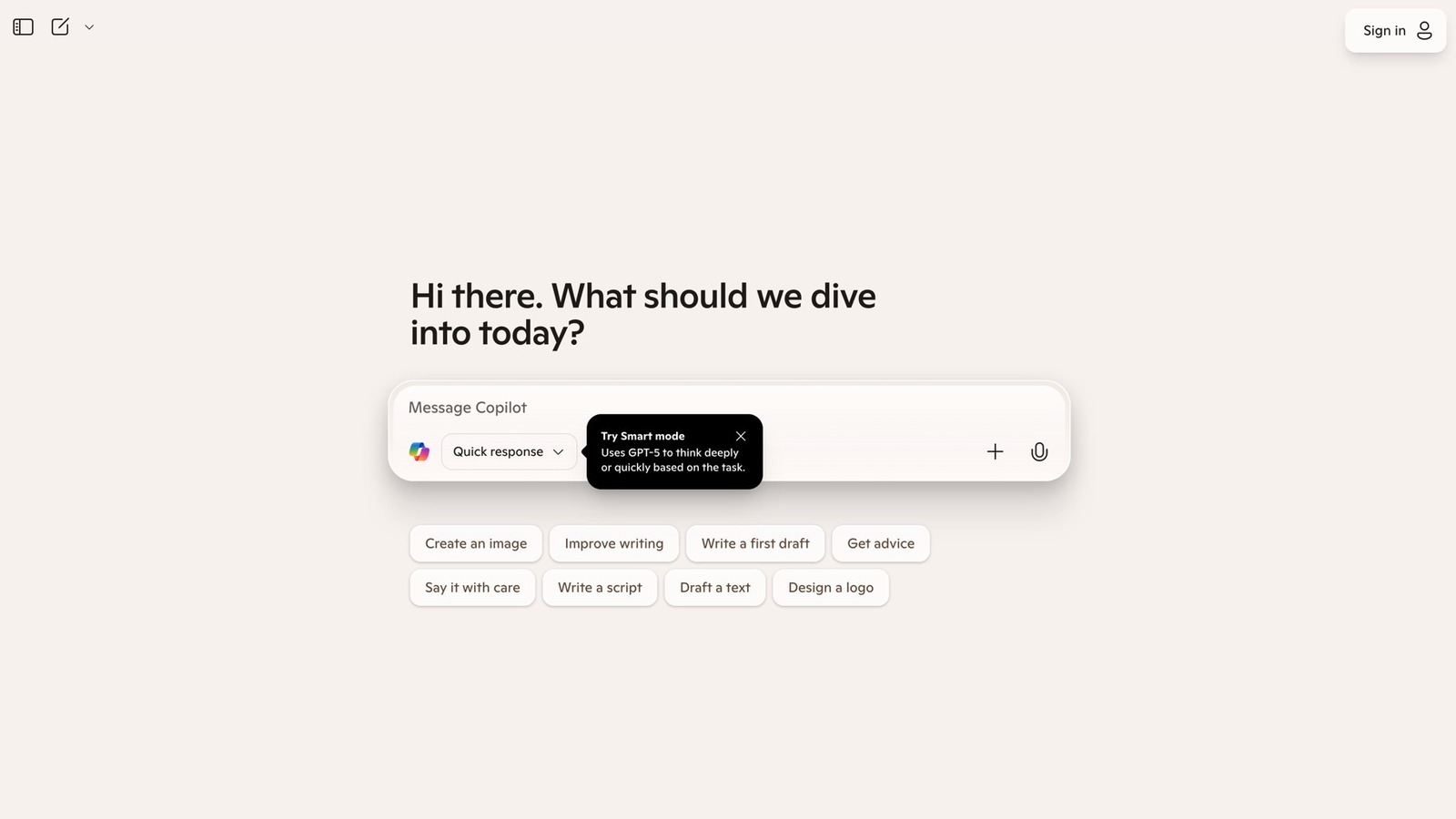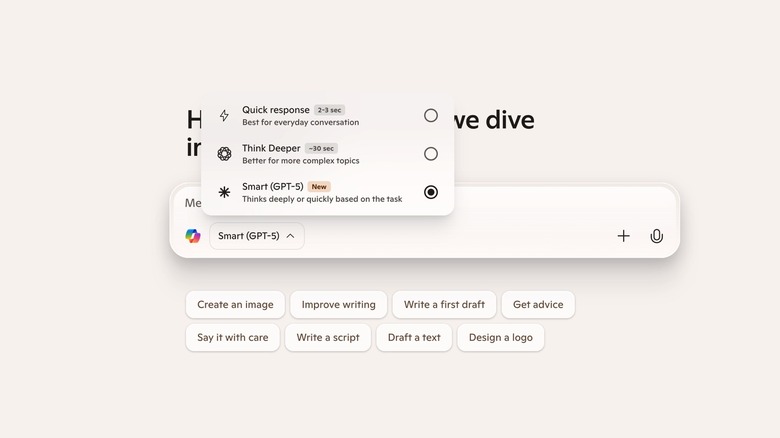GPT-5, the ChatGPT upgrade so many users have been waiting for, started rolling out on Thursday, right after OpenAI concluded its GPT-5 livestream. The next-generation AI experience is available to every ChatGPT user, including those on ChatGPT Free accounts. All you need to do to access it is create a ChatGPT account and stay logged in. After that, GPT-5 won’t cost you a penny, though there are usage limits.
But ChatGPT isn’t the only platform that offers free GPT-5 access. Microsoft on Thursday announced that GPT-5 will be available for free in various Copilot products, including the web version of the app and the Windows, Mac, iPhone, and Android Copilot apps. GPT-5 will also power AI experiences in the premium Microsoft 365 Copilot suite of productivity apps, Microsoft Copilot Studio, GitHub Copilot, Visual Studio Code, and GitHub Mobile. Also, GPT-5 will be available to developers in Azure AI Foundry.
How to access GPT-5 in Microsoft Copilot
AI enthusiasts who need quick access to a chatbot app can experience GPT-5 in the Microsoft Copilot app by choosing the new Smart (GPT-5) model available in the prompt composer. Smart (GPT-5) “thinks quickly or deeply based on the task,” just like the GPT-5 experience in ChatGPT. The AI will automatically determine whether a task requires advanced reasoning, will take extra time, or whether it can issue a response as soon as it receives your prompt.
Windows PC owners who have access to Microsoft Copilot on their computers can use the feature right away, assuming GPT-5 rolled out in your region. GPT-5 is taking a while to roll out to all ChatGPT users. At the time of this writing, I can access the model in the iPhone app, but not on the iPad or the ChatGPT web app.
Separately, you can use Microsoft Copilot on the web, just like ChatGPT, regardless of whether your Windows machine supports built-in Copilot features. Interestingly, you don’t have to sign into your Microsoft account to try GPT-5 on Microsoft Copilot on the web. The Mac, iPhone, and Android Copilot apps are another way of getting free access to GPT-5.
Not all GPT-5 access is free on Copilot
If you have an active Microsoft 365 Copilot subscription, Copilot will run on the same GPT-5 model. Microsoft says its productivity apps will be better at reasoning, support longer conversations, and understand user context. Microsoft 365 Copilot will support reasoning over emails, documents, and files.
Developers who want to use OpenAI’s GPT-5 models outside of ChatGPT can do so in Microsoft Copilot Studio, which lets users create custom agents. Microsoft also noted in its blog that GitHub will support GPT-5 on all premium GitHub Copilot plans. GitHub Copilot Chat will support GPT-5 for coding purposes on github.com, Visual Studio Code, and GitHub Mobile.
Finally, the Azure AI Foundry extension will let developers use GPT-5 in Visual Studio Code without leaving the code editor. All GPT-5 models are available to developers via Azure AI Foundry. As a reminder, GPT-5 is available in three options to developers: GPT-5, GPT-5 mini, and GPT-5 nano.