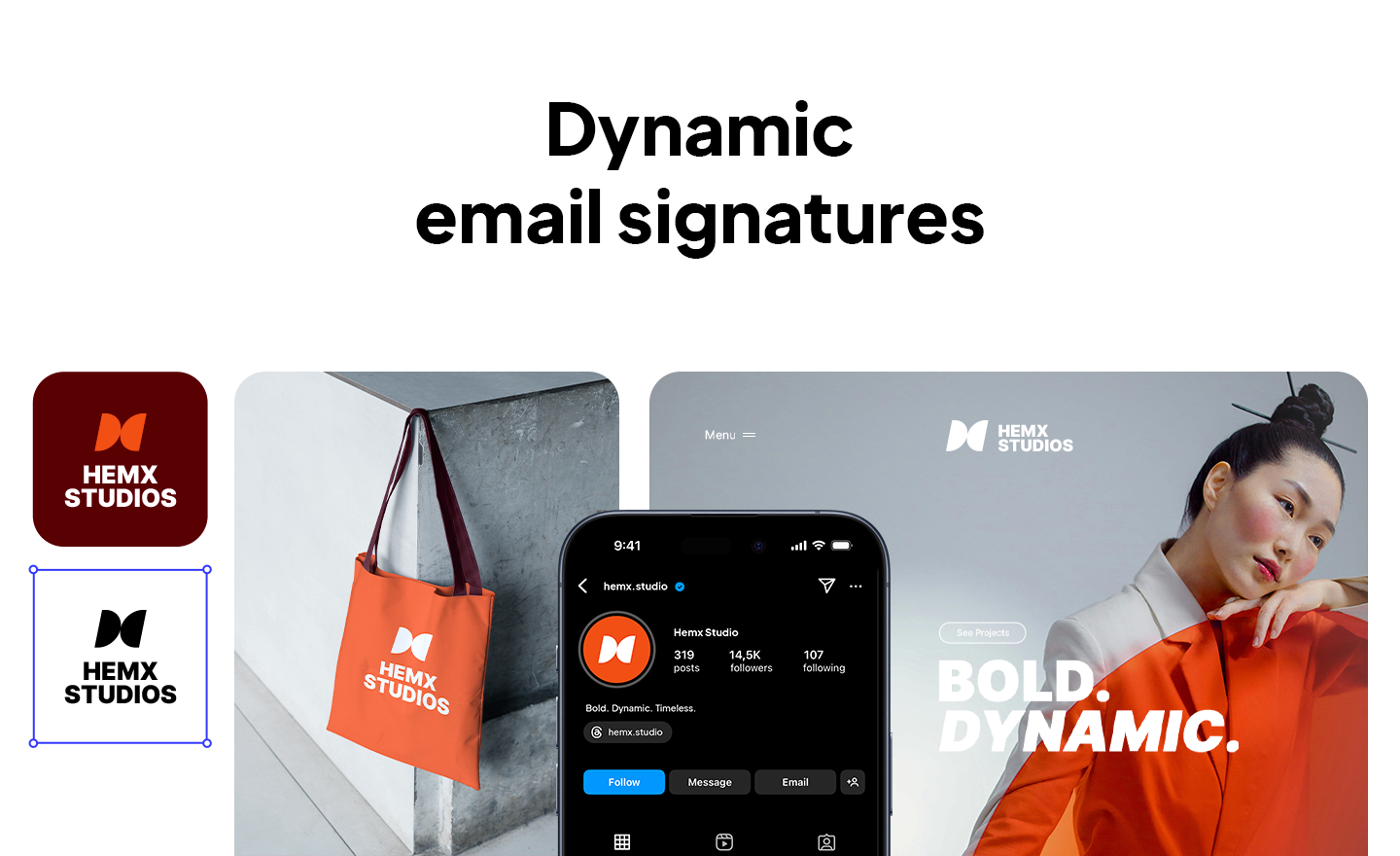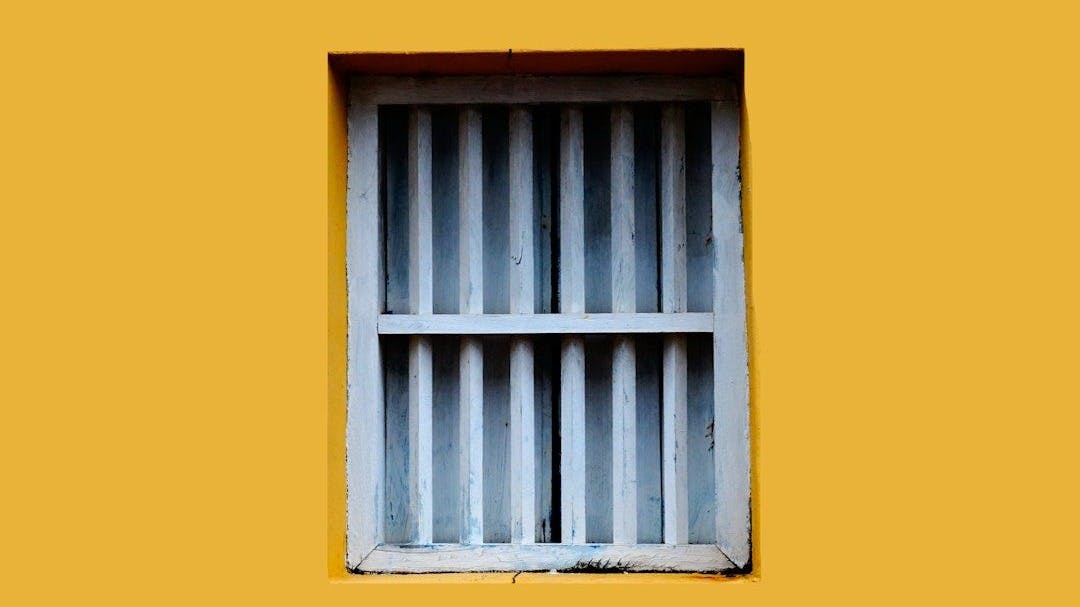To add dynamic elements to your email signature without getting flagged as spam, stick to images (not scripts), skip fancy things like forms or JavaScript, and make sure your email is properly authenticated. That’s the gist of it.
Still, even when you follow the “rules,” your email can still end up buried in someone’s spam folder. All that effort, wasted. The dynamic banner? Unseen. The CTA? Ignored. The first impression? Missed.
So in this guide, I’m going to break it all down, what works, what quietly kills your deliverability, and how to find the sweet spot where your signature looks sharp and safely lands in inboxes.
Why should you care about dynamic signatures in the first place?
Dynamic email signatures turn every message you send into a subtle marketing opportunity, without lifting a finger. According to Media Post, 62% of businesses are already using their email signatures to promote something: a product, an event, a blog, a demo. If you’re not doing that, you’re leaving clicks (and conversions) on the table.
You send dozens of emails a day, and if at the bottom of each one you just have your name, title, and maybe a phone number, that’s not memorable. That’s wallpaper. People glance right past it.
Now imagine instead: your signature has a clean, on-brand banner that says “New features just launched – see what’s new,” or “Last chance to register for our free workshop.” Suddenly, even your most routine follow-ups become a chance to drive action.
Dynamic elements can:
- Grab attention (images > text, always)
- Strengthen your brand (consistency builds trust)
- Increase conversions (clicks, signups, bookings, it all adds up)
There’s a right way to add dynamic content… and then there’s the way that lands your emails in spam. Let’s explore the difference.
What dynamic elements will get you flagged as spam?
Spam filters are pretty sensitive these days, and embedded videos, forms, or even bits of JavaScript get flagged almost immediately. Most email clients don’t even support those features properly, and the ones that do might still treat your email with suspicion.
Here’s a quick list of things that tend to trigger spam filters when included in email signatures:
- JavaScript or any embedded scripts
- Forms or input fields
- Embedded videos or audio
- Too many links (especially if they lead to different domains)
- URL shorteners like bit.ly or tinyurl
- Image-only layouts with little to no supporting text
- Links that don’t match your domain
Armine Hayrapetyan, our senior digital marketing specialist at 10Web, shared that in the early days, when our marketing team was setting up our outreach flow, they did a deep dive into what tends to cause deliverability issues. Based on that, we kept things simple and avoided anything that looked or felt too “script-like.” That included not using JavaScript and skipping fancy embed tricks. Since then, we haven’t had any problems with emails getting lost in spam, and we’ve sent a lot of them.
Another thing she emphasized: email authentication matters more than people think. If your SPF, DKIM, and DMARC settings aren’t in place, spam filters will already be suspicious before they even look at your signature. Here’s what those mean in plain terms:
- SPF tells email servers who’s allowed to send mail on behalf of your domain
- DKIM adds a digital signature to prove the email wasn’t tampered with
- DMARC tells email servers what to do if SPF or DKIM checks fail
If you’ve also set up things like BIMI (the one that shows your logo next to emails) or reverse DNS, you’re in even better shape. Those aren’t essential, but they do add some extra trust in the eyes of the email gods.
One last thing: don’t stress about adding flashy elements. Most email clients can’t properly display interactive features anyway, so keeping it simple is actually the smarter move.
What dynamic elements work (and are safe)?
Alright, so we’ve talked about what not to do. But what can you safely add to your email signature without triggering spam filters? Here are a few dynamic elements that are both useful and deliverability-friendly, as long as they’re image-based and served properly:
- Countdown timers: You’ve probably seen these in promo emails, little clocks ticking down to a deadline. When done as image-based timers, they work really well for things like event registrations or limited-time offers. Just make sure they’re hosted on a secure (HTTPS) domain.
- Rotating or auto-updating banners: These can highlight your latest blog post, product update, or campaign. We’ve used these before, kept them lightweight, served from HTTPS, and had no spam issues. They’re subtle, but useful.
- SmartBlocks (as images): Think weather snapshots, trending headlines, or seasonal tips, but again, not as live widgets. These work if they’re rendered as images that refresh on the server side, not embedded with code inside the email.
- Static coupon blocks: If you’re sending out promos, a clean visual with a coupon code and call-to-action is more than enough. No need for interactivity, just make it clear and visible.
- Social media icons: These are as basic as they come, but still valuable. At 10Web, we include social icons in our newsletter footer, simple, static images linking to our profiles. No issues with spam, and interestingly, we’ve noticed that our audience (mostly tech and IT folks) tends to click on Instagram more than the other platforms. That might not hold true across every industry, but it’s been consistent for us.
One thing Armine emphasizes: whenever possible, link back through your own domain. If you’re tracking clicks, use branded UTM links instead of URL shorteners, it’s safer and helps you see what’s working without hurting deliverability.
How to design a dynamic email signature that looks good and stays out of spam?
Here’s the basic setup we usually recommend:
- Your name and title
- Contact info (email, phone, keep it easy to find)
- One clear call-to-action (optional, but can be useful sometimes)
- Social media icons (if relevant)
- A small logo or banner (not required, but fine if it’s optimized)
Some quick design rules we stick to:
- Keep it short, 3 to 6 lines is enough
- Stick to safe fonts like Arial or Helvetica (12–14pt)
- Use brand colors sparingly, subtle is better than loud
- Add alt text for every image (it helps with accessibility and display issues)
- Think mobile-first: most people are checking email on their phones
If you don’t have brand guidelines to work with, no worries. There are tools that’ll pull together your fonts, colors, and logo variations for you. The 10Web Branding Kit we use does this in seconds, just from a short description of the brand. You get logo variations, color schemes, slogans you can use in your email signature, and more completely for free.
If you’re using HTML, basic HTML is totally fine. We’re not talking about interactive scripts or embedded forms here. Just lightweight formatting. Here’s a minimal structure we’ve used before that works well across most email clients:
<table style="font-family: Arial, sans-serif; font-size: 14px;"> <tr> <td> <strong>Your Name</strong><br> Your Title<br> <a href="https://10web.io/blog/dynamic-email-signature/mailto:[email protected]">[email protected]</a> | <a href="https://10web.io/blog/dynamic-email-signature/tel:+1234567890">123-456-7890</a> </td> </tr> <tr> <td style="padding-top: 10px;"> <a href="https://yoursite.com/cta"> <img src="https://yoursite.com/banner.png" alt="Join our webinar" width="300" height="60"> </a> </td> </tr> </table>
What tools can help you set this up?
Luckily, there are tools that help manage dynamic elements without messing with formatting or raising red flags. These are tools commonly used by Reddit marketers and mentioned in marketing communities on Discord and Reddit.
What matters most, especially for deliverability, is whether the tool injects the signature on the client side (before the email is sent), rather than trying to tack it on later through the server. Why? Because signatures added after sending are more likely to break… and anything broken in an email layout can spook spam filters.
Here’s a quick look at some options:
| Tool | Outlook support | Client-side? | Notes |
| CodeTwo | Yes | Yes | Reliable, mobile-friendly |
| Exclaimer | Yes | Mixed | Visual editor is nice, but can glitch |
| Xink | Yes | Yes | Solid for mid-sized teams |
| Signature365 | Yes | Yes | Budget-friendly, decent support |
One thing to note: the newer versions of Outlook have been a bit unpredictable with some tools, so always test before rolling things out across the team.
How to test your signature before sending it to anyone
Here’s a quick way to test things without overcomplicating it:
- Send yourself a test email from your real company address (not Gmail)
- Check how it looks, especially on mobile
- Make sure the images load, links work, and nothing looks broken
- Keep a decent balance between text and visuals (roughly 60/40)
- If you have access to any spam-checker or deliverability tool, give it a run, just to catch anything obvious
As a general rule, if your test email looks clean, loads fast, and feels like a real person wrote it, you’re probably in good shape.
Quick note on the legal side
Not the most exciting topic, I know, but if your email signature includes banners, calls-to-action, or tracking links, there are a few legal boxes you’ll want to check.
Rule number one is: if it feels like marketing, treat it like marketing. That means it has to play by marketing email rules.
Some other need-to-knows are:
- GDPR and CCPA are privacy laws (Europe and California, mostly). If you’re tracking clicks or collecting any kind of data, you have to be upfront about it.
- CAN-SPAM is a U.S. law that says marketing emails need to clearly say who they’re from, and give people a way to opt out.
Even if none of that applies to you directly, it’s just good practice to host your signature images and links on your own branded domain, not random third-party services.
In short: don’t make your signature the reason your email gets flagged, or worse, lands you in legal hot water. If it promotes something, just be clear about it.
Wrapping Up
A good dynamic email signature gives every email a chance to do a little extra work for you, but the real win comes from keeping things simple, safe, and consistent. Choose one dynamic element that feels useful, test it, and see how it performs. You might be surprised how much those few lines at the bottom can do.
If your branding still feels a bit all over the place? Tools like the 10Web Branding Kit can help pull everything together, logos, taglines, colors, voice, so your signature (and the rest of your brand) stays cohesive without the guesswork.