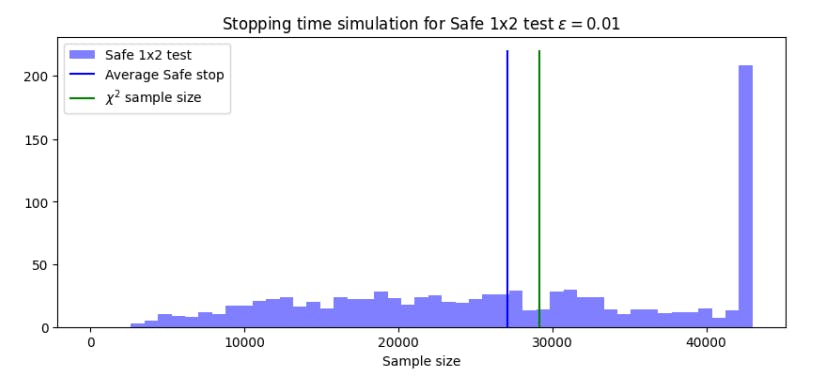TL;DR
- An X (formerly Twitter) user got their hands on an unreleased Pixel Tablet Pen with the full packaging.
- It includes a full manual for the device.
- The stylus would have shipped with a magnetic sleeve that attaches to the back of the tablet.
Once upon a time, Google planned to release a stylus for its Android tablet called the Pixel Tablet Pen. However, after the Pixel Tablet 2 was canceled, those plans completely evaporated. Although the Pen never saw the light of day, the unreleased device was recently spotted on sale. Now it has shown up again, but this time with its full packaging.
New images of the Pixel Tablet Pen have surfaced on social media (h/t 9to5Google). Unlike the unit we saw a few days ago, this time Google’s stylus came with all of the accoutrements. The X (formerly Twitter) user who acquired the product showed off the box, a manual, and even a magnetic sleeve to slip the Pen into.
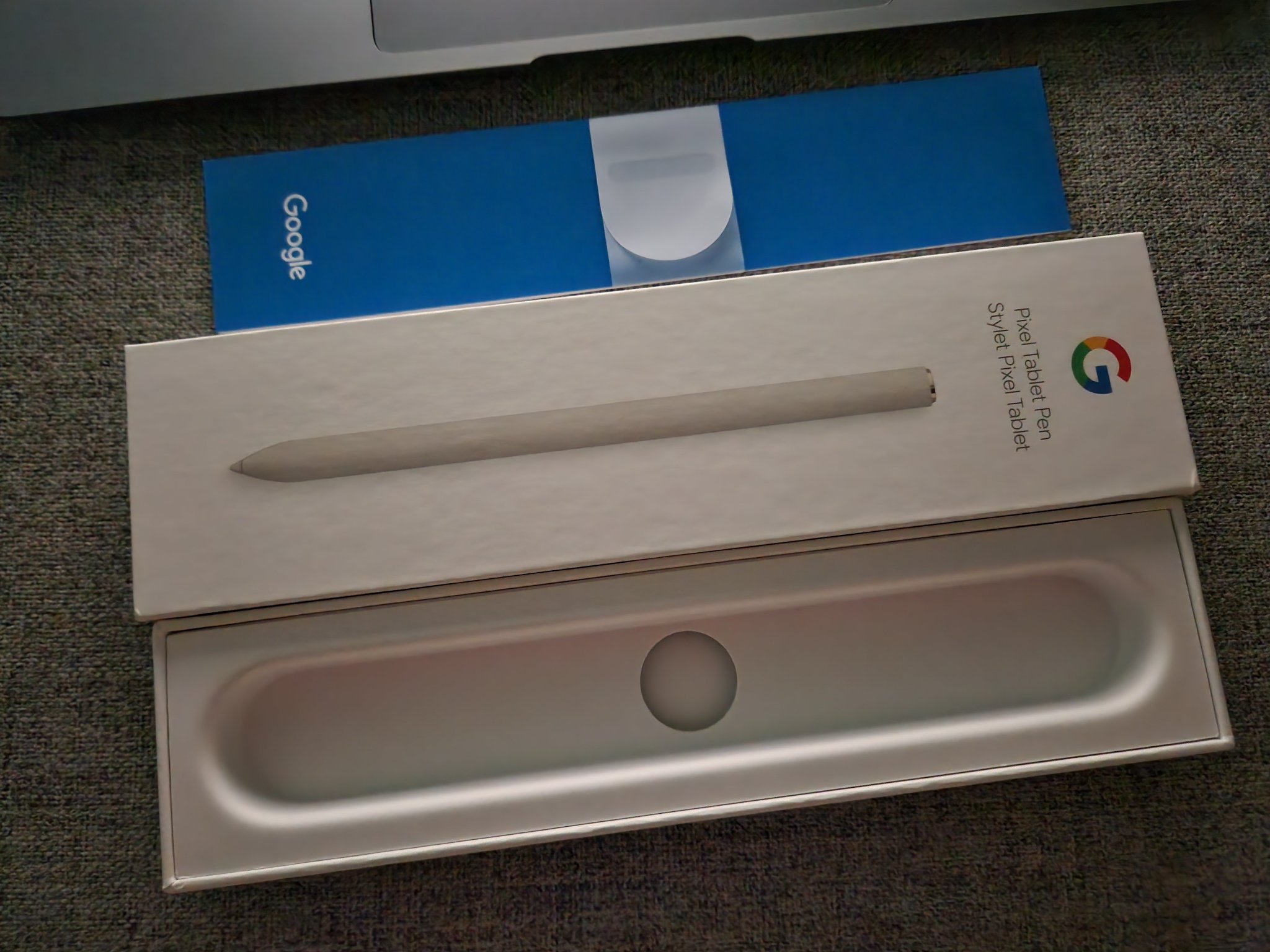
As you would expect, the manual offers tips on how to use the stylus. This includes instructions on how to pair the Pen over Bluetooth. According to the step-by-step guide, you would have to press and hold the button at the end of the Pen for five seconds or until you see a light. You would then have to follow on-screen instructions while keeping the stylus close to the tablet. It also says that the device would need to be running on Android 14 or later.
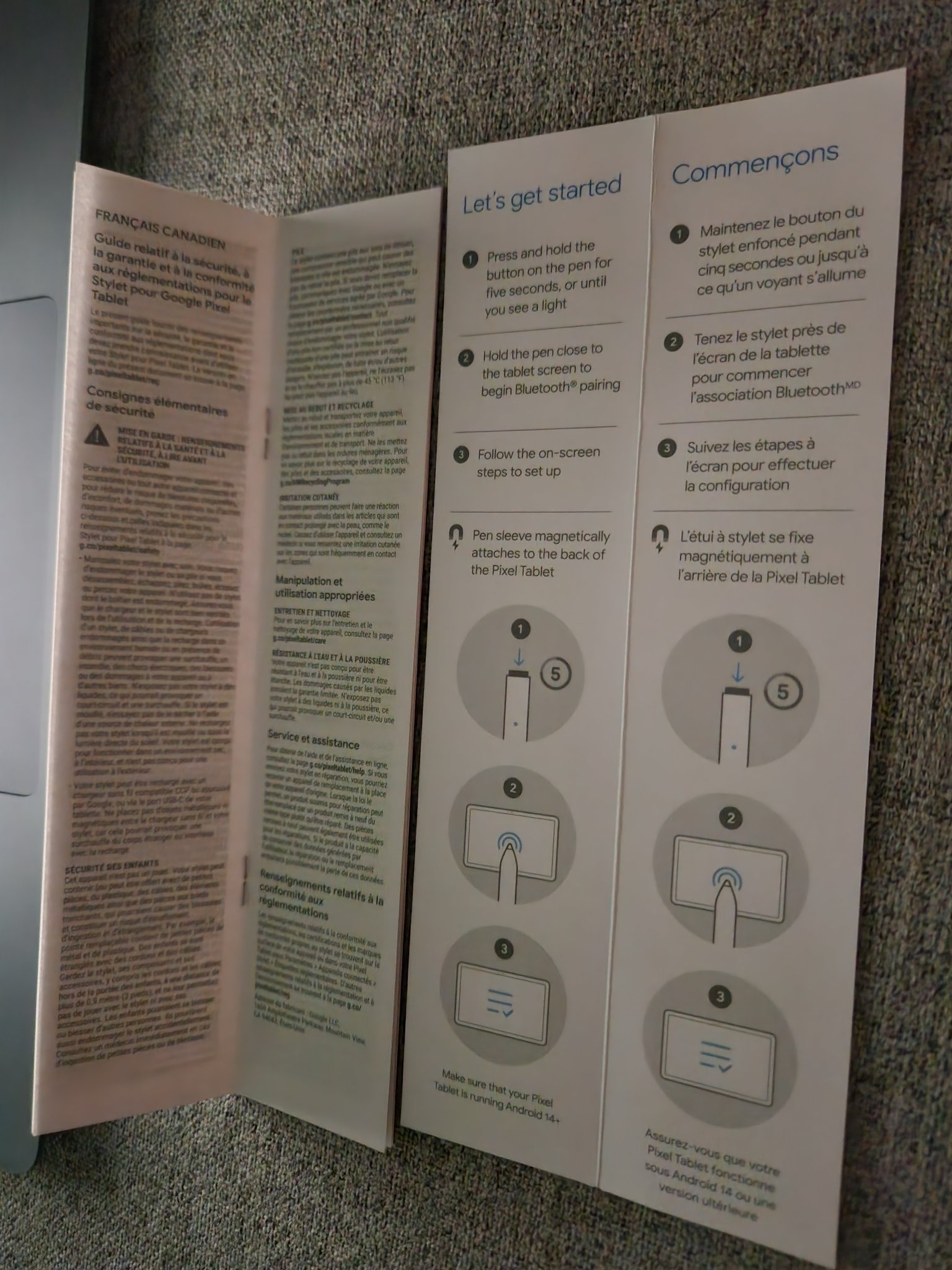
As mentioned earlier, the pen also comes with a magnetic sleeve. In the picture below, you can see that the sleeve is designed to be placed on the back of the tablet. This way, you have a place to put the Pen when you’re not using it. While the stylus can technically stick to the back of the tablet on its own, 9to5Google claims that the Pen’s built-in magnets are too weak to stay latched on. As a result, the sleeve fixes this problem.
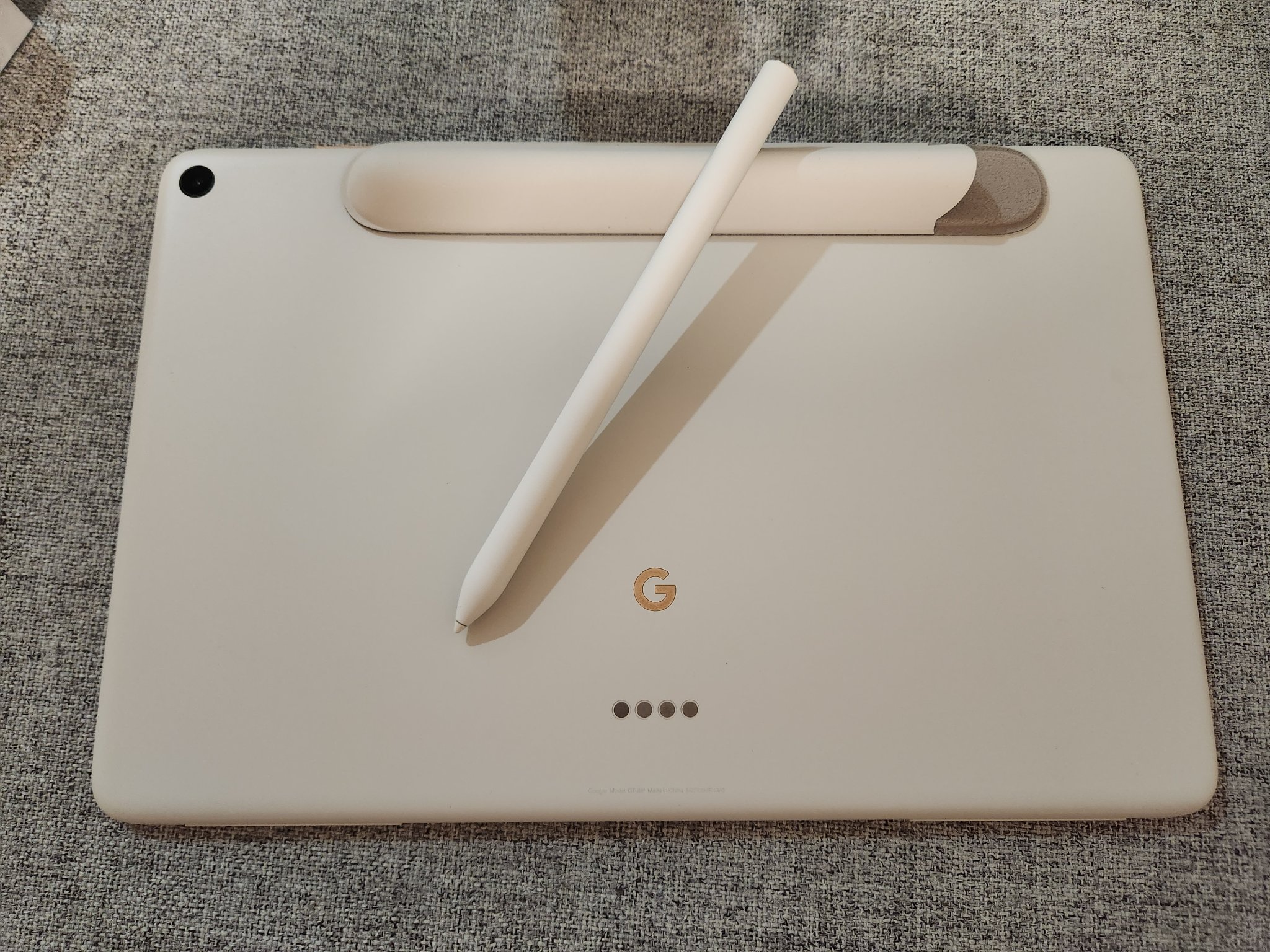
In our exclusive report from last December, we revealed that the Pixel Tablet Pen supported USI 2.0 and was supposed to be available in Porcelain and Hazel. It was also expected to have a few features, like quick app launch functionality. However, those features, unsurprisingly, don’t work on this at the moment.
Thank you for being part of our community. Read our Comment Policy before posting.