Edgar Cervantes / Android Authority
TL;DR
- T-Mobile is sending users an SMS asking them to update their PIN, email, and security questions.
- Subscribers are rightly worried about the legitimacy of the text that includes a clickable link.
- While the text is very much from T-Mobile, it’s making users uneasy thanks to text scams that have become so common these days.
Many T-Mobile customers are reporting that they’ve received a text message asking them to update their PIN, email, and security questions in order “to keep your account safe.” The message includes a clickable link that appears to be an official T-Mobile address, but users are worried about tapping it.
While the link is actually genuine, we checked, and it directs to a real T-Mobile domain, the SMS alert has made users uneasy thanks to text scams that have become so common these days. Phishing attempts that mimic official company messages are rampant, and they often use the same urgent tone and clickable links to lure victims. It would be better if companies stopped sending out such SMS alerts encouraging users to click on links they can’t easily trust. For many, this message ticks all the usual “scam” boxes.
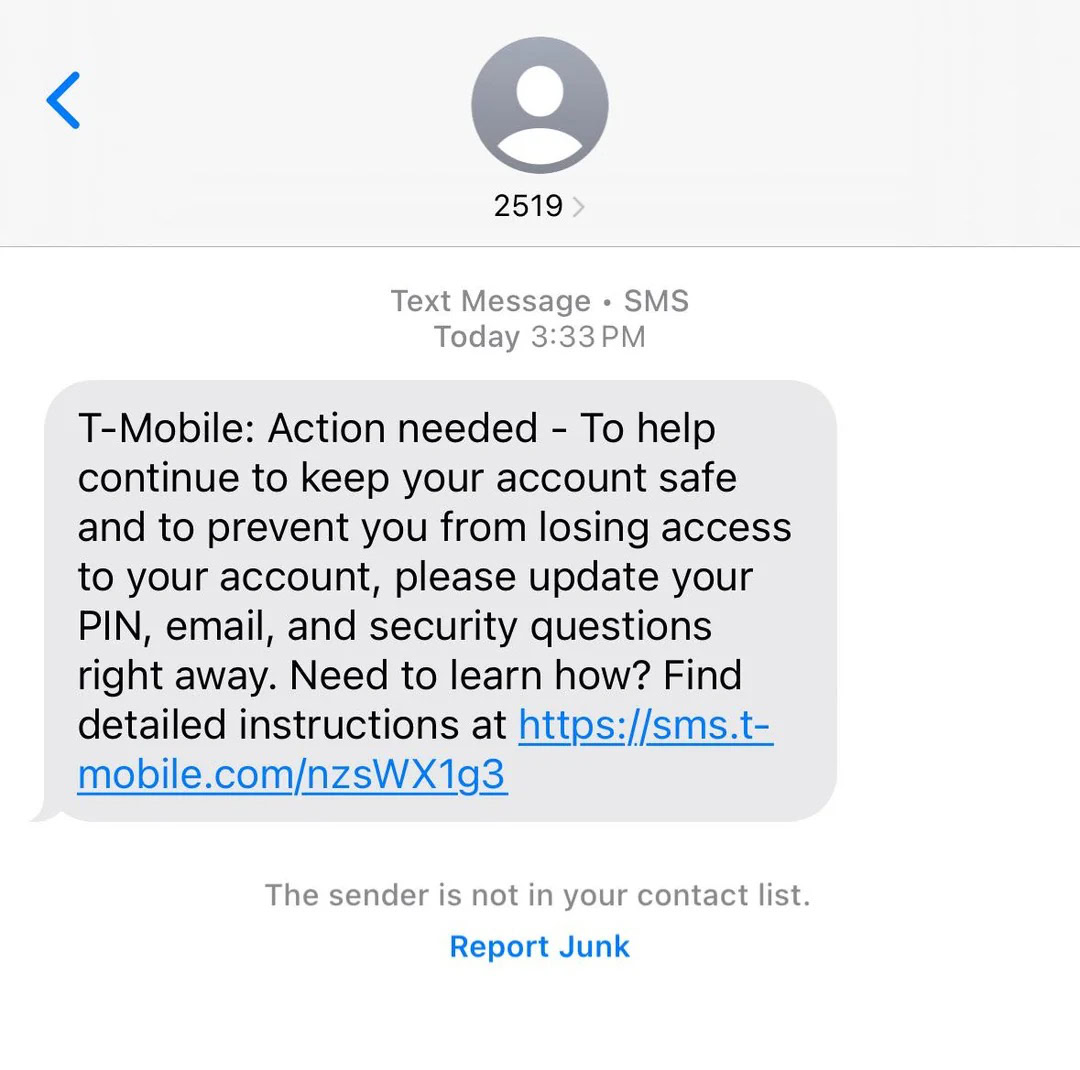
“Companies: beware of unsolicited texts that look suspicious. Companies: Sends unsolicited texts that look suspicious,” a user wrote on Reddit.
“This is legit? I clicked the link, assuming it was, although I didn’t put any login information to the page it took me to. Waiting for a call back from T-Mobile to see if the message was real or if all my information just got leaked. Changed my bank password already just incase, wrote another skeptical user.
Don’t want to miss the best from Android Authority?
The confusion is understandable. Security experts have long warned that scam texts are sometimes indistinguishable from legitimate-looking texts officially sent by companies.
If you have received the above message from T-Mobile but don’t want to click on the link, there’s a safer way to take the same actions that the message recommends.
Just log in directly to your T-Mobile account through the official website or use the T-Life app to make the recommended security changes to your account. This way, you can update your account details without ever touching the link, even though it is legitimate.
Thank you for being part of our community. Read our Comment Policy before posting.










