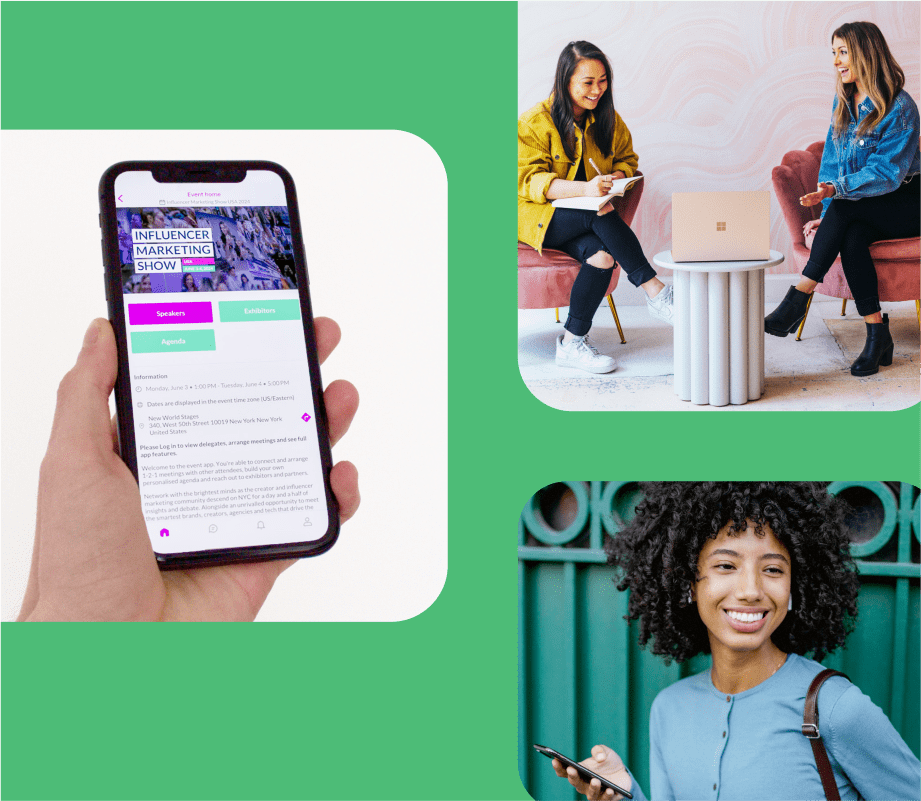Edgar Cervantes / Android Authority
TL;DR
- Google Photos may be changing how you group your photos together based on a person’s face.
- Google is testing new ways to edit or remove the phone owner’s face in the Photos app.
- These changes are aimed at reducing the number of taps required to update your face or change the name linked to your photos.
Google Photos does an excellent job of grouping photos of the same person, and even pets, based on their faces. Besides clubbing pictures of other people and automatically associating them with your contacts, the Photos app also recognizes you and organizes photos featuring you. And now, Google is testing a new interface that makes it easier to update preferences for your face.
We were recently able to activate new changes being tested with version 7.41 of the Google Photos app on Android with some under-the-hood tweaks. Following the change, we now see a new option to “Edit” or “Remove” your assigned face under the “Group similar faces” options in settings for the Photos app. In the current versions, you must tap the “Face labelled as me” option to choose a face from one of the images visible in the app or remove the existing selection.
The new options also change how you select the face, replacing the existing grid of photos with new, variably shaped outlines. These outlines focus on the most frequently appearing faces in your camera roll, although a new “Show more” button also allows you to choose a face beyond the initial selection. The shapes remind us of the Material 3 Expressive design that Google is already testing for the Photos app.
The new interface is seemingly adapted from the different face selection screen that shows up after you have removed the face, albeit a different one appears while editing your choice.
Essentially, the new interface combines two different workflows, making it slightly easier to set the default face as that of the phone’s owner. Once you choose the face, Google Photos also gives you the option to change how your name appears on the album.
Currently, this requires jumping through hoops by particularly choosing an album of images attached to your name under Collections > People and pets in the Google Photos app. When you reach the screen, you must tap on your face and then your name, followed by a separate screen to edit the name. As with the step above, the new screen reduces the time you would spend editing the name linked to your face on Google Photos.
Don’t want to miss the best from Android Authority?
Better sharing features in Google Photos
Besides these changes, Google also appears to be testing a new functionality in Photos where you can add new media to albums owned by others more easily. In the tweaked version, we spotted new options to sort albums by “Shared with me” and “My albums” after choosing the “Add to album” action.
In the standard version, we have to manually scroll to the albums or search for them by name.
Since none of these features are actually live in any beta or stable version of the Google Photos app, we can’t commit to whether they will be released. Even if they do, it’s difficult to commit to a specific timeline for the release, and we will have to wait for further insights or any official hints from Google.
⚠️ An APK teardown helps predict features that may arrive on a service in the future based on work-in-progress code. However, it is possible that such predicted features may not make it to a public release.
Thank you for being part of our community. Read our Comment Policy before posting.