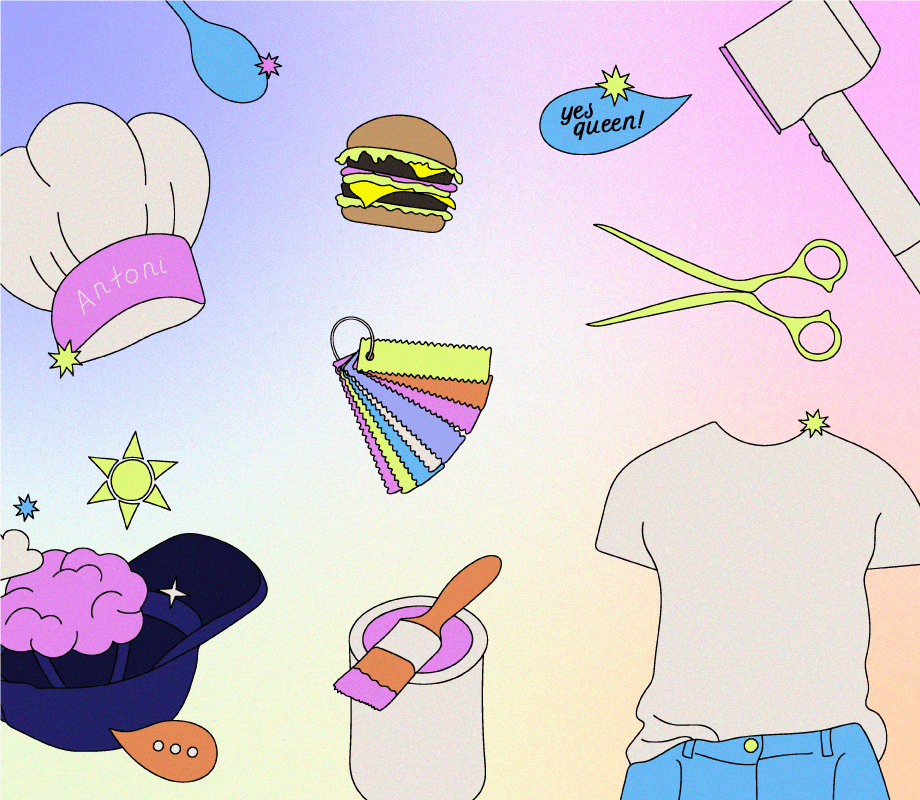CHILDREN who play hit video game Fortnite are being targeted by bank-raiding cyber-crooks.
Parents are being warned that the game has become a “hunting ground for scammers” looking to steal your cash – by taking aim at gamer kids.
4
Fortnite is one of the world’s most popular video games with hundreds of millions of players around the world – many of them children.
Normally scammers target adults because they’re the ones with money.
But Fortnite allows crooks to target more vulnerable children, as it gives them a route to parents’ bank accounts, cybersecurity giant McAfee is warning.
“Millions of younger gamers pack its servers every month – along with fair share of scammers who want to target them both in and out of the game,” said McAfees Jasdev Dhaliwal.
It’s all linked to V-Bucks, which is an in-game currency for buying virtual goodies – like costumes (known as “skins”) for your character.
They can also be used to buy access to battle passes for special in-game rewards
But these V-Bucks are bought with real money, which is good news for crooks.
“That’s where scammers enter the picture,” Jasdev, a director at McAfee, explained.
“Because wherever money changes hands online, scammers are sure to crop up.
“And with Fortnite in particular, players are more than willing to pay for V-Bucks, which can turn unwary kids into targets.”
He continued: “Bad actors out there do their best to capitalise on this mix of customisation, status, and money with several types of scams designed to lure in young gamers.
“Put plainly, the game’s economy gives scammers a powerful emotional hook they can set – the drive to stand out on the battlefield is high.”
FORTNITE V-BUCKS SCAMS REVEALED
There are three main scams to watch out for, and all of them can result in your bank account being emptied.
The first is a kind of phishing scam, which involves “luring children” into clicking links to fake websites.

4
They’ll circulate on social media, promising rewards and discounted V-Bucks.
But these fake websites will actually just steal your credit card info, which can then be used by crooks or sold on the dark web.
The second type of scam is a social engineering con.
This is where a crook will pretend to be a friendly gamer pal and build up trust with your child.
THE PARENTING PROBLEM

Here’s advice from The Sun’s tech editor Sean Keach…
Trying to keep kids safe online is a nightmare.
There are so many devices and apps and games that it can feel almost impossible to stay savvy about all of them.
And there are probably apps you don’t even realise kids are using.
The first step is always setting up good parental controls.
Most popular apps and gadgets have very strong controls that you can use to restrict and monitor a child’s online activity. You can even set time limits.
But it’s not enough, so don’t let it lull you into a false sense of security.
Kids can get around locks and limits, so they’re never foolproof.
As for adults, the best defence against scams targeting kids is caution.
Make sure that you explain to your child how scams work, the dangers of speaking to strangers online, and the common ways crooks try to trick people.
Urge them to always speak to you if they’re ever asked to spend money, share info, or download any files.
Pausing to double-check is always safer than taking the risk.
Fortnite might just be a game – but the crime is real, and very serious.
Don’t leave the safety of your bank account to parental controls.
Picture Credit: Sean Keach
But the crooks will use this rapport to convince your child to share credit card info to get “discounted V-Bucks or items”.
They might also get your child to download malware – hacked apps designed to steal your info or money – with the promise that it will generate free V-Bucks.
The third scam works by hijacking your child’s account and then holding it to ransom.
A crook will promise your child free items, upgrades or V-Bucks if they hand over their login info.
They can then take over the account, steal the info on it, and then hold it to ransom. They’ll demand cash for the return of the account.
And it can be tempting to pay: a Fortnite account can have thousands of hours of work put into it, and may have had a lot of money spent on it too.
But even if you pay up, there’s no guarantee that you’ll get the Fortnite account back. Instead, it’s best to report the theft to Epic Games.
STAYING SAFE ON FORTNITE
There are lots of ways to stay safe – from account settings to just talking to your kids about scams.

4
For a start, it’s worth really driving home the fact that V-Bucks cost real money. Just because it’s virtual in the game doesn’t mean they don’t have value.
Also, make sure to remind them that it’s impossible to know who a person is online. Strangers reaching out of the blue aren’t the same as real-life friends.
“Make sure you let them know it’s always okay to speak with you or another trusted adult if a ‘friend’ asks them for personal info or anything that has to do with money,” Jasdev said.
“The same goes for asking them to chat on other apps outside the game, such as WhatsApp, or to meet up in person.”

4
To get started with parental controls, you’ll want to go to epicgames.com/login.
Log in to your child’s account, go to Parental Controls in the menu, sign in with a PIN, and then you can change what you like.
One of the most important settings is always requiring a PIN for any Epic Games purchase.
That way, your child can’t authenticate a V-Bucks purchase without your say so.
SET UP TIME LIMITS FOR FORTNITE

Epic Games allows you to limit the amount of time your child spends in Fortnite…
You’ll find it under Time Limit Controls.
You can limit how much time they spend on Fortnite each day.
And you can even set specific time windows for when they’re allowed to play.
The time limits can then apply within that window.
They’ll see a notification when they have 30 minutes of playtime left.
And after the time runs out, they’ll be locked out until the next day.
This works across all consoles and devices – so they can’t just switch to another machine.
They can request more time, but it’s up to you whether to approve or deny it.
Picture Credit: Epic Games
You can also lock your child down to safer virtual games in Fortnite.
And you can choose to require a PIN for your child to send or accept any friend request on Epic.
You can block them from voice and text chat – or limit it to friends only.
And you can also set up weekly Fortnite playtime tracking reports.
It’s also worth remembering that the various consoles like PlayStation, Xbox, Nintendo Switch, Windows PCs, smartphones and tablets will all have their own parental controls too.
So don’t forget to go into the device settings to make sure you’ve got the right controls set up.
The Sun has asked Epic Games for comment and will update this story with any response.