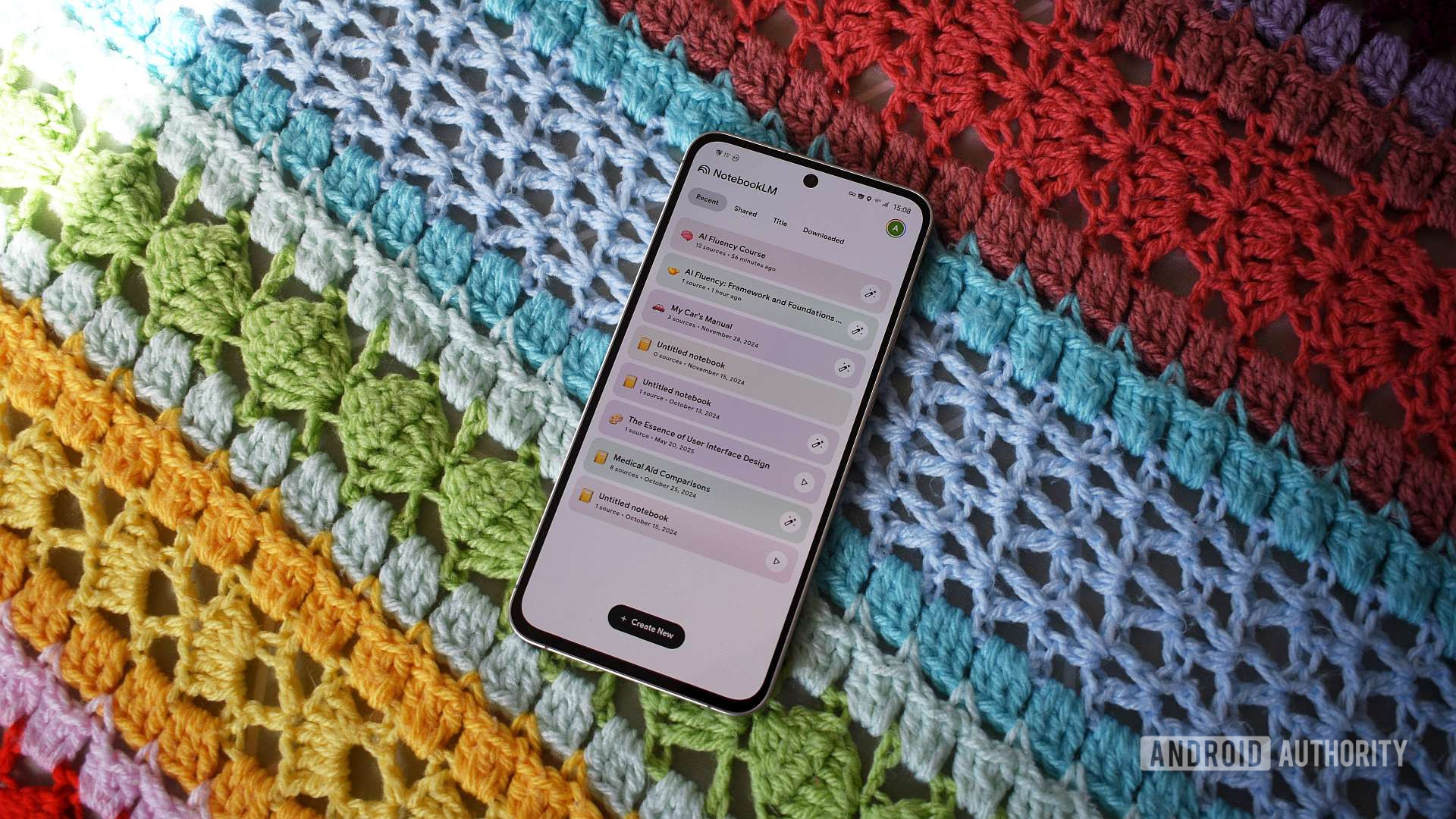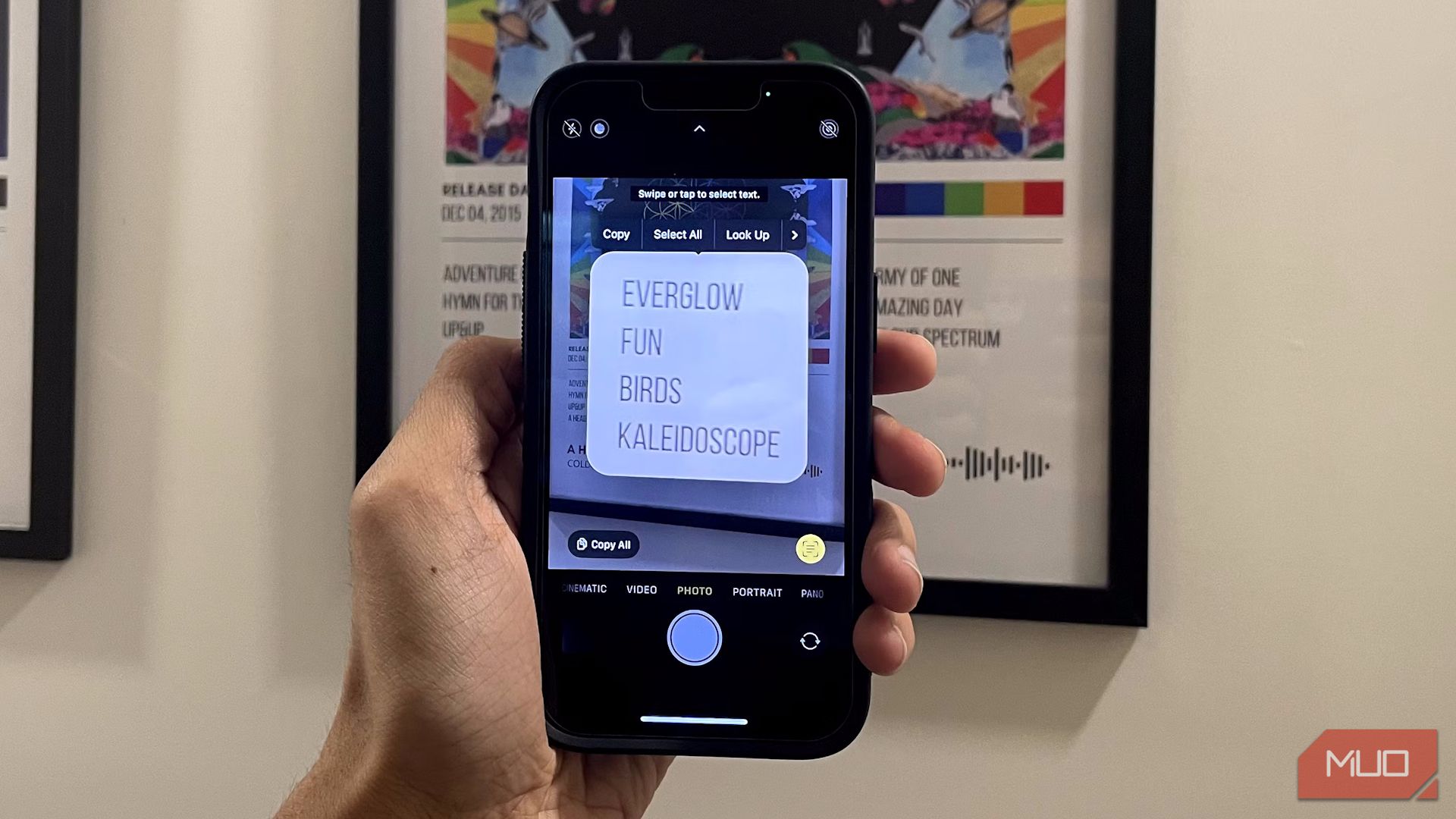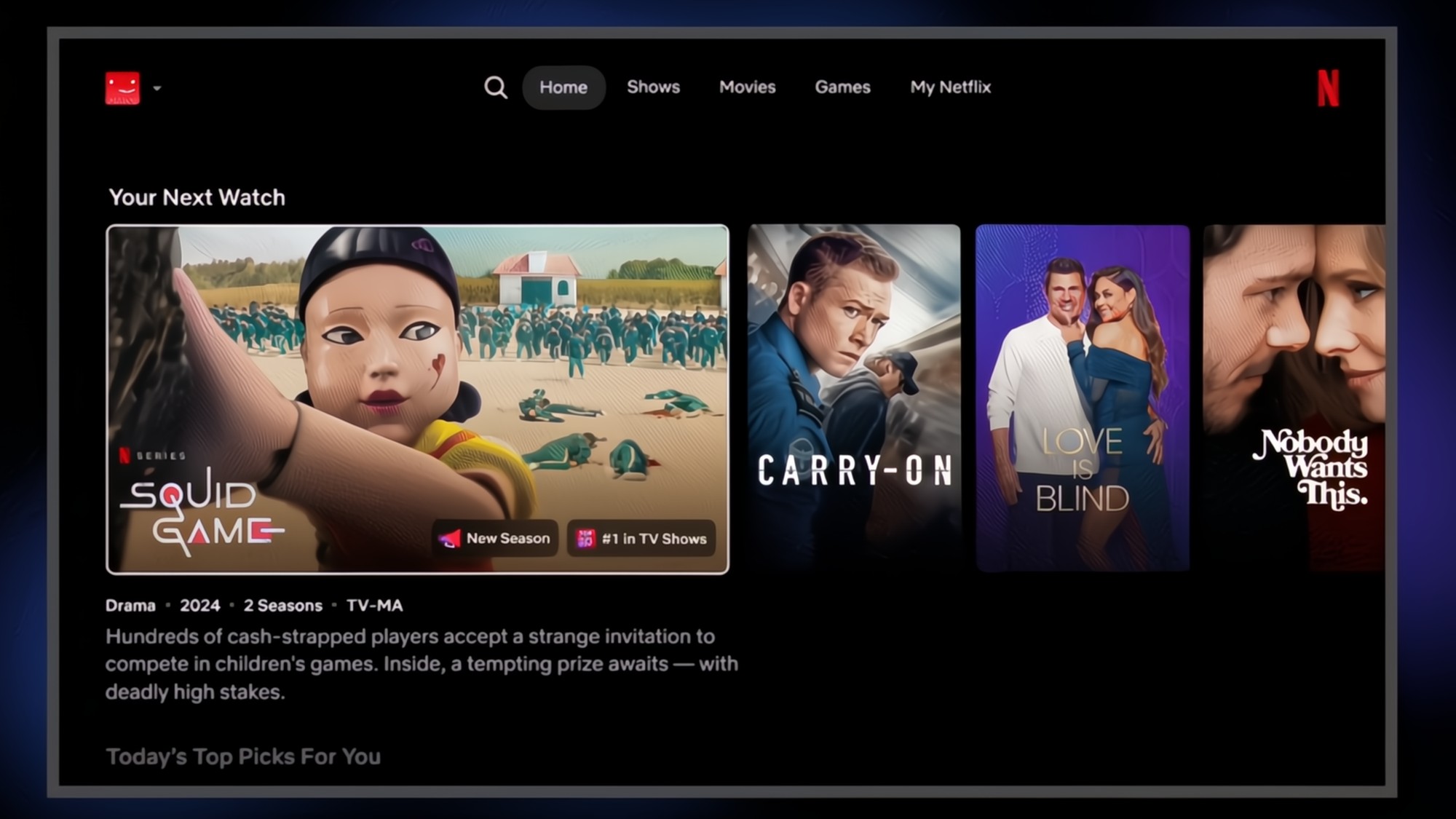Andy Walker / Android Authority
NotebookLM is by far the best AI project Google has piloted, and you can’t convince me otherwise. Sure, there are flashier examples, but none match the practical, everyday usefulness of this research and notebook app. Whether it’s for analyzing insurance or legal documents or helping me navigate my car’s user and care manual, this is one AI product I use almost every day. While importing various documents into the service is straightforward, uploading online media is a chore, especially YouTube videos.
Have you tried using NotebookLM to summarize YouTube videos?
0 votes
While Google focuses on developing and adding flashier features like Audio and Video Overviews, a third-party developer has introduced a much-needed Chrome extension that simplifies uploading multiple YouTube videos to a notebook. Although the name isn’t particularly inventive and similar extensions have been available in the Chrome Web Store before, YouTube to NotebookLM’s ease of use and seamless integration make it stand out.
Don’t want to miss the best from Android Authority?
YouTube to NotebookLM is the Chrome extension I never knew I needed

Andy Walker / Android Authority
Currently, NotebookLM does accept YouTube videos as sources. However, there’s a significant issue: if I want to add multiple videos, I must copy each URL and manually import it. If I want to mark a playlist as a source, I’d need to grab each individual video link, paste it into NotebookLM, and repeat. It doesn’t automatically recognize videos within a playlist, but the YouTube to NotebookLM extension solves this. With it installed, I can import entire playlists directly from the YouTube page and, incredibly, even entire channels, to a notebook with just a click of a button.
With this extension, you can now import an entire YouTube playlist or channel to a notebook with a few clicks.
To test it out, I installed the extension and navigated to Anthropic’s AI Fluency Course YouTube playlist — a video series I’ve been meaning to watch for a few weeks now. The extension places a NotebookLM button just above the playlist breakdown or below the video when viewing them individually. Clicking the button offers two options: Create New Notebook and Choose Notebook. When logged in with my Google account, I can select either, and the playlist (or single video) will automatically populate an existing or new notebook. I can then create mind maps, generate reports, creepy AI-generated podcasts, and ask questions about the existing content as usual. This content is also available from my NotebookLM Android app, which can be viewed alongside the actual YouTube videos in split or pop-up view on my devices. Neat!
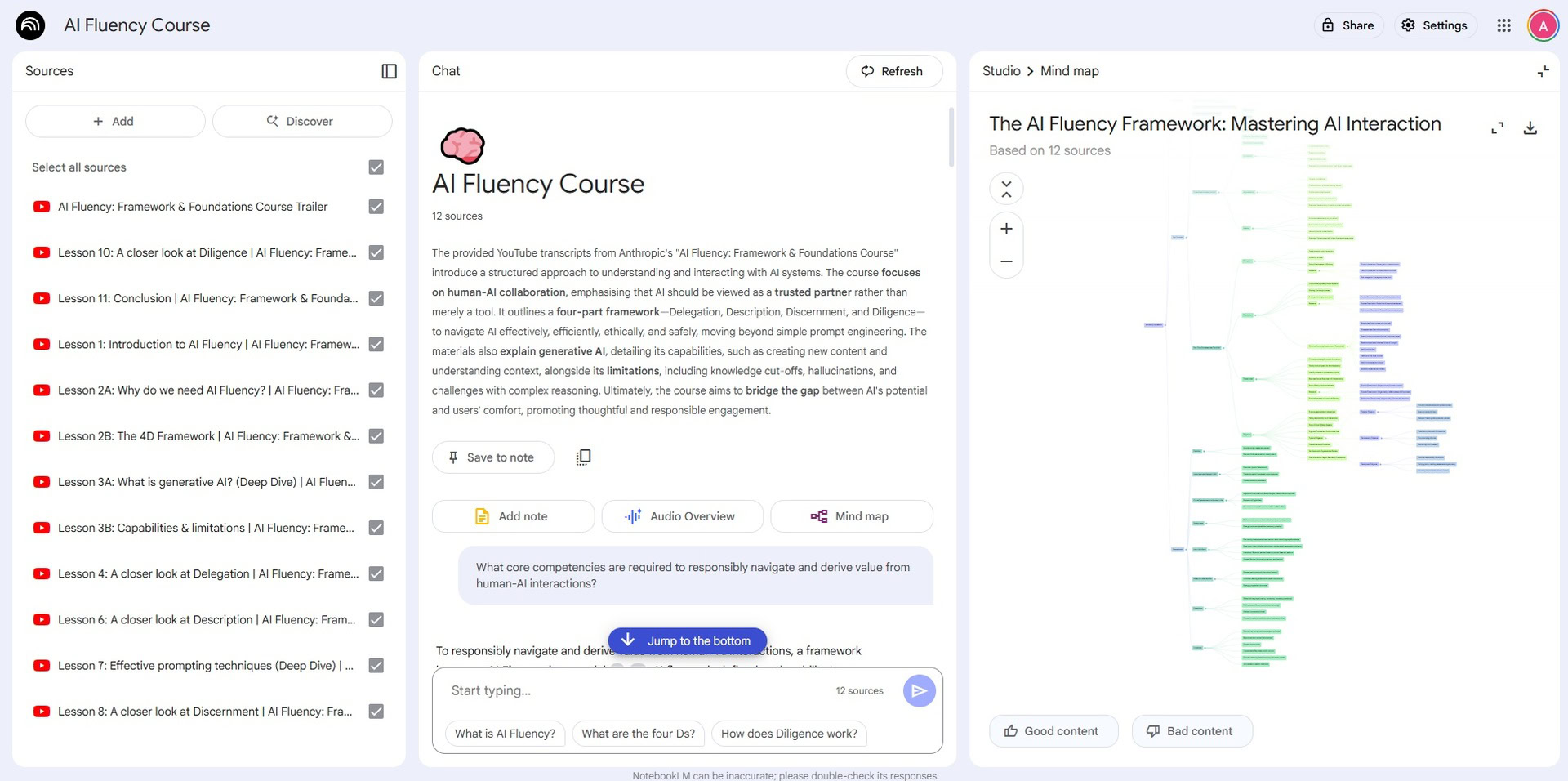
Andy Walker / Android Authority
While the course example above highlights its usefulness for research and education, I could theoretically upload a series of how-to videos to create a more robust step-by-step guide for performing a specific task, import video reviews for a particular product to help make a more informed decision, or, if you’re a YouTuber, upload a channel for more intricate content analysis.
Despite its name, YouTube to NotebookLM extends beyond Google’s video service if needed. I’ve pinned the extension to Chrome’s address bar, so when I click its icon, I can add any tab to a new or existing notebook. This makes importing word-heavy web pages to the service far simpler than copying the entire body of text.
Importing entire channels? You may run into NotebookLM’s limitations
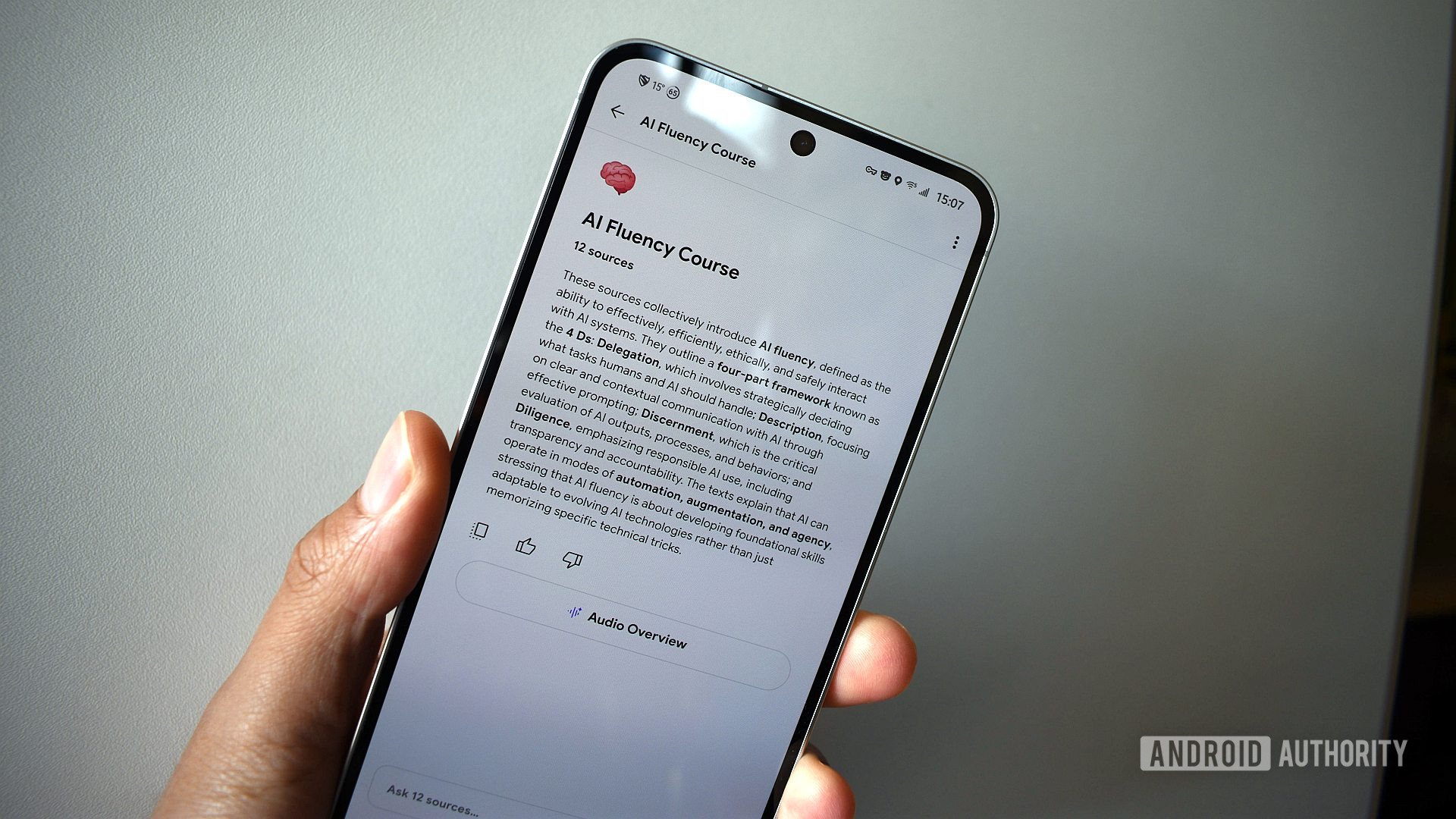
Andy Walker / Android Authority
There are a few limitations to be aware of, mainly due to NotebookLM’s design. For one, the AI notebook service only allows 50 sources for free-tier users and up to 300 for Pro subscribers. You’ll hit these limits quickly if you handle an extensive playlist or an established channel.
Currently, the app only supports the bulk import of YouTube links and tabs — no other video services are supported, at least based on my experience. Additionally, if you have a long list of links from elsewhere that you want to import into NotebookLM, you’ll need another extension. NotebookLM Web Importer, available for Firefox and Chrome, is a possible candidate. Notably, YouTube to NotebookLM is currently limited to the latter browser.
Until now, my notebooks have generally been without YouTube videos because adding them was a hassle. With this handy extension making that process much smoother, I certainly intend to incorporate video content into my research.
Thank you for being part of our community. Read our Comment Policy before posting.