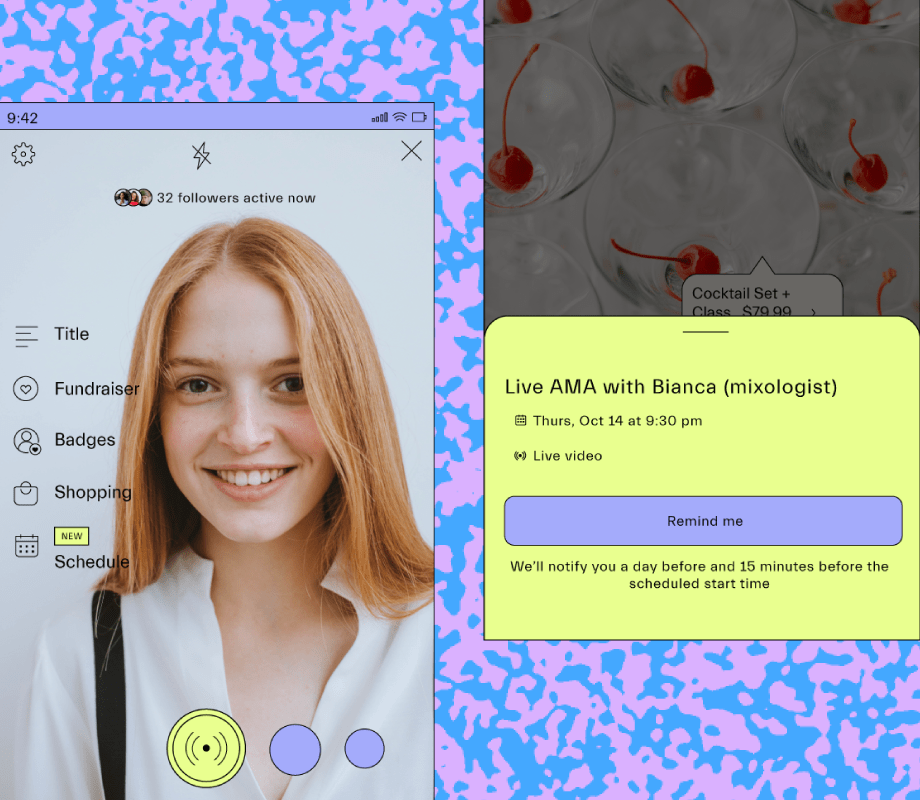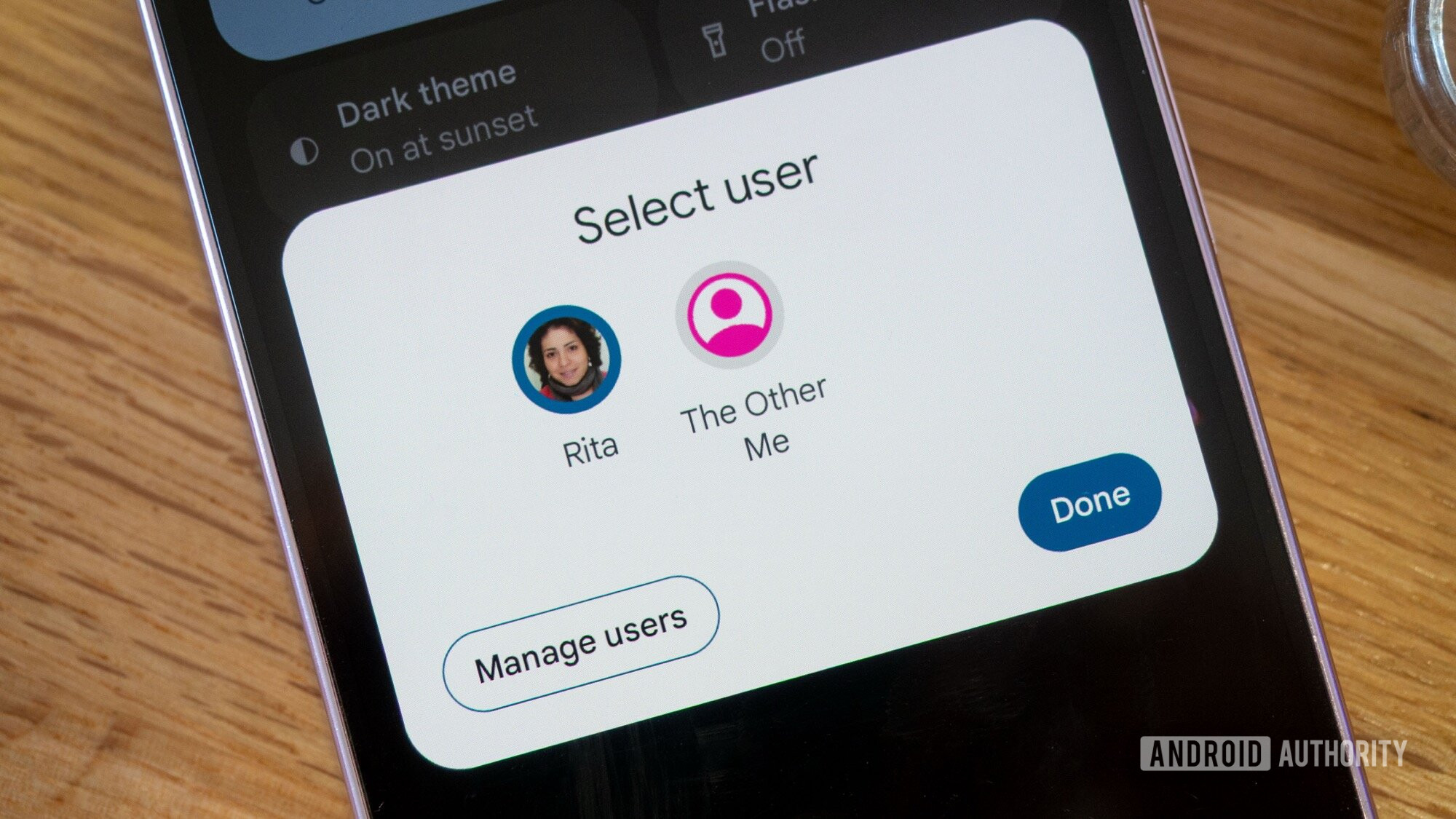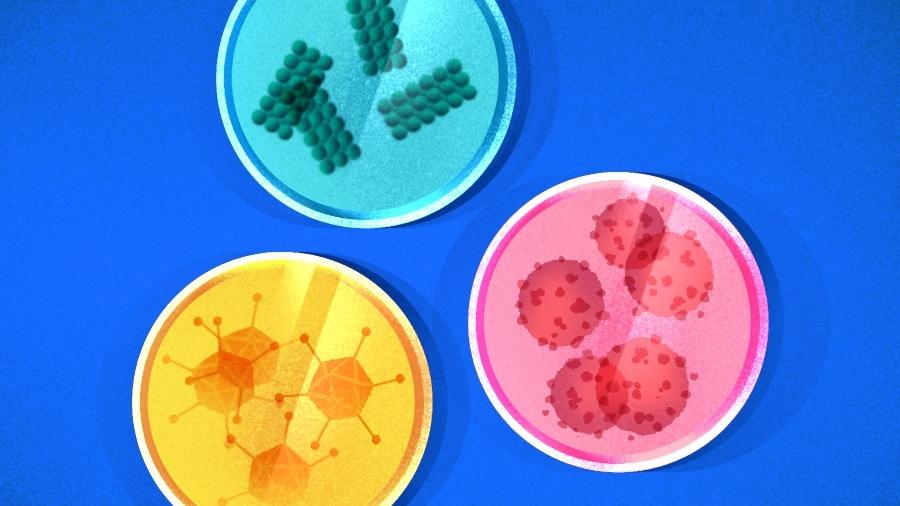TL;DR
- Google has started to roll out the Calling Cards feature in the Contacts and Phone apps.
- This feature lets you create a stylish profile for your contacts.
- This differs from Apple’s Contact Posters, which only lets you create a poster for yourself.
We’ve been tracking a Calling Card feature in Google’s Contacts app for weeks now. We haven’t actually seen this in action, but all signs point to Android’s take on Apple’s Contact Posters feature. Now, we’ve got our first look at this feature as it’s rolling out to some users.
We downloaded the latest version of the Google Contacts app (version 4.61.28.792249534) and discovered that the Calling Cards feature is now available. We didn’t have to do any tinkering to view this feature. Furthermore, some users on Telegram report that they have this feature too. You can view our screenshots below and our video above.
Perhaps the most notable thing about the Calling Card feature is that it works differently compared to Apple’s Contact Posters. Apple allows you to customize your own picture and profile, letting you change how others see you, but you can’t change other people’s posters. Google’s take, however, is the exact opposite. You have full control over how other people’s Calling Cards will look, but you can’t customize your own card.
When viewing a contact in the Google Contacts app, you’ll see a prompt to add a Calling Card for them. However, you can also add a Calling Card when adding or editing a contact. So there’s no shortage of ways to add this card.
Once you’ve decided to add a card, you can grab an image from your camera, gallery, or Google Photos. From here, you can choose a font style and color for your contact. Once you’ve chosen the font and name color, you’ll be asked if you want to also use the Calling Card as a contact picture. But you can skip this step. Either way, your Calling Card will be synced to your Google account, so it’ll show up on other devices.
Don’t want to miss the best from Android Authority?
We can also see the Calling Card pop-up in the Google Phone app (version 188.0.793710089-publicbeta-pixel2024), prompting you to “get started.” The app also features a Calling Card field in settings. Tapping this field will reveal which contacts have a Calling Card. You can view these screens below.
In any event, the feature seems to be rolling out to some beta users right now. We hope this feature comes to stable users in the coming days, as it’s a rather nifty way to spruce up calls.
Thank you for being part of our community. Read our Comment Policy before posting.