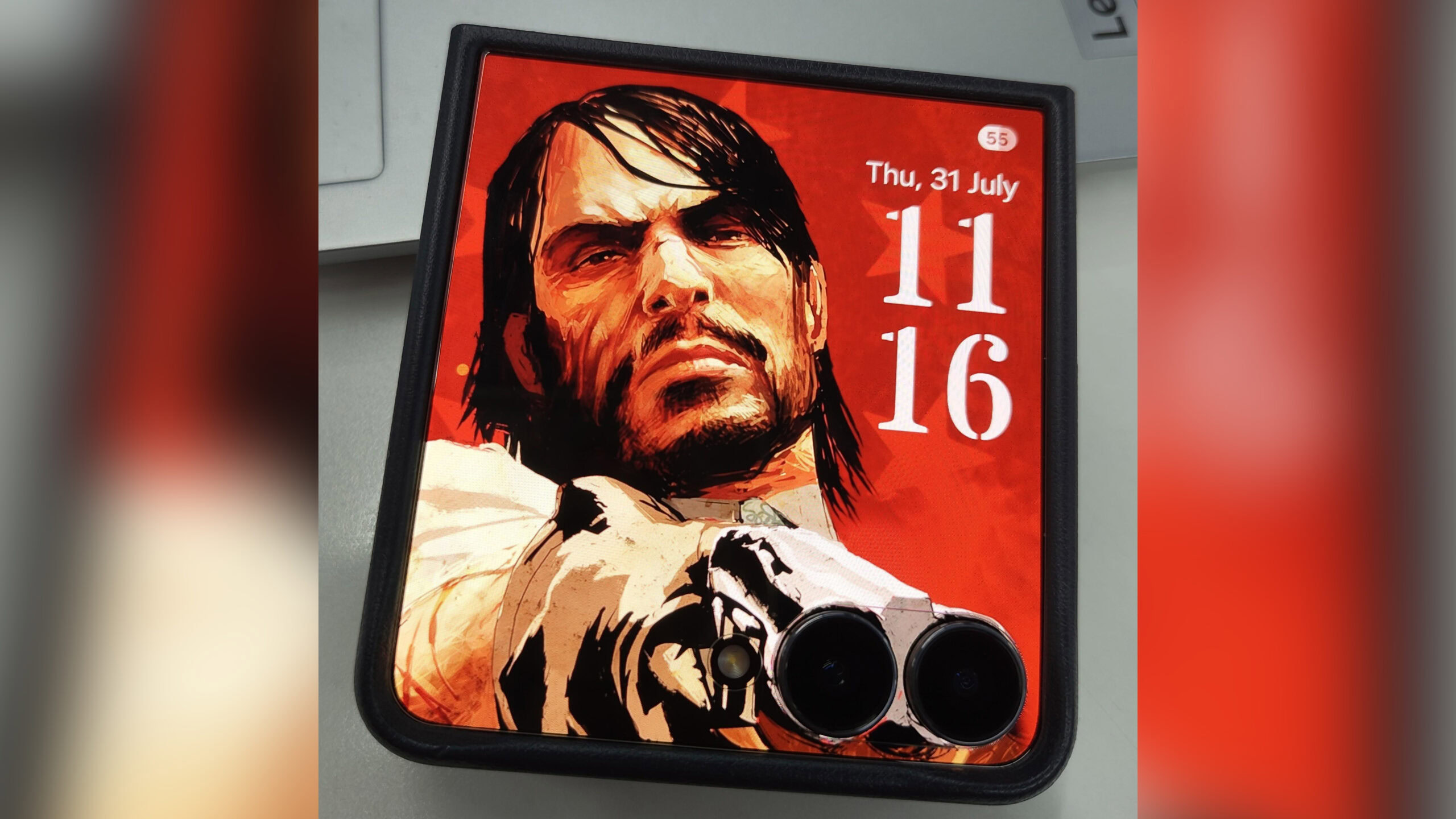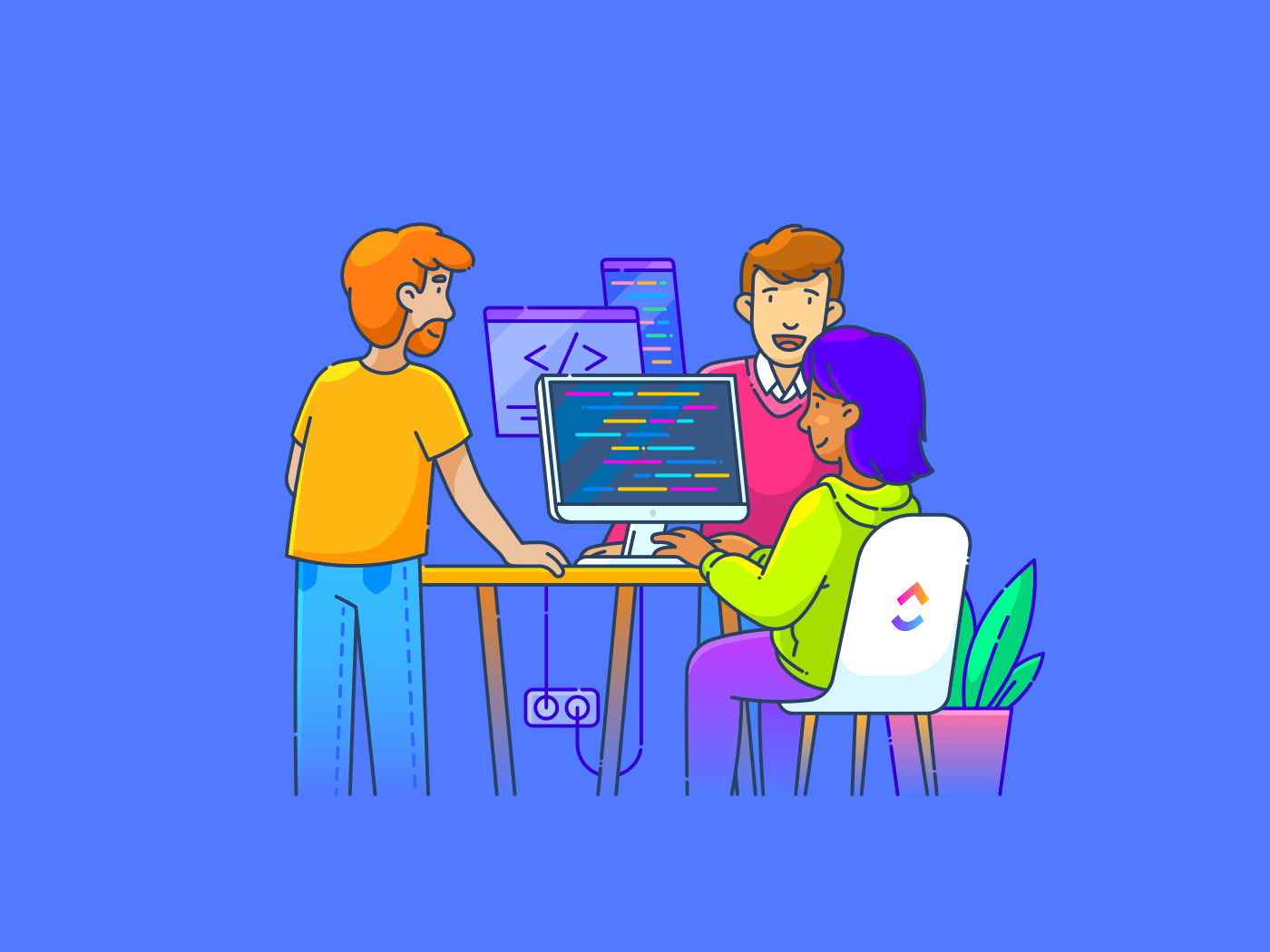TL;DR
- Some people have created exciting cover screen wallpapers for the Galaxy Z Flip 7.
- These wallpapers incorporate the dual cameras on the Galaxy Z Flip 7.
- You can download these wallpapers and apply them to your Galaxy Z Flip 7 for free.
The Samsung Galaxy Z Flip 7 marks a huge upgrade over the last generation. Its new design makes it slimmer, while also increasing the real estate for both the inner and the outer screens, the latter of which now occupies almost the entirety of the front. While the new display is a total upgrade, it also houses the two rear cameras, which stick out and break its continuity. To fix that, a few good folks have created special wallpapers that neatly obfuscate the cameras.
Many people have shown their vision through special wallpapers suited to the Galaxy Z Flip 7’s cover screen. These wallpapers feature elements that wrap around the cameras, blending them with the background. From screens that feature the protagonist from the monumental PC game franchise Doom to characters from movies such as WALLE-E or minions from Despicable Me series, there are several gripping options.
The most stunning creation for me shows the visuals of the Red Dead Redemption’s main character, John Marston. The wallpaper not only aligns the cameras fabulously with Marston’s double-barreled shotgun but also hides the flash tastefully. Besides that, the curious Kim Jong Un, gearing up to look through a pair of binoculars, is bound to crack a chuckle.
Don’t want to miss the best from Android Authority?
If you want any of these wallpapers on your Galaxy Z Flip 7’s cover screen, you can download them from the Reddit posts linked below. I bet you will find these more exciting than the stock wallpapers from the Flip 7, and they will also consume less battery than the animated screens or GIF wallpapers, which you can also apply to the cover screen on a Galaxy Z Flip.
You can apply these wallpapers to the Galaxy Z Flip 7’s outer screen by going to Settings > Cover screen on the phone. Here, you can either “Manage” an existing option or add an entirely new screen setup with or without widgets as you prefer.
Thank you for being part of our community. Read our Comment Policy before posting.