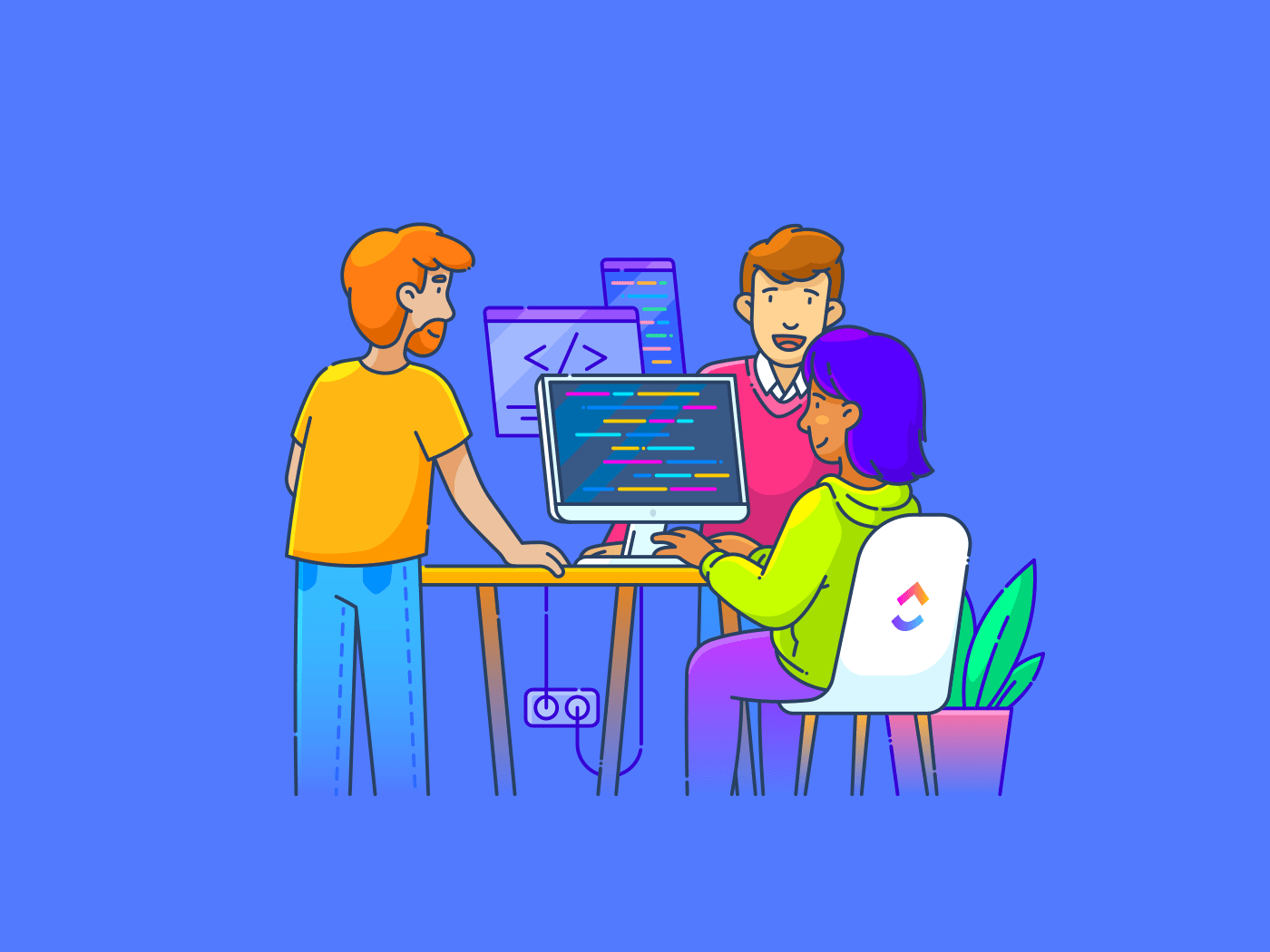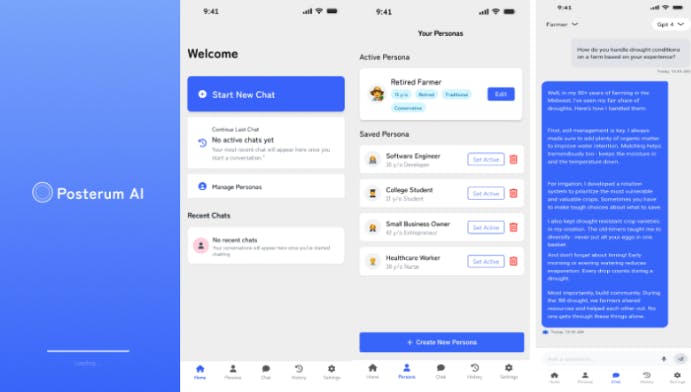You might have a file filled with award-winning creative work, but if no one notices it, does it even matter?
Knowing how to build a portfolio that leaves a lasting impression is as important as building your portfolio itself. You could be the next big thing, but if your portfolio looks like a haphazard Word doc, the people who can offer you those dream gigs are just going to scroll away.
What if there were a smart tool that took all the hassle out of portfolio formatting and design? AI portfolio generators help you compile your work in a way that presents your skills with clarity and impact.
We’ve rounded up the top AI portfolio generators that help you build personalized digital portfolios without spending hours wrestling with code or expensive templates. Let’s take a look!
👀 Did You Know? A well-crafted online presence significantly influences hiring decisions. In fact, around one in every two employers won’t interview people they can’t find online.
Top 10 AI Portfolio Generators to Build Impressive Digital Portfolios
The Best AI Portfolio Generators At a Glance
Let’s take a quick look at the top AI portfolio generators and their key features:
| Tool | Best for | Best features | Pricing* |
| Teams of all sizes for project management and collaborative portfolios | Task management, project views (Gantt, Board, List), collaboration tools, time tracking, integrations | Free plan available, paid plans with additional features, and customization options available for enterprises | |
| Durable | Small businesses and freelancers, for quick online portfolio presence | AI-powered website builder, automatic content generation, easy-to-use interface, built-in invoicing | Free plan with durable branding; paid plans start at $15/month/user |
| WIX ADI | Individuals and small to medium-sized businesses with varied portfolios | AI-driven design process, drag-and-drop editor, a wide range of templates, and integrated business tools | Free plan with Wix branding and limited storage; premium plans start at $17/month/user |
| 10Web | WordPress users seeking AI-powered website enhancement | AI website builder based on WordPress, automated website optimization (speed, core web vitals), managed hosting | Free trial available; paid plans start at $20/month |
| PortfolioBox | Creative professionals like photographers and artists | Focus on visual portfolios, various gallery layouts, client proofing, and e-commerce integration | Free plan with limited features; pro plans start at $10.9/month/user |
| Framer AI | Designers prioritizing code-free, visually rich websites | AI-powered website generation from prompts, powerful visual editor, built-in animations, component library | Free plan with Framer subdomain; paid plans start at $10/month/site |
| Webflow AI | Designers and developers wanting advanced visual control | AI-powered content generation, powerful visual builder with full CSS control, custom interactions, and animations | Free plan with Webflow subdomain; paid plans start at $18/month/user |
| Canva | Individuals and small teams for visually appealing, simple portfolios | User-friendly drag-and-drop interface, vast library of customizable templates and design elements, collaboration features | Free plan with many features; paid plans start at $15/month/user |
| Decktopus | Individuals and teams for presentation-style portfolios | AI-powered slide generation, professionally designed templates, easy content integration, and analytics | Free plan with Decktopus branding; paid plans start at $24.99/month/user |
| Hostinger | Individuals and small to medium-sized businesses needing hosting included | Website builder (Zyro), affordable web hosting, various templates, e-commerce features | Pricing varies significantly based on hosting plan and add-ons; website builder access is often included in hosting plans |
What Should You Look for in AI Portfolio Generators?
Creating a standout portfolio takes time and skill. But AI portfolio tools can build a professional showcase in minutes. Here’s what to keep in mind when picking a portfolio website builder:
- Automated portfolio creation: Automatically format your work, skills, and achievements into polished layouts using AI
- Rich template variety: Choose from a wide variety of templates tailored to different styles and industries
- Smart personalization: Customize fonts, colors, and layouts to reflect your personal brand
- Platform connections: Link your portfolio to LinkedIn, GitHub, and other professional platforms for easy sharing
- Publishing flexibility: Share your portfolio as a PDF, on a custom domain, or through an embedded link
- Mobile-first design: Optimize your site for a great viewing experience on phones and tablets
- Analytics and SEO tools: Track performance with built-in analytics and boost visibility with SEO features
- Data security: Protect your information with strong encryption and transparent privacy policies
🧠 Fun Fact: The concept of digital portfolios dates back to 1989 when educators began electronically compiling student work for archival purposes using early computers and scanners. Fast forward to today, and AI-powered tools can transform your ideas into sleek, interactive portfolios in just minutes.
The Best AI Portfolio Generators
How we review software at
Our editorial team follows a transparent, research-backed, and vendor-neutral process, so you can trust that our recommendations are based on real product value.
Here’s a detailed rundown of how we review software at .
Here are the best AI portfolio generators that showcase your work the way it deserves, and highlight your creative skills!
1. (Best for project-based portfolio showcasing and collaboration)
You’ve spent hours perfecting your work—don’t let it get buried in old folders or scattered links. With ’s everything app for work, you can build a sleek, searchable portfolio that not only looks great, but also works hard behind the scenes to keep your projects organized, up to date, and presentation-ready.
Start with Portfolios, which lets you bring multiple projects, clients, and creative streams together in one clean, visual dashboard. Each portfolio includes project details like status, deadlines, and progress, so potential clients can see not just what you’ve done, but exactly how you work. You can track, tweak, and show off your progress like a pro.
What makes it a powerful digital portfolio maker is that it gives you real-time updates. You can customize exactly what shows up—like progress bars, deadlines, team members, and more—so your view works the way you do.


It’s easy to filter and sort by project, status, or priority to stay focused on what matters most. Need to keep others in the loop? Just share your portfolio view via a link with stakeholders so everyone’s aligned. You can even add context with notes, tags, and file attachments—all from a single, streamlined project portfolio dashboard.
If you want a quick setup, the Portfolio Management Template gives you an easy way to track both active and completed projects in one place. It helps you centralize project data, making it easy to update and share your digital portfolio online.
You can organize past work by client, project type, or campaign. It’s especially useful when you want to keep your portfolio client-ready and your progress transparent.
Did we mention all of ’s portfolio templates are totally customizable? For this one, you get 16 Custom Statuses to help you keep track of every stage your work goes through. You can add more depth to your projects with six Custom Fields—like expenses, progress, and balance—so nothing slips through the cracks.
You can also switch between different views, including a Portfolio Master List and a detailed Project SOPs View, to get a clearer picture of everything. Plus, with built-in Time Tracking, handy tags, and dependency alerts, staying organized and on schedule becomes a whole lot easier.
💡 Pro Tip: Designers can take it a step further with the Design Portfolio Task Template, which includes visual thumbnails, status tags, deadlines, and client notes—all in one place.
Need to centralize portfolio content in a flexible, collaborative environment? Use Docs to keep all your designs, progress, case studies, and client testimonials in one place.
You can embed rich media—images, videos, even task lists—to visually showcase your work, making your portfolio more engaging and informative. Structuring content is simple too, with support for nested pages and subpages that let you organize your portfolio by project, skill, or category, making it easy for viewers to find relevant examples. So, you can add sections for testimonials, metrics, or behind-the-scenes workflows to tell the full story, not just show the final product.


Docs are especially helpful for collaboration. Teams can co-edit documents in real time, leave comments, and suggest changes—ideal for co-authoring project narratives or refining content before publishing. Docs can be shared publicly without login requirements, so sending your portfolio to attract clients or collaborators is seamless.
You can link Docs directly to specific Tasks or projects within , keeping everything connected and easy to access. Built-in feedback tools and version control ensure your portfolio stays updated and aligned with ongoing work.
📌 For example, a designer could use Docs to write a project summary, embed visual design iterations, and link to final deliverables. The team could then review and comment, and once finalized, the Doc could be shared as part of a public-facing portfolio or integrated into a broader project tracking template.
For professionals looking to tell the story behind a project or write up project overviews or personal bios, try out Brain—the planet’s most complete and contextual work AI. It’s built into your Workspace, has knowledge of your work, and doubles as your AI Writing Assistant. It’s the best way to contextualize, generate, refine, and localize your portfolio’s content.


Just drop in a prompt, and it helps you draft portfolio sections that actually sound like you while keeping content sharp, confident, and typo-free.
The AI Knowledge Manager can also instantly answer questions about any of your projects, docs, and team knowledge. For portfolio creators, this means you can quickly surface relevant case studies, project outcomes, or client feedback from your workspace, streamlining how you present and update your portfolio content.


📮 Insight: More than half of employees struggle to find the information they need at work. While only 27% say it’s easy, the rest face some level of difficulty, with 23% finding it very difficult.
When knowledge is scattered across emails, chats, and tools, wasted time adds up fast. With , you can turn emails into trackable tasks, link chats to tasks, get answers from AI, and more within a single workspace.
💫 Real Results: Teams are able to reclaim 5+ hours every week using —that’s over 250 hours annually per person—by eliminating outdated knowledge management processes. Imagine what your team could create with an extra week of productivity every quarter!
So, what do these features mean for you?
You get more than a place to display finished work— lets you highlight your process, collaboration, and strategy through smart product portfolio management. Share updates in real time, invite feedback, and keep everything organized with AI.
💡 Pro Tip: Set up a Custom Autopilot Agent that scans completed tasks marked “Client Approved” and uses a Custom Field rating system—like “Impact,” “Creativity,” or “Client Satisfaction”—to evaluate each project.
Only tasks that meet your quality threshold (e.g., 4 stars or higher) will trigger the agent to auto-create a Doc draft for your portfolio, complete with AI-generated summaries and visuals. That way, your portfolio stays curated, not cluttered.
best features
- Track the progress of each project in real time, add milestones, set deadlines, and visualize your workflow to demonstrate your project management skills to potential clients
- Record quick explainer videos with Clips to showcase project walkthroughs or design choices
- Create Wikis using Docs to document your process, inspirations, or case studies in a shareable format
- Collaborate instantly with teammates or clients using Chat, without switching tools
- Automate routine project management tasks, such as generating real-time task summaries, progress updates, and action items using AI-powered project management via Brain
- Forecast project deadlines, identify potential obstacles, and suggest optimal task assignments with AI Agents
- Collect feedback or new creative briefs using customizable Forms linked directly to Tasks
limitations
- Heavier portfolio docs and templates might take a longer time to load
pricing
free forever
Best for personal use
Free Free
Key Features:
unlimited
Best for small teams
$7 $10
Everything in Free Forever plus:
business
Best for mid-sized teams
$12 $19
Everything in Unlimited, plus:
enterprise
Best for many large teams
Get a custom demo and see how aligns with your goals.
Everything in Business, plus:
* Prices when billed annually
The world’s most complete work AI, starting at $9 per month
Brain is a no Brainer. One AI to manage your work, at a fraction of the cost.
Try for free
ratings and reviews
- G2: 4.7/5 (10,000+ reviews)
- Capterra: 4.6/5 (5,000+ reviews)
What are real-life users saying about ?
A Reddit review reads:
💡 Pro Tip: Create a design portfolio using Whiteboards! From AI image generation to dropping client notes right into the board, Whiteboards can be used as a portfolio site where you display your creativity with minimal effort.
You can also share your Whiteboard instantly, embed it in Tasks, export as a PDF, or even chat directly on it. It’s like a live, visual resume that talks back—and keeps everyone in the loop.
2. Durable (Best for instant AI-powered portfolio creation)
Durable is a portfolio website builder that uses AI to generate personalized online portfolios in just a few clicks. It folds in business essentials like invoicing, client relationship management (CRM), and even basic marketing automation—all from one clean, non-chaotic dashboard.
The platform offers a variety of portfolio templates. It supports seamless export and publishing across multiple formats, making it suitable for freelancers and creative professionals who want a quick, flexible solution for building and updating their portfolio online.
Durable best features
- Create a portfolio website in clicks—AI handles design, layout, and starter content
- Optimize for search with built-in SEO tools, no manual setup needed
- Protect your site with SSL, DDoS defense, and global content delivery
- Add custom features like scheduling tools and testimonials to boost engagement
Durable limitations
- The AI-generated designs provide fewer customization options compared to traditional website builders. This might limit creative control over layouts
Durable pricing
- Starter: $15/month per user
- Business: $25/month per user
Durable ratings and reviews
- G2: Not enough reviews
- Capterra: Not enough reviews
What are real-life users saying about Durable?
A G2 review says:
3. WIX ADI (Best for AI-guided design for easy portfolio building)
Looking to build a portfolio that reflects your creative yet professional style of work, without hiring a developer? Wix is a user-friendly portfolio website builder that produces ready-to-publish digital portfolios, combining design freedom with smart automation.
Its AI-powered site builder starts by asking a few questions—what kind of creative work you do and what your aesthetic preferences are—and then generates a custom website layout. You’re not boxed into a theme, either; Wix gives you full control to tweak, test, and expand your online space.
It also offers advanced features like client booking tools, eCommerce, video hosting, and SEO customization.
WIX ADI best features
- Pick from 900+ ready-made templates to build a good portfolio that fits your brand
- Customize every design element with an intuitive interface that puts you in control
- Apply stunning font styles and color schemes to make your site visually appealing
- Add entrance animations and image filters to catch visitors’ attention
WIX ADI limitations
- Some third-party app integrations need extra setup steps
WIX ADI pricing
- Light: $17/month per user
- Core: $29/month per user
- Business: $36/month per user
- Business Elite: $159/month per user
WIX ADI ratings and reviews
- G2: 4.2/5 (1,690+ reviews)
- Capterra: 4.4/5 (10,360+ reviews)
What are real-life users saying about WIX ADI?
A Capterra review reads:
💡 Pro Tip: Having your personal website can dramatically increase your online visibility and help you attract more clients. Unlike relying solely on social media platforms, a personalized website allows you to showcase your work in a structured and professional manner, making it easier for clients to navigate and understand your offerings. This centralized approach not only demonstrates your commitment to your craft but also provides a seamless experience for visitors seeking to learn more about your services.
4. 10Web (Best for AI-enhanced portfolio creation for WordPress)
10Web is what happens when WordPress meets automation and decides to get efficient. It offers the flexibility of WordPress with a no-code design studio, letting you describe your vision and have AI do the work for you.
Once your unique portfolio website is generated, you can fully customize it using WordPress tools. Plus, it’s hosted on Google Cloud, meaning it’s fast, secure, and reliable. Based on Elementor, the drag-and-drop editor puts you in control of customizing every aspect of your site’s chosen theme.
10Web best features
- Refine text, visuals, and layout with AI Co-Pilot
- Enjoy mobile-optimized responsive designs and advanced security features
- Create search engine optimized content that ranks well in search results
- Manage your site with automated updates, professional-grade hosting, and support powered by Google Cloud
10Web limitations
- The initial AI-generated designs might need additional tweaking to match your exact vision
10Web pricing
- AI Starter: $20/month
- AI Premium: $30/month
- AI Ultimate: $45/month
10Web ratings and reviews
- G2: 4.6/5 (130+ reviews)
- Capterra: 3.7/5 (40+ reviews)
What are real-life users saying about 10Web?
A G2 review highlights both pros and cons:
5. PortfolioBox (Best for visually stunning, gallery-focused portfolios)
Tired of a bland grid of thumbnails that passes for a portfolio? Portfoliobox is built specifically for creatives—photographers, designers, illustrators, and even makeup artists—and puts visual storytelling at the heart of its platform. Its templates are crafted to let your work breathe, with layout options that feel more like curated galleries than cookie-cutter websites.
The online portfolio builder is a surprisingly full-stack tool: you can manage client bookings, sell prints or products, and even blog from the same dashboard. The eCommerce and scheduling features are built in, too, so you won’t need plug-ins or extra tools to run your business.
PortfolioBox best features
- Sell digital or physical products with built-in store features and multiple payment options
- Manage bookings for events, classes, or services with real-time availability tracking
- Choose from project portfolio templates and add content like galleries, CVs, or music—no coding required
- Boost visibility with automatic SEO to help clients find your work online
PortfolioBox limitations
- The portfolio website builder works best for solo artists and small businesses, but might not scale well for larger operations
PortfolioBox pricing
- Free
- Personal: $10.9/month per user
- Professional: $19.9/month per user
PortfolioBox ratings and reviews
- G2: 4.3/5 (30+ reviews)
- Capterra: Not enough reviews
What are real-life users saying about PortfolioBox?
A G2 review says:
6. Framer AI (Best for generating interactive portfolios from text prompts)
This one’s for creatives who want to go global without losing their voice. Framer makes building multilingual, interactive portfolios from simple text prompts feel effortless. The AI generates entire sections, layouts, and interactions that look like they were hand-coded by an extremely productive designer.
Its standout feature is how it handles localization. Instead of clunky translations or robotic phrasing, Framer helps you build region-specific versions of your site while preserving the tone and nuance of your original content.
Framer AI best features
- Translate your site instantly with AI that keeps your brand voice and regional tone
- Refine your copy with one-click improvements for new or existing content
- Customize AI output by setting tone, context, and word preferences
- Control layout, animation, and interactivity down to the details
Framer AI limitations
- Advanced features like custom AI components need some time to master
Framer AI pricing
- Mini: $10/month per site
- Basic: $20/month per site
- Pro: $40/month per site
- Startup: $75/month per site
- Scaleup: $200/month per site
- Business: Custom pricing
Framer AI ratings and reviews
- G2: 4.4/5 (90+ reviews)
- Capterra: 4.4/5 (30+ reviews)
What are real-life users saying about Framer AI?
A G2 review says:
7. Webflow (Best for powerful, no-code visual control over portfolio design)
Webflow AI is built on the principle of visual development. It gives creatives direct access to the core building blocks of the web—HTML, CSS, and JavaScript—but through an interface that feels more like design project management software than a traditional website builder.
You can create custom content structures (for example, case studies with unique layouts, dynamic image galleries, or filterable project libraries) without writing backend code. Animations are timeline-based, giving motion designers and visual storytellers the tools to build fluid interactions without leaning on a dev team.
Webflow best features
- Auto-generate clean, semantic code and host on a globally distributed infrastructure
- Generate headlines, CTAs, and blog structures with AI that match your brand voice
- Accelerate your workflow with automated SEO and smart content organization
- Analyze visitor engagement with AI insights to boost site impact
- Scale your portfolio from simple to advanced with full control over design and features
Webflow limitations
- You’ll need some time to get comfortable with the AI features and learn how to use them effectively
- The AI’s output quality depends heavily on how well you describe what you want
Webflow pricing
- Free
- Basic: $18/month per user
- CMS: $29/month per user
- Business: $49/month per user
- Enterprise: Custom pricing
Webflow ratings and reviews
- G2: 4.4/5 (800+ reviews)
- Capterra: 4.5/5 (250+ reviews)
What are real-life users saying about Webflow?
A Capterra review reads:
8. Canva (Best for quick and easy visual portfolio design with templates)
Canva’s free portfolio website builder leverages AI tools (Magic Studio™) for easy drag-and-drop design, offering hundreds of customizable portfolio templates. You can quickly assemble a digital portfolio with integrated stock photos, videos, and graphics, and publish online with a free Canva domain or custom domain.
Pick from 50,000+ graphic design templates and customize them using Canva’s vast library of assets. This online portfolio maker removes technical barriers while keeping the creative control in your hands.
Canva best features
- Apply custom branding with tools for logos, colors, and fonts using the Brand Kit
- Edit photos instantly with AI tools like Background Remover and Photo Enhancer
- Collaborate in real time on shared portfolios with team members anywhere
- Access millions of stock photos, icons, and design elements directly in-platform
Canva limitations
- Advanced vector editing and layer management features are limited compared to professional design software
- Some template elements have restricted customization options even for paid plans
Canva pricing
- Free
- Pro: $15/month per person
- Teams: $10/month per person (minimum 3 people)
- Enterprise: Custom pricing
- Education: Custom pricing
Canva ratings and reviews
- G2: 4.7/5 (4,500+ reviews)
- Capterra: 4.7/5 (12,730+ reviews)
What are real-life users saying about Canva?
A G2 review reads:
9. Decktopus (Best for AI-powered presentation-style portfolios)
Decktopus stands out by putting AI at the heart of presentation design. While other tools focus on templates, Decktopus uses smart algorithms to handle the heavy lifting of design decisions.
This means you can channel your energy into crafting compelling content while the AI handles visual elements, layout, and formatting.
The tool shines for sales teams and event planners who need to create great-looking presentations fast. Its AI system learns from your inputs and preferences, suggesting layouts and design elements that match your personal brand and style.
Decktopus best features
- Create dynamic portfolios with 100+ professional portfolio examples for inspiration
- Choose themes and styles that match your brand, with smart font and color suggestions
- Receive real-time feedback on presentation delivery, from pacing to body language
- Embed interactive forms in slides to collect feedback and capture leads
Decktopus limitations
- First-time users might take some time getting familiar with all the AI customization options
Decktopus pricing
- Pro: $24.99/month per user
- Business: $49.99/month per user
- Enterprise: Custom pricing
Decktopus ratings and reviews
- G2: 4.4/5 (60+ reviews)
- Capterra: 4.6/5 (60+ reviews)
What are real-life users saying about Decktopus?
A Capterra reviewer says:
10. Hostinger (Best for affordable, all-in-one hosting and portfolio building)
Hostinger is a no-fuss web platform that offers creatives exactly what they need to build a solid, professional portfolio, without turning the process into a full-time job. It’s fast, affordable, and refreshingly streamlined.
It brings real structure without the usual overwhelm for artists, freelancers, and designers who’d rather spend time creating than fiddling with backend chaos. With its all-in-one setup, you get hosting, a clean and intuitive website builder, basic SEO tools, and essential security features—straight out of the gate.
Hostinger best features
- Manage your site easily with a custom-built hPanel control panel
- Claim a free domain and get a smooth website migration with select plans
- Secure your site with SSL, DDoS protection, and 24/7 monitoring
- Deliver fast performance globally with a multi-continent server infrastructure
Hostinger limitations
- There’s no phone support, and some upsells during checkout might feel a bit much
Hostinger pricing
- Premium Website Builder: $11.99/month
- Business Website Builder: $13.99/month
Hostinger ratings and reviews
- G2: 4.4/5 (708+ reviews)
- Capterra: 4.5/5 (302+ reviews)
What are real-life users saying about Hostinger?
A Capterra review reads:
Put Your Best Work Forward with
Building an impressive digital portfolio requires more than gathering your best work. You need the right tools to organize, showcase, and share your creative projects effectively.
offers a unified workspace where you and your team can build stunning portfolios that align with your goals while tracking real-time progress.
Using its customizable features, you can tailor your portfolio’s structure and presentation to match your specific needs, whether you’re managing project portfolios, product collections, or creative work. With powerful collaboration tools, you can gather feedback, adjust priorities, and keep everyone aligned throughout the portfolio creation process.
Ready to create an eye-catching portfolio that truly represents your work? Sign up for today to start building your professional showcase!


Everything you need to stay organized and get work done.