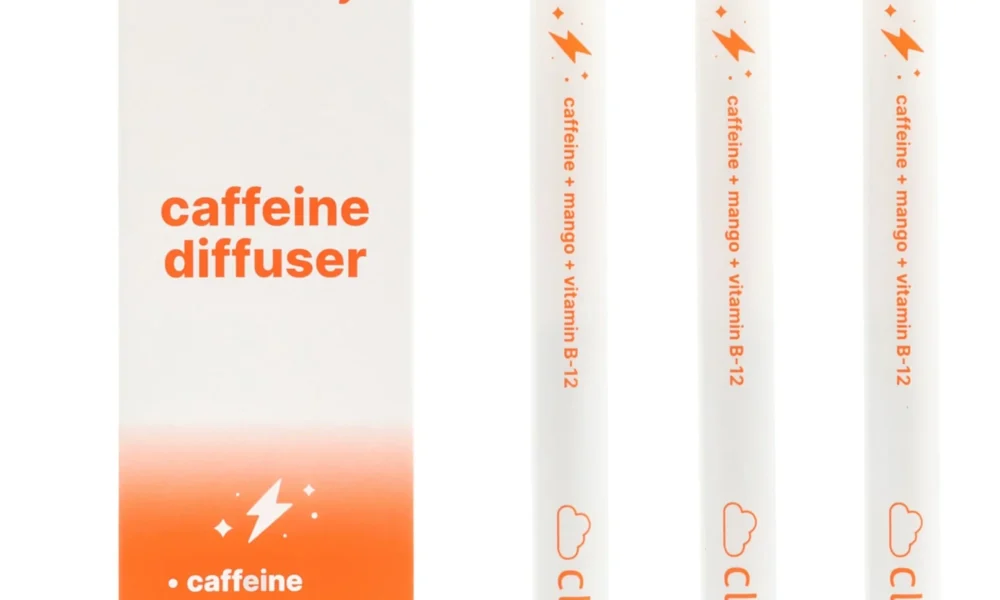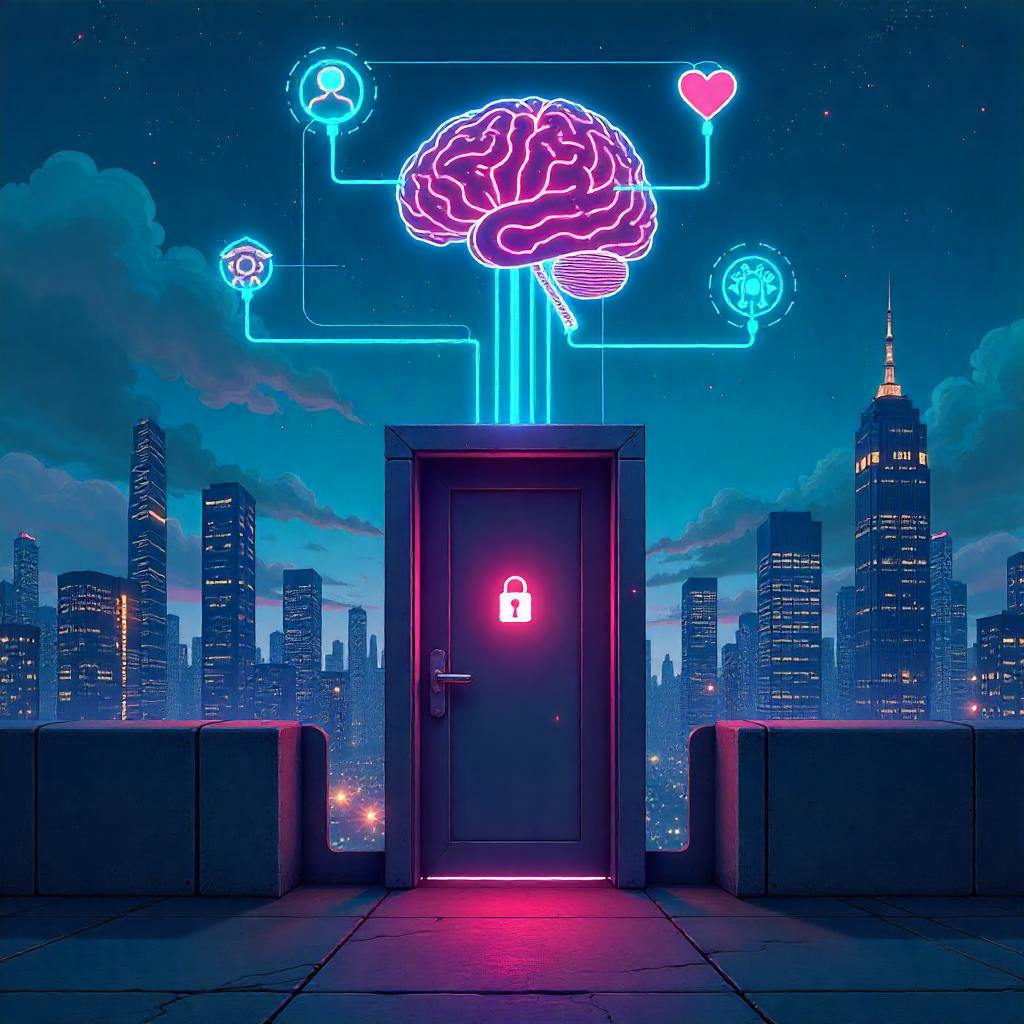How to Find Your Best Times to Post on LinkedIn
While there’s no universal time for posting on LinkedIn, there are a couple of ways to guide you in the right direction:
-
Consider Audience Locations
-
Experiment With Posting Times
#1: Consider Audience Locations (and Identify Time Zone Overlaps)
Learning where your audience is located (and what time zone they’re in!) is one of the best ways to find your personal best time to post on LinkedIn.
You can find this by looking at your LinkedIn Analytics.
Follower Analytics shows you data on users who already follow you, while Visitor Analytics shows you information on the people who are visiting your page:
Digging into your follower demographics is also helpful for finding your best time to post:
Keep in mind that to access LinkedIn Analytics, you’ll need to either have a Premium Account or set up a Company Page.
If you don’t have access to LinkedIn Analytics, you can combat this by estimating the best time zones based on your audience base.
For example, if you’re a New York-based brand or creator and want to reach LinkedIn users on the East Coast, you can post during EST working hours, between 8 AM and 6 PM.
However, if you have an audience based in both Vancouver and Paris, pay attention to the best crossover times for those time zones, such as 8AM and 9AM PST— morning in Vancouver and after-work hours in Paris.
#2: Experiment with Posting Times and Measure Your Progress
If you want to experiment with posting times yourself, you can create a spreadsheet to track how much engagement you receive when you post at different times, on different days.
Start by picking five different times throughout the week, such as: morning commute (or early WFH scrolling), lunch break, and end of the workday.
For example, if you notice your followers are mainly in PST and are most active first thing in the morning and right after work, schedule your LinkedIn posts to appear at 8AM, 9AM, 6PM, and 7PM.
In your spreadsheet, track how many comments and reactions each post receives, along with the date and time that you posted them.
The following week, switch the timing of your posts for each day. For example, if you scheduled your post for 8AM on Tuesday in week one, schedule it for 12PM in week two.
It may take some time, but your findings will help you choose the best days and times to share based on your own audience data.
And if you’re not a fan of math and spreadsheets, you can eliminate guesswork by using the Best Time to Post feature in the LinkedIn Management Platform. Start your 14-day free trial.