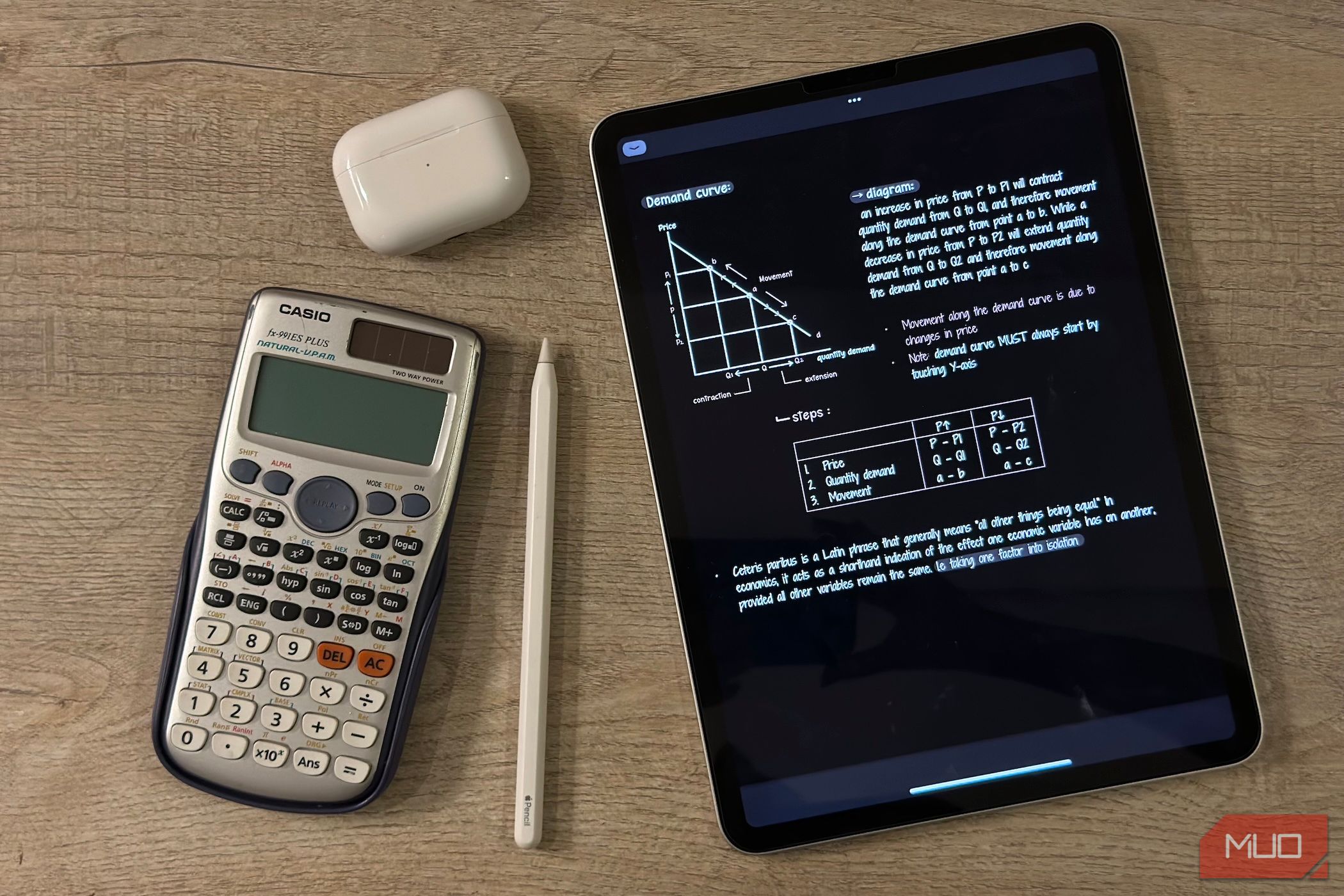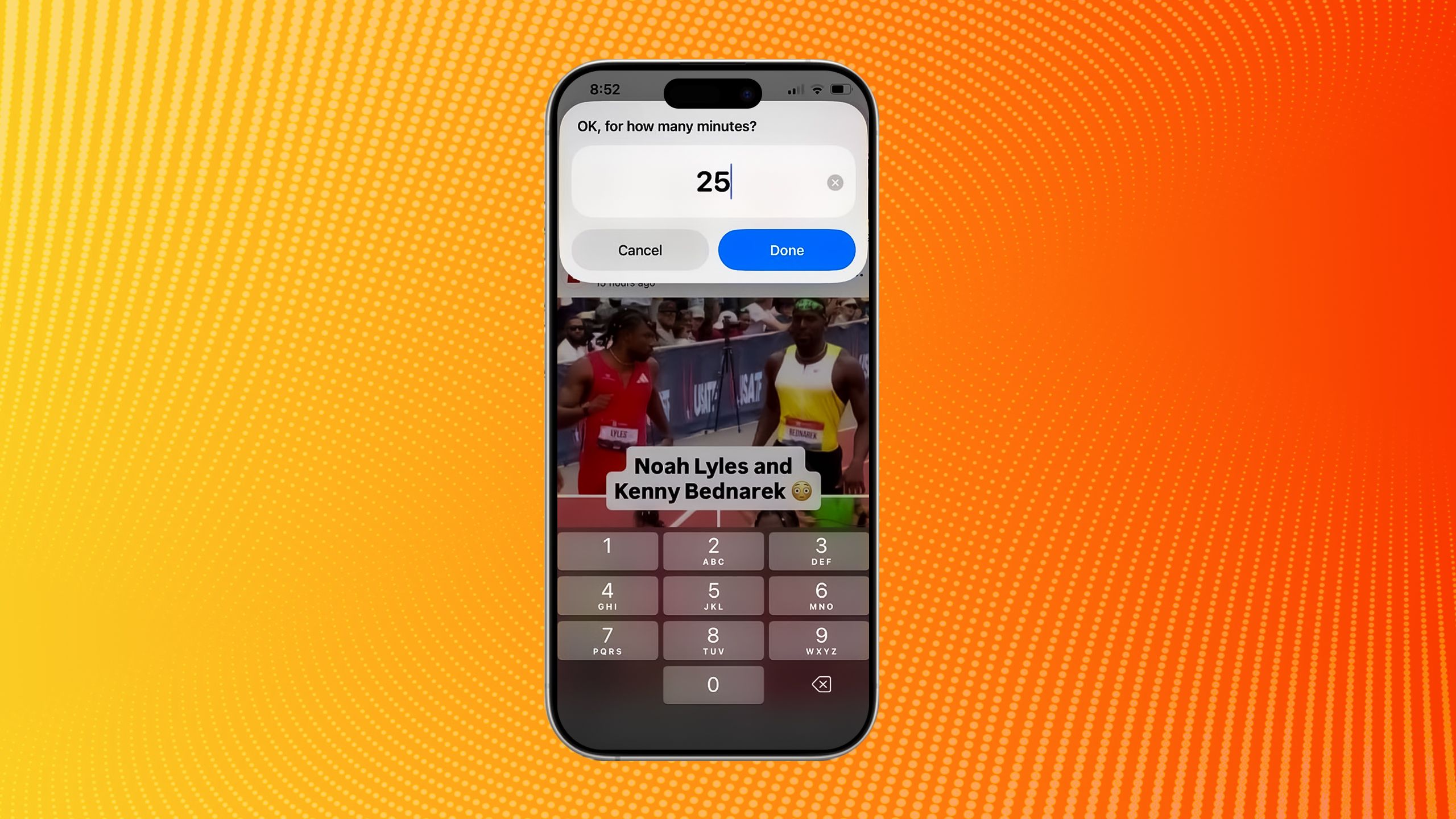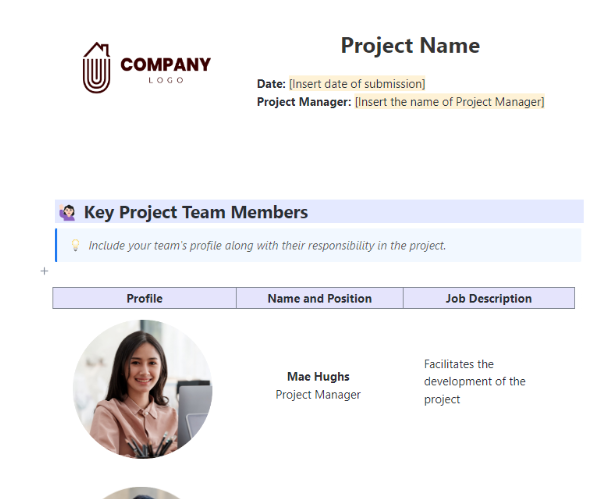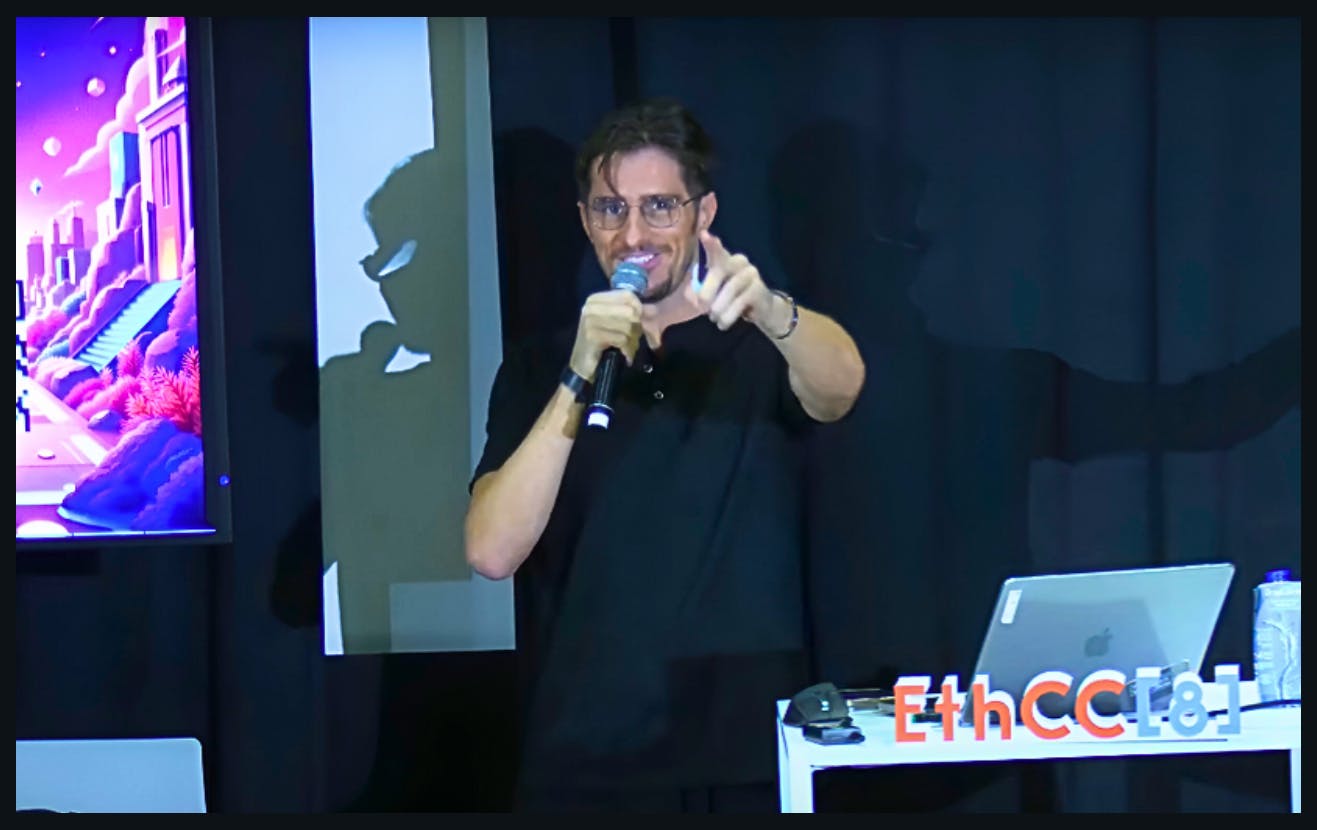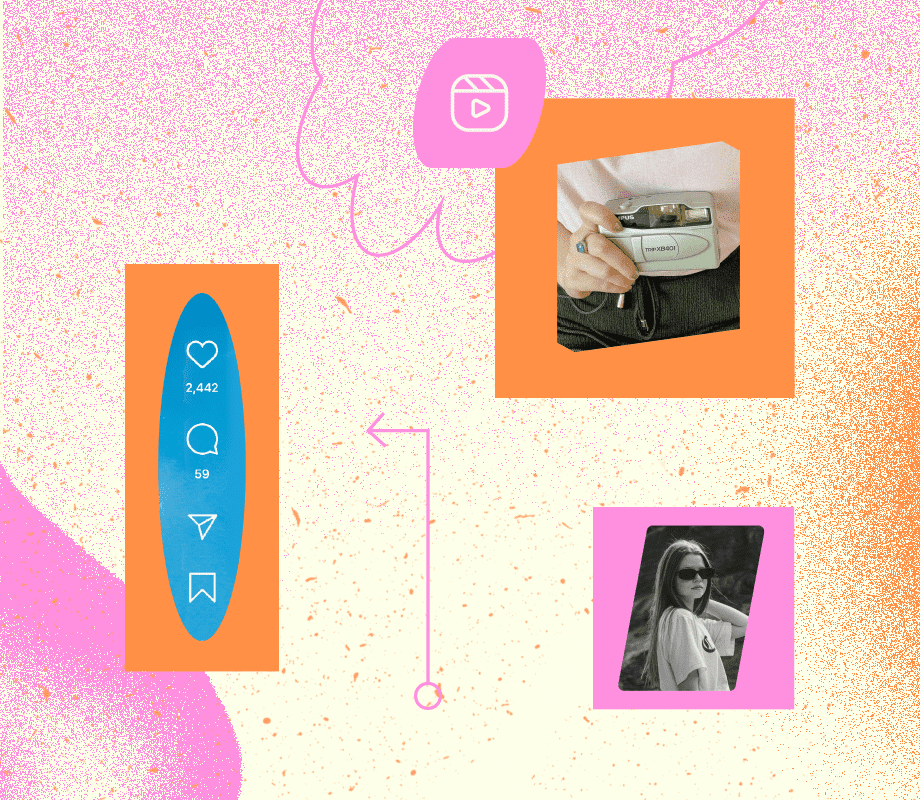With AI now, the back-to-school season feels a lot different than it used to, in the best way possible. There are a bunch of free AI tools out there that you should be using for studying smarter, and there’s no better time to start exploring them than right now.
5
NotebookLM
My favorite AI tool that I rely on heavily for college is Google’s AI-powered research assistant, NotebookLM. The tool is packed with features that make understanding complex topics and revising way easier, and I simply can’t imagine beginning the school year without it.
For instance, how many times have you had to sit through lengthy readings? Sure, there are a lot of AI tools out there that can summarize content, but which tool can convert that content into an AI-generated podcast?
Well, NotebookLM’s Audio Overviews feature does exactly that. It takes your sources and turns them into short, engaging audio explainers you can listen to on the go.
NotebookLM also recently got a new Video Overviews feature, which can turn your sources into visually engaging, bite-sized explainers. Think of them as Khan Academy-like videos, but made specifically from your own materials.
Another feature that’s invaluable for students is NotebookLM’s Mind Maps. Sometimes, when you’re dealing with a lot of content at once, it helps to visualize how all the concepts connect to each other. That’s exactly what NotebookLM helps with. It pulls key points from your notes and lays them out in a visual web, showing how everything ties together.
Now, you might find other AI tools that have all the features I just mentioned. But what makes NotebookLM stand out from the vast majority of them is its source-grounded nature. What this essentially means is that NotebookLM only references the material you feed it. This solves a huge problem most AI tools suffer from: AI hallucinations.
NotebookLM doesn’t make things up or pull random information from the internet. Instead, it sticks strictly to the sources you’ve uploaded. So when it gives you an answer, you know exactly where it came from.
Though NotebookLM has a paid tier too, I’ve been using its free version since day one, and honestly, it’s more than enough for what I need as a student.
4
Perplexity
As a student, you can’t run away from researching. It’s a huge part of academic life. Whether it’s for an assignment, a paper, or even just understanding a tough concept, you’re constantly looking things up. While there was once a time when I’d Google everything and open ten tabs hoping one of them had what I needed, Perplexity is one tool that’s completely changed the game, and I can’t recommend it enough.
Perplexity is an AI-powered web search engine that uses AI to search the web in real time for you. Unlike most AI tools that just generate responses based on past data, Perplexity actually pulls information from live sources and cites them right there in the answer.
A lot of times, I have a question in mind but don’t really know how to phrase it the right way. In those situations, Google is pretty hit or miss. But with Perplexity, it’s different. You can type out your question however it naturally comes to you, and it still manages to understand what you mean. What’s great is that it gives you a well-rounded response and provides citations to all the sources it used.
Additionally, if you struggle to figure out how to dive deeper into a topic, Perplexity suggests follow-up questions related to what you’re researching that help guide you. This has helped me identify sub-topics I missed multiple times, and it’s the best way to figure out what angles or areas I should be looking into next. Similar to NotebookLM, Perplexity’s free version is more than powerful enough for the typical student.
3
StudyAnything
One of the biggest things I struggle with as a student is trying to recall information during exams. I have the memory of a goldfish, and I forget answers to questions as soon as I memorize them. Given that I have a lot of memorization-heavy courses every semester, I can’t just not memorize and hope for the best. I needed a way to make the information actually stick.
For the most part, I rely on creating flashcards. When I realized how much time I spend creating them, I turned to AI-powered flashcard tools instead, and that worked well. But if you’ve studied with flashcards before, you’re likely familiar with how boring revision can get sometimes. So, I started to look for a free tool that could help me gamify actively learning something, and I found StudyAnything.
All you need to do is create an account, create a course you’re studying, and upload the files you’d like to learn from. For instance, I uploaded my lecture slides. StudyAnything will then process them and prompt you to select the exact sub-topics you want to be tested on. Within minutes, a detailed quiz focused on the topics you chose will be generated.
You can use StudyAnything to track your progress over time and repeat the quiz to target your weak areas. The tool is currently in beta, and I couldn’t find any information about a premium plan. So, for now, it’s completely free.
2
ChatGPT
ChatGPT needs no introduction. Ironically, a couple of days ago, I’d have hesitated to recommend it as a go-to tool for students. There are just better AI tools out there, but ChatGPT’s simply the most well-known. That said, OpenAI recently added a Study Mode to it and that just flipped the script big-time.
If you’ve used ChatGPT to study a new concept or even do an assignment (or any AI chatbot, for that matter), you might’ve noticed that the AI’s intent has always primarily been to quickly give you the answer. Sure, that’s helpful when you’re in a rush and just trying to wrap up that one assignment due at 11:59 p.m. But when you’re actually trying to learn, that approach isn’t helpful at all. That’s exactly where Study Mode comes in.
Instead of simply giving you the final answer, ChatGPT walks you through how to get to the answer by giving you bite-sized, Socratic-like steps. It won’t tell you the answer even if you ask.
For instance, I switched to ChatGPT’s Study Mode to learn how to solve a trigonometric equation. With the standard model, the AI would give me the entire solution and answer in one go. With Study Mode though, ChatGPT explained the first step to me and asked me to do it myself. It moved on to the next step once I shared my answer. It’s like having an interactive tutor that’s determined to help you succeed.
ChatGPT’s Study Mode is powered by custom system instructions and was built in collaboration with teachers, scientists, and pedagogy experts. In addition to solving questions, you can use ChatGPT’s Study Mode to learn a topic from scratch. It’ll ask you a series of questions to assess your current skill level and tailor the learning experience.
What’s great about Study Mode is that it isn’t only limited to ChatGPT’s paid Plus, Pro, and Team accounts. All free users can benefit from it too.
1
Speechify
When you have six courses a semester, exams and quizzes every week, and assignment deadlines always lurking around the corner, finding the time to sit down and read through lengthy readings and assignment briefs can be a struggle. NotebookLM’s Audio Overviews feature I mentioned above can certainly help with that, but only to an extent. It gives you a podcast-style summary, not a full audio version of the actual text.
That’s where Speechify comes in. It reads documents as-is, so you can listen to your readings word-for-word. Though Speechify’s premium plans are a lot more powerful, the free plan is decent enough. You can upload different file formats like PDFs, DOC, DOCX, TXT, EPUB, and even paste web links. Within seconds, you’ll be able to start listening to the content without needing to read a single line yourself.
I find it super helpful when my eyes are tired, or I just need to multitask. I’ve also used it to listen to essays I’ve written for assignments to catch awkward phrasing or small mistakes I might’ve missed while reading silently. It’s a simple trick, but hearing your own work read back to you can make a big difference.
On the free version, you can listen to the text-to-speech audio at up to 1.2x speed and choose from 10 voices. Unfortunately, all the voices are robotic-sounding, which I’m not the biggest fan of. To get access to “high quality, natural voices,” you need to upgrade to the premium plan. Speechify’s paid plans also unlock advanced features beyond text-to-speech, like AI summaries and chat, but you can do the same thing with NotebookLM for free, without spending a penny.
All the AI tools listed above helped me tremendously with my last few semesters, and I can’t recommend them enough. None of them lock their best features being paywalls either, so you don’t need to worry about messing up your budget just to get good grades!