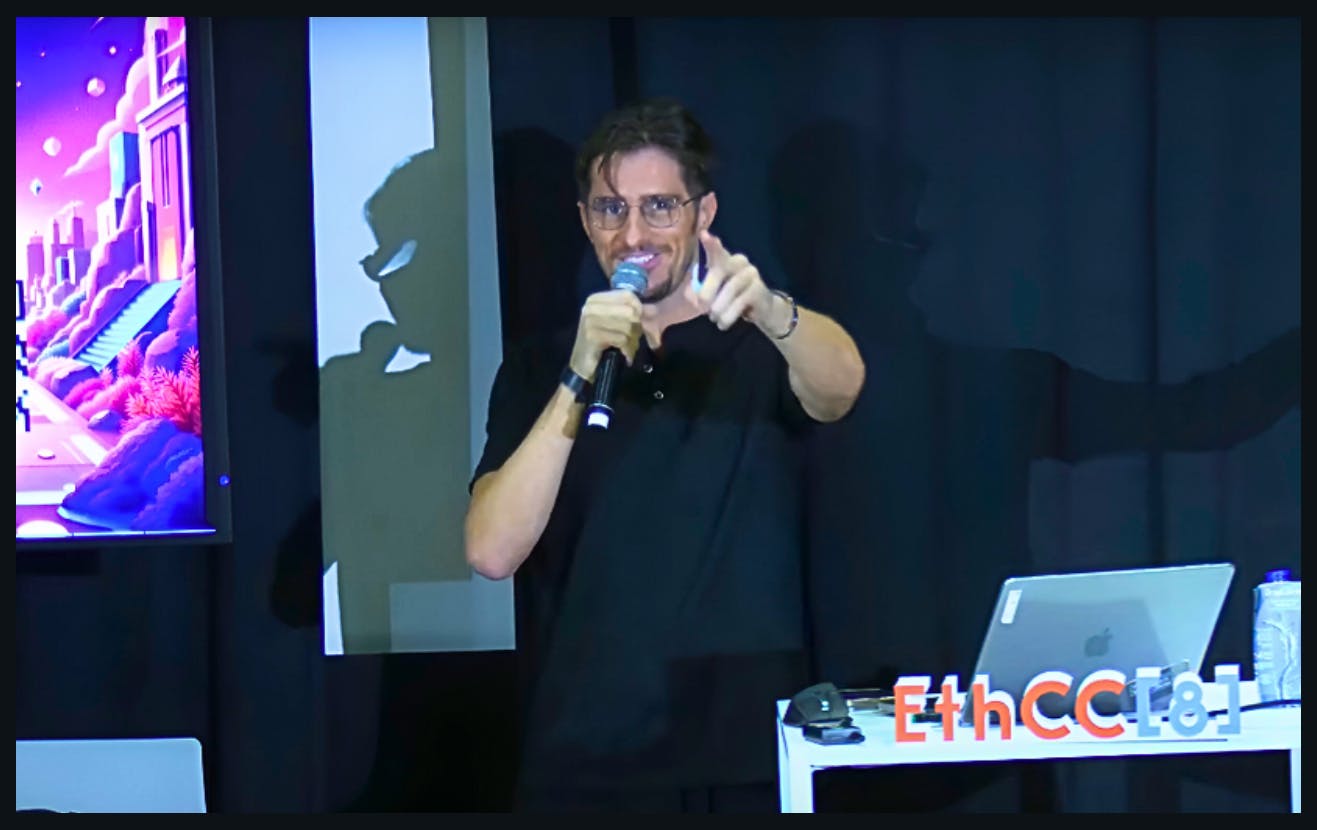Display and Resolution: Liquid Retina vs. XDR
Let’s start with one of the most noticeable differences. I’m not talking about chassis thickness or weight, but rather the display and the viewing experiences each model provides.
(Credit: Brian Westover)
The MacBook Air features a 13.6-inch or 15.3-inch Liquid Retina display, depending on the Air model (which Apple dubs “13-inch” or “15-inch”). These screens display different resolutions at different sizes, but both MacBook Air models produce 224 pixels per inch (ppi), a step up from the full-HD displays common on many laptops. That’s plenty of pixels for reading documents, browsing the web, and streaming video in full HD.
On the other hand, the MacBook Pro, which comes in 14.2-inch and 16.2-inch models (“14-inch” and “16-inch”), uses Apple’s Liquid Retina XDR display to boost the resolution to an impressive 254ppi. Liquid Retina XDR unlocks sharpness exceeding 3K, ideal for detailed visual work like photo and video editing, or high-resolution streaming and gaming.
On top of this, the MacBook Air and the MacBook Pro displays differ in a few other key ways. The MacBook Air’s panel is a standard 60Hz display with a locked refresh rate and 500 nits of brightness, the latter being quite bright for a mainstream laptop. It combines with support for 1 billion colors and a full P3 wide color gamut. (Our reviews have noted that it looks vibrant and lifelike.)

(Credit: Joseph Maldonado)
However, the MacBook Pro’s displays, in either size, are significantly better in several ways. In addition to higher resolution, the MacBook Pro’s Liquid Retina XDR panels produce a higher 1,000 nits of brightness, ramping that up to an even higher 1,600 nits for HDR content. (The MacBook Air doesn’t support HDR content at all.) This HDR capability, combined with its adaptive refresh rate of up to 120Hz, makes the MacBook Pro’s display exceptionally suited for detailed visual work like photo and video editing, as well as providing a smoother and more immersive experience for gamers.
Mini-LED backlighting helps make those impressive features possible. The technology uses numerous local dimming zones behind an LED panel to produce superb contrast and brightness control and enable HDR output. The MacBook Air, on the other hand, uses fairly standard LED backlighting.
The MacBook Air and the MacBook Pro both serve up high-quality displays, with very little to complain about. However, if you sit the two side by side, the difference is clear: The MacBook Pro has a significantly better screen.
Winner: MacBook Pro
Design: Portability vs. Power
In recent years, the MacBook Air and the MacBook Pro have begun to look much more alike. They share Apple’s signature aesthetic, with sleek metal construction and slim designs in both cases. But you’ll find some key differences.

(Credit: Brian Westover)
The MacBook Pro measures 0.6 or 0.7 inch thick, depending on the model, and even the larger one weighs less than 5 pounds. By almost any definition, the MacBook Pro is relatively thin and light. But the MacBook Air adds new meaning to those words, measuring just 0.44 inch thick and weighing as little as 2.7 pounds in the 13-inch model. That makes the MacBook Air the lightest and most compact laptop in Apple’s lineup, and one of the most portable laptop designs you’ll find.

(Credit: Joseph Maldonado)
The primary differences in design come down to two things. The first is temperature and airflow. Built for performance, the MacBook Pro has a larger chassis to accommodate active cooling: Small fans inside the laptop draw in cool air and force out heated air, moving heat away from the processor.
The MacBook Air, in contrast, has no internal fans, relying on passive cooling through the chassis to produce “good enough” cooling. That’s a positive if you don’t like fan noise. But the MacBook Air cannot match the top performance levels that you’ll see on the Pro because it has to pull back a bit to prevent the system from getting too hot and throttling during prolonged intensive workloads. The MacBook Pro, with its active cooling system, can produce better performance from that standard chip and accommodate higher tiers of CPU that are too hot for the MacBook Air.
The second big difference in design is the battery. The MacBook Pro’s larger chassis has a larger battery inside, meaning higher power capacity and longer life (which we’ve proved in our real-world testing). The MacBook Air and the MacBook Pro both deliver impressive all-day battery life, but the MacBook Pro consistently lasts longer than 24 hours in our video rundown tests. (More on that below.)
The MacBook Air, on the other hand, prioritizes light weight and portability. It’s one of the most compact laptops you will find, ideal for users on the go, students shuttling between classes, professionals who travel frequently, or even casual users who don’t want to lug a larger laptop to the couch.
Ultimately, whether your focus is portability or performance, the MacBook Air and the MacBook Pro represent tailored solutions for either need.
Winner: Tie
Processing Speed Benchmarks: M4 vs. M4 Pro
The next significant difference between the MacBook Air and the MacBook Pro lies in their processor options. The launch of the MacBook Air laptops with M4 chips puts the Air on a more even footing with the base-level MacBook Pro. For many everyday tasks like web browsing, document editing, and streaming, the MacBook Air’s M4 chip can match the entry-level MacBook Pro’s performance. But the MacBook Pro is also available with more powerful Apple processors, specifically the M4 Pro and the M4 Max.
These chips sport more processing cores, more GPU cores, and higher memory capacities, elevating the MacBook Pro from a mainstream laptop to a workstation-tier machine. So, the Pro is better suited to tasks like rendering animations and engineering software that would overwhelm the humble M4 chip. These higher-end chips are specifically intended for professional workloads that demand sustained, high-level computational power.
Then there’s speed. Regardless of which test you look at, the MacBook Pro is generally faster than the Air laptops, and its active cooling system allows it to sustain peak performance for more extended periods without thermal throttling. In contrast, the fanless MacBook Air may see performance dips during prolonged intensive tasks.
True, the M4 MacBook Air laptops and the 14-inch MacBook Pro with M4 posted similar scores in several tests. This smaller performance gap shows how capable the M4 chip is, but it also highlights how much more potent the M4 Pro is in comparison. (Note that we haven’t tested the top-end M4 Max version of the MacBook Pro, but we did test last generation’s M3 Max MacBook Pro, which is included in the charts above and below for reference.)
Winner: MacBook Pro
Graphics Performance Benchmarks: A Clear Gap Between Air and Pro
Graphics performance is another area where the MacBook Pro significantly outpaces the Air. Comparing the graphics options on the MacBook Air, you can get the base M-series chips with an eight- or 10-core GPU. That’s modest but more than adequate for daily use, from streaming video to basic gaming. It’s also capable of light creative work, such as photo editing and casual video tasks. The entry-level MacBook Pro, which has the same M4 chip, offers a 10-core GPU to start, and similar performance.
The M4 Pro within the MacBook Pro is a different story. It boosts the GPU core count to either 16 or 20 GPU cores, while the M4 Max takes it even further, with 32-core and 40-core options.
The same performance divide shows up clearly in our graphics tests. The different Air models all sit in the same range, but the higher-tier Pro models blow past that, roughly doubling the base M4 chip’s overall graphics capability.
This translates directly into faster rendering of complex 3D models in Blender and smoother gameplay in graphically demanding games. The M4 Pro and M4 Max also allow smooth 4K (or sharper) editing and rendering, pushing past mainstream use to workstation-grade capability.

Get Our Best Stories!
Love All Things Apple?

By clicking Sign Me Up, you confirm you are 16+ and agree to our Terms of Use and Privacy Policy.
Thanks for signing up!
Your subscription has been confirmed. Keep an eye on your inbox!
Winner: MacBook Pro
Keyboard and Trackpad: Hands-On Differences
In the past, the MacBook Pro and the MacBook Air delivered significantly different hands-on experiences due to different keyboard designs. Now, they’re much more similar because of Apple’s Magic Keyboard design, complete with backlit keys, full-height function keys, and integrated Touch ID.

(Credit: Joseph Maldonado)
However, they’re still not exactly alike. The MacBook Pro, having more chassis space to play with, provides deeper key travel and a key-switch design that hits with more satisfying feedback and sound while typing. The MacBook Air has a shallower key depth, resulting in a spongier typing feel and a bit more resistance to each key press. These are minor differences, but they matter if you spend a lot of time using laptop keyboards.

(Credit: Brian Westover)
The accompanying trackpad is also a point of distinction. The MacBook Air uses a slick, glass-surfaced design, decently sized for tapping and scrolling, with instant response and elegant haptic feedback.
The MacBook Pro amplifies those powerful positives further. The Pro’s trackpad is larger, and it has a different overall feel than the Air’s, probably due to the stouter chassis’s more substantial backing to the trackpad and its accompanying haptics.
Winner: MacBook Pro
Battery Life Testing: Both Are Endurance Machines
I briefly touched on battery size earlier. The Pro has a larger battery, which means a larger capacity for energy storage and, in turn, longer battery life.
That difference—one of the most significant between the two models—shows up in our video-playback test. Both laptop lines have superb longevity, with batteries that will carry you through a full day of work or school and your leisure time before and after, all without needing to charge. The MacBook Air is estimated to last up to 18 hours on a charge, and our testing bears this out. The MacBook Pro tops that substantially. Our testing not only confirms its estimated peak 24-hour battery life but also shows that it may exceed this by hours. MacBook Pro models, in fact, consistently produce some of the longest battery-life results we’ve seen from any laptop.
However, you must look at this difference in battery life in context. Battery life can vary significantly based on workload and display brightness. The MacBook Pro delivers better performance than the MacBook Air and needs a larger battery to power that speed. But higher speeds shorten the battery life, making this a moot point for more demanding users. This larger battery capacity is partly offset by its more demanding hardware and brighter display, meaning that while it still provides exceptional longevity, its advantage over the Air in lighter tasks might be less pronounced than the raw numbers suggest.
Recommended by Our Editors
Winner: MacBook Pro
SSD Storage: Space Options and Speed
If you haven’t caught on to the recurring theme, the difference in performance and portability between the MacBook Pro and the MacBook Air may lead you to think that bigger is better. While that’s not always true, it does apply to storage. The MacBook Air and the Pro provide multiple configuration options to increase storage. The MacBook Air is available with up to 2TB of SSD capacity, while the MacBook Pro quadruples that to a maximum of 8TB. (Speed differences should be negligible in day-to-day use.)
Whether you need all that storage is entirely down to individual preferences and needs. Remember this: The MacBook Pro can give you much more space to play with if you up-configure it, but you’ll pay a lot to do so. Adding storage to a MacBook Pro can cost an additional $200 to $300 per terabyte compared with using an external drive.
Winner: MacBook Pro
Port Selection: More Connections on the MacBook Pro
Thanks to its fanless design and shaved-down chassis, the MacBook Air stays slim and light. But it compromises on ports in the pursuit of portability.

(Credit: Joseph Maldonado)
Aside from the MagSafe power connector and the headphone jack, the MacBook Air provides only two Thunderbolt 4 ports. You lose a little bit of portability if you have to haul along port adapters for any common peripherals or accessories.

(Credit: Brian Westover)
The MacBook Pro fleshes out the port selection with a third Thunderbolt 4 connector, a full-size HDMI 2.1 port, and an SDXC card slot. Those extra ports are convenient for connecting to external displays without an adapter, grabbing photos or video off of a memory card, or just taking advantage of the higher speed of Thunderbolt 4. (And, on higher-CPU models, those Thunderbolts get upgraded to Thunderbolt 5.)
Winner: MacBook Pro
Pricing: The Affordability Factor Favors the Air
Finally, let’s get to the one area where you may not want more: the spend.
The MacBook Pro delivers higher performance and impressive features, but it does so at a premium price. The MacBook Air is the cheaper option, providing the least expensive MacBook while still delivering excellent everyday performance and features, not to mention superb portability.
If your biggest concern in your buying decision is your budget—and that’s the case for most laptop shoppers—then the MacBook Air takes a sizable lead. Apple’s recent $100 price cuts for both of the base M4 MacBook Air models compound this advantage.
So it’s easy to see how the MacBook Air became one of the most popular laptops in the world. It combines Apple’s renowned premium design with new M4 configurations that are more affordable than the previous generation.
Winner: MacBook Air
Verdict: It’s a MacBook Pro TKO, But the Pro’s Not for Everyone
I’ve declared the Apple MacBook Pro the winner in many of these comparison categories outlined above. Still, it’s worth remembering that raw performance, number of ports, and hours of battery life are each only a facet of an individual system. Sometimes, the choice just comes down to money, and there, the Apple MacBook Air wins handily. Many buyers will choose it over the Pro on that basis alone.
Price aside, consider the decision between portability and performance. If you want one of the most portable laptops on the market, the MacBook Air is an undeniable leader and a highly recommended choice. However, don’t expect MacBook Pro-level raw performance from the MacBook Air.
The MacBook Pro, on the other hand, delivers praiseworthy performance with more powerful and capable hardware options, better connectivity, longer battery life, and even a more premium display and keyboard. If you’re willing to invest, the amped-up Apple MacBook Pro ranks as one of the best laptops you can buy in any size or configuration.