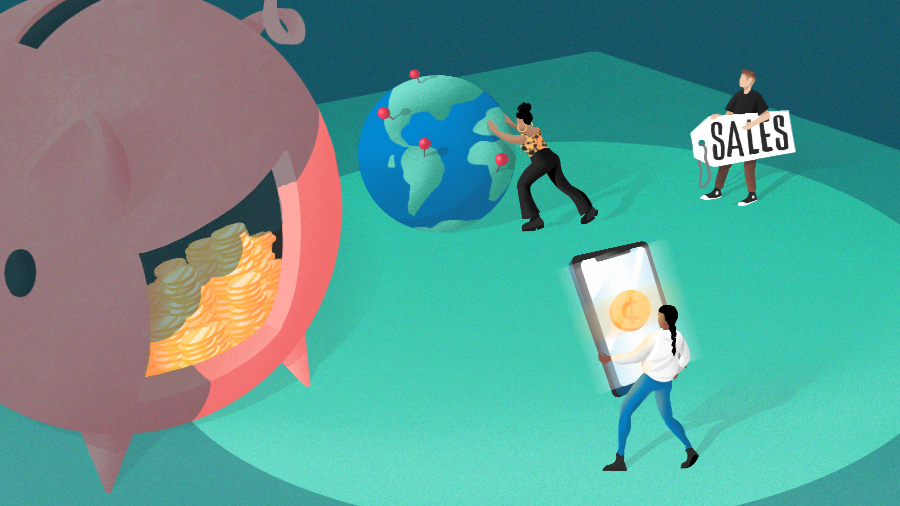There are plenty of essential accessories for heading off to college: pens and pencils, bedding, notebooks, a good-quality backpack, storage, and a computer of some sort. However, there is one that many people might not think of, which is great to have when living the college life in and outside the classroom: AirPods Pro.
Whether you use them to keep you focused, block out unwanted noise around you, or just listen to music, AirPods Pro are the accessory every college student should have. If you can stretch the budget, you’ll be happy you got them.
Different Modes for Different Scenarios
One of the great features of AirPods Pro is the different modes you can put them in. You can choose between Transparency Mode, where you can hear everything, Adaptive Mode, a mix between Transparency Mode and Noise Cancellation, and Noise Cancellation, which blocks out all environmental noise the most.
You may think that you’ll be using one mode the most, which may be true, but all of them are useful for college students, depending on what they are doing and what is happening around them.
For example, if you’re in your dorm and a neighbor or roommate is making it too noisy to focus, turn on Noise Cancellation to drown them out. It will help you focus on work without being distracted by your surroundings.
Additionally, you may use Transparency Mode when walking back to your dorm at night when not many people are around. This can help you notice all the sounds around you and keep you alert, even if you have some music playing.
Adaptive Mode is the way to go for a good blend of the two modes. Depending on the environment, it will intelligently switch between the two modes. If it’s too loud, it may lean more towards Noise Cancellation; if it’s quiet, it may lean more towards Transparency Mode. There’s even some evidence to suggest that AirPods Pro can be used for hearing protection.

- Battery Life
-
Up to 6 hours per charge, 30 hours total with charging case
- Weight
-
5.3g per earbud, 50.8g with charging case
Enjoy significant enhancements to the Apple AirPods Pro with this 2nd generation release, powered by Apple’s H2 processor. Delivering twice the active noise cancellation, spatial audio, USB-C charging, and more.
With the different modes AirPods Pro provides, they can help students in various scenarios—whether blocking out the crowd while walking to class or hearing someone knock on the door when it’s quiet in their room.
Seamless Connection Between Devices
When you connect AirPods Pro to one device, you’re actually connecting it to all of your devices sharing the same Apple ID. This is great when you move between devices and want your headphones to follow you.
This feature is excellent for students, especially when using multiple devices for a project or calling people. They don’t need to unpair from one device and pair to another; AirPods Pro just jump to the other used device.
For example, you may be working on a project on your Mac but listening to music on an iPhone, suddenly wanting to watch a video for class on their Mac. Instead of unpairing and repairing the AirPods Pro, simply play the video on the Mac, and your headphones will follow.
This is useful the other way around: when you’re watching a movie for class on a Mac and you get a call on your iPhone. The headphones will automatically switch when the call is answered so you can hear the audio from the caller on the iPhone.
Audio handoff between devices is great for students who are always on the go, switch between devices, and need their audio to switch automatically without hiccups. Closing your Mac at the library and playing music from the iPhone—with the AirPods Pro following along—is ideal for busy students who are on the move and can’t be slowed down.
Great to Use During Various Activities
AirPods Pro come in various eartip sizes to fit a wide range of ears. Choosing the right size is vital for comfortable use during activities over extended periods.
When properly fitted, using AirPods Pro is enjoyable during workouts or walks. Bringing them to the college gym allows you to listen to music while lifting weights or using the treadmill without discomfort.
Furthermore, depending on your activity, you can control the media you are listening to without touching the device the AirPods Pros are paired to. You can skip or repeat a song from their touch-sensitive stems, raise or lower the volume, or switch between modes.
They are also great for getting tasks done hands-free with Siri. When you get a notification from a specific app, like Messages, Siri will read it out loud into your headphones.
From there, you can respond to it by talking after Siri finishes reading the message, or you can dismiss it by shaking your head left to right. Going off of that feature, you can also answer or decline a call with the same head movement by moving your head up and down to answer a call or from left to right to decline.
You can also invoke Siri to do tasks or answer a question by saying “Hey Siri” or “Siri” followed by your command, or you can program one of the headphone stems to invoke Siri.
With the software connected to AirPods Pro, they are helpful when multitasking, whether or not your hands are available. They adapt to your needs and can be used in multiple ways for extended periods due to their comfort and ease of use.
Auto-Controlling Sound Inside and Out
AirPods Pro are great for listening to music and also great for using when on calls—whether a phone call or a FaceTime call. With their ability to block out external noise and create an immersive experience around you, AirPods Pro are great for students when meeting with group members to talk about a project on FaceTime or just getting a call from grandma to see how school is going.
With Spatial Audio, using AirPods Pro during a call can make voices sound like they’re coming almost around you. The audio is positioned based on where the person appears on the screen, making conversations feel more lively and adding depth to the interaction.
This is great for students who may be homesick and want to feel as close as possible to being home. Making the audio from calls feel more natural and surrounding, rather than coming directly from a screen, can help ease homesickness when talking with family.
However, this immersive sound is not limited to calls; it is also available when watching movies, playing games, or listening to music in Dolby Atmos. The addition of Spatial Audio from AirPods Pro allows students to step away from reality for a bit and focus on the media in front of them or playing in their ears.
AirPods Pro also handles in-person conversations well by lowering music when it detects you’re having a conversation. With Conversation Awareness turned on, the moment you start speaking, AirPods Pro will decrease the volume of what you’re listening to—while still having it play—and switch to Transparency Mode.
This is great for students who are focused on a project, listening to music, and someone starts talking to them. They don’t need to pause their music or take any action—AirPods Pro automatically adjusts the audio so they can carry on with the conversation.
AirPods Pro are great at handling sound when talking to someone, whether on a call or in person. They help you feel more present in the conversation and adjust to the environment around you based on what’s happening in the moment.
AirPods Pro might not be at the top of a student’s college shopping list, with more essential school and dorm supplies taking priority. However, they’re a worthwhile investment, offering benefits in many different scenarios throughout a student’s college life.
AirPods Pro are a must-have if you want a pair of headphones that can block out distracting noise, seamlessly follow you between multiple devices, and fit right in your pocket. Once you start using them on your first day of college, you’ll never want to take them out.