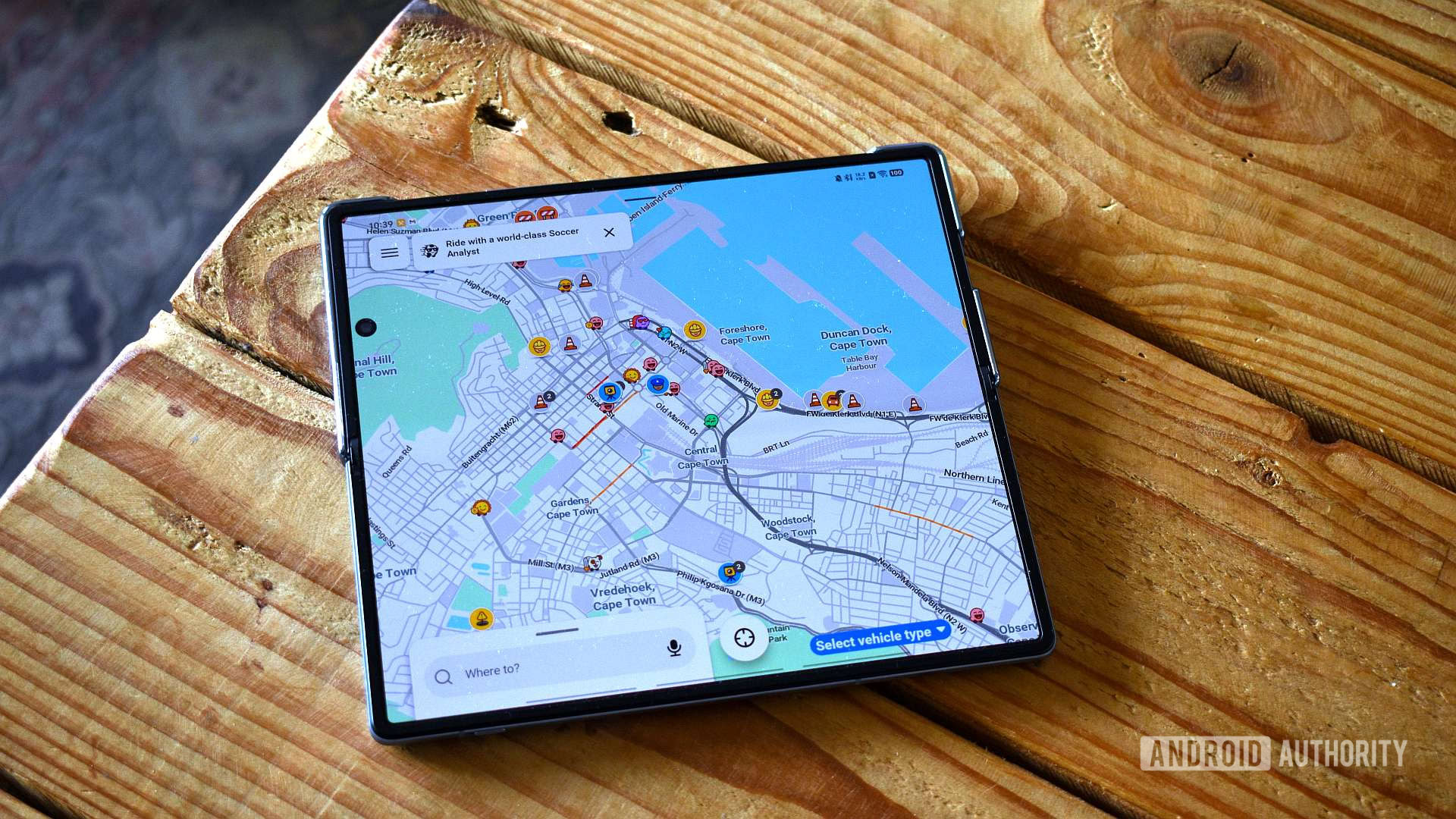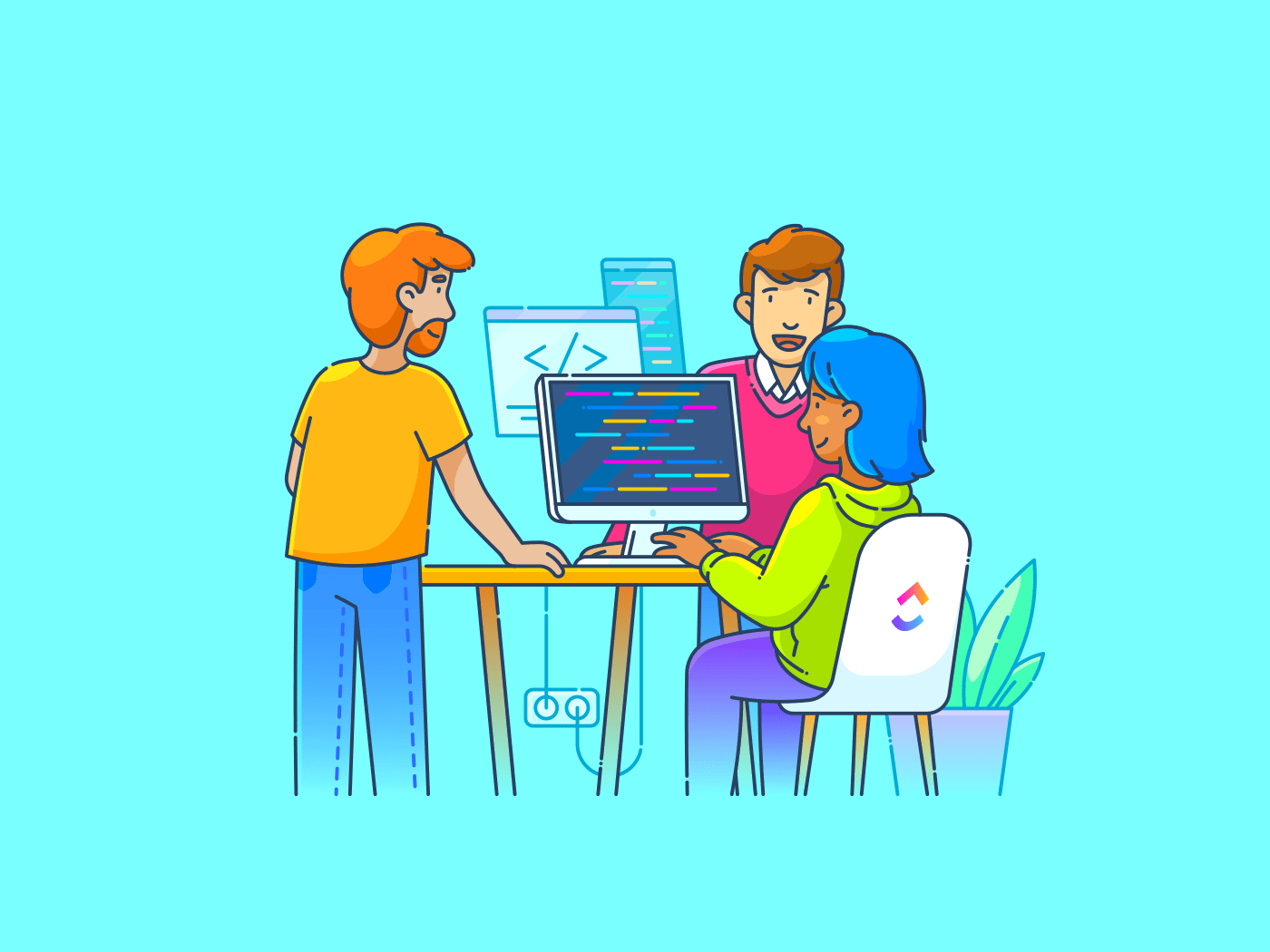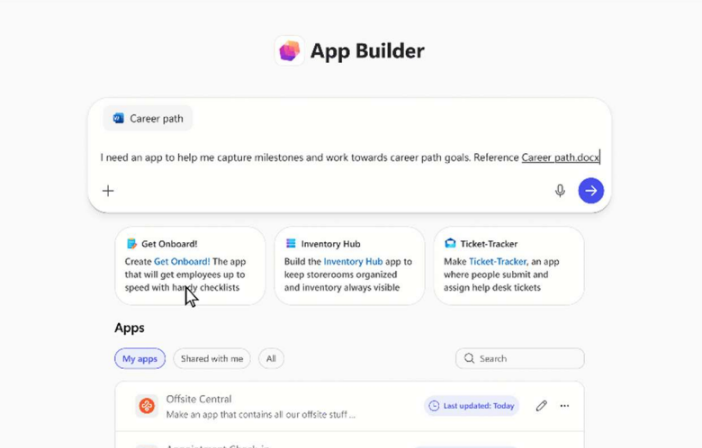Andy Walker / Android Authority
Waze is a great navigation app for city drivers and road trippers. It highlights important road events and traffic backlogs along your route. Powered by its active community, these alerts give the app genuine road-going utility compared to Google Maps. When I drive, I usually use Google Maps on my Android Auto screen while enjoying Waze’s alerts in the background. But what if you prefer the reverse?
I couldn’t quite get used to Waze’s cartoonish UI, but the most annoying aspect is its speed-based zoom feature. Compared from Maps, it’s jarring, distracting, and disorienting when sitting in traffic. If you also dislike this Waze feature, there’s a setting that can improve your experience.
Don’t want to miss the best from Android Authority?
Zoom in, zoom out, shake it all about

Andy Walker / Android Authority
Auto Zoom has been part of Waze for over a decade. Some users love it because it brings the map closer when the vehicle slows and zooms out at higher speeds. The idea is that zooming out offers more visible map area, allowing drivers more time to view an upcoming exit or turn. Conversely, zooming in when traveling through city grids better highlights traffic flow and potential alternative routes.
While I understand the concept, I can’t stand the visual inconsistency. I’d rather choose a zoom level myself and use it at all speeds. That’s why I always disable Auto Zoom on Waze.
So, how do you disable Auto Zoom? It’s very simple.
- Open Waze and tap the three-line menu button.
- Select Settings.
- Tap Map Display.
- Toggle off Auto Zoom.
I go a step further and disable Keep my north up, too. This will stop the map from wildly swinging around whenever you’re heading south, east, or west.
With Auto Zoom disabled, Waze’s zoom level remains fixed regardless of your speed, making navigation more consistent and predictable. These are two important qualities when operating a piece of heavy machinery.
How do you feel about Waze’s Auto Zoom feature?
314 votes
Disabling Auto Zoom doesn’t solve everything

Andy Walker / Android Authority
While disabling Auto Zoom resolves many of Waze’s animation issues, it doesn’t fix everything.
In July, the app’s developers introduced a new navigation map behavior that forces a zoom animation and repositions the vehicle arrow, present with or without Auto Zoom enabled. While the animation allows drivers to see a 360-degree view of surrounding roads, it’s unintuitive and distracting, especially near roundabouts. Several users have missed their exits due to this new feature.
This seems to be the intended behavior for newer app versions and is not a bug, so the only option is to roll back to an older version of Waze. The feature was enabled after stable version 5.7.2.0, so I suggest opting for that build if you dislike it. I certainly do.
Thank you for being part of our community. Read our Comment Policy before posting.