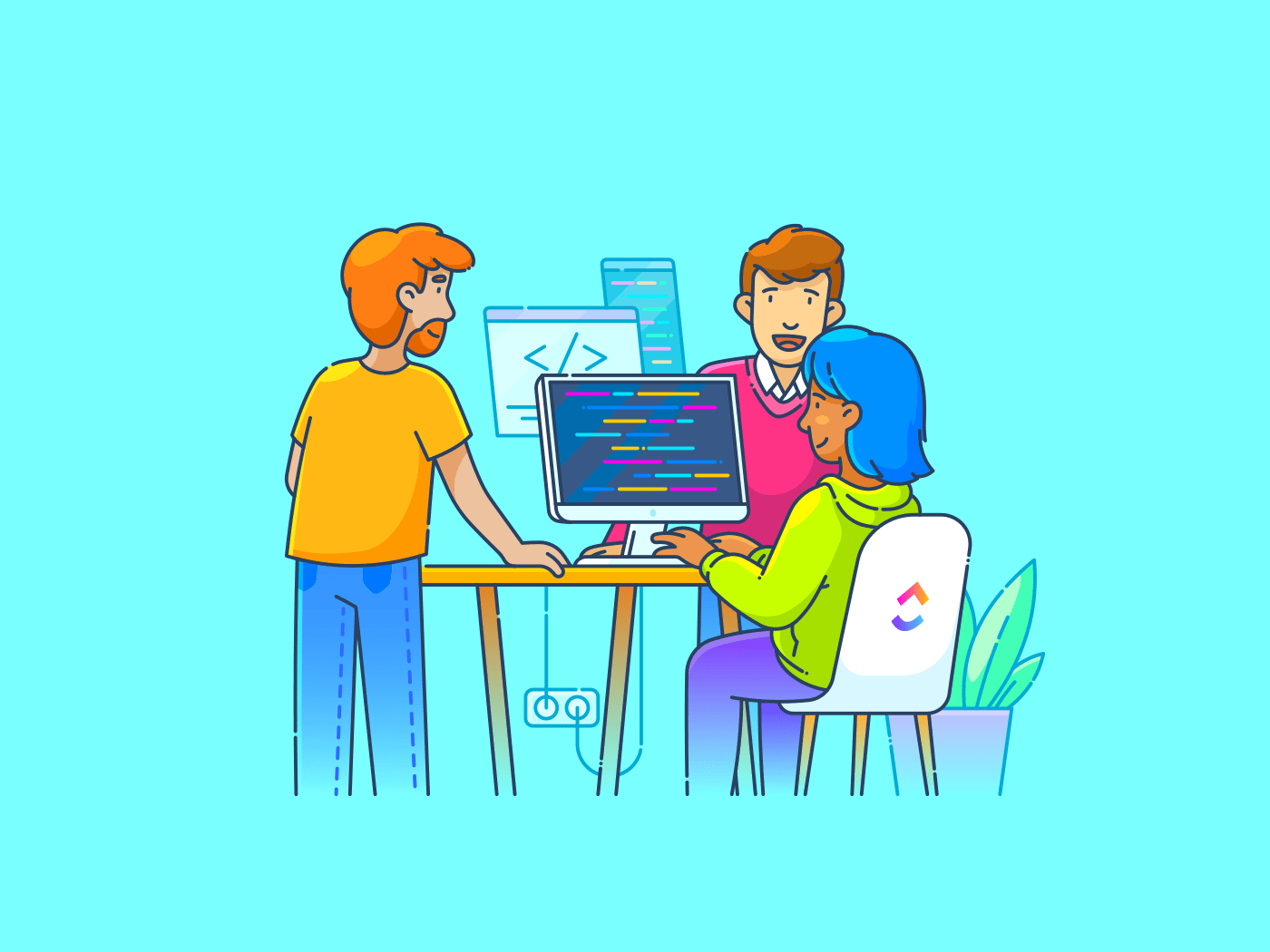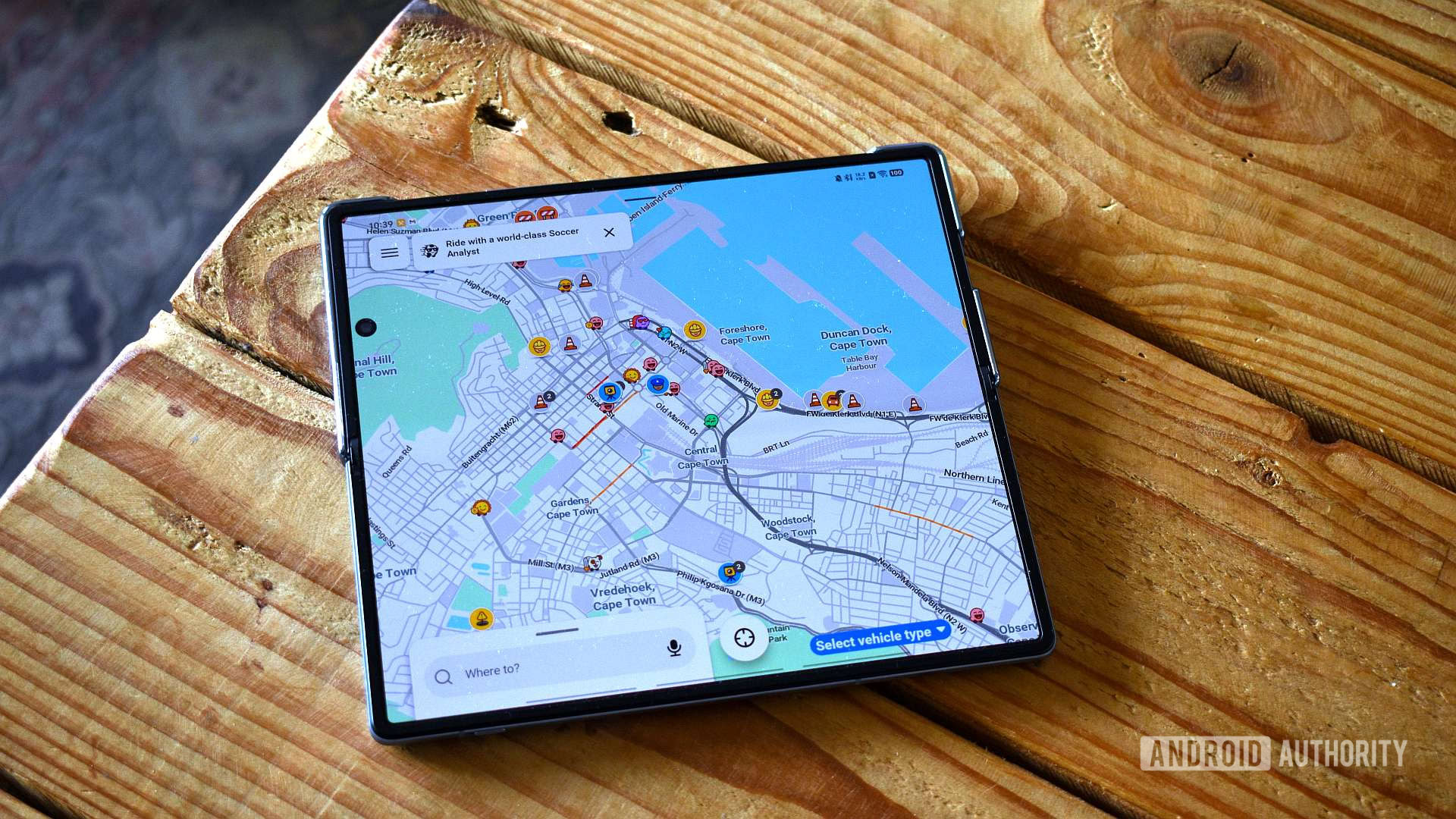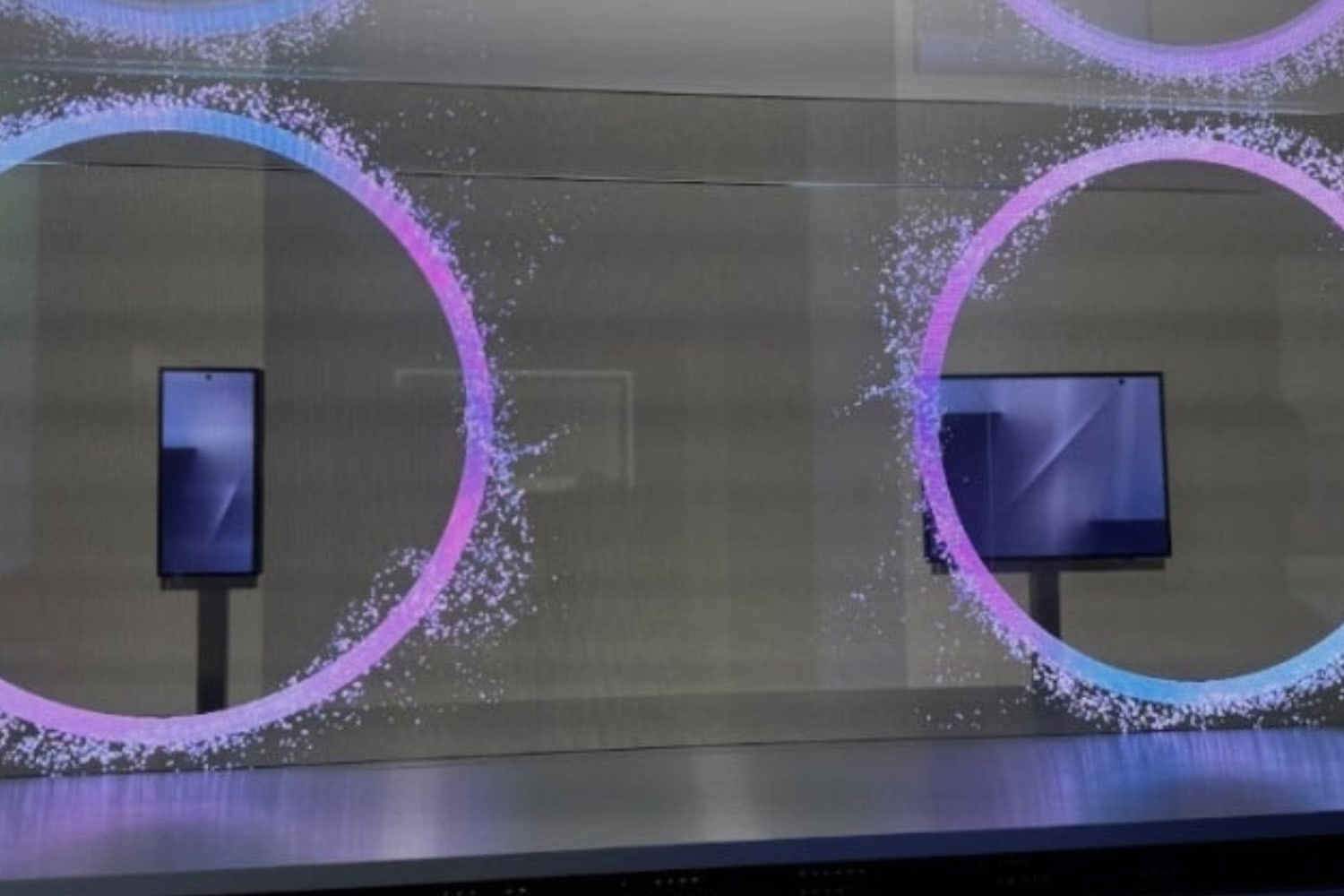Stuck with a bug tracker that moves slower than your sprint?
If FogBugz’s outdated interface and clunky workflows are holding your agile team back, you’re not alone. Software development today demands real-time collaboration, intuitive design, and tools that actually accelerate your process, not slow it down.
You need an agile project management platform that supports bug tracking, user stories, sprint planning, code reviews, and cross-functional collaboration, without the drag.
These FogBugz alternatives are designed for high-performing dev teams who want to ship faster and smarter.
Let’s examine the best tools that help you track issues and tasks with less friction and much more power.
Top FogBugz Alternatives for Bug Tracking and Agile Project Management
Free FogBugz Alternatives at a Glance
Here are the top alternatives to FogBugz for different workflows and team structures:
| Tool | Best For | Key Features | Pricing* |
| Individuals, small businesses, agencies, and enterprises needing all-in-one agile project management and team collaboration | Customizable views, AI assistance, sprint charts, templates, real-time dashboards, team collaboration, automation | Free plan available; Custom pricing for enterprises | |
| Jira | Large enterprises and software development teams looking for bug and issue tracking | Kanban boards, agile reporting, customizable workflows, issue and bug tracking, developer tool integrations | Free plan available; Paid plans start at $7.53/user per month |
| YouTrack | Agile teams and solo developers needing issue tracking and agile workflows | Agile boards (Scrum, Kanban), smart search, time tracking, reporting, AI assistance | Free plan available; Paid plans start at $4.40/user/month |
| Linear | Modern software teams in need of streamlined sprint management and issue tracking | Cycles and projects, roadmaps, issue tracking (bugs, features, tasks), keyboard-first design, Linear AI, GitHub integration, | Free plan available; Paid plans start at $8/user/month (billed annually) |
| Zoho BugTracker | Software development and testing teams using the Zoho ecosystem | Bug submission, customizable fields and workflows, reports. automation, time tracking, built-in chat, file sharing, SLA management | Free plan available; Paid plans start at $3/user/month (billed annually) |
| GitLab | DevOps teams seeking end-to-end software development lifecycle management | Source code management (Git repositories), CI/CD pipelines, issue tracking, epics, roadmaps, Kanban boards, security scanning (SAST, DAST), GitLab Duo | Free plan available; Paid plans start at $29/user/month (billed annually) |
| Backlog | Software development project teams looking for sprint planning and team collaboration tools | Task management, bug tracking, Gantt charts, burndown charts, Git and SVN repositories, wikis, file sharing, Kanban boards | Free plan available; Paid plans start at $35/month |
| Trello | Individuals and teams needing a simple, visual way to organize tasks and projects using Kanban-style boards | Boards, lists, cards, checklists, attachments, power-ups, automation (Butler), templates | Free plan available; Paid plans start at $5/user/month (billed annually) |
Why Go for FogBugz Alternatives?
While FogBugz has served teams well for basic bug tracking, many users find its limitations frustrating. It’s kind of like using a landline today—it works, but you’re missing out on so many modern capabilities.
Here are some of the issue-tracking tool’s shortcomings:
- Outdated interface: FogBugz’s dated design lacks modern agile dashboards, intuitive navigation, and keyboard shortcuts, making it harder for teams to work efficiently. The interface feels old-fashioned and lacks the polished, user-friendly experience of modern tools
- Limited integration ecosystem: While it connects with version control systems like Git, Fogbugz doesn’t offer the broad app ecosystem (Slack, Google Workspace, CI/CD, cloud storage, etc.) that modern tools do
- Missing agile essentials: Although it has basic sprint planning, story points, and burndown charts, FogBugz doesn’t offer automated velocity tracking, AI-powered ticket routing, cross-team portfolio views, or customizable agile workflows
- Expensive for what you get: Its per-user pricing adds up quickly, especially when other tools offer more features at lower cost or even free tiers
- Weak reporting and analytics: It has limited support for custom reports and minimal visibility into sprint progress, bug trends, or team performance
🧠 Fun Fact: Remember Y2K—the doomsday bug that had everyone thinking computers would crash at midnight in the year 2000? While the world kept spinning, FogBugz was actually born that same year.
That means it’s been around since floppy disks were still a thing! In tech years, that’s practically prehistoric. And just like Y2K-era software, FogBugz is starting to show its age, especially for modern dev teams who need faster, more flexible bug tracking tools.
The Best FogBugz Alternatives for Agile Teams
Why squash bugs with clunky tools when great solutions with advanced features can help you do much more? Here are the top FogBugz alternatives for agile issue management and project management for development teams.
How we review software at
Our editorial team follows a transparent, research-backed, and vendor-neutral process, so you can trust that our recommendations are based on real product value.
Here’s a detailed rundown of how we review software at .
1. (Best for end-to-end agile project management)
If you’re searching for a modern, scalable, and highly collaborative FogBugz alternative for your development team, we have something for you.
, your everything app for work, is designed for agile teams, developers, and product managers who need issue tracking, project management, and team collaboration within a single platform.
for Software Teams lets you rapidly capture, assign, and prioritize bugs or user stories. With customizable statuses, fields, and templates, teams can adapt the workflow to fit any software development process.


for Agile Teams lets software developers and engineers build efficient, flexible workflows (Scrum boards, Kanban lanes, or a mix that actually works for your team) to keep projects moving and teams aligned.
Work smarter with AI and automation
’s powerful AI and automation features eliminate busywork so your team can focus on building.


Brain automatically assigns tickets, updates sprints and tasks, refines your backlog, and even turns retros, PRD reviews, and Slack chats into actionable tasks with clear owners and next steps. And everything stays connected—pull requests, files, and project links show up right where you need them, so your team’s never left guessing.
With Automations, repetitive actions like assigning bugs, updating statuses, and notifying stakeholders happen instantly—keeping your workflow efficient and your team aligned.


Sprint management made simple
The Sprints module is purpose-built for agile teams to track progress, see what’s blocked, and manage sprint backlogs, all in one place.
- Plan your sprints effectively with story point estimates and timelines
- Stay agile by adjusting plans based on team capacity, quickly shifting tasks between sprints
- Save reporting time with daily standups and task updates generated automatically with AI
- Keep an eye on progress with Sprint Dashboard cards like Sprint Velocity, Sprint Burndown, and Sprint Burnup reports
You can also configure Autopilot Agents to monitor and report on project activities or sprints for specific triggers, such as the completion of tasks, updates to issue statuses, or new bug reports.
Flexible project management for every team
isn’t just for software teams. Project management teams can manage complex workflows with task dependencies, subtasks, and checklists—making blockers easy to spot.
Interactive Gantt charts and a choice of 15+ Views, such as List, Kanban, Calendar, and Timeline Views, simplify cross-functional coordination. Keep stakeholders updated through detailed reporting with customizable Dashboards.


From startups to large enterprises, ’s flexible architecture scales effortlessly to support everything from small agile squads to globally distributed engineering teams.
best features
- Automate backlogs, surface insights, and turn conversations into actionable tasks with Brain
- Integrate with GitHub, GitLab, Bitbucket, and other developer tools to link commits, pull requests, and code reviews directly to tasks
- Tailor task data using Custom Fields for bug tracking, feature requests, and dev stages
- Create and maintain project documentation, wikis, user stories, and internal knowledge bases with collaborative Docs
- Communicate seamlessly in real-time with built-in Chat across tasks and projects
- Visualize and convert architecture, retros, and workflows into tasks using Whiteboards and Mind Maps
- Track time spent on tasks and projects to ensure alignment with company goals
limitations
- Some users can find the extensive features overwhelming initially
pricing
free forever
Best for personal use
Free Free
Key Features:
unlimited
Best for small teams
$7 $10
Everything in Free Forever plus:
business
Best for mid-sized teams
$12 $19
Everything in Unlimited, plus:
enterprise
Best for many large teams
Get a custom demo and see how aligns with your goals.
Everything in Business, plus:
* Prices when billed annually
The world’s most complete work AI, starting at $9 per month
Brain is a no Brainer. One AI to manage your work, at a fraction of the cost.
Try for free
ratings and reviews
- G2: 4.7/5 (10,300+ reviews)
- Capterra: 4.6/5 (4,400+ reviews)
What are real-life users saying about ?
A G2 review reads:
🧠 Fun Fact: The word “Scrum” in agile didn’t come from tech—it came from rugby! Just like players huddle up and move the ball forward together, Scrum teams work closely to keep projects moving. Agile borrowed the name to emphasize teamwork, momentum, and fast decision-making.
2. Jira (Best for planning and tracking software development)
Jira is a full-fledged platform built to support the needs of modern software development teams. Designed by Atlassian with agile workflows at its core, Jira helps teams stay on top of every moving part, from sprint planning and backlog grooming to tracking bugs and shipping releases.
Jira integrates deeply with the tools developers already use. From source control platforms like GitHub and Bitbucket to CI/CD tools and testing suites, Jira acts as a central command hub, pulling in updates and context from across your tech stack.
Unlike legacy tools like FogBugz, Jira offers a far more modern, scalable, and customizable experience.
Jira best features
- Use advanced issue types like epics, bugs, and user stories tailored for agile development
- Automate repetitive tasks with custom rules to auto-close issues or reassign tickets
- Integrate deeply with Bitbucket, GitHub, and CI/CD tools for complete visibility from code to deployment
- Plan sprints, groom backlogs, and track milestones with built-in agile templates and roadmaps
- Leverage AI-powered features to summarize issues, generate content, and get intelligent suggestions
Jira limitations
- The initial setup and configuration can feel overwhelming compared to some Jira alternatives, especially for smaller teams or new users
Jira pricing
- Free
- Standard: Starts at $7.53/month per user
- Premium: Starts at $13.53/month per user
- Enterprise: Custom pricing
Jira ratings and reviews
- G2: 4.3/5 (6,500+ reviews)
- Capterra: 4.4/5 (15,200+ reviews)
💡 Pro Tip: Already using Jira but want the flexibility of ? You don’t have to start from scratch—use ’s Jira import tool to seamlessly bring in your issues, projects, and workflows. It’s fast, customizable, and keeps your team moving without missing a beat.
📮 Insight: Meetings spark innovation and drive action—when they work. But reality? Nearly half of all employees waste valuable time reaching out to colleagues for answers they should already have at their fingertips, creating constant interruptions at work.
’s Connected Search and Brain eliminate this costly back-and-forth by delivering instant, AI-powered answers from your entire digital ecosystem. Every file, meeting note, recorded clip, and third-party integration becomes searchable knowledge—so no one has to waste time chasing down teammates for information.
💫 Real Results: Teams like QubicaAMF reclaimed 5+ hours weekly using —that’s over 250 hours annually per person—by eliminating outdated knowledge management processes. Imagine what your team could create with an extra week of productivity every quarter!
3. YouTrack (Best for issue tracking and agile workflow management)
YouTrack’s great for flexible project management and issue tracking. It’s also deeply customizable—teams aren’t forced into rigid workflows.
You can tailor everything from issue fields and workflows to commands and reports. The tool actually fits the way you work, not the other way around. Where FogBugz just tracks bugs without agility and depth, YouTrack by JetBrains supports the entire software development lifecycle, from idea to deployment, with much more clarity and control.
YouTrack particularly appeals to teams already invested in the JetBrains ecosystem of developer tools.
YouTrack best features
- Set up agile boards with customizable workflows for Scrum, Kanban, or hybrid methods
- Use smart search and command-based updates to handle tasks quickly
- Track time directly within tasks to monitor effort across sprints
- Create customizable reports and dashboards to visualize team performance
- Employ AI-powered assistance to summarize discussions, generate replies, and create tasks
YouTrack limitations
- The UI might feel overwhelming for those outside of the dev or QA teams
- While powerful, the query language for advanced search can have a learning curve
YouTrack pricing
- Free
- Over 11+ users: $4.40/month per user
YouTrack ratings and reviews
- G2: 4.3/5 (50+ reviews)
- Capterra: 4.5/5 (90+ reviews)
What are real-life users saying about YouTrack?
A G2 review says:
4. Linear (Best for straightforward traversal, insertion, and deletion operations)
Linear is purpose-built for modern product and engineering teams who want to spend less time wrangling tools and more time shipping code.
It excels at straightforward traversal, insertion, and deletion operations—meaning it’s incredibly easy to move through tasks, update statuses, assign work, and delete or archive irrelevant items.
With seamless Git integrations, you can automatically sync commits, PRs, and branches with issues. You also get cycle-based planning (Linear’s version of sprints), built-in velocity tracking, and powerful automations that reduce manual input.
Linear AI, the intelligent assistant, can automatically triage incoming bugs, draft issue descriptions, and even help manage your backlog by identifying similar issues.
Linear best features
- Navigate with a blazing-fast interface using keyboard shortcuts for every action
- Automate your development sprints with Cycles, which manage releases and backlogs for you
- Manage sprints, roadmaps, and issue tracking with built-in workflows
- Collaborate in real time with seamless GitHub/GitLab integration
- Automate product backlog management to keep work clean, focused, and actionable
Linear limitations
- It may feel limited for large-scale enterprise needs or teams that rely on heavy customization
- The reporting features are less extensive compared to more enterprise-focused Linear alternatives
Linear pricing
- Free
- Basic: $10/month per user
- Business: $16/month per user
- Enterprise: Custom pricing
Linear ratings and reviews
- G2: 4.5/5 (40+ reviews)
- Capterra: Not enough reviews
5. Zoho BugTracker (Best for bug tracking and issue resolution)
Unlike bulkier platforms that try to be everything at once, Zoho BugTracker is laser-focused on issue resolution. It offers a clean, intuitive interface that’s easy to navigate—even for teams that don’t want to spend time learning yet another overly complex system.
As part of the extensive Zoho ecosystem, this issue-tracking software is a particularly logical choice for businesses using other Zoho applications. From logging bugs and assigning ownership to tracking resolution and post-mortem analysis, everything is streamlined for speed and clarity.
Zoho’s AI assistant, Zia, can help generate reports and provide insights from your project data. Teams can also define custom workflows that mirror their exact bug lifecycle, set up rules to trigger alerts or actions automatically, and use SLAs and time-tracking to ensure nothing slips through the cracks.
Zoho BugTracker best features
- Configure notifications, task dependencies, and reminders to keep the right people in the loop at the right time
- Sync dev operations with GitHub and Bitbucket integrations within the Zoho ecosystem
- Collaborate with your team in real time with Chat, Forums, and more
- Use role-based permissions for secure, focused access
- Track time spent on bugs and manage Service Level Agreements (SLAs)
Zoho BugTracker limitations
- It lacks deeper integrations for wider teams
- Can be less intuitive for highly complex software projects
Zoho BugTracker pricing
- Free
- Standard: $4/month per user
- Premium: $8/month per user
Zoho BugTracker ratings and reviews
- G2: 4.4/5 (40+ reviews)
- Capterra: 4.7/5 (170+ reviews)
What are real-life users saying about Zoho BugTracker?
A Capterra review reads:
6. GitLab (Best for DevOps platform and collaboration)
Need an all-in-one open-core DevOps command center? GitLab covers everything from planning and coding to testing, security, deployment, and monitoring. You can automate tests, run security scans, and deploy with ease using simple YAML configurations.
Plus, with built-in support for Kubernetes and integrated tools, such as SAST, DAST, and dependency scanning, GitLab bakes security right into your pipeline.
The platform’s AI-powered capabilities are packaged as GitLab Duo, which assists teams across the lifecycle with discussion summaries and code suggestions.
Unlike FogBugz, which is mainly an issue tracker, GitLab gives your entire team, from devs to release managers, a single platform to collaborate and ship faster.
GitLab best features
- Use built-in CI/CD pipelines to automate and accelerate deployments
- Centralize your code, issues, and documentation in a single source of truth
- Track work using Issues, and organize them with Epics, Iterations, and milestones
- Manage merge request approvals and code reviews from one unified space
- Integrate directly with robust security testing in your DevOps lifecycle
GitLab limitations
- While GitLab has many features, it can feel complex for new users, and the setup takes ages, especially for smaller teams not used to full-stack DevOps tools
- The full feature set, including advanced security, compliance, and AI capabilities, is reserved for the premium paid tiers
GitLab pricing
- Free
- Premium: $29/month per user (billed annually)
- Ultimate: Custom pricing
GitLab ratings and reviews
- G2: 4.5/5 (840+ reviews)
- Capterra: 4.6/5 (1,180+ reviews)
What are real-life users saying about GitLab?
A G2 review reads:
7. Backlog (Best for agile and scrum methodologies)
If you’re running agile or scrum workflows and need time-tracking along with bug-tracking, Backlog by Nulab has you covered. It combines project management features with developer tools like built-in Git and SVN repositories, so your team can plan, track, and ship—all in one place.
You’ll also find sprint planning boards, burndown charts, milestone tracking, and support for story points and personal projects. Plus, real-time updates and threaded discussions keep everyone aligned without the clutter.
Backlog best features
- Assign tasks and bugs to team members, set due dates, and receive instant notifications for updates and accountability
- Organize work by breaking down large tasks into detailed parent issues and subtasks
- Plan sprints flexibly with visual Gantt charts and Kanban boards
- Track progress and identify bottlenecks with burndown charts and comprehensive reporting tools
- Create wiki pages for internal documentation and seamless team collaboration
Backlog limitations
- It has only basic reporting and analytics features, making it difficult for data-driven teams to extract in-depth insights or create advanced reports
- You have to track time manually, as there is no built-in time-tracking widget to record hours automatically
Backlog pricing
- Free
- Starter: $35/month
- Standard: $100/month
- Premium: $175/month
- Enterprise: Custom pricing
Backlog ratings and reviews
- G2: 4.6/5 (380+ reviews)
- Capterra: 4.6/5 (158+ reviews)
What are real-life users saying about Backlog?
A G2 review reads:
8. Trello (Best for team collaboration and task management)
Looking for great software with a customizable interface that can track tasks and bugs with equal ease? Say hello to Trello, a highly visual, user-friendly project management tool that helps teams organize, prioritize, and execute work through an intuitive board-and-card system.
While Trello is not a dedicated issue-tracking tool, it offers flexible boards, lists, and cards that can be configured for bug-tracking workflows. Designed around the simplicity of Kanban, Trello lets you create a dedicated bug tracker board, use lists to represent different bug statuses, and assign cards to team members for resolution.
This task and collaboration tool is purpose-built for team-wide management across technical and non-technical roles. It encourages cross-functional visibility, something FogBugz doesn’t naturally support.
As an Atlassian product, Trello also incorporates Atlassian Intelligence to streamline communication and planning.
Trello best features
- Automate repetitive actions like moving cards, setting due dates, or sending reminders with Butler automation
- Integrate seamlessly with tools like Slack, Google Drive, and more using Power-Ups
- Use templates for project planning, sprint tracking, and content calendars
- Leverage AI to create actionable task lists and summarize information directly within cards
- Collect bug reports via forms, attach screenshots, and communicate with reporters through power-ups like Hipporello Service Desk or Marker
Trello limitations
- Complex projects may need more structure than what Trello provides
- Lacks advanced features found in specialized bug trackers, such as custom fields and complex reporting
Trello pricing
- Free
- Standard: $6/month per user
- Premium: $12.5/month per user
- Enterprise: $210/annually per user
Trello ratings and reviews
- G2: 4.4/5 (13,700+ reviews)
- Capterra: 4.3/5 (23,600+ reviews)
Track, Fix, and More With !
Software development isn’t just about writing great code—it’s about bringing teams, tools, and business processes together smoothly.
From managing user stories and tracking bugs to organizing code review sessions, you need a project management tool that truly understands how agile teams work.
’s custom workflows adapt to your team’s preferred methods, whether you use Scrum, Kanban, agile, or a mix of both.
It combines project management, issue tracking, and team collaboration into a single, streamlined platform, eliminating the need to juggle multiple tools. Cross-functional collaboration becomes natural when product managers, developers, and customer success teams work from the same source of truth!
Ready to speed up your development cycle, cut costs, and ship better products?
Sign up for today (it’s free)!


Everything you need to stay organized and get work done.