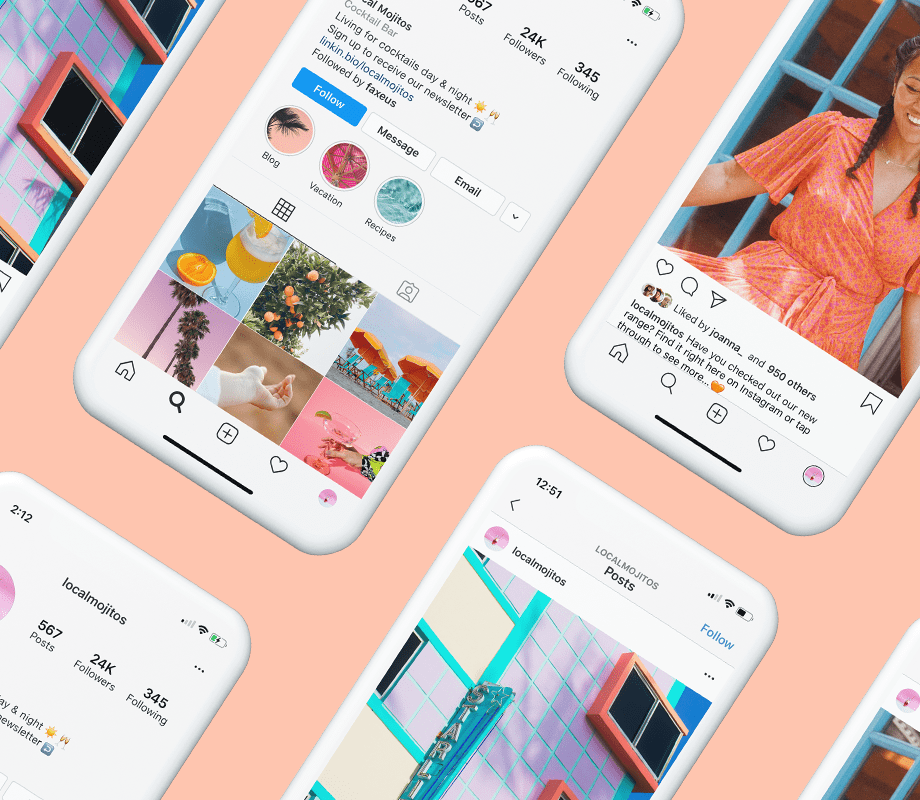InWin introduced similar wedge shapes and mirrored panels in the mostly glass Tòu over a decade ago, but that creation used custom-cut plates and castings to hold those panels together. The Prism simplifies all that by building off a standard rectangular box. To reduce cost, only the leftward-facing panels are mirrors, and InWin completely ditched the 2014 version’s nifty touch-sensitive controls. The literal and figurative corners cut bring the Prism’s price down to an almost-acceptable $219.99.
The key ports (two USB 3.x Type-A, and one Type-C) are at the front right edge of the top panel, between a light-up power button, a headphone/mic combo jack, and a mode button for the Prism’s integrated ARGB controller. The power button’s LED indicates that the system is powered on, with most of its center section blacked out to leave just a lit ring around its edge and a pinpoint at its center. It looks sporty.
(Credit: Thomas Soderstrom)
Triangular panels fill the gaps between the Prism’s trapezoidal sides and its rectangular back, the latter featuring a removable/rotatable seven-slot panel for PCI Express cards. Four long slots maximize the vertical-adjustment range for the included 120mm ARGB exhaust fan. Also visible below: The right side’s panel features a vented section that serves a side-facing internal radiator mount.

(Credit: Thomas Soderstrom)
A long dust filter that’s accessible from the front of the case covers nearly the entire bottom of the case, screening all of its intake vents, including the power supply’s air inlet.

(Credit: Thomas Soderstrom)
The side vent, too, is covered by a dust filter, but this one is simply stuck in place using adhesive-backed magnetic strips. The hook seen protruding from the panel’s bottom edge is one of two that secure it to the case. The top edge is secured using ball-and-socket snaps.

(Credit: Thomas Soderstrom)
InWin fills the Prism’s side radiator mount with three of its VX120 Vortex ARGB fans, again in exhaust orientation. The steel sheet that makes up the fan bracket steps almost an inch-and-a-half toward the center of the case before becoming the motherboard tray, the stepped section featuring several cable-passage holes.

(Credit: Thomas Soderstrom)
Moving a few of the cables out of the way, we find a four-drive removable tray covering a giant access hole at the upper center of the motherboard tray. The hole allows installation and removal of CPU-cooler support plates that some coolers require to be mounted to the backs of motherboards. The removable tray that covers the hole supports four drives; you can maximize that by first installing two 2.5-inch drives on its underside, and then installing two 3.5-inch drives to its top.

(Credit: Thomas Soderstrom)
A six-device ARGB controller, mounted at the top of the motherboard tray’s back side, is half-filled with a chain of ARGB fans and two ARGB strips. The controller offers up 19 integrated lighting modes, and users can cycle through them using the top button, or hold that button for three seconds to switch to hub mode, or hold it another three seconds to disable the lighting entirely. Hub mode spreads the output from an external ARGB header, such as the ones found on most motherboards, to the same six devices that the controller’s other modes address actively.

(Credit: Thomas Soderstrom)
Remember that offset we mentioned for the side mount? Combining that with the quarter-inch standoff height would put those side fans 5/8 inch behind any oversized motherboard that was long enough to hang past the front edge of the motherboard tray. Then again, most consumer-oriented “Extended ATX” motherboards are less than the 11.25-inch (285mm) depth provided by the tray. The Prism also provides rear-facing connector holes to those willing to squeeze down to more typical motherboard sizes of ATX or MicroATX.
The graphics card-to-side-fan clearance is approximately 32mm. We recommend allowing for a little more wiggle room there. (We would probably choose one of the common units around 28mm thick.) Note that we had to remove the Prism’s front radiator bracket to provide additional side-mount clearance.

(Credit: Thomas Soderstrom)
You might have seen the Prism’s upper RGB strip hanging down in the previous photo. It’s semi-rigid, so getting it to stay up was somewhat of a chore. (InWin should add a clear plastic support clip near its center.) Some users will certainly hide the strip behind a top-mounted radiator, and there’s enough space up there for radiator/fan combos up to 408mm long and 66mm thick.

(Credit: Thomas Soderstrom)
There’s enough space behind the front bracket to support radiator-and-fan sandwiches up to 114mm thick, and the 470mm of space top to bottom easily accommodates a 420mm-format radiator. But there’s more going on at the bottom of the case. Did you notice the threaded holes and slots?

Get Our Best Stories!
All the Latest Tech, Tested by Our Experts

By clicking Sign Me Up, you confirm you are 16+ and agree to our Terms of Use and Privacy Policy.
Thanks for signing up!
Your subscription has been confirmed. Keep an eye on your inbox!

(Credit: Thomas Soderstrom)
It turns out that removing the front of the power supply bay gives you access to the other two of the four threaded holes that InWin provided for the support of a single 140mm fan. Also, the slots are spaced perfectly to match the screw holes on the bottom of a 2.5-inch drive, and the slots are long enough to screw up to three of those drives here. Of course, you’ll have to choose among mounting three drives, one drive and a fan, or two drives separated by a power supply cover. But we’re treating these features as Easter eggs.

(Credit: Thomas Soderstrom)