Joe Maring / Android Authority
A secure Android phone is a healthy Android phone. If you’re like me, the primary line of defense for your phone is a PIN. Sure, you may also use your phone’s fingerprint sensor or face unlock, but it’s your PIN or password that’s ultimately keeping your data secure.
PINs work the same on all Android phones: you enter the correct PIN to unlock your phone, and if you enter the wrong one multiple times, you’re temporarily locked out. And as we all know, the longer the PIN, the better.
However, if you have a Motorola phone, you have another secret way to make your PIN even more secure. It’s a hidden feature called PIN Scramble, and it’s something you should absolutely use if you aren’t already.
Don’t want to miss the best from Android Authority?
How to set up Motorola’s PIN Scramble feature
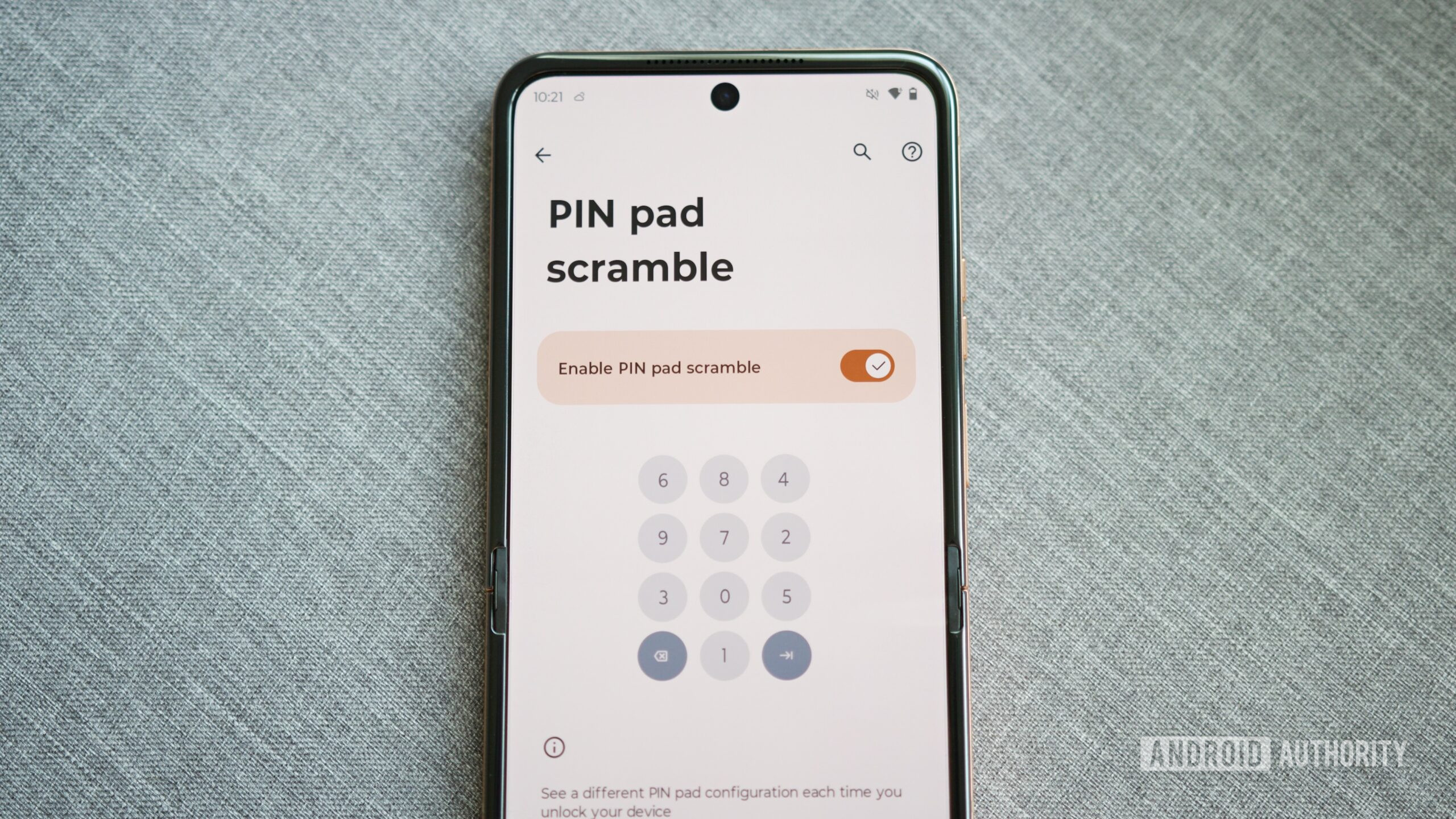
Joe Maring / Android Authority
PIN Scramble is exactly what the name implies. Once enabled, it scrambles the layout of your PIN pad to something completely random. For example, instead of the usual 1, 2, 3, 4, 5, 6, 7, 8, 9, 0 layout, you may see something like 7, 9, 1, 4, 5, 2, 6, 0, 8, 3. All of the numbers are still the same, but the order in which they appear could be anything.
The easiest way to access PIN Scramble is from the Moto Secure app. It comes preinstalled on all modern Motorola phones, and even if you’ve never used the app, you should still have it.
To enable PIN Scramble:
- Open Moto Secure.
- Scroll down the page until you see the Lock screen security section.
- Tap PIN pad scramble.
- Tap the toggle next to Enable PIN pad scramble.
And that’s all there is to it! If, for some reason, you can’t find the Moto Secure app, you can also access PIN Scramble by opening the Settings app and following this path: Security & privacy -> Device unlock -> Gear icon next to Screen lock -> PIN pad scramble.
Finally, PIN Scramble has been available on Motorola phones since at least 2023. In other words, if you’ve purchased your Motorola phone within the last couple of years, you should have access to PIN Scramble.
Did you know about Motorola’s PIN Scramble feature?
4 votes
If you have a Moto phone, you should use this

Joe Maring / Android Authority
A Motorola phone with PIN Scramble (left) next to a Samsung phone without it
On the surface, PIN Scramble may not seem particularly helpful. If anything, it can actually be a little annoying to have to look for the correct numbers to press whenever you type your PIN. But that’s precisely the point.
Whether you’re using your PIN in a public setting or don’t want your roommates, friends, etc., to see what your passcode is, scrambling your PIN like this can be a simple yet effective way to deter people from unlocking your phone. It’s not as nuclear a security measure as a duress PIN, but it’s still effective.
Since your PIN layout is randomized each time you use it, it’s impossible for anyone to memorize the pattern in which you enter your code. Someone staring directly at your phone will still see the numbers you’re entering, but the chances of an onlooker guessing your PIN based on where you tap your screen are reduced to zero.

Joe Maring / Android Authority
Whether or not your phone is actually in danger of being unlocked by someone who shouldn’t be able to is very dependent on where you live, who you use your phone around, and a myriad of other circumstances. However, if there’s even the slightest chance that someone might be monitoring your phone — or if you just prefer to use every security tool at your disposal — PIN Scramble is well worth using.
The biggest downside to PIN Scramble is that it’s only available on Motorola phones, which means you’re out of luck if you have a Samsung Galaxy, Google Pixel, or something else. But if you do have a Motorola phone — whether it’s the Razr Ultra or the 2025 Moto G Stylus — I’d recommend giving PIN Scramble a try.
Thank you for being part of our community. Read our Comment Policy before posting.









