Edgar Cervantes / Android Authority
I can think of a handful of Android apps that I couldn’t use a smartphone without because the default Android experience on every device leaves much to be desired. The same goes for Google TV devices. Yes, the interface is clean and swift, but the entertainment experience can be vastly improved by installing just a few third-party apps.
Of course, this includes the streaming services you will likely use, but I want to go beyond those. These apps make my Google TV streaming device more useful, more customizable, and more accessible than ever before.
Don’t want to miss the best from Android Authority?
Projectivy Launcher
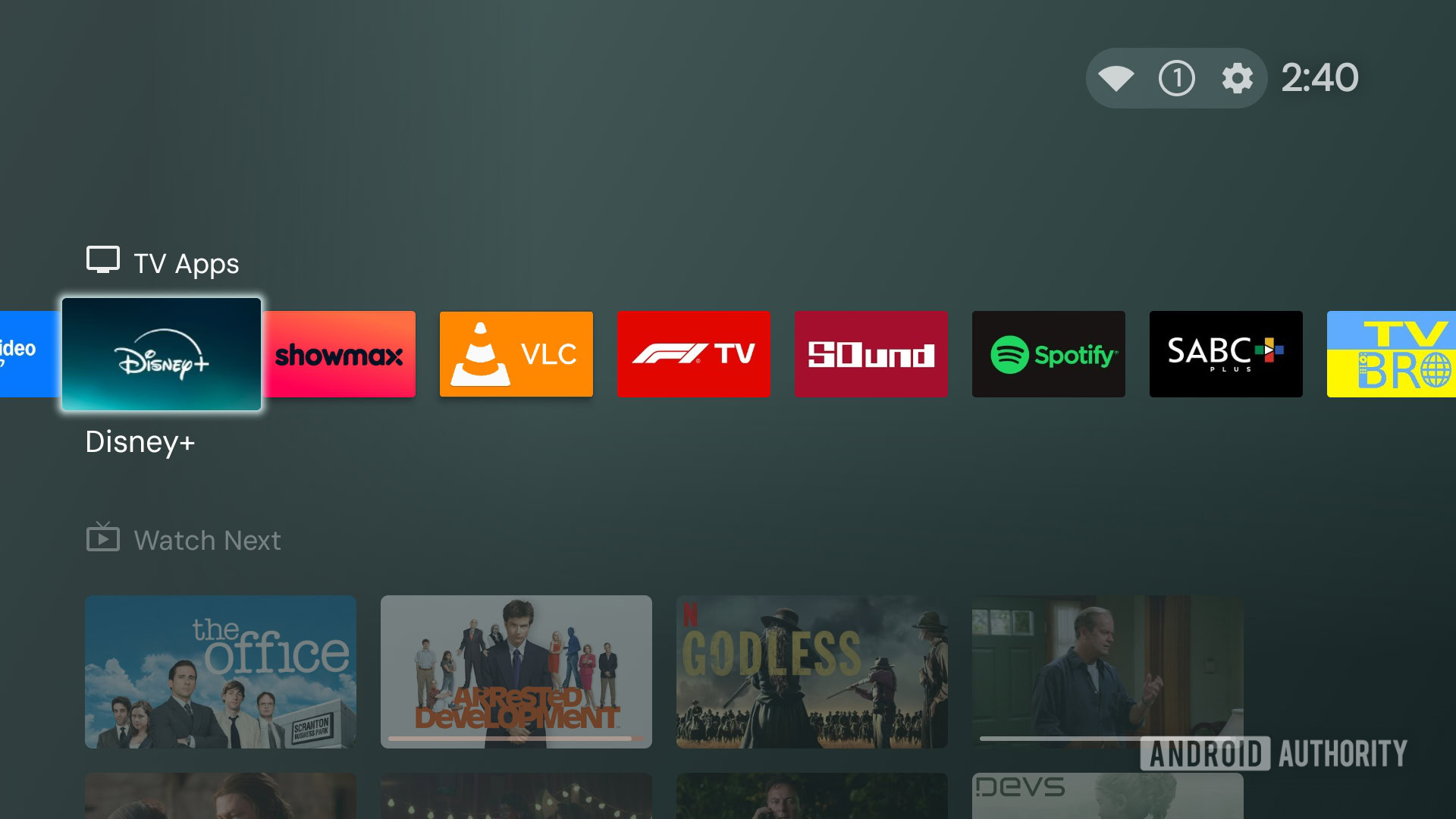
Andy Walker / Android Authority
Google TV’s interface is one of its strengths, but a more customizable, toned-down UI is preferable for those who can’t handle the promotional clutter. That’s why Projectivy Launcher was the first app I downloaded for my Chromecast with Google TV.
There are other Google TV launchers, but Projectivy won me over with its lightweight, highly customizable design. There’s a pro option with more features, but I haven’t felt the need for it. The free version offers a surprising amount of customization.
Why do I recommend Projectivy over the stock Google TV Home experience? It better uses the TV’s display size, lets me choose which content channels to display, and offers plenty of visual customizations. It also integrates seamlessly into the Android TV setup, overriding the Google TV launcher without stutters or additional resource demands.
atvTools
I love the aesthetics of Google’s TV remote design, but its ergonomics leave much to be desired. I’ve dropped it countless times in the month I’ve owned it. So, when I don’t explicitly need it, I use atvTools to control my streamer.
Technically, atvTools isn’t an app you install on your Android TV device. It’s installed on your phone and controls the streamer.
atvTools is more than just a TV remote. It connects to my Chromecast via wireless debugging and lets me access, manage, and control various items. This includes uninstalling unwanted programs, checking resource usage, taking screenshots or video recordings, and initiating other commands via a terminal. It’s an indispensable toolbox app for my TV experience.
To unlock all its features, atvTools requires a small donation fee, but considering its functionality, it’s well worth it.
Button Mapper
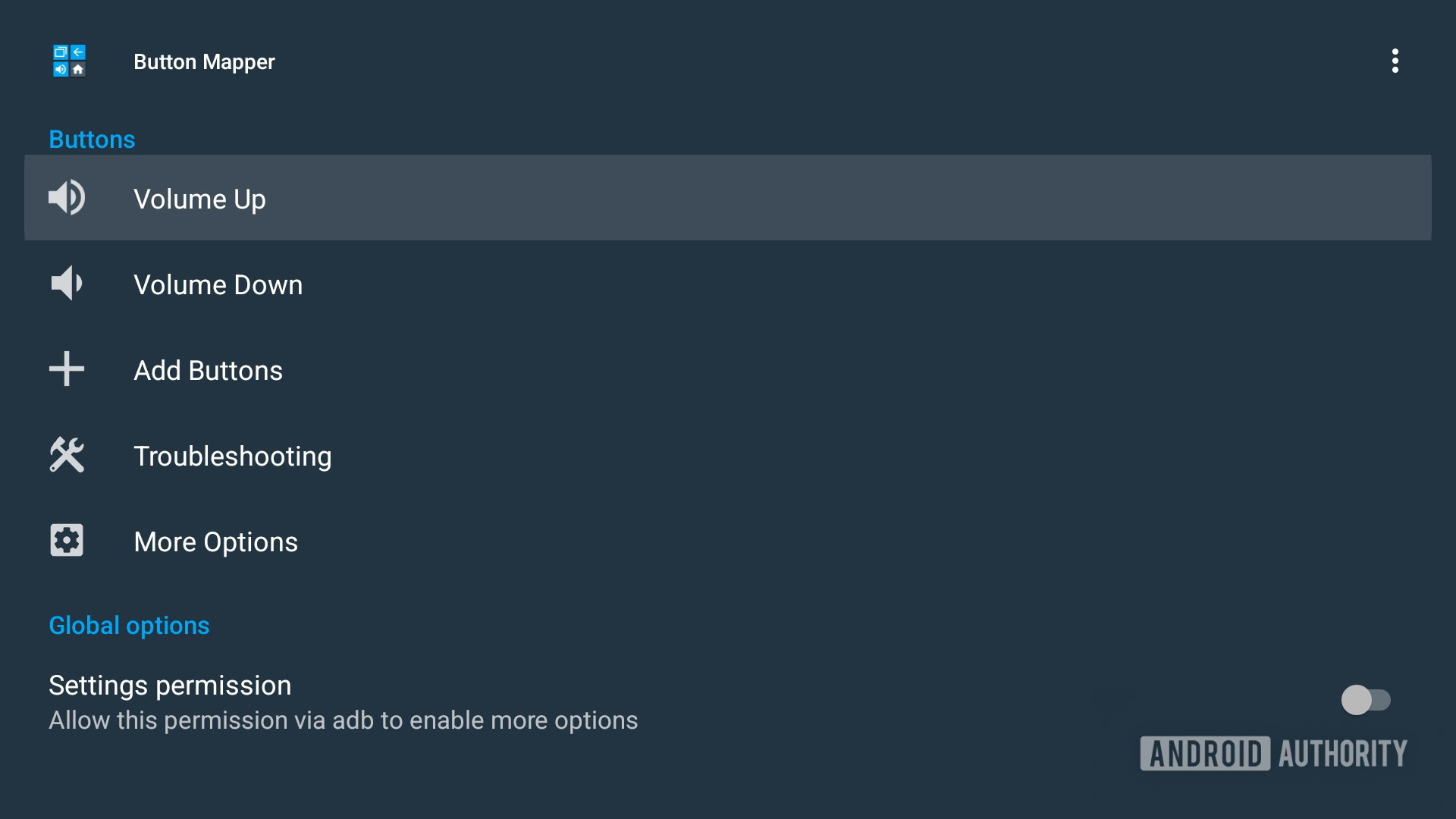
Andy Walker / Android Authority
I don’t see the YouTube and Netflix buttons on the Google TV remote as fixed. They’re convenient multipurpose buttons waiting to be reprogrammed. With Button Mapper, I can do just that.
The app lets me choose which app or task triggers when I single-tap, long-press, or multi-tap any button on the remote. I mainly use these two buttons to open multiple apps.
Button Mapper is free to use and offers decent options for those who prefer not to pay. However, paying the small premium will give you even more options to enhance your Google TV remote experience.
SmartTube
SmartTube is one of the best YouTube clients for those who need more accessibility options on Google TV. I appreciate its extensive options that enhance my YouTube experience, including more usability options for home screen layouts, subtitle legibility, buffering, and video quality options to optimize bandwidth use. This is crucial when I travel and have limited internet access.
I also like that the general profile, which isn’t connected to a Google account, offers a saved history feature. This allows me to browse channels and view videos without affecting my view library.
LocalSend
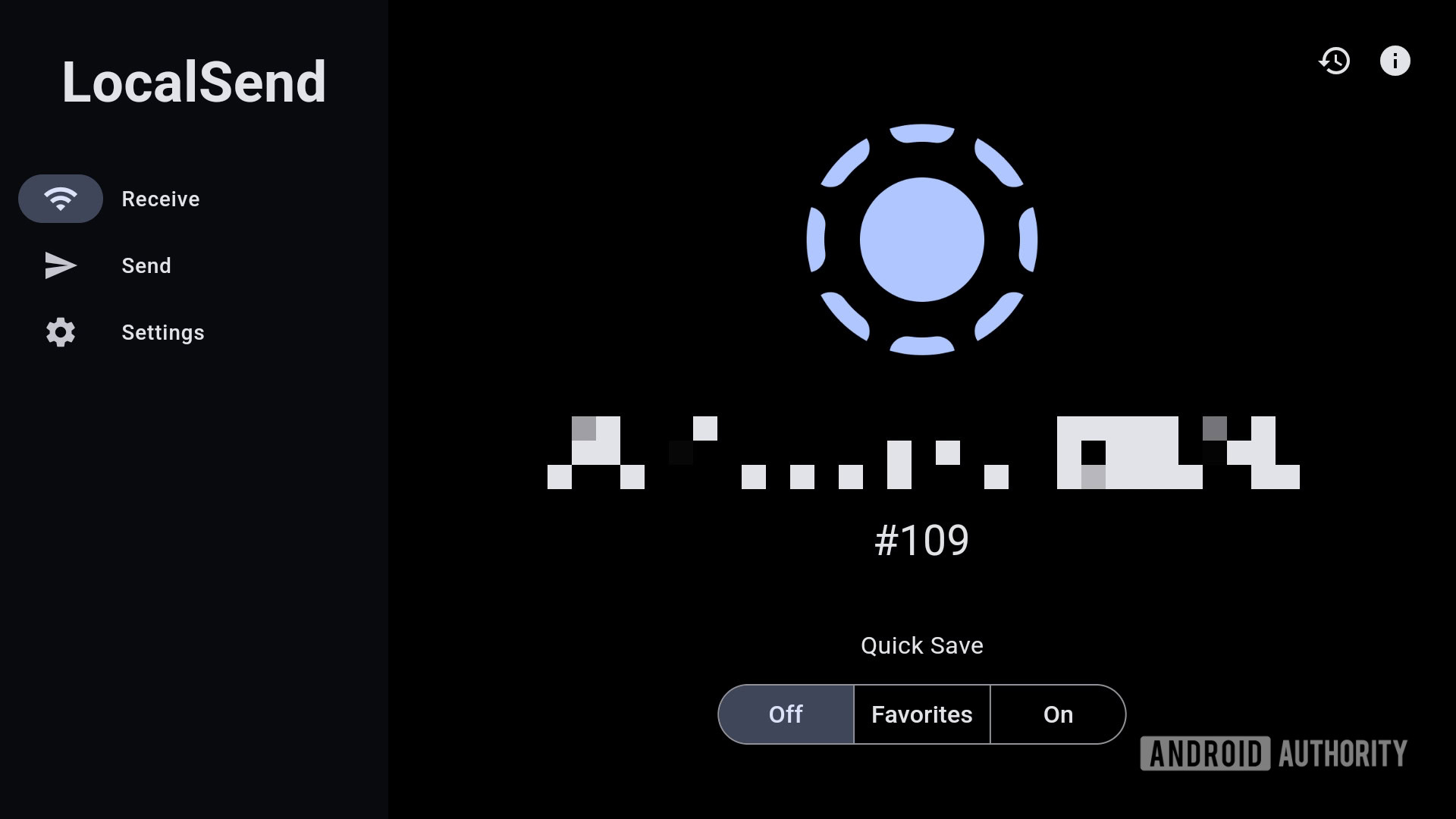
Andy Walker / Android Authority
LocalSend is a must-have file transfer tool I install on every supported device—Windows, Android, iOS, and beyond. While I don’t use it daily on Android TV, it helps send APK files of third-party apps I want to sideload from my desktop or phone. It played an essential role in setting up my device.
While my Chromecast with Google TV doesn’t have much storage, you can use it to transfer and store video or audio files to view later on your TV. This is useful if your device doesn’t have a USB port for data.
S0undTV
S0undTV is my favorite Twitch client on any platform, especially Google TV. Like SmartTube, it offers additional functionality and options that make watching livestreams smoother on TV.
Features include picture-in-picture and multi-viewer modes, smooth navigation, and various chat and video quality options. There are even UI tweaks to utilize your TV’s size better.
VLC
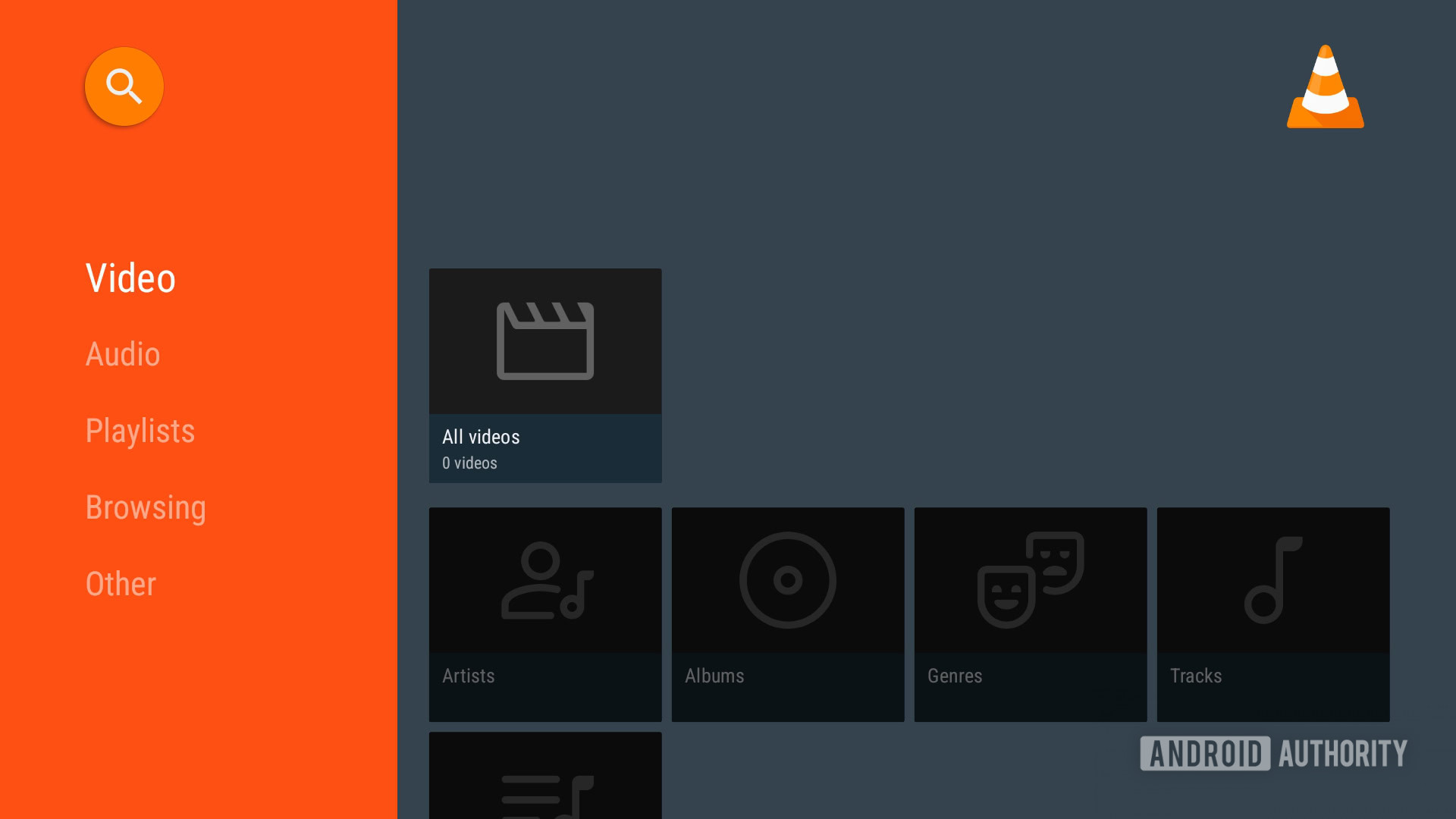
Andy Walker / Android Authority
VLC has long been my go-to video player across Android and Windows, so using it on my Chromecast with Google TV makes sense, too. I haven’t set up a Jellyfin server yet, but VLC allows me to view content from my Synology device without fuss for now. It detects content from SMB and DLNA devices, supports video and audio playback with various codecs and formats, and can be used as an external player for internet-based playlists and streams.
There may be better video players for Google TV, but I appreciate VLC’s simple TV interface. It’s easy to navigate even with the awkward remote and automatically detects available content upon startup, making it ideal for home and travel.
NordVPN
VPNs are essential for internet users, whether for privacy or accessing content beyond regional borders. I’m a NordVPN subscriber, so I also use it on my Chromecast with Google TV.
I like the Google TV app, which feels less bloated than the Windows and Android versions. All options are front and center, allowing me to enter and exit the app quickly.
If you’re not partial to Nord, many other VPN providers exist on Google TV. Choose your favorite for those moments you need one.
TV Bro
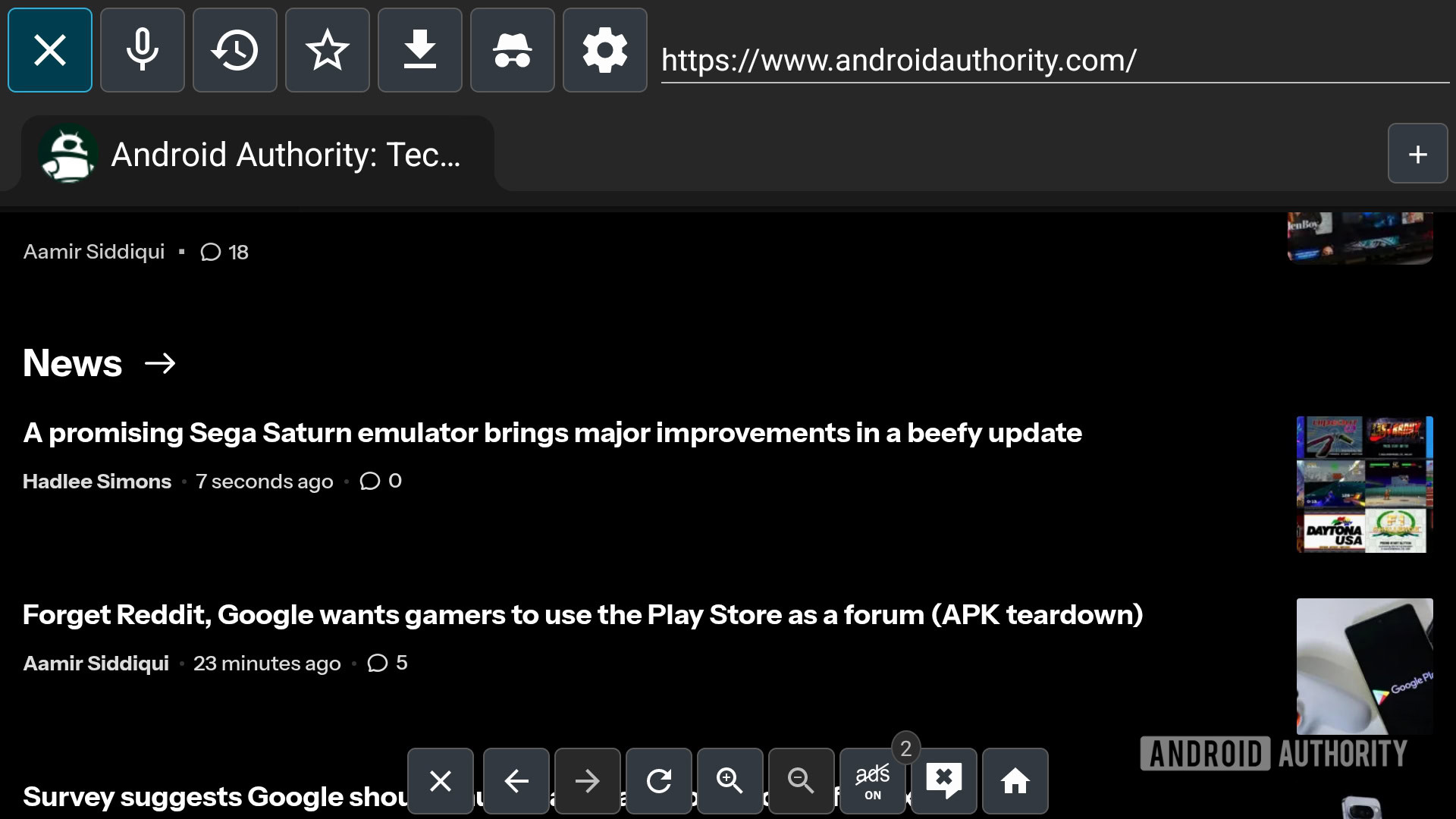
Andy Walker / Android Authority
Every Android-based device needs a web browser, and Google TV streamers are no exception. TV Bro is a free and open-source option built for use with the Google TV remote, and it’s my favorite for browsing on the big screen. It works best with a portable keyboard, but is quite usable with the default remote. It also pairs brilliantly with the atvTools app I mentioned earlier.
For a TV browser, TV Bro is remarkably feature-rich. It’s no Firefox, but it offers features like remappable button options for more straightforward navigation, a user agent switcher, a browser engine selector, and a built-in ad-blocking tool.
These are just a handful of the apps available for the Google TV interface that I’ve grown to love. If I’ve missed an app you can’t live without, please let me know which one and your reason for installing it in the comments below.
Thank you for being part of our community. Read our Comment Policy before posting.










