Summary
- TV has more than HDMI ports, consider utilizing USB and coaxial ports for additional options. (114 characters)
- Using a USB-C to HDMI adapter can display phone screen on TV for browsing or streaming. (91 characters)
- Watching Netflix with a USB-C to HDMI cable is possible but may not charge the phone. (81 characters)
I haven’t given much thought to the possibilities for my TV aside from, well, watching TV, but it’s capable of a lot more than that. Aside from its HDMI ports, it has USB ports and a coaxial port. I imagine most people plug in their HDMI cable and call it a day, but I’ve been experimenting with things to utilize these ports. I bought an indoor antenna to use with my coaxial port, and it’s been great.
However, an antenna hasn’t solved all of my problems. For example, if I want to stay up to date on the latest season of Australian Survivor, it’s almost impossible for me to do so. The show was once streaming on Paramount+ in the United States, but that’s no longer the case. This has led me to search for other ways to watch the show. A VPN is an option, but I’m hesitant about using one for a single show. After scouring Reddit, I found a way to watch it, but then I had the issue of not being able to watch it on my TV due to my Apple TV 4K not having a web browser.
This eventually led me down another rabbit hole that led to me purchasing an HDMI to USB-C adapter. The USB-C side plugs into my phone, and the HDMI side plugs into the TV to display my phone’s screen. Yes, I could’ve just used an HDMI cable to connect a laptop to the TV, but that would have been too easy. The USB-C to HDMI adapter works surprisingly well. There are plenty of options to pick from, and I decided to go with one from Acer for $14.
How to use a USB-C to HDMI adapter to watch Netflix
A nice little accessory to have
After getting the cable, it was as simple as plugging it into my phone and then into my TV. My OnePlus 8 Pro’s screen was instantly displayed on the TV, and from there, it was just like using my phone with a much larger display. I could open up any web browser or app and use it directly on my TV, provided I was still controlling it with my phone. Netflix worked seamlessly, and it even filled up much more of the screen instead of being limited to my phone’s size. When I’m not full-screened, it shows as a rectangle on my TV, so it was a pleasant surprise to see Netflix scale, even if it didn’t ultimately fill the whole screen.
I certainly won’t be making this my main way of watching Netflix in the future, but it’s nice to know that it works. There are a few scenarios where I can imagine this coming in handy outside needing to watch something on a website, too. If you don’t have any internet, but you have things downloaded to your phone, you can watch them on your big screen without a connection, so that’s nice.
It’s not all smooth sailing
Be aware of drawbacks
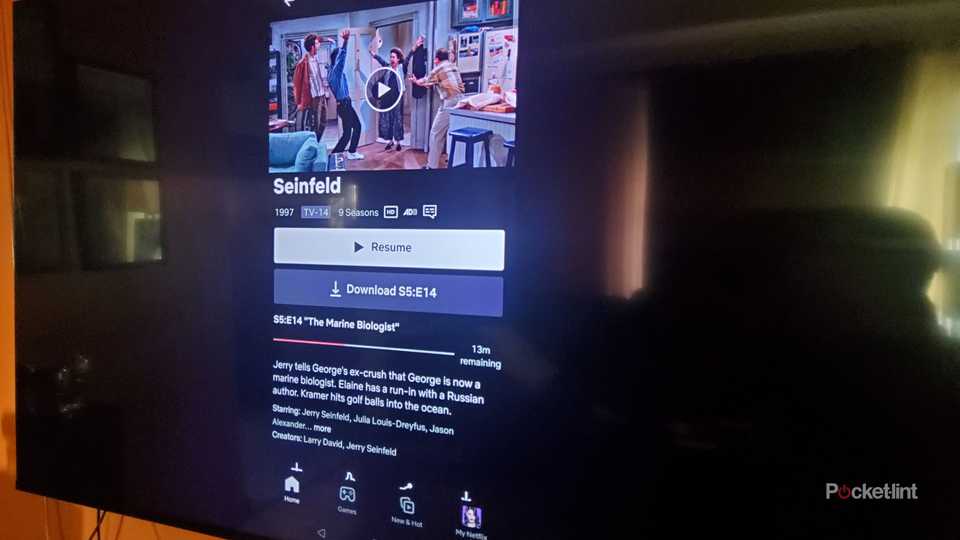

I’m not one to watch a lot of Netflix on my phone, but I can’t imagine watching for hours at a time is good for prolonged battery life. If you’re watching like this, I hope you have wireless charging at the ready because this cable won’t provide a charge to your phone at all while it’s being used.
If you could find a good way for the cable to still reach your TV while sitting on a wireless charging pad, that’d be ideal. The Acer cable I used was much longer than I expected, so this could be a possibility if you need to use a setup like this. Speaking for myself, watching TV like this is way down on my preferred ways to watch, but it’s nice to know it works if I ever need to use it. At the very least, it was a fun experiment, and now I have a USB-C to HDMI cable to mess around with.







