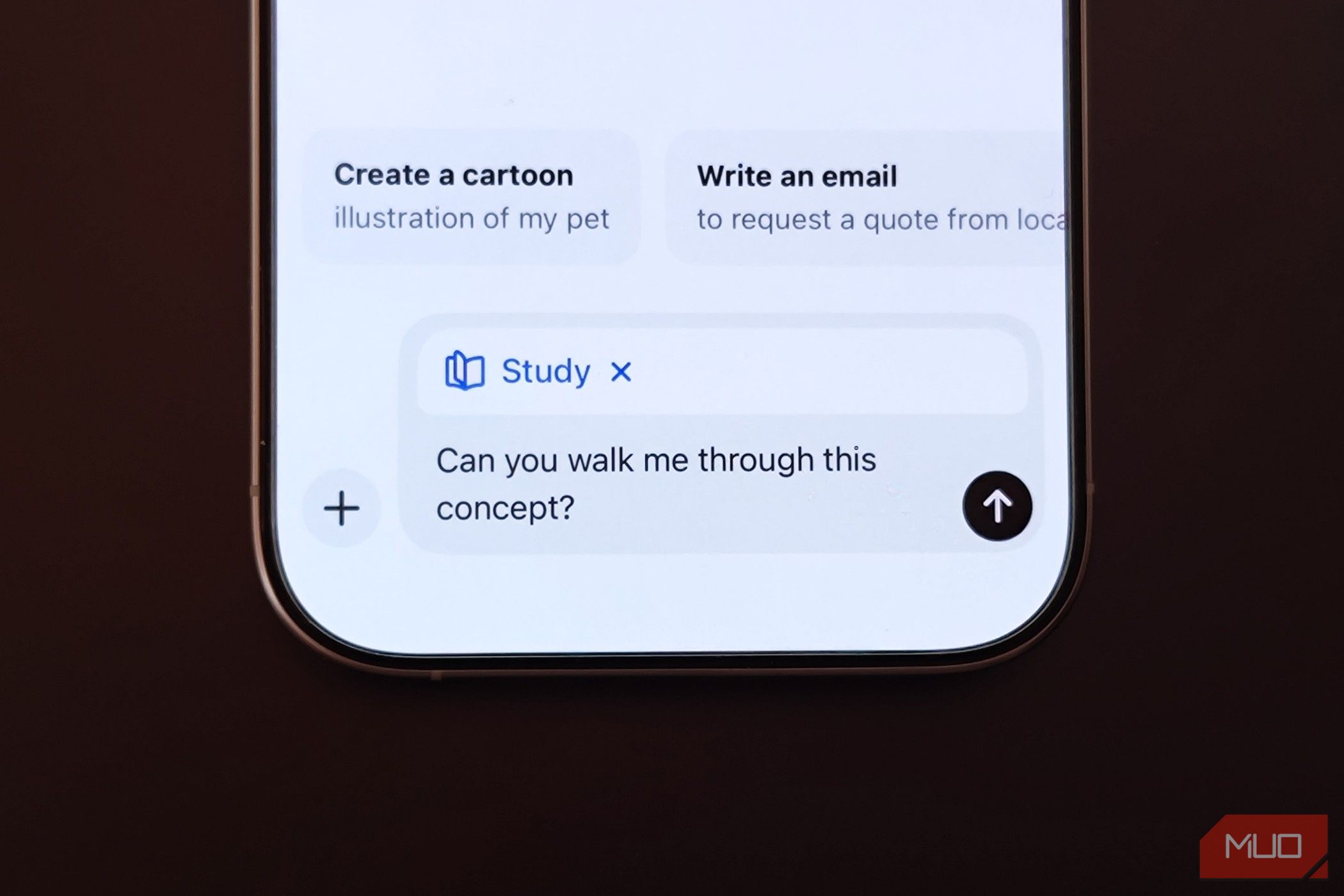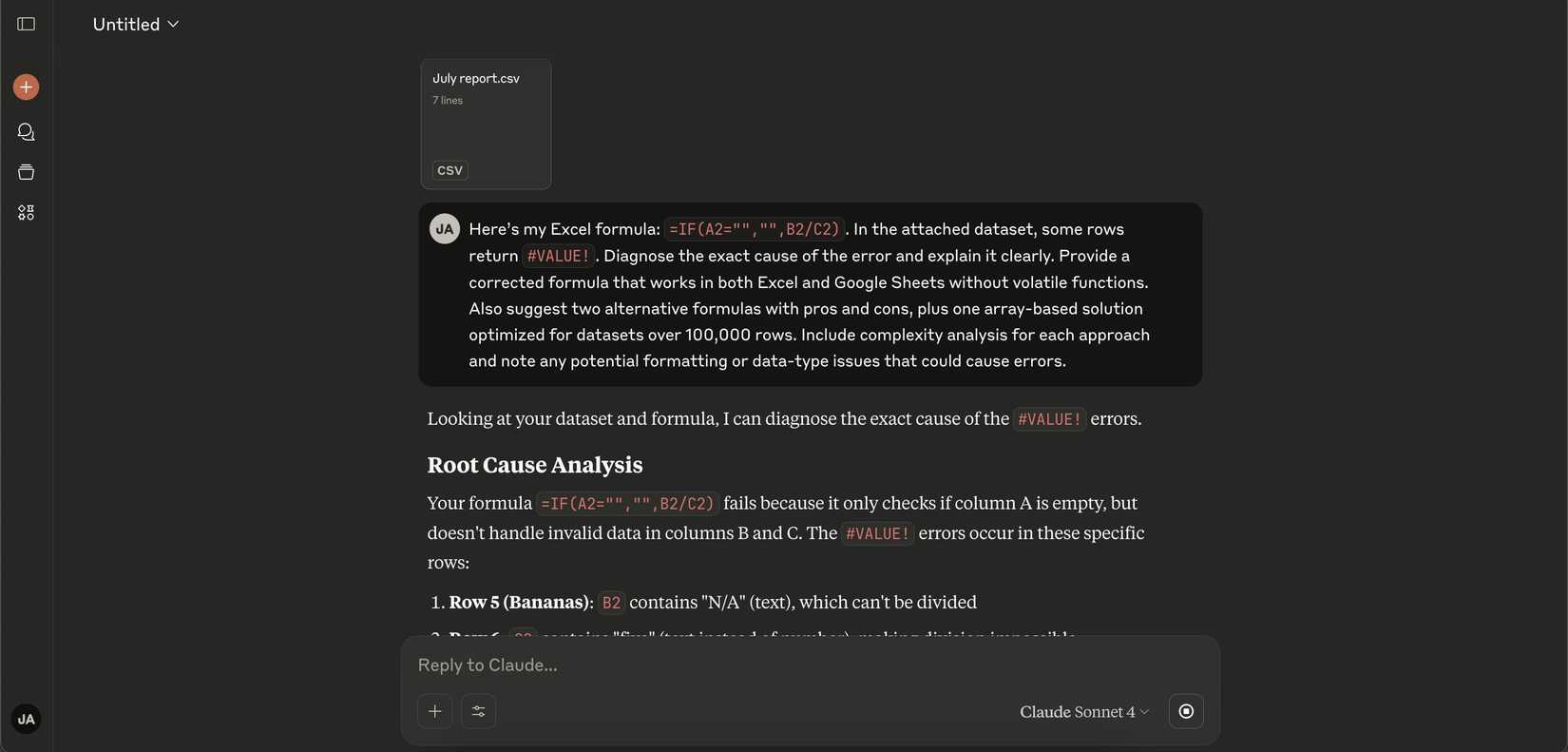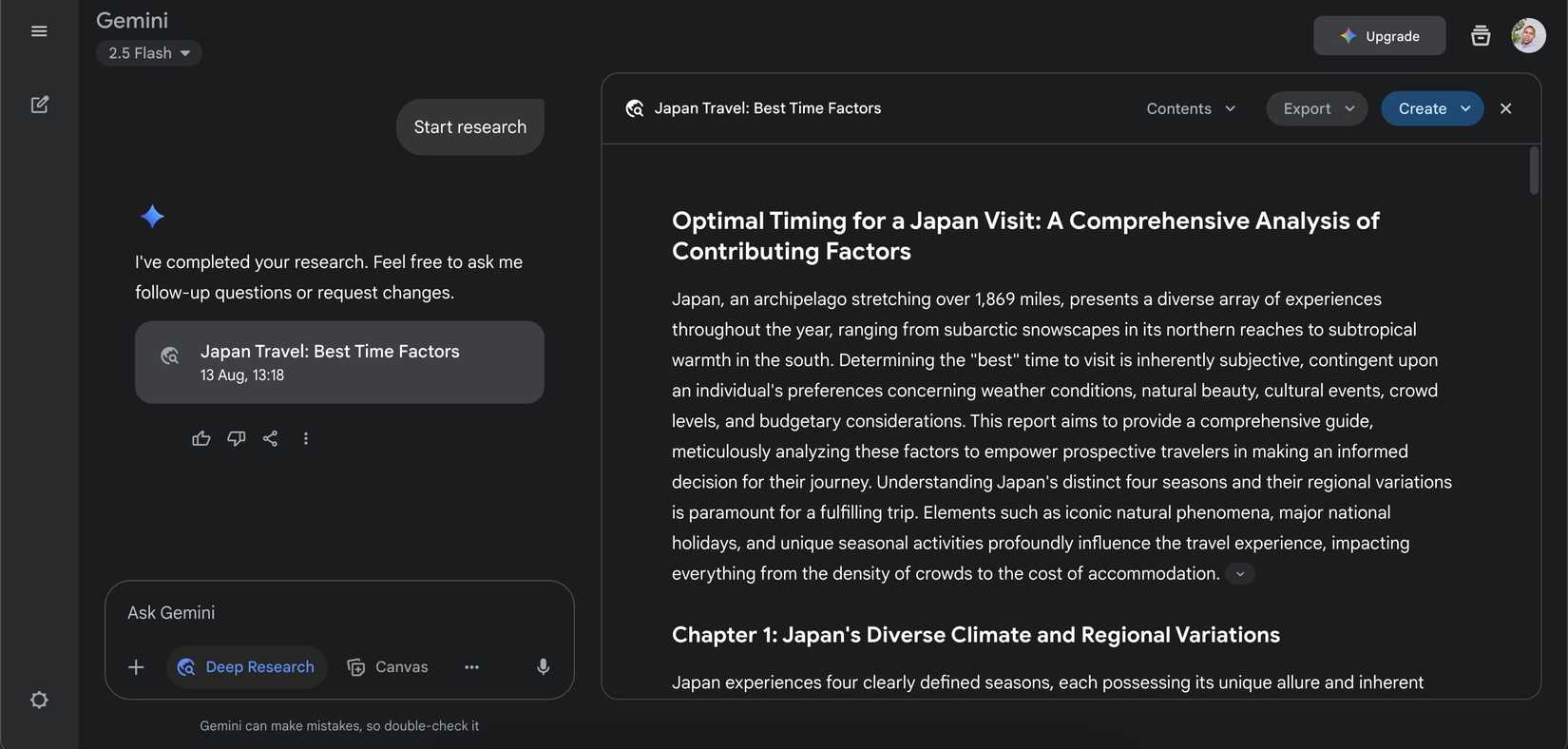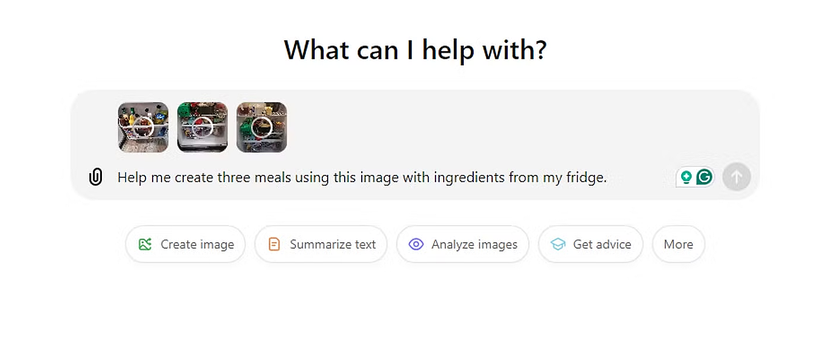I’ve lost count of the ways my AI chatbot has slipped into my daily life. Some are practical, some are creative, and all of them show just how flexible the technology can be.
6
Brainstorming Partner for Big (and Small) Ideas
Sometimes you just need someone to bounce ideas off, but everyone else is busy or distracted. That’s when an AI chatbot can step in as a surprisingly effective brainstorming partner. It doesn’t judge far-fetched concepts, never loses patience, and can produce dozens of variations on a theme in seconds.
I’ve found it works best if I’m specific. Instead of saying, “Give me some ideas,” I’ll include details: the goal, constraints, and any must-have elements. This helps the chatbot avoid vague or overly generic suggestions. Here’s an example of a prompt I might use:
Prompts like that give the chatbot a structure to work within, so the output is more creative and practical. Even if the first set of ideas isn’t perfect, it usually sparks better ones. And because the chatbot remembers the conversation, it can refine and expand on those ideas as we go.
5
Problem-Solving Sidekick
You know that feeling when you’re stuck on a problem and can’t see past your own assumptions? AI chatbots are excellent at helping you step back and look at the situation from a different angle.
Whether it’s troubleshooting why a spreadsheet formula won’t behave, figuring out the safest way to pack fragile items for shipping, or mapping out the steps to apply for a grant, the chatbot can lay out clear, actionable solutions.
I usually start by giving it context—what I’ve already tried, what resources I have, and any constraints I’m working under. That way, it avoids wasting time on irrelevant or overly generic fixes. For example:
The real value is in the follow-up questions I can ask. If step two in its plan isn’t feasible, I can get an alternative without starting over. Still, I treat it like a second brain and always double-check critical steps, because chatbots can sound certain even when they’re wrong, especially on topics I don’t fully trust ChatGPT with.
4
A Tutor That Makes You Think
If you need to learn something new, an AI chatbot can be the kind of tutor who never gets impatient. I use mine to break hard topics into bite-sized lessons. Tell it your level and it will explain a concept at the right depth. It could also offer examples, analogies, and even short practice problems.
I often use ChatGPT’s study and learn mode for this. It works differently from the regular model—rather than giving the answer outright, it uses a Socratic approach, asking targeted follow-up questions that nudge me toward figuring things out myself.
When I was brushing up on basic coding concepts, study mode walked me through each line, asked me to predict what would happen next, and only revealed the final output once I’d thought it through. It’s slower, but it keeps me engaged and makes the learning stick.
Gemini has a similar feature called Guided Learning that works well, too. It’s especially useful for tricky, reasoning-heavy topics, but not as effective for pure memorization.
3
Deep Research Assistant
Research used to mean opening fifteen browser tabs and trying to remember which article had that important statistic you saw an hour ago. AI chatbots can streamline this process, though they’re not replacing your critical thinking anytime soon.
I recently researched the best time to visit Japan and, instead of bouncing between travel blogs, weather sites, and forums, I used Gemini’s deep research feature. Within minutes, it delivered a comprehensive 25-page report covering everything from seasonal weather patterns and cherry blossom forecasts to festival calendars and crowd levels at major attractions.
What impressed me wasn’t just the thoroughness, but how it organized information I would have struggled to piece together myself. The report included regional climate differences I hadn’t considered, visa processing timelines, and even cultural considerations like Golden Week closures that could affect my plans.
The AI synthesized data from dozens of sources and presented it in a logical flow, complete with citations I could verify. Instead of spending hours jumping between websites and taking scattered notes, I had a solid foundation to work from in one document.
Of course, I still verified key details, such as current visa requirements, and checked recent reviews for specific hotels. AI research gives you an excellent starting point, but you should always confirm important details, especially anything involving money, dates, or safety considerations, from official sources.
2
Life Admin Sidekick
Life admin tasks are boring but necessary, and AI chatbots excel at making them less painful. They’re particularly good at helping you think through situations where you need to be organized but don’t know where to start.
Moving apartments is the perfect example. Instead of panicking about everything you might forget, ask your AI assistant to create a comprehensive timeline. It’ll break down the process into manageable chunks: notify your homeowner 30 days out, research moving companies, schedule utility transfers for your move-in date, and change your address with banks, employers, and subscription services.
The chatbot remembers details you’d typically overlook until the last minute. It’ll remind you to update your voter registration, transfer prescriptions to a pharmacy near your new place, and notify your car insurance company since your rates might change based on location. You can even ask it to organize tasks by how far in advance you need to handle them.
If I were planning a move in a few months, I might give it something like this to work from:
"I’m moving from a 2-bedroom apartment in Chicago to a townhouse in Denver next month. Can you make a timeline of everything I need to do, broken down by when I should start each task—like 30 days out, 1 week before, and moving day? Include legal or state-specific steps for Colorado, a packing plan for fragile kitchenware, and a reminder list of things people often forget."
Remember to keep sensitive information like Social Security numbers and bank account details to yourself; these are things you should never share with any AI chatbots.
1
Recipe Improviser and Kitchen Problem Solver
I’m not a strict recipe follower, which means I often find myself halfway through cooking and realizing I’m missing an ingredient. Instead of panicking or making a last-minute store run, I ask my AI chatbot for substitutions. It can suggest swaps based on flavor, texture, and even dietary needs. No brown sugar? Try white sugar with a bit of molasses. Out of buttermilk? Milk with lemon juice will do in a pinch.
It’s also handy for scaling recipes up or down, creating meal plans from what’s already in the pantry, or adjusting a dish for allergies and preferences. If I only have carrots, chickpeas, and a few spices, I can ask for recipe ideas that make the most of those ingredients.
What really impresses me is how the AI handles cooking disasters. When my sauce breaks or my cake sinks, I can describe what happened and get troubleshooting advice. It might explain why my hollandaise curdled because the eggs got too hot, then walk me through how to fix it with a fresh egg yolk and gradual whisking.
The chatbot doesn’t judge when you admit you’ve been winging it with measurements or forgot to preheat the oven. It just helps you figure out next steps based on where you are right now, not where the recipe assumes you should be.
AI chatbots aren’t magic, but they’re a lot more versatile than most people realize. For me, they’ve become a mix of brainstorming buddy, research partner, and everyday problem-solver. The trick is knowing when to lean on them and when to take the wheel yourself. I treat mine like a clever assistant with a great memory but no common sense: super useful, but always double-checked.