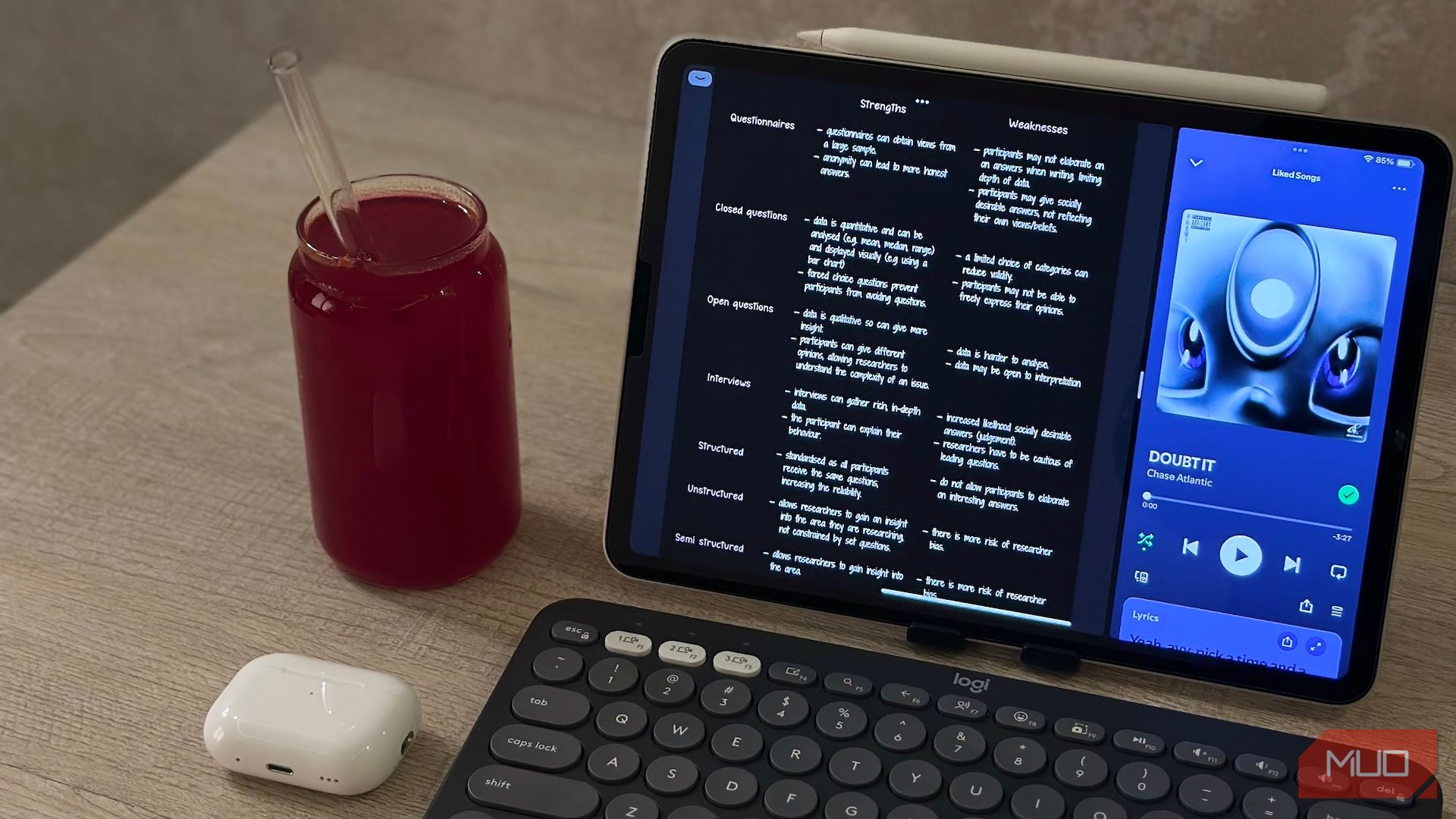Summary
- Google Wallet is making custom pass creation easier, by adding a feature that automatically scans your photo gallery for passes, and can create them for you.
- The new Google Wallet feature, called “Automatically import passes,” was found in an APK Teardown by Android Authority, and isn’t available widely yet.
- To use the new feature when it rolls out, you’ll need to enable it in Google Wallet settings, found under Passes options.
Google Wallet is already a pretty simple digital wallet app to use, but that doesn’t mean Google is slowing down on adding useful new features. One of my favorite Google Wallet features is the ability to add custom passes, like local concert tickets or loyalty cards. Now, Google’s next feature will make adding custom passes to your wallet even easier by automating the process.
Currently, to add a custom pass to Google Wallet, you can open the app, select “Add to Wallet,” tap “Everything Else,” take a photo of the pass you want to add, and Google Wallet will help you create a custom pass for it. Alternatively, you can easily create a custom pass by taking a screenshot of the one you want to add and then sharing it with Google Wallet, which will prompt you to add it to your wallet. But Google’s new feature will soon do all that for you.
According to Android Authority, which recently conducted an APK teardown of Google Wallet, Google is developing a new feature that will allow the app to automatically scan your photo gallery for passes to add and then create them for you. The feature is called “Automatically import passes.” So, instead of taking a screenshot of tickets and manually adding them to Google Wallet, the app will handle it all with this new feature.
Android Authority was able to enable this feature and get it working with the latest version of Google Wallet (25.32.792031365), which suggests that Google may be preparing to launch it soon.
- Developer
-
Google
- Subscription cost
-
No
How does Google Wallet’s new automatic pass creator work?
It scans your photo library and notifies you to review a new pass before it adds it
There are two ways to use the new “Automatically import passes” feature on Google Wallet once it is rolled out, as it is turned off by default.
The first option is to simply enable the feature in the Google Wallet app settings, which can be found under the “Passes” options. The description of the feature reads “Allow Wallet to search your device for images to convert to passes.” To use the feature, you’ll need to give Google Wallet permission to access your photos so it can scan them for any passes to add. The second way to use this new feature is when you’re adding a custom pass manually, by using the “Everything else” option and selecting Google’s pop-up about automatically adding passes.
Once you enable the new feature, Google Wallet will then scan your photo library for any passes to add in the background. If it finds a pass to create, it will notify you, and you will be asked to review and make any necessary changes to the pass before it’s added to your Google Wallet. This is handy because it means Google Wallet won’t automatically flood your wallet with new passes; you still have to approve each one.
I like the look of this new feature, as it seems to make an already simple process even easier, saving you time if you create many custom passes in Google Wallet.
So, if you buy tickets to a concert, a museum tour, or have a boarding pass for a flight, and save a screenshot of it to your photo gallery, Google Wallet will be able to recognize it automatically and create a custom pass for you without you needing to intervene. So far what I’ve seen, I like the look of this new feature, as it seems to make an already simple process even easier, saving you time if you create many custom passes in Google Wallet.
As I mentioned earlier, Android Authority was able to get this working in Google Wallet through its APK teardown, but the feature isn’t widely available yet. However, since Android Authority managed to make it work, there’s a good chance this feature could roll out soon. It would be great if it was included with Google’s next Pixel feature drop in September, but that’s just hope and speculation on my part, and it’s unclear when it might arrive.