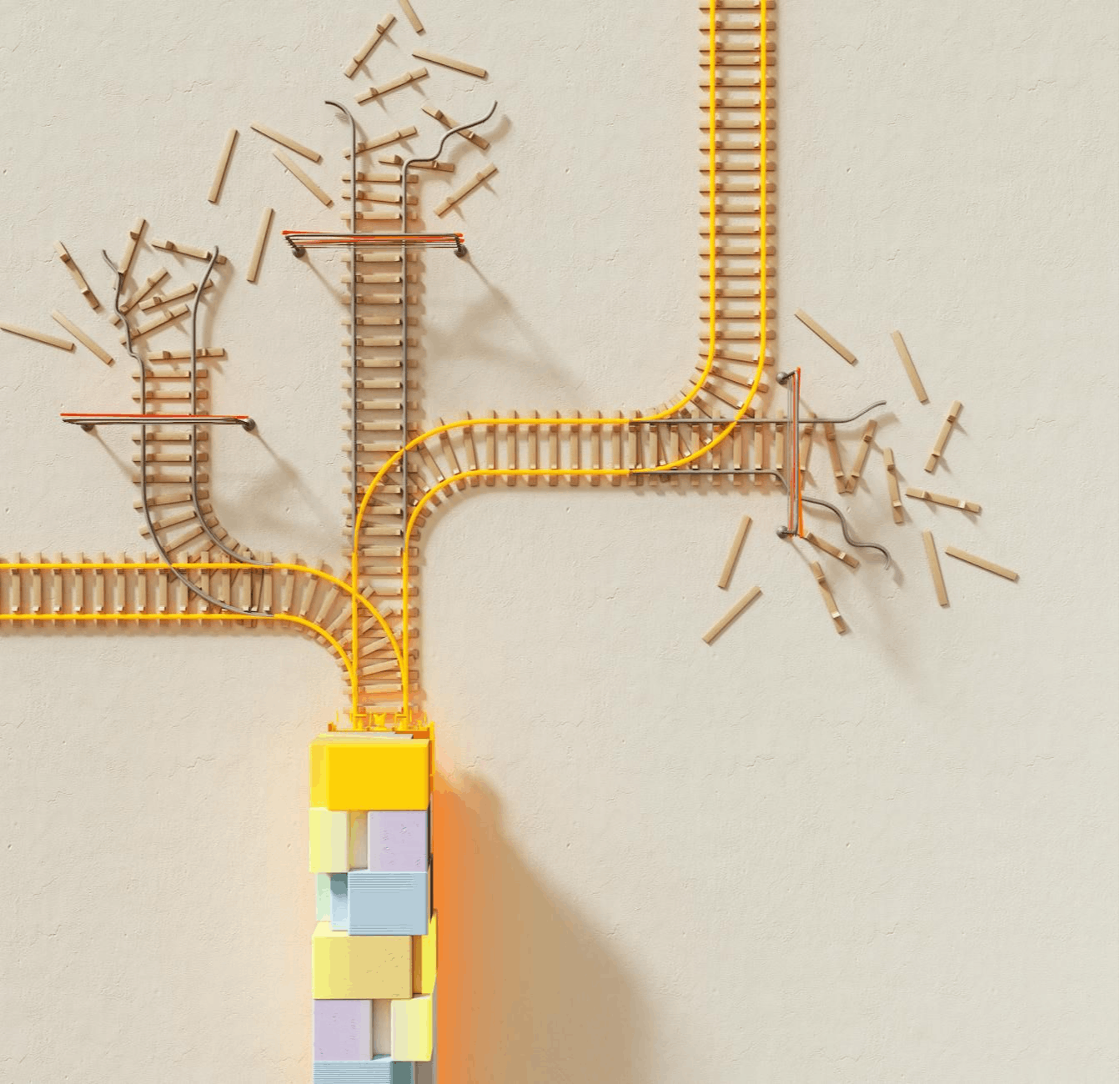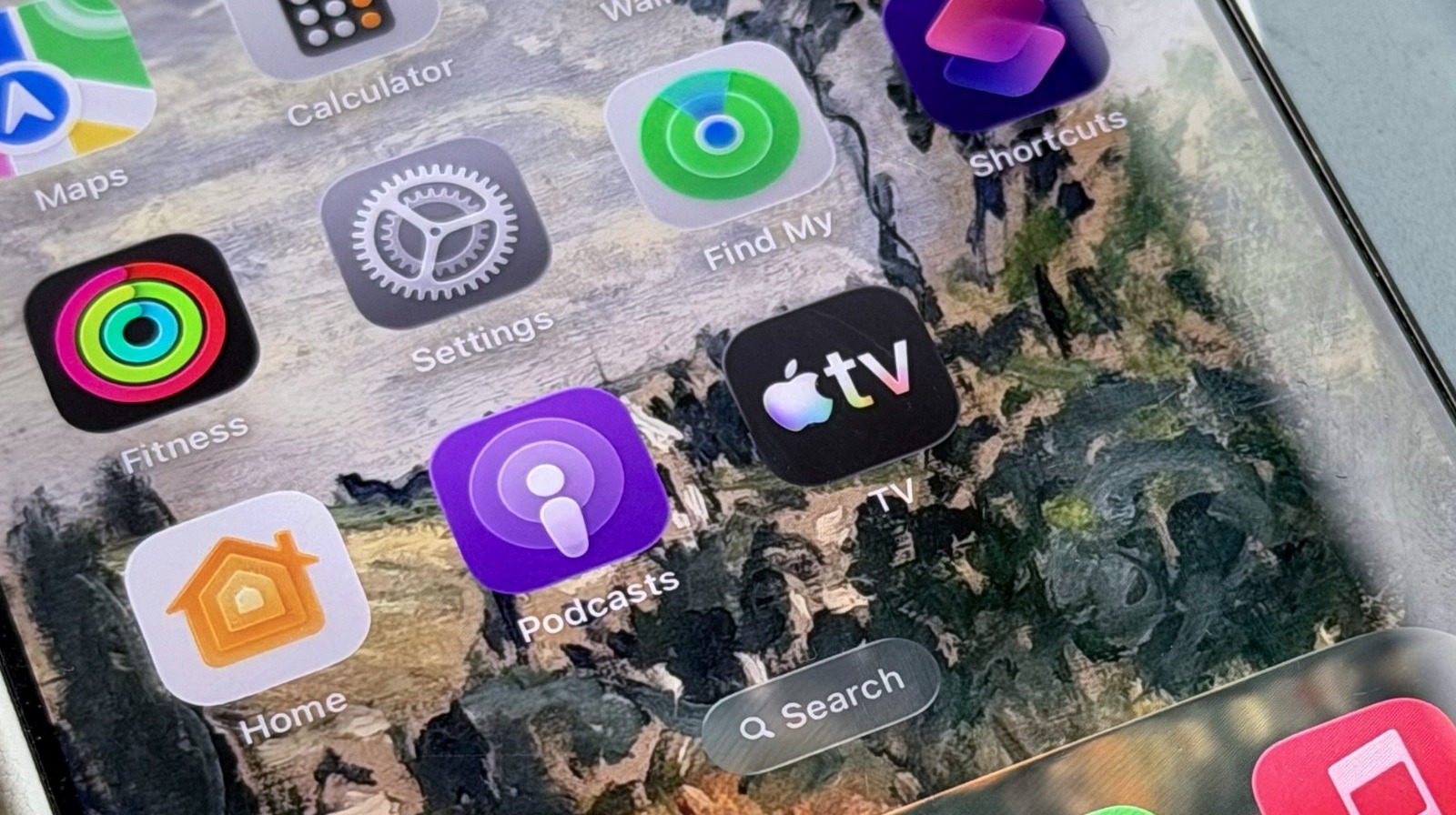Frigate, one of the most popular open-source options for home IP camera management, just released a massive update. Frigate 0.16 now has better object detection, license plate recognition, view-only users, and much more.
For those unaware, Frigate is a network video recorder (or NVR, for short) with the ability to detect objects and integrate with Home Assistant. If you set up a home server or NAS running Frigate with some compatible IP cameras, you can get functionality close to a Google Nest, Ring, or TP-Link camera system. No mandatory cloud services or subscriptions.
First, Frigate 0.16 adds support for face recognition in camera footage. Once the feature is enabled in the settings, you can upload a face from the Face Library section of the Frigate interface. Detected matches will also appear in the Train tab, which you can mark as correct or incorrect to improve Frigate’s detection model. The changelog explains, “Recognized faces can be included in built-in notifications and integrated into third-party notifications. The accuracy of face recognition heavily depends on the quality of the images used for training.”
License Plate Recognition (LPR) is another new feature, allowing you to assign detected license plates to custom labels. If a license plate is detected on a moving vehicle, it’s added to the Review Item Details and Tracked Object Details panels, and it can be a trigger for notifications or other automations.
Face and license plate detection use their own lightweight machine learning models, so if you have both of those features enabled (alongside other detection options), Frigate will eat up more system resources. You can fix that by supplying your own AI model that can handle all those modes simultaneously, such as the Frigate+ model that costs $50/year. This update also includes support for more third-party detectors, like YOLOv3, YOLOv4, YOLOv9 and YOLOx models.
The last major new feature is a Viewer role, allowing you to set certain accounts for read-only access. With the viewer role, you can give someone access to the Live view, Review, and Explore, but not system features, the configuration editor, or the API.
Frigate 0.16 has a few smaller changes, too. Cameras can now be enabled or disabled dynamically, either with its own interface or through Home Assistant, which stops all decoding and processing tasks. Camera groups also now include per-camera settings, Frigate+ has its own Settings pane for selecting models, and internationalization and localization is now fully supported.
There are many under-the-hood changes in this release, some of which will break GPU integration or object detection on certain configurations. For example, the TensorRT detector has been removed for NVIDIA cards. The changelog said, “The decision has been made to remove the TensorRT detector which will allow us to focus on supporting more models and bringing more features to the Nvidia platform through ONNX runtime. Users who were running the TensorRT detector will need to update their configuration to use the ONNX detector, and download a new model.” Frigate’s base image also now now uses Debian Bookworm.
You can learn more about Frigate from the project’s official website, and the full changelog for version 0.16 can be found at the below source link.
Source: Frigate (GitHub)