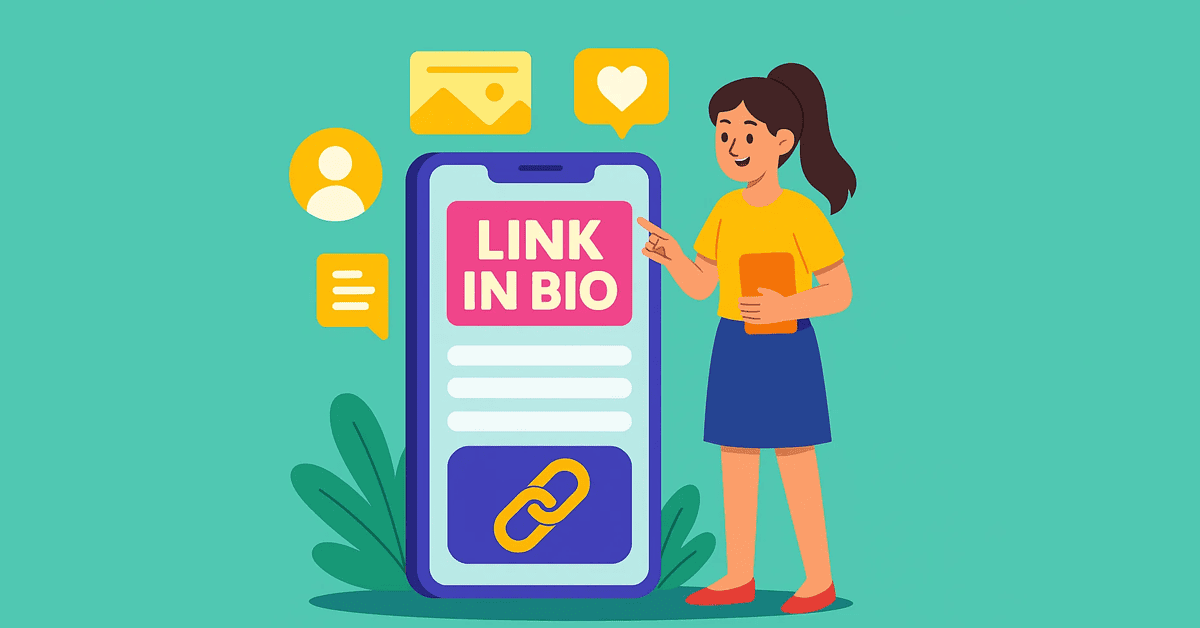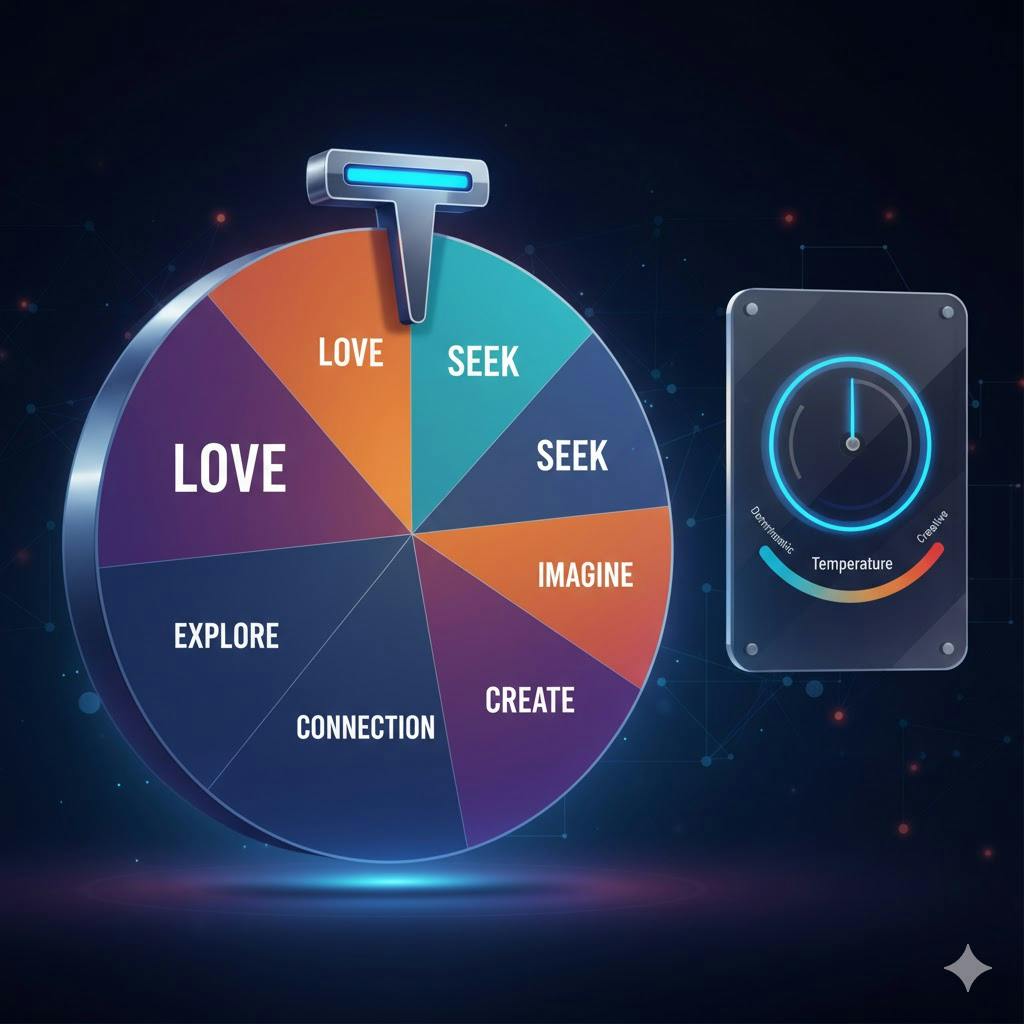Your social media platform is one of the most valuable tools for driving conversion. In fact, statistics show a conversion rate of 2.4% from the social media marketing channel, indicating that every click is valuable.
Image via FirstPageSage
But if your bio link doesn’t drive action, you’re missing out on sales potential.
So, if you’re serious about driving sales from your social media traffic, learning how to create a link in bio that converts is essential.
This guide will break down the step-by-step process you can follow to create a link in bio that compels viewers to take action.
Why Your Link in Bio Matters for Conversions
A link in bio can simplify the user journey and increase your content’s reach. Here’s why you need it to convert social media views into sales.
Simplifies the User Journey
Your link in bio often acts as the first point of contact between curiosity and conversion. When someone visits your social profile, they’re usually intrigued by something you said or shared. That curiosity leads them to your bio, where they expect direction on what to do next.
This is your moment to turn interest into action. A well-structured link in your bio gives people an immediate path to explore more about you, engage with your offers, or join your community.
Brittany Xavier posts about pregnancy, kids, recipes, and more on TikTok. When users click on her bio link, they’ll find a CTA button: My Amazon Storefront. This way, they can easily shop for all the items she posts about.
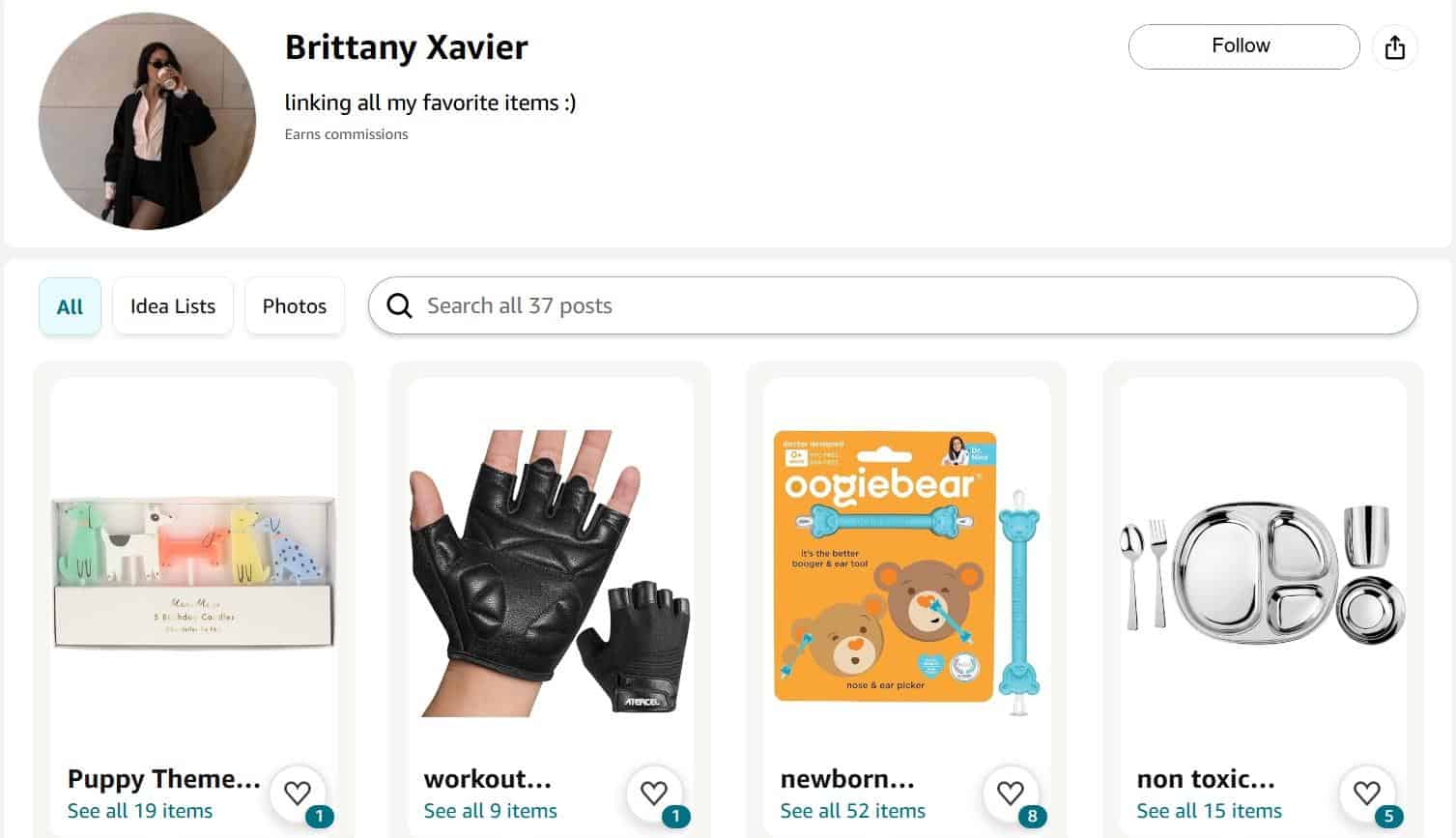
Image via Amazon
Instead of hoping your audience finds their way through your website, you can use your profile bio link to direct traffic exactly where you want it to go. When you make it easy for your audience to take the next step, they’re more likely to click through and convert.
Acts as a Central Hub for Multiple Destinations
Social media platforms limit the number of links you can add in your bio. For instance, Instagram allows only five. But a link in bio tool solves this problem, allowing you to set up a mini-landing page for displaying multiple CTA buttons, links, or promotions.
For instance, Media’s Instagram link in bio directs users to a landing page with links to its podcast, latest influencer marketing report, and other offers:
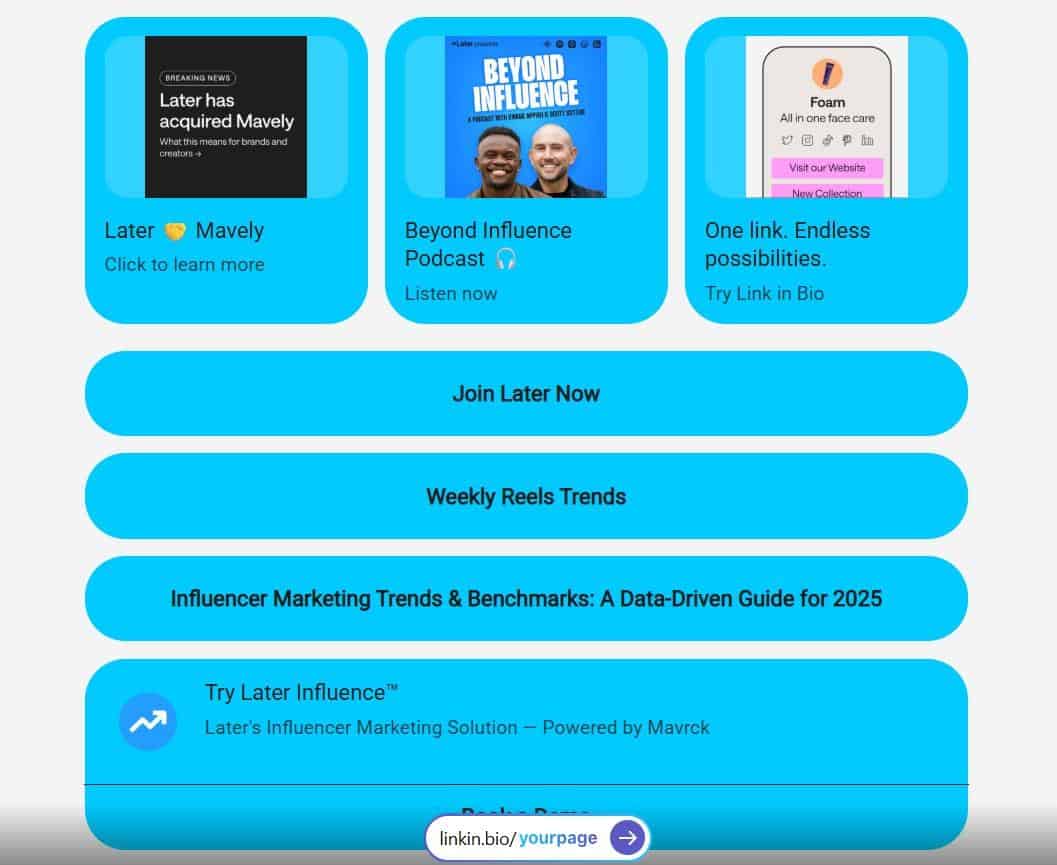
Image via Instagram
Instead of changing your profile bio link every time you publish something new, you can just update your landing page and keep your social traffic flowing. It also keeps everything neatly organized on one page, rather than cluttering your social media bio.
Offers More Exposure
When you have just one opportunity to add a link to your social media bio, it’s natural to choose a link to your website or online store. But what if you have multiple stores, a blog, and weekly podcasts?
When you understand how to create a link in bio, you won’t have to create separate accounts to showcase all your content or offers. This is useful for creators and brands with multiple revenue streams.
Furthermore, your link in bio can help capture leads or serve as a product feedback tool. You can embed opt-in forms, feedback or review forms, or promote special offers via your link in bio.
Flodesk’s link in bio on Instagram is a great example of using forms. One of its bio links takes users straight to an opt-in form:
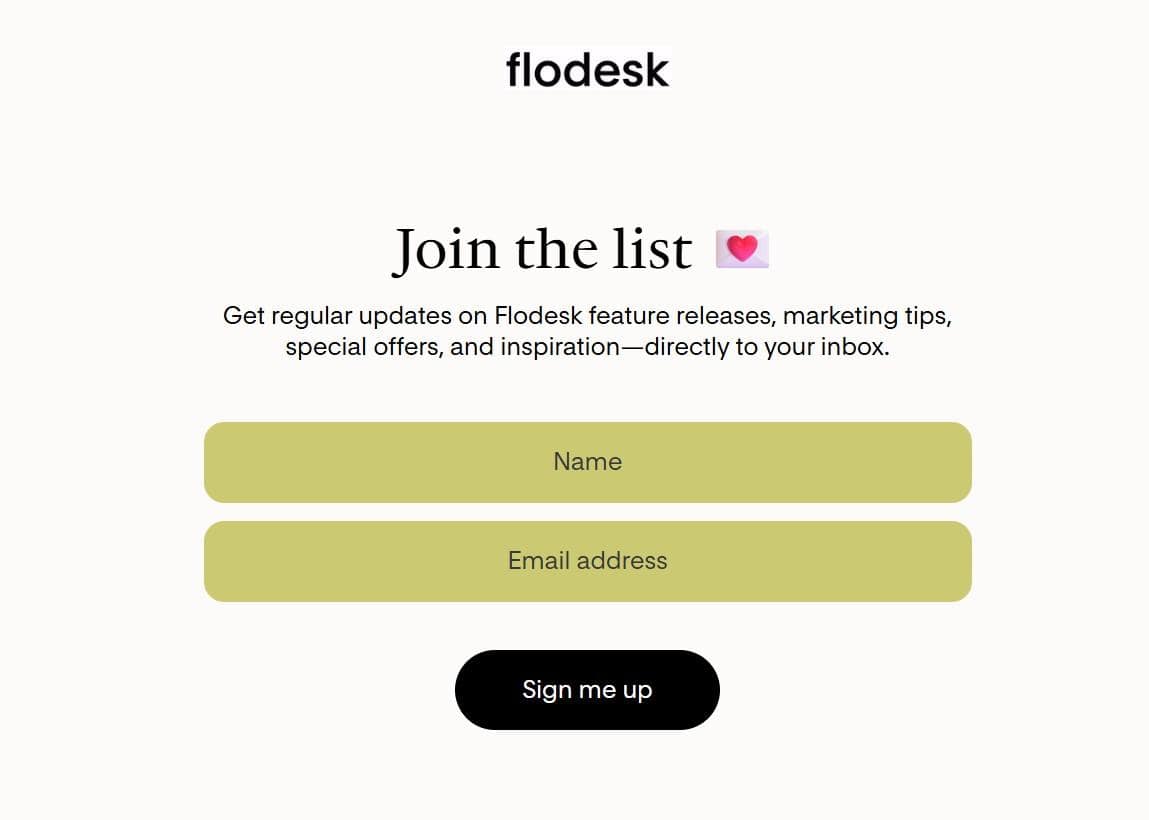
Image via Instagram
Collects Data to Improve Performance
Link in bio tools help you track traffic using UTM parameters or Google Analytics. You can see where traffic is coming from, who’s clicking on your link, and which CTAs perform best.
Let’s say most of your traffic is coming from LinkedIn. In this case, your audience may respond better to professional offers. As a result, CTAs like “download the whitepaper” and “book a demo” may sound more appealing to them compared to “shop now.”
This insight helps you optimize future content and promotions and measure performance across different social platforms. You can also use different links for different campaigns, making it easy to track performance and engagement.
Creates a Branded Experience
Your link in bio page is part of your brand identity. Many tools allow you to customize colors, fonts, and buttons to match your brand. Others let you host the page on your domain (e.g., yourbrand.com/bio), making it easy for people to recognize your brand anywhere.
Moreover, maintaining consistency in your brand elements, from social media posts to the link in bio page, makes your brand appear more professional and credible.
Remember that people buy from those they trust. Hence, a branded link in bio landing page can directly impact your conversion rate.
How to Create a Link in Bio That Converts
Learning how to create a link in bio that’s optimized for engagement will allow you to collect leads and make money online. Here are some practical approaches to help you create a link in bio that can turn visitors into subscribers or customers.
Prioritize a Major Conversion Goal
Before anything else, decide what single action you want your audience to take. Is it signing up for your newsletter, buying a product, downloading a freebie, or booking a discovery call?
Or you’re using your bio link to enhance your upselling strategy by directing users to a featured product or exclusive offer. Whatever your primary goal is, it should shape every element of your link in bio setup, from the design and layout to the CTAs and order of links.
One of the most common mistakes to avoid when learning how to create a link in bio is trying to include too much in a small space. While it might seem smart to include every possible link, this can easily confuse people.
To generate qualified LinkedIn leads, focus on your primary conversion goal and make it the most prominent link on the page. This helps increase leads through your LinkedIn page.
Offer Value
If you want people to click on your link in bio and keep engaging with your brand, you need to deliver value. This is an important factor to consider when learning how to create a link in bio that converts because users need a compelling reason to take that extra step.
This can be a free tool or resource to attract users. If you’re selling a product, a discount code or an exclusive offer can be used to prompt someone to make a purchase.
As long as it addresses a specific pain point or goal, it’s valuable. You must ensure that your offer is presented with clarity. Your audience should be able to understand the benefit within seconds of landing on your link in bio.
When your page offers value, your followers are more likely to trust you, engage with your content, and even share it.
Use Compelling CTAs
When learning how to create a link in bio, one important factor to consider is crafting compelling CTAs for each link. Your CTA must be clear, specific, and benefit-driven. It should also align with the intent of your audience.
For instance, someone who visits your page for the first time may not be ready to make a purchase, but they might be open to joining your email list or taking advantage of a free offer.
In contrast, returning followers might be more responsive to direct sales prompts. So, if you’re trying to figure out how to create a link in bio to nudge a viewer, tailoring your CTA to meet your audience’s readiness can increase your chances of conversion.
For instance, Neil Patel includes a CTA on his LinkedIn page, nudging visitors to visit his website.
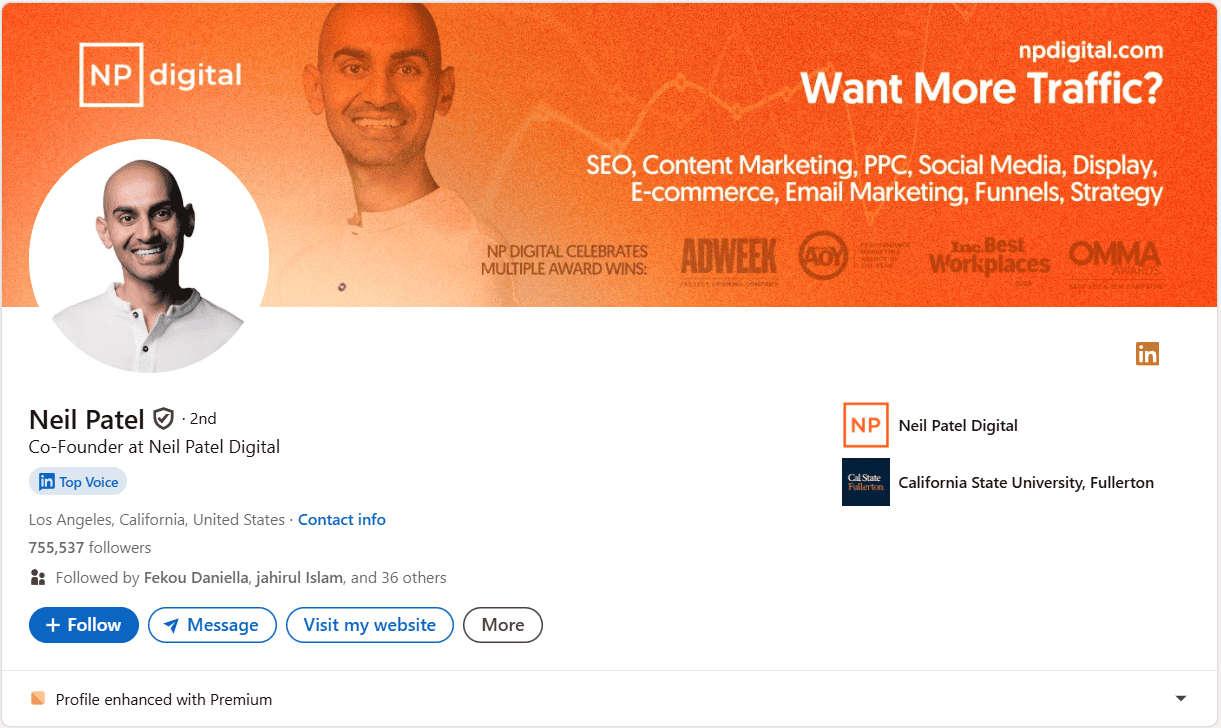
Image via LinkedIn
Also, consider the visual hierarchy and placement of the CTA. Bold, colorful buttons with short, punchy CTAs can draw attention more than plain text.
Use Shortened or Branded Links
One smart tactic to use when figuring out how to create a link in bio is to include shortened links. A shortened bio link is a compact version of a long URL, often created using a link shortening tool or link-in-bio tools.
Instead of displaying a messy, lengthy URL with random characters and tracking tags, you present a concise and often branded version of the link. Shortened URLs are easier to read and remember, especially in spaces where space is limited, such as your Instagram bio or TikTok profile.
Several tools can help you create shortened URLs quickly and efficiently. Bitly is one of the most popular options. Another option is TinyURL, which provides simple and fast link shortening with optional customization.
Track Performance and Optimize
One of the most overlooked but essential parts of learning how to create a link in bio that converts is tracking its performance.
You can’t improve what you don’t measure. Once your link in bio is live, analyze its performance and make informed changes based on real data.
Most link-in-bio platforms, such as Linktree or Beacons, come with built-in metrics that show how many people are clicking on each link.
Alternatively, you can add UTM parameters to your URLs and monitor performance directly inside Google Analytics. This will allow you to attribute clicks to specific campaigns, traffic sources, or platforms.
Use these insights to refine your layout, adjust your CTAs, replace low-performing links, or test new offers.
How to Create a Link in Bio on Instagram
So far, you’ve learned how to create a link in bio that converts. Now, let’s see how to set it up on an Instagram account. The steps are quite simple, whether you’re using an Android or iOS mobile device.
Here’s what you should do.
- Open the Instagram app on your mobile phone.
- Tap on your profile picture to access your Instagram profile.
- Click on Edit profile.
- Click on Links, then tap to add the URL and title.
- Tick the blue tick or tap Done to save your changes.
Instagram allows you to add up to five links in your bio, but make sure each URL isn’t more than 150 characters. If you need, use a URL shortener to get a shorter version of your link in bio.
For instance, Bit.ly has two links on its Instagram profile. They’re short and descriptive, which is ideal for driving traffic, as they inform people of what to expect before clicking.
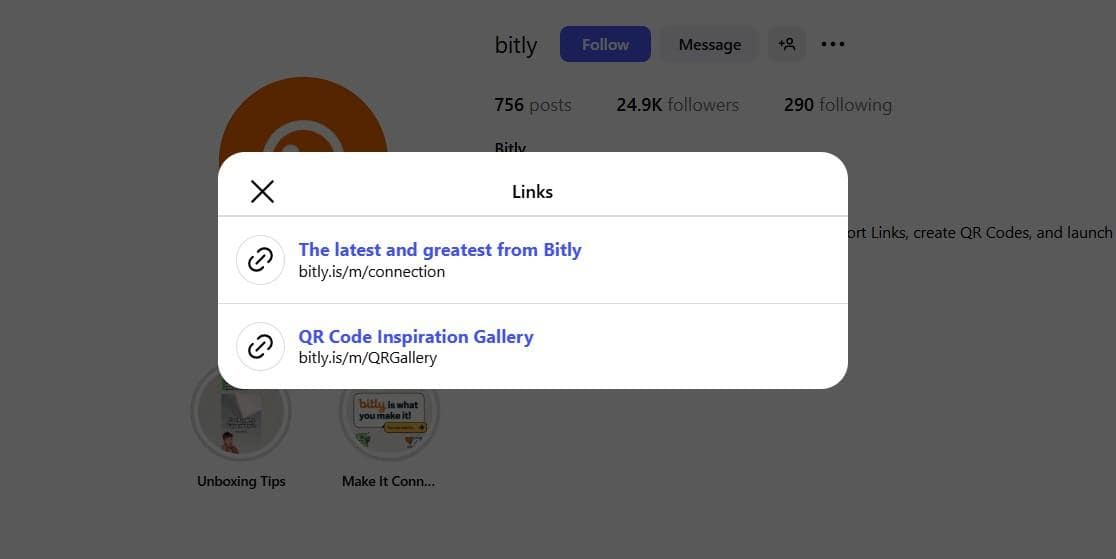
Image via Instagram
How to Create a Link in Bio on TikTok
Among various social media platforms, TikTok remains the most engaging, with 54% of consumers interacting with brand content multiple times daily.
So, with a link in bio, you can take users to your product pages and even the checkout page. This increases traffic to your website or online store and conversions. Here’s how to create a link in bio on TikTok:
- Open the TikTok app.
- Click on Profile in the lower right corner of the screen.
- Select Edit profile.
- Scroll to the links and add the URL.
It’s important to note that these steps can only work on a mobile device. Also, you must have a registered business account or a TikTok account with 1,000 followers or more to use the link in bio feature.
How to Create a Link in Bio on LinkedIn
You can add links to your company website, portfolio, or blog on LinkedIn. Here are the steps to follow:
- Click on the Me icon on the desktop version of your LinkedIn app.
- Select View profile and click on Contact info.
- Click on the plus sign to edit.
- Scroll to Website, then enter your link and select the website type.
- Click on save.
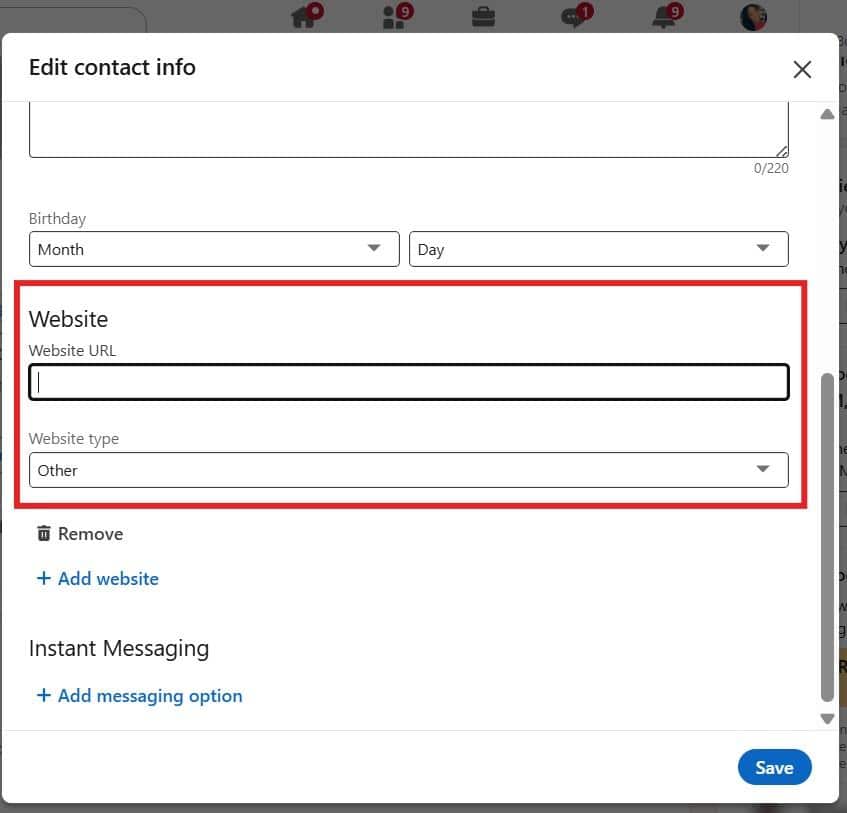
Image via LinkedIn
Initially, this feature was available to all users in Creator Mode. But LinkedIn has now restricted it to only those with a Premium Business account, including Sales Navigator and recruiters.
Final Thoughts on How to Create a Link in Bio That Converts
In essence, your link in bio is a crucial marketing tool for enhancing engagement with your audience on social media platforms. As a marketer, entrepreneur, or brand, this small section of your profile can drive big results if you use it intentionally.
Instead of letting visits fizzle out, learning how to create a link-in-bio page that can guide them toward specific actions can be more profitable.
Take your time to write compelling CTAs, use branded bio links, and offer incentives or valuable offers to encourage visitors to click on your bio links.