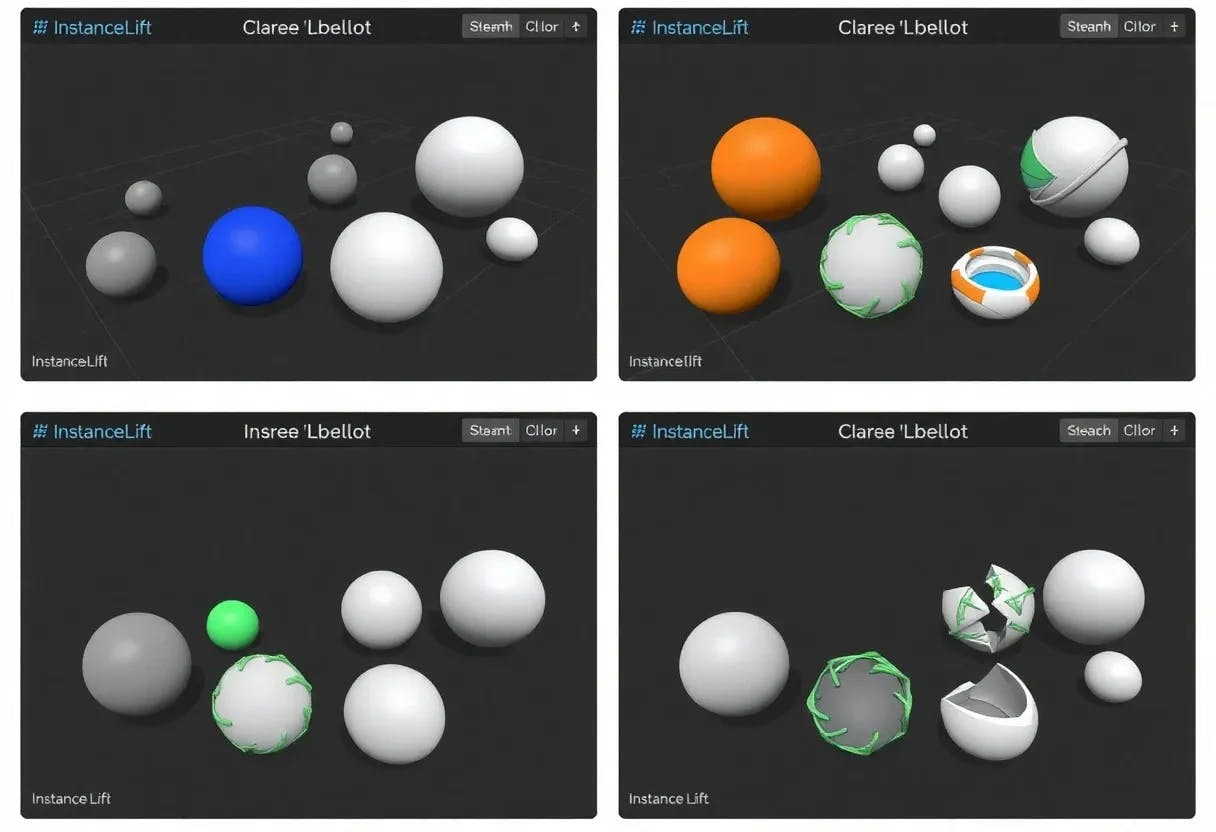Flutter has evolved into one of the top hybrid app development frameworks, thanks to its fast UI development and easy learning curve. Thousands upon thousands of developers push Flutter apps to the App Store and Play Store every month. But with great power comes great responsibility.
After reviewing dozens of projects, I noticed recurring mistakes—some minor, others serious performance and scaling bottlenecks—that, if not addressed properly, can lead to major headaches in production apps.
Here are 10 of the most common Flutter mistakes I observed, why they happen, and how to fix them.
1. Overusing StatefulWidgets
The Mistake
Developers often wrap whole screens with a StatefulWidget even when only a small part of the screen needs state updates.
The Fix
Extract state to smaller components so only vital components are rebuilt.
class HomeScreen extends StatelessWidget {
@override
Widget build(BuildContext context) {
return Scaffold(
body: Column(
children: [
CounterWidget(), // Only this rebuilds
Expanded(child: HeavyContentWidget()),
],
),
);
}
}
class CounterWidget extends StatefulWidget {
@override
_CounterWidgetState createState() => _CounterWidgetState();
}
class _CounterWidgetState extends State<CounterWidget> {
int counter = 0;
@override
Widget build(BuildContext context) {
return Row(
children: [
Text('Counter: $counter'),
IconButton(
icon: Icon(Icons.add),
onPressed: () => setState(() => counter++),
),
],
);
}
}
2. Ignoring App Lifecycle Events
The Mistake
Improper handling of app lifecycle changes can lead to token mismanagement, improper connection changes handling, and even loss of unsaved user data in some cases.
The Fix
Use WidgetsBindingObserver to listen to lifecycle changes and handle relevant app components.
class MyApp extends StatefulWidget {
@override
_MyAppState createState() => _MyAppState();
}
class _MyAppState extends State<MyApp> with WidgetsBindingObserver {
@override
void initState() {
super.initState();
WidgetsBinding.instance.addObserver(this);
}
@override
void didChangeAppLifecycleState(AppLifecycleState state) {
switch (state) {
case AppLifecycleState.paused:
saveUserProgress();
break;
case AppLifecycleState.resumed:
refreshSession();
break;
default:
break;
}
}
@override
void dispose() {
WidgetsBinding.instance.removeObserver(this);
super.dispose();
}
@override
Widget build(BuildContext context) => MaterialApp(home: HomeScreen());
}
3. Neglecting Error Handling for Async API Calls
The Mistake
Failed async API calls can throw exceptions or even crash the app if not taken care of properly.
The Fix
Wrap your async API calls with try/catch block and handle failures gracefully:
Future<void> fetchData() async {
try {
final data = await api.getData();
setState(() => items = data);
} catch (e, stack) {
log('Fetch error: $e', stackTrace: stack);
ScaffoldMessenger.of(context).showSnackBar(
SnackBar(content: Text('Failed to load data. Please try again.')),
);
}
}
4. Bloated Build Methods
The Mistake
Using just build() method to contain all of your widget code making it bulky and inefficient.
The Fix
Break down your build() method code into smaller components:
Widget build(BuildContext context) {
return Scaffold(
appBar: AppBar(title: Text('Dashboard')),
body: Column(
children: [
UserGreeting(user: user),
Expanded(child: ActivityFeed()),
FooterNavigation(),
],
),
);
}
5. Hardcoding Screen Sizes
The Mistake
Using fixed hardcoded widths/heights values that can break UI on tablets or foldable devices.
The Fix
Use responsive layouts using MediaQuery:
final width = MediaQuery.of(context).size.width;
return Container(
width: width * 0.8,
child: Text('Responsive Design'),
);
6. Over-fetching Data
The Mistake
Fetching the same API data again and again unnecessarily.
The Fix
Cache data and manage it globally instead of calling the API every time:
late Future<List<Post>> postsFuture;
@override
void initState() {
super.initState();
postsFuture = api.fetchPosts();
}
FutureBuilder(
future: postsFuture,
builder: (context, snapshot) {
if (snapshot.connectionState == ConnectionState.waiting) {
return CircularProgressIndicator();
} else if (snapshot.hasError) {
return Text('Error: ${snapshot.error}');
} else {
return PostList(posts: snapshot.data!);
}
},
);
7. Ignoring Null Safety Edge Cases
The Mistake
Using ! operator everywhere without understanding the risks that come with it.
The Fix
Always use null-aware operators to avoid null data errors:
final username = user?.name ?? 'Guest';
if (user?.email != null) {
sendEmail(user!.email!);
}
8. Blocking the Main Thread
The Mistake
Running heavy tasks (e.g., JSON parsing, encryption, loading DB) on the main thread that jams or janks the UI.
The Fix
Use isolates or async functions to avoid main thread blockage:
Future<int> processData(int value) async {
return compute(_heavyTask, value);
}
int _heavyTask(int input) {
// Heavy computation
return input * 42;
}
9. Skipping Performance Profiling
The Mistake
App deployment without analyzing UI janks or widget rebuild counts that consume extra resources.
The Fix
- Use
flutter run --profileand Flutter DevTools. - Add
constwhere possible. - Track rebuilds:
10. Poor Internationalization (i18n) Practices
The Mistake
Hardcoding strings into Text() widgets and ignoring localizations.
The Fix
Use flutter_localizations or easy_localization to localize your app the proper way.
Using easy_localization
- Add the package into your
pubspec.yamlfile:
dependencies:
easy_localization: latest_version
- Wrap your app with
EasyLocalization
void main() async {
WidgetsFlutterBinding.ensureInitialized();
await EasyLocalization.ensureInitialized();
runApp(
EasyLocalization(
supportedLocales: [Locale('en'), Locale('es')],
path: 'assets/translations', // JSON files here
fallbackLocale: Locale('en'),
child: MyApp(),
),
);
}
-
Add translation as JSON files at
assets/translations/en.json
{ "welcome": "Welcome to our app" }
and at assets/translations/es.json
{ "welcome": "Bienvenido a nuestra aplicación" }
- Use translations in
Text()widgets
Text('welcome'.tr());
Now adding new language support is just one JSON file away.
Final Thoughts
Flutter enables fast cross-platform app development and delivery, but speed can become a headache if not managed properly. Overusing StatefulWidget, hardcoding layouts, skipping lifecycle management, or ignoring i18n may not seem critical in the MVP phase, but they will create problems as your app scales.