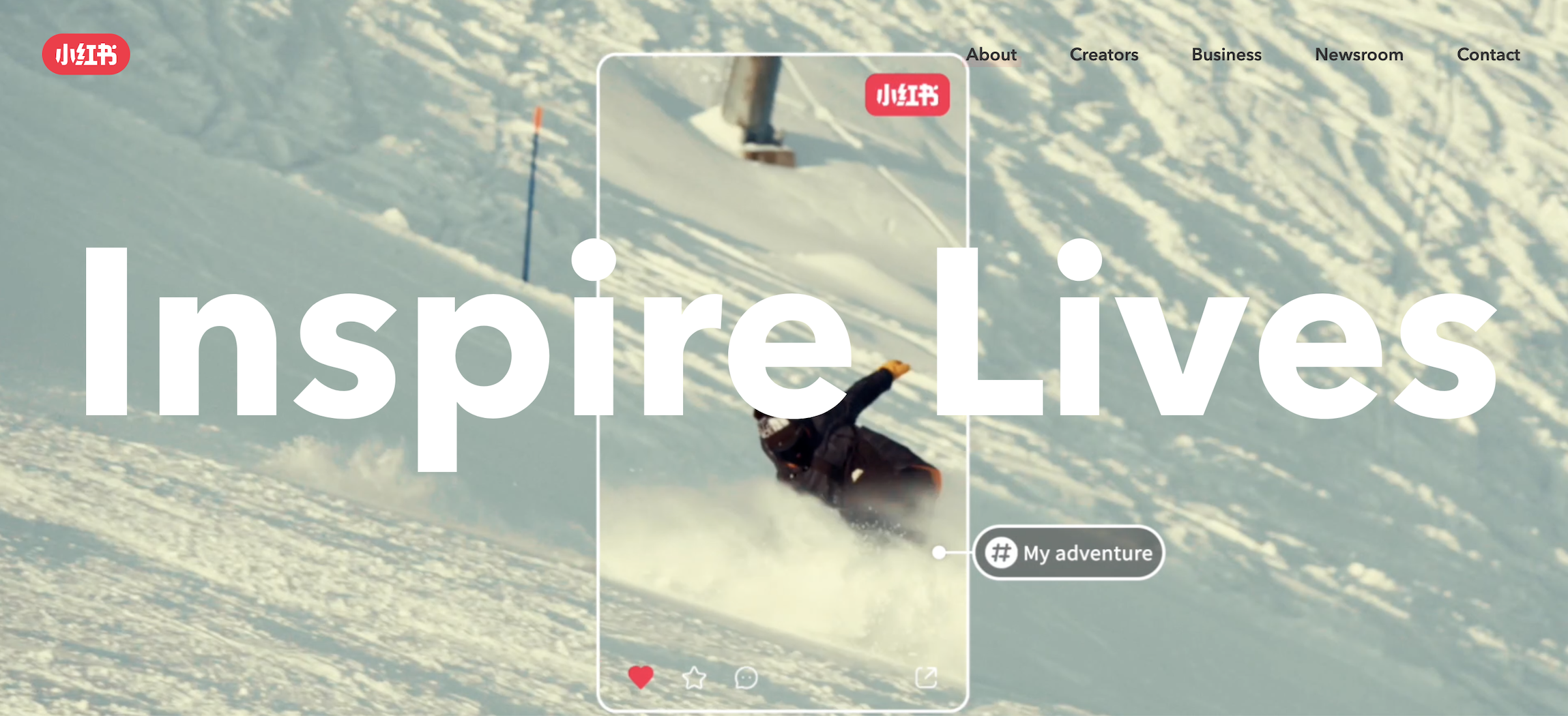Adamya Sharma / Android Authority
TL;DR
- The Pixel Tips app is now called My Pixel.
- It brings more helpful suggestions and a new, better-organized look.
- The updated app is now rolling out via the Google Play Store and may look different depending on where you live.
Google has refreshed the Pixel Tips app with a new name, a fresh Material 3 Expressive design, and additional sections that make it easier to explore your Pixel phone.
The app is now called My Pixel, a rebrand that Google announced alongside the Pixel 10 series. My Pixel builds on what Pixel Tips offered but organizes content in a more user-friendly way to help you get started with your phone.
Don’t want to miss the best from Android Authority?
The homepage opens with a Featured collections section at the top, showcasing cards for Camera and Gemini. Tapping the Camera card takes you through your Pixel’s camera features, explaining what they do and how to use them. The Gemini card works the same way, offering guides on using Gemini Live, integrating Gemini into apps, and more.
Below that, a “Get started” section covers the basics, navigation, and personalization. Further down, a “Make the most of your Pixel” section breaks things down further for tips on Camera, Photos & Videos, Creative tools, and more. You’ll also find a videos section at the end, currently featuring Google’s BestPhonesForever ads, aimed at helping you discover more about Pixel phones.
That said, the app’s layout will vary depending on your region or device. Depending on where you live, you’ll see a bottom navigation bar with tabs for Home, Tips, Support, and Store. On our Pixel 9a, the updated My Pixel app (version 7.0.73.795998032, now rolling out via the Play Store) doesn’t show these tabs, and there’s a reason why.
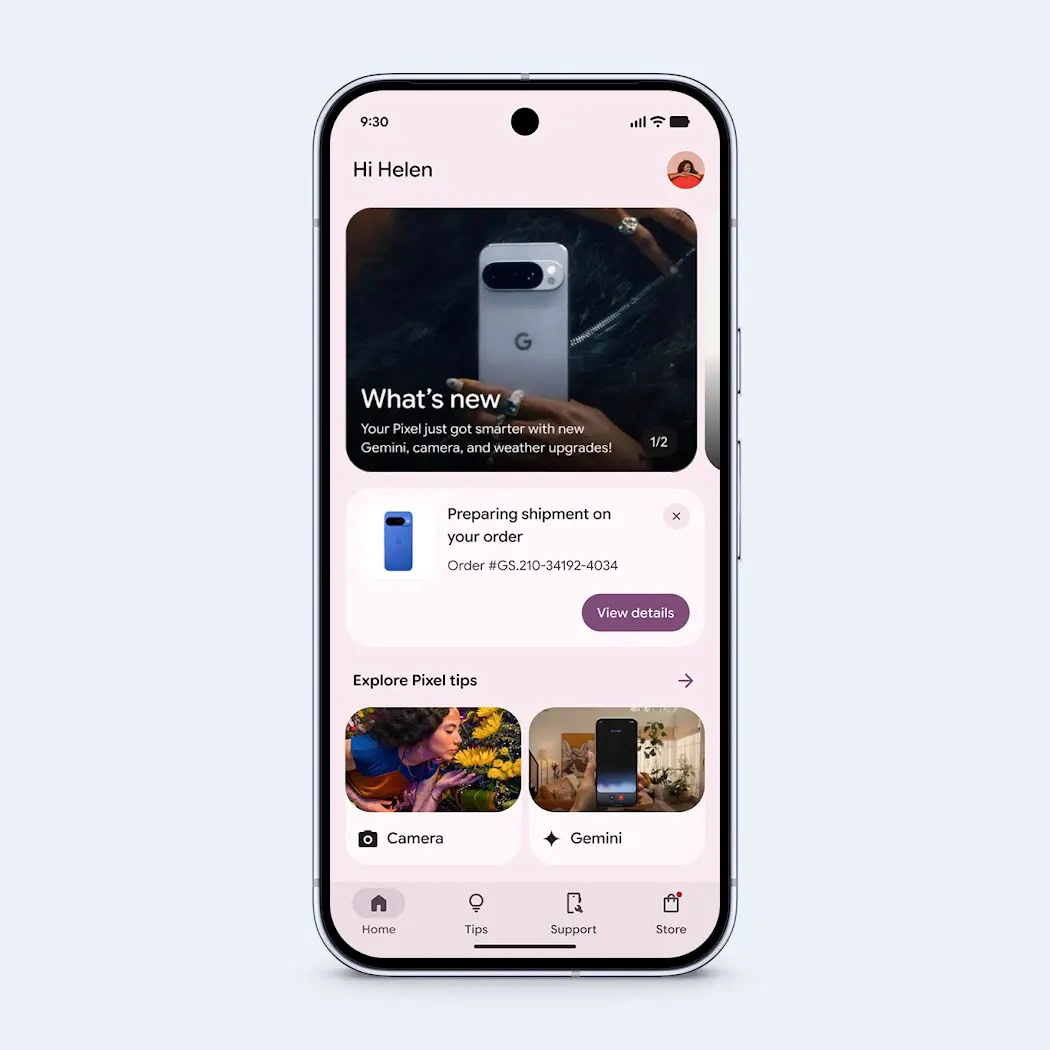
Google’s official blog confirms that the My Pixel app will look slightly different depending on where you are. The version with bottom tabs offers the full new experience Google wants you to have, including access to Google Support and Store. It is only rolling out in the United States, the United Kingdom, Japan, Australia, and Taiwan for now. Google says more countries will be added to that list in the future. If My Pixel isn’t yet available in your region, you’ll still see the redesigned Pixel Tips experience and the name change, but you won’t get the new options for Support and Store.
The new Support tab lets you run diagnostics, chat with an AI assistant for troubleshooting, or even book a repair if needed. The Store tab, on the other hand, integrates the Google Store into the app, letting you browse products and track your orders directly from My Pixel.
For new users, My Pixel will also surface onboarding tips when you first unbox your phone. The app is meant to be a central starting point, making it easier to manage and get the most out of your Pixel devices.
Thank you for being part of our community. Read our Comment Policy before posting.