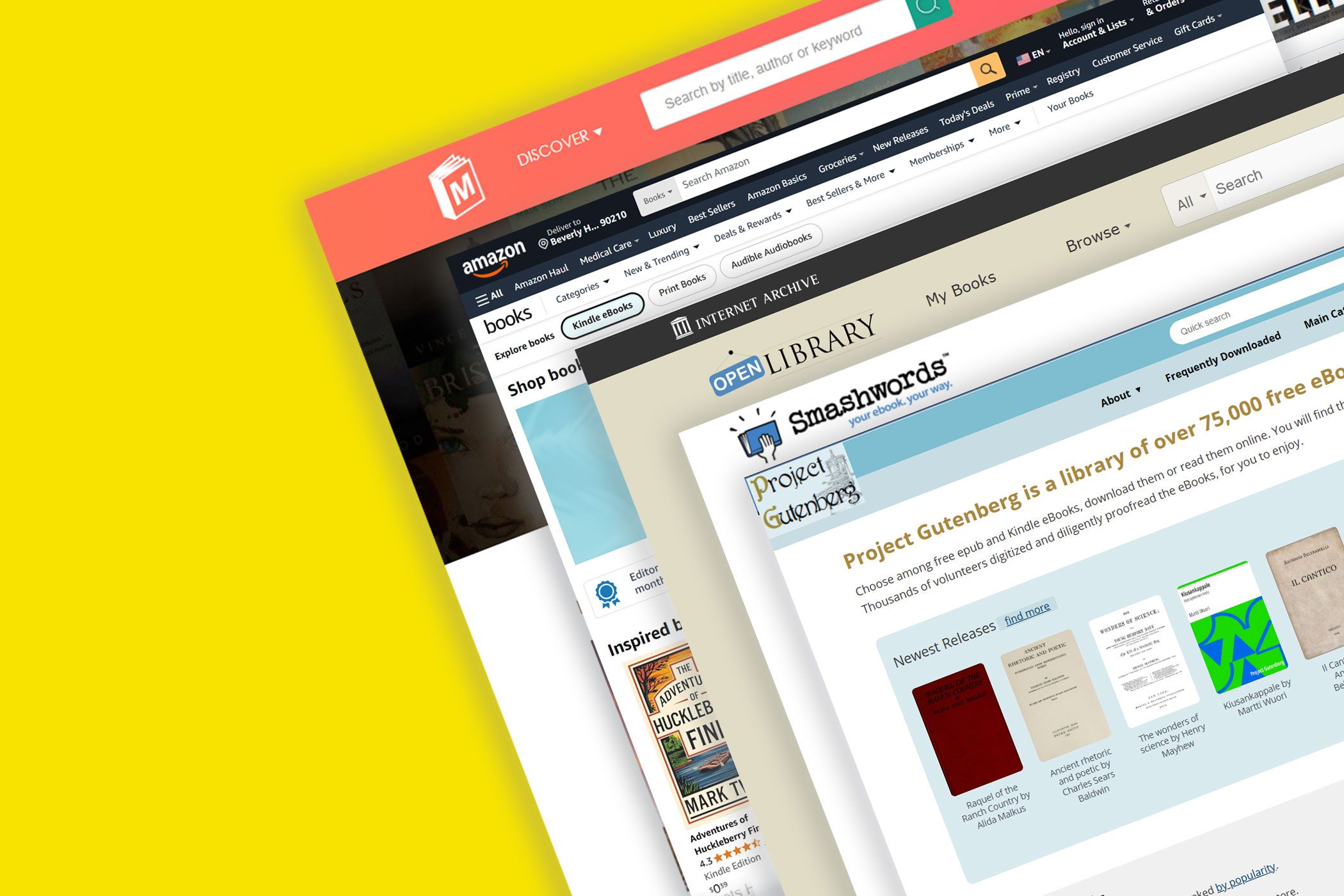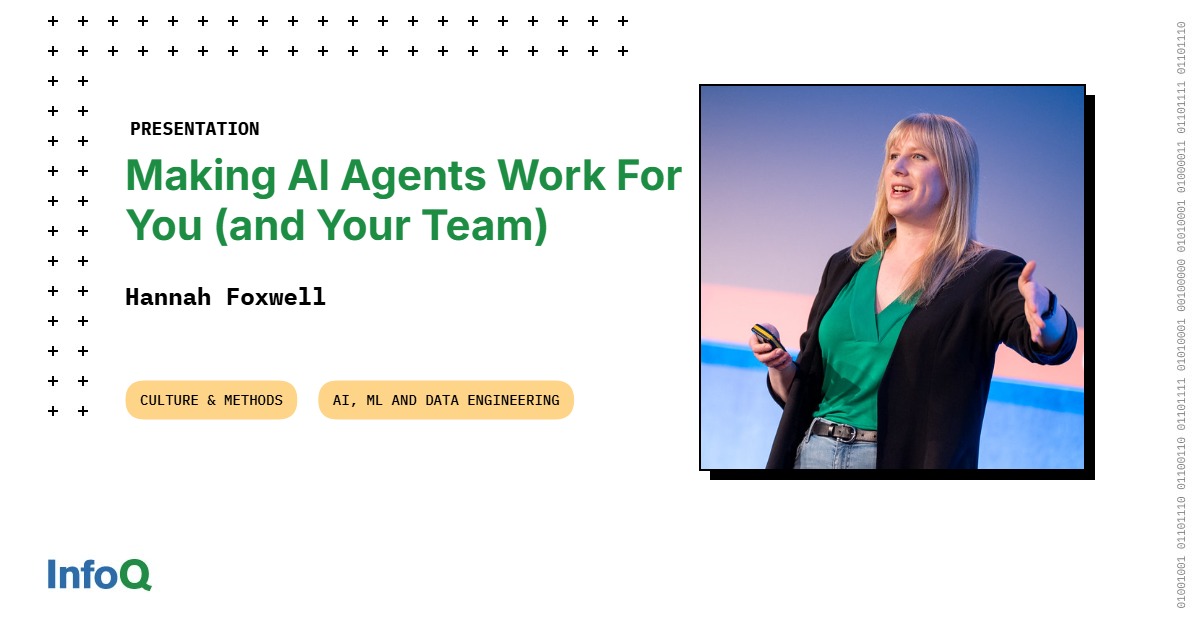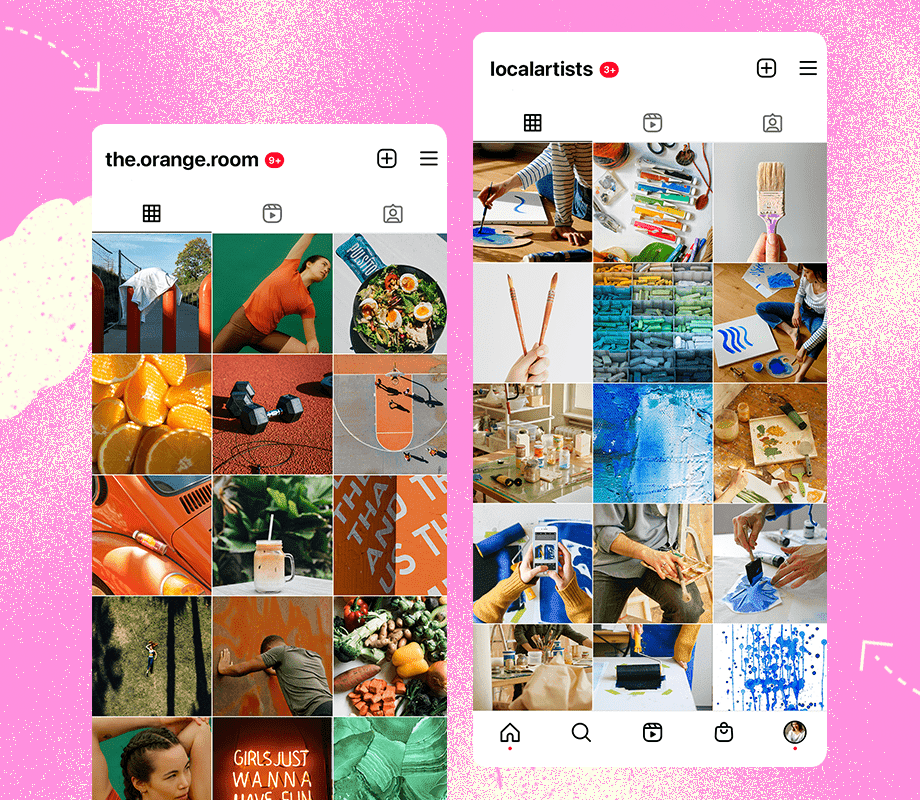Your wallet doesn’t need to suffer every time you want a good book. I’ve assembled a collection of ten sites that keep my Kindle full without costing me anything. I didn’t even have to dip into piracy or “gray area” sources, as these ten free book sites are perfectly legitimate.
Project Gutenberg has long stood as the grandparent of free digital books. With over 75,000 titles in its collection, this site focuses exclusively on public domain works. You’ll find classics from Dickens, Austen, and Mark Twain alongside lesser-known gems from centuries past.
The site offers books in multiple formats: EPUB, Kindle, PDF, and plain text. You can read directly in your browser or download files to any device. No registration required, no strings attached. When I need a classic for research or just want to revisit something from high school English class, Project Gutenberg is where I head to.
Open Library operates like a massive digital card catalog. This Internet Archive project (one of the most underrated entertainment sites on the web) aims to create one web page for every book ever published. The collection spans millions of titles across fiction, nonfiction, textbooks, and children’s books.
You can read many books instantly in your browser. Others require borrowing through a free account, which is pretty similar to checking out physical books from your local library. The borrowing system includes waitlists for popular titles, but the selection remains vast enough that you’ll always find something interesting. I love the Reading Goal and Virtual Library features. Also, if you have ever had ambitions of being a librarian, feel free to contribute to the open source and collaborative site in many ways.
Try Standard Books. It’s a beautiful reading experience that’s built on the free ebook downloads from sites like Project Gutenberg and The Internet Archive.
ManyBooks excels at organization and discovery. The site curates thousands of free titles from various sources, presenting them through an intuitive and modern interface that makes browsing a pleasure. Their genre categories run deep—from hard science fiction to cozy mysteries to business guides.
What sets ManyBooks apart is its recommendation engine. Rate a few books, and the system suggests similar titles you might enjoy. User reviews and ratings help you avoid duds. The download process supports all major formats, making it compatible with any e-reader or app. As it has books in several languages, you can use it as a resource for practicing a new language too.
Google Play Books hides its free collection behind paid bestsellers, but dig a little and you’ll find substantial offerings. Search for “free books” and filter results to discover classics, indie novels, and occasional promotional releases from major publishers.
The collection of free titles isn’t vast. Books sync across all your devices—phone, tablet, computer—with bookmarks and notes preserved everywhere. The clean interface makes long reading comfortable for the eyes. Of course, it’s not close to an eReader or a physical book. Since I already use other Google services, having my books integrated into the same ecosystem feels natural.
Some publishers occasionally offer books for free as promotional tools. These deals change regularly, so check back periodically. Contemporary titles sometimes appear free for limited periods. There are occasional price drops, too, which the site displays prominently.
Amazon’s massive bookstore includes thousands of free titles, though you need an Amazon account to access them. Filter search results by price (low to high) to surface the freebies. You’ll find public domain classics alongside contemporary works from indie authors and occasional promotional releases.
Books download directly to Kindle devices or the free Kindle app on any device. Amazon’s recommendation system works well here too, as we well know from our shopping experiences. Finish one free book, and it suggests similar titles.
The Kindle ecosystem makes managing large collections and your book notes easy. Though I suggest you start using specific Collections to organize your Kindle library before it turns into a hot mess of books.
Wikibooks operates as Wikipedia’s educational cousin. This collaborative project creates open-source textbooks and reference materials across virtually every subject imaginable. Coverage includes science, math, languages, history, programming, and practical skills.
The content quality varies since volunteers write everything, but popular subjects receive frequent updates and community oversight. I’ve used Wikibooks for programming tutorials, language learning, and brushing up on forgotten math concepts. It’s particularly valuable for students who can’t afford expensive textbooks.
Free-eBooks.net bridges the gap between classics and contemporary releases. Registration gives you access to five free downloads monthly (with optional premium upgrades for unlimited access). The collection emphasizes variety—romance, thrillers, self-help, business guides, and genre fiction.
The site showcases indie authors alongside established names. This creates opportunities to discover new voices before they hit mainstream success. Book quality varies, but user ratings help you identify the gems. Multiple download formats ensure compatibility with any device.
Smashwords serves as the premier platform for indie publishing, making it a goldmine for readers seeking fresh voices. Authors publish directly to the platform, creating a vast catalog of self-published works across every conceivable genre.
Search filters let you sort by price, genre, and user ratings. Many authors offer their first books free to build readership, so you’ll find complete novels rather than just samples. The platform supports multiple formats and makes sampling easy—read the first few chapters before committing to a full download.
Libby transforms your library card into a digital treasure trove. This app connects to your local library’s digital collection, offering bestsellers, new releases, and classic titles for borrowing. Setup takes minutes—just enter your library card number and ZIP code. Though the service is more widespread in North America, do check availability for your country, as Libby has a global program for library access.
Libby’s borrowing system works like a physical library. Popular books have waiting lists, but Libby manages holds automatically and notifies you when items become available. Books borrowed from Libby can transfer directly to Kindle, or you can read within the app. Return dates are automatic, so no late fees.
LibriVox specializes in audiobooks for public domain titles. Volunteers from around the world record complete books, creating a massive collection of free audio content. You’ll find multiple versions of popular classics, allowing you to choose your preferred narrator.
Audio quality varies by reader, but most recordings are surprisingly professional. The catalog includes everything from Shakespeare and Dickens to ancient philosophy and adventure stories. Perfect for commutes, exercise, or relaxing before bed. All content is free to stream or download.
These ten sites provide more reading material than you could consume in several lifetimes. Start with Project Gutenberg for classics, then branch out to ManyBooks and Smashwords for contemporary options. Don’t forget your local library through Libby, as it often has the newest releases that other free sites can’t offer.