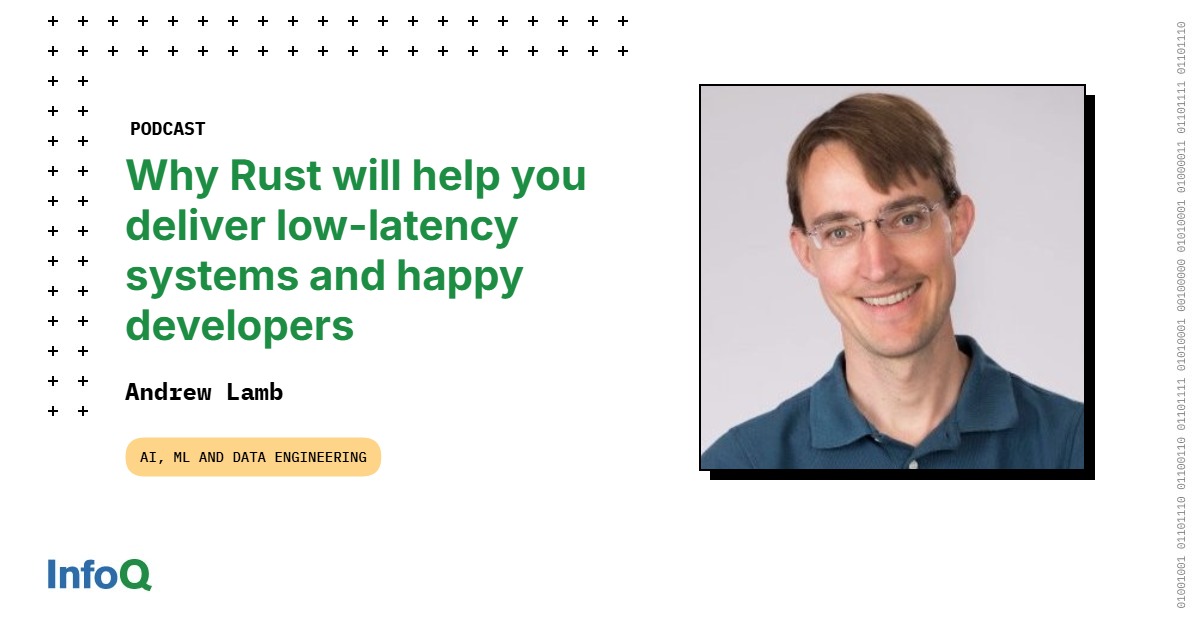The first goes through the “mobile devices” option in the settings. After having associated its Android smartphone thanks to a QR code and the “link with Windows” application, the PC receives a notification as soon as a new photo is taken. The image can then open in the screenshot tool for a first processing. On the other hand, it is not automatically saved on the hard drive or in OneDrive.
Between cloud and direct link between Windows and Android
Another native solution: the “Mobile connected” application, available under Windows 10 and 11. Once the smartphone has been connected via Bluetooth, the user can access their messages, calls and photo gallery, classified in chronological order. Again, it is impossible to recover the whole library at once: each image must be recorded manually.
To get around these limits, many users favor online storage. Google Photos, OneDrive, Dropbox or Amazon Photos allow you to send the phone’s shots directly to a cloud space, then synchronize them with the computer.
Each service has its particularities. Dropbox is distinguished by its simplicity: all the images placed online are immediately found in a local file on the PC. OneDrive, integrated into Windows 11, offers a quick configuration but with a free quota limited to 5 GB. Google, for its part, does not offer direct synchronization: you have to go through third -party tools like Raidrive or Pureync to automate the transfer to the hard drive. Finally, Amazon highlights its unlimited offer for the Prime subscribers, with photos saved in full resolution.
In terms of capacity, free has its limits: 2 GB at Dropbox, 5 GB at Microsoft and Amazon, and 15 GB at Google. About 5 MB per photo, this represents between 400 and 3,000 images before having to get their hands on the wallet.
The use of the cloud asks another question: that of privacy. The big actors are not content to store shots, they also analyze them to identify faces, objects or places, in order to facilitate research in image libraries. A practical function, but which involves letting algorithms sift through personal content. Fortunately it is possible to deactivate these analyzes in the settings of each service.
Ultimately, the choice depends on everyone’s priorities. The solutions integrated in Windows offer punctual and limited access, while the cloud guarantees fluid synchronization, at the Price of some constraints: limited space, sometimes complex configuration and questions about confidentiality. The simplest option is often to combine both: using the cloud for automation, then repatriate the files to its PC to release the online space.
🟣 To not miss any news on the Geek newspaper, subscribe to Google News and on our WhatsApp. And if you love us, .