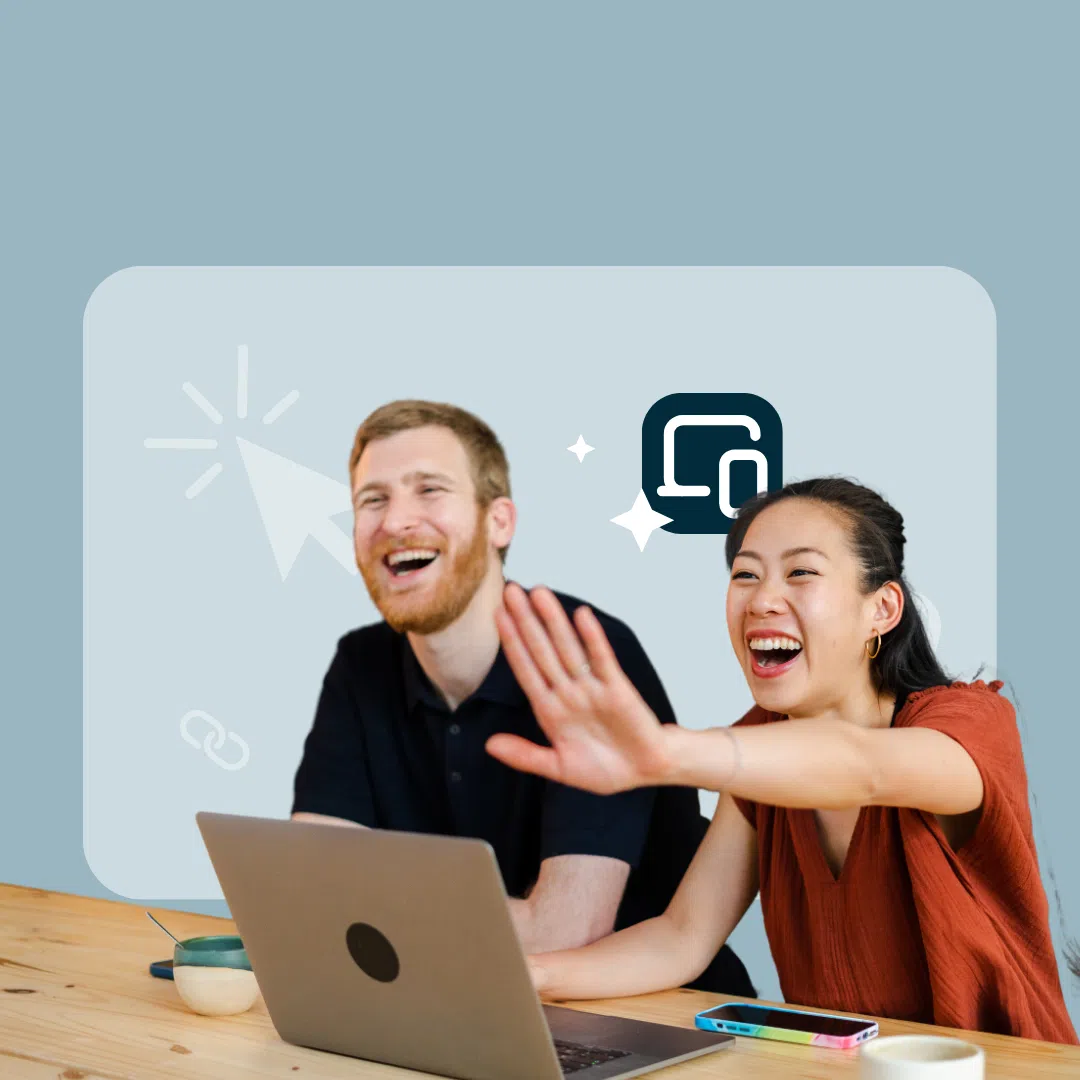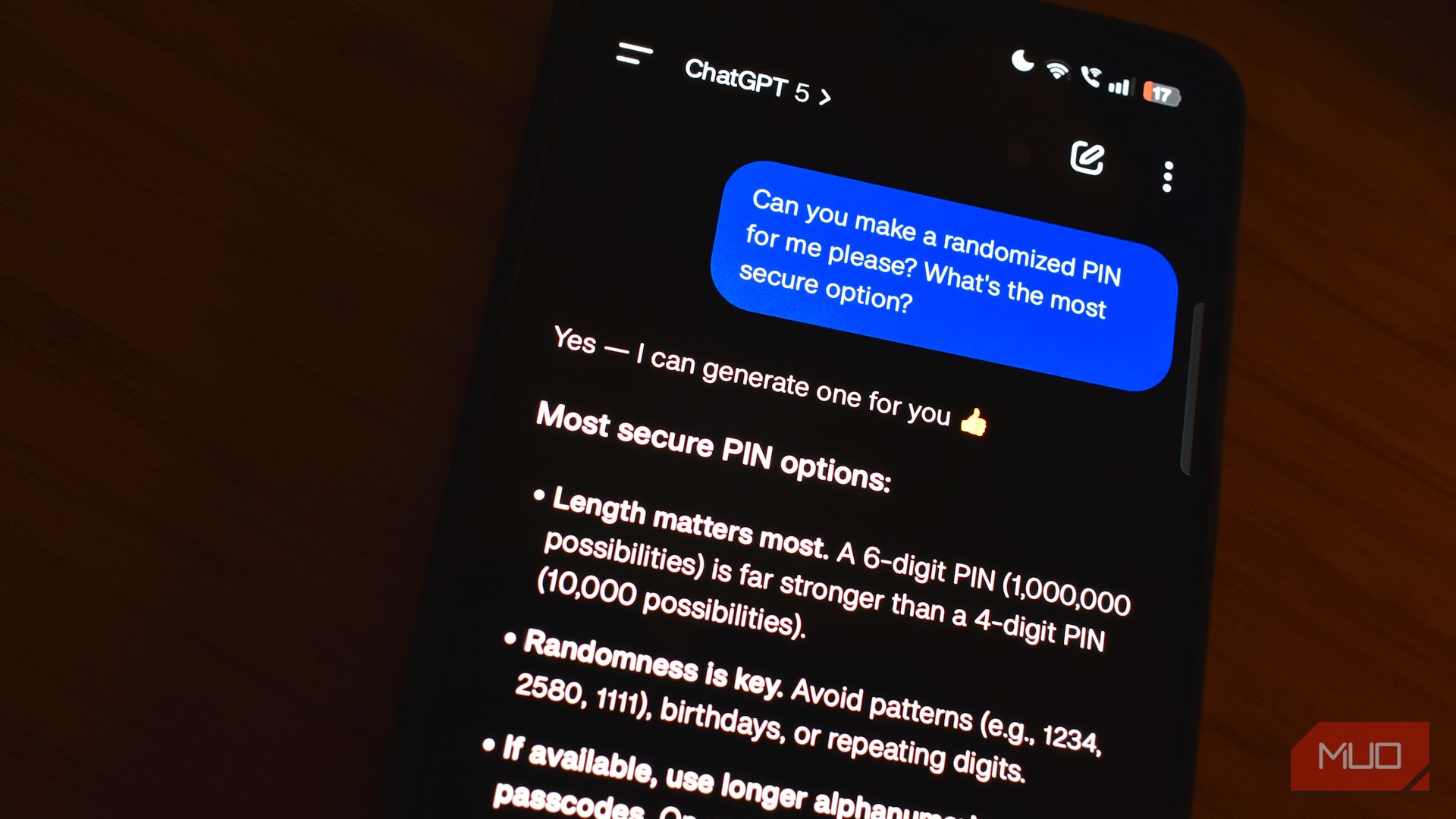Picture this: You launch a new social ads campaign. The creative is sharp, the captions are on point, and the clicks start rolling in. A week later, you open your analytics dashboard and see a spike in website traffic.
The problem? You can’t tell which post made it happen. Or whether those clicks came from your latest campaign, a boosted post, or last month’s blog that’s still making the rounds.
That’s the gap UTM parameters fill. These simple tracking URLs show exactly where your traffic comes from and how each piece of content performs. That way you can make decisions based on proof instead of guesswork.
Looking to leverage UTM parameters for your own content? This blog will teach you the best practices for doing just that.
Bonus: Download a free guide and checklist to help you convince your boss to invest more in social media. Includes experts tips for proving ROI.
What are UTM parameters?
UTM parameters are short text codes added to the end of a URL that help analytics tools track where website traffic comes from and how visitors find you.
The acronym stands for Urchin Tracking Module, named after Urchin, a web analytics platform Google bought in 2005. Today, UTM parameters work with tools like Google Analytics 4, Hootsuite, and other analytics platforms.
Adding UTM codes to a link doesn’t change the landing page. Visitors still end up exactly where the link points. The extra text simply tags the click with details you can track later, like the source, medium, and campaign name.
Here’s an example of an URL with UTM parameters:
www.example.com/?utm_source=facebook&utm_medium=social&utm_campaign=spring_sale
In this link:
- utm_source=facebook tells you the traffic came from Facebook
- utm_medium=social identifies the channel type (social media)
- utm_campaign=spring_sale ties it to a specific marketing campaign (spring sale)
Where to use UTM links
You can add UTM parameters to almost any link you share, but they’re especially useful for:
- Social media posts (organic and paid)
- Email marketing campaigns and newsletters
- Influencer or partner campaigns
- Digital ads (Google Ads, display, retargeting, etc.)
- QR codes on print materials
- Affiliate or referral programs
The reason UTM parameters are especially useful for these channels is because they help separate traffic that might otherwise get lumped together in analytics.
Without them, clicks from a Facebook ad and an Instagram Story could look the same, or a newsletter link and a partner referral could be indistinguishable.
By tagging each link with the where, you get a clear picture of which platforms, specific campaigns, and content types are actually driving results.
What’s new in 2025
UTM tracking keeps evolving. Two recent updates make it even more useful:
When you share a link on social media, you can see clicks in your analytics. But, without UTM tracking, you can’t always tell where those clicks came from or what inspired them.
UTM parameters connect the dots between the content you publish and the results you get, so you can make better decisions about what to post, where, and when.
Here’s what you can do with that extra layer of insight:
1. See exactly where your traffic comes from
Clicks alone don’t tell the full story. Let’s say you post the same link on Instagram Stories, LinkedIn, and in your email newsletter. Without UTMs, those visits might all appear in your analytics as “direct” traffic or get lumped into a general “social” bucket.
With UTMs, each link carries its own ID tag. You’ll know that 60% of clicks came from Stories, 25% from LinkedIn, and 15% from your newsletter. That level of detail means you can see exactly which marketing channel pulls people in — and which ones might need more work.
2. Know which campaigns are working (and which aren’t)
UTMs can be used to track campaign performance, too. When you give all the links in a campaign the same utm_campaign name, you can measure how that campaign performs across every post, ad, and platform.
For example, you might be running a summer sale with posts on Instagram, Facebook, and TikTok. You can filter by that campaign name to see total clicks, conversions, and revenue in your analytics. If TikTok is outperforming the others, you can shift budget or creative energy there mid-campaign instead of waiting until it’s over.
3. Prove the ROI of your social efforts
Social media teams are often asked to “show results,” especially when it’s time to secure budget or resources. UTM tracking makes that possible.
When UTMs are connected to analytics tools like Google Analytics 4 or Hootsuite Analytics, you can see not just clicks but what happens after the click.
- How many visitors signed up for a webinar?
- Downloaded a guide?
- Made a purchase?
This data connects your work directly to business outcomes, so you can make a stronger case for the value of your marketing efforts.
4. Improve your content with data
Guessing what will work is expensive. Testing is smarter. UTMs make it easy to run A/B tests on your social content.
You might create two versions of the same post, one with a bold headline, one with a softer, benefit-led approach. Give each link a slightly different utm_content value, and your analytics will tell you which one performed better.
Over time, these small tests reveal patterns in what your audience responds to, helping you fine-tune everything from your calls to action to your ad creative.
5 standard UTM parameters (explained)
There are five standard UTM parameters you can use when building tracking links.
Three are required for most analytics tools to make sense of the data. Two are optional but useful in the right situations.
Here’s what each one means, plus tips for using them.
1. utm_source (Required)
What it does: Identifies exactly where the traffic came from. This is the platform, site, or partner that sent someone to your link.
Why it’s important: Without a clear source, all your traffic can blur together in analytics. You won’t know if a spike came from Instagram, LinkedIn, a partner site, or your email newsletter.
Example:
- utm_source=instagram
- utm_source=linkedin
- utm_source=newsletter
Tips for utm_source parameters:
- Always be specific. Use “instagram” instead of “social” so you can compare one platform against another.
- For influencer or partner campaigns, use the partner’s name (e.g., utm_source=janedoe).
- Stick to lowercase and avoid spaces or special characters. This keeps your reports clean and consistent.
2. utm_medium (required)
What it does: Tells you the type of channel the traffic came from (the general category rather than the specific source).
Why it’s important: It helps you group traffic into broader buckets for comparison. For example, you can see all traffic from social media (organic and paid) or all traffic from email campaigns in one view.
Examples:
- utm_medium=social
- utm_medium=email
- utm_medium=cpc
- utm_medium=affiliate
Tips:
- Keep your list of mediums short and consistent. Example: “cpc” for paid search, “email” for newsletters, “social” for social media.
- Use the same medium for organic and paid posts if you want them grouped together, or separate them if you want to compare.
- Don’t mix up medium and source. Medium is the category; source is the exact origin.
3. utm_campaign (required)
What it does: Names the campaign the link belongs to so you can group all related links together.
Why it’s important: Campaign names make it easy to measure the total impact of a marketing effort across multiple platforms and formats. You can also compare campaigns side by side in your analytics.
Examples:
- utm_campaign=spring_sale
- utm_campaign=product_launch
- utm_campaign=black_friday_2025
Tips:
- Make names descriptive enough that you’ll recognize them months later.
- Use underscores or hyphens instead of spaces.
- Keep the same campaign name across all platforms for accurate reporting.
4. utm_term (optional)
What it does: Originally created to track paid search keywords. Now often used to track audience targeting, product categories, or other custom details.
Why it’s important: This parameter adds another layer of detail to your tracking. It’s especially helpful if you’re running ads to different audience segments or testing keyword targeting.
Examples:
- utm_term=running_shoes
- utm_term=small_business
- utm_term=enterprise_plan
Tips:
- For Google Ads, this can be filled in automatically.
- Use it for experiments, like tracking performance by audience interest or ad set.
- Keep labels short and clear. Long or cryptic terms make reporting harder.
5. utm_content (optional)
What it does: Identifies the exact element that was clicked.
Why it’s important: It’s ideal for A/B testing or comparing different creative formats that point to the same landing page. This could be different headlines, button colors, or ad formats.
Examples:
- utm_content=video_ad
- utm_content=text_cta
- utm_content=image_banner
- utm_content=blue_button
Tips:
- Use it to test small changes in creative and see what your audience responds to.
- Keep naming consistent across tests so you can track trends over time.
- Be descriptive but concise. Example: “video_ad” is more useful in reports than “vid1.”
Pro tip: Always use lowercase for all UTM parameters. UTMs are case-sensitive, so “Instagram” and “instagram” will show up as separate sources in your analytics, making your reports harder to read.
How to create UTM parameters (step-by-step)
You can build UTM parameters manually by adding them to the end of a link, but most marketers use tools to save time and avoid mistakes.
Here’s how to create them using Hootsuite Composer and Google’s Campaign URL Builder.
Hootsuite Composer
If you use Hootsuite to publish your social media posts, you can automatically use the link builder to add UTMs to your URLs. Even better, you can shorten them using Hootsuite’s built-in shortener (ow.ly) or your vanity URL.
When creating a post in the Composer, add a link to the copy of your post. Then, select Add tracking.
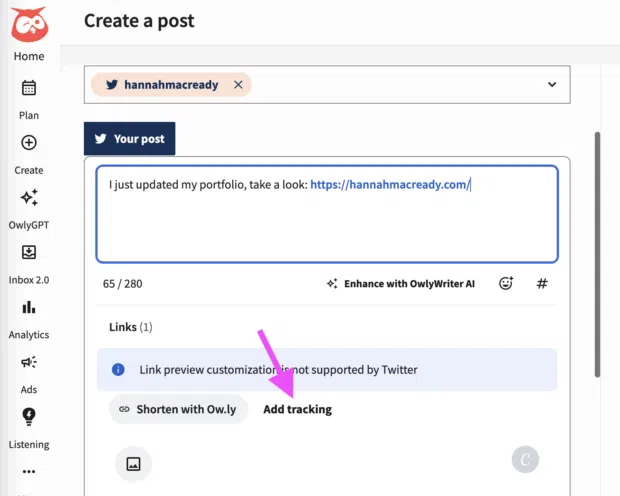
From here, fill in your UTM parameters using the “presets” drop down menu.
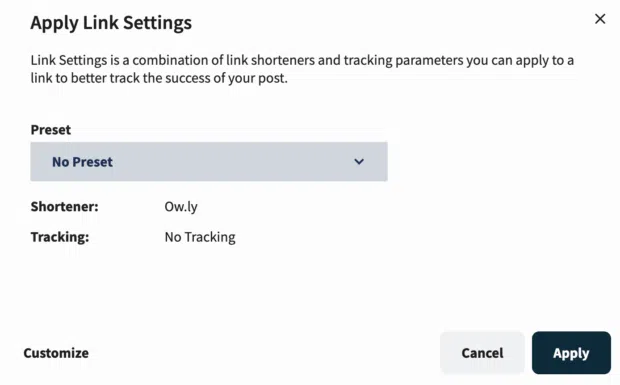
If you don’t already have UTM parameter presets, select Manage link presets to create one. New to UTMs? Scroll up to the 5 standard UTM parameters section in this guide for a quick refresher before you start.
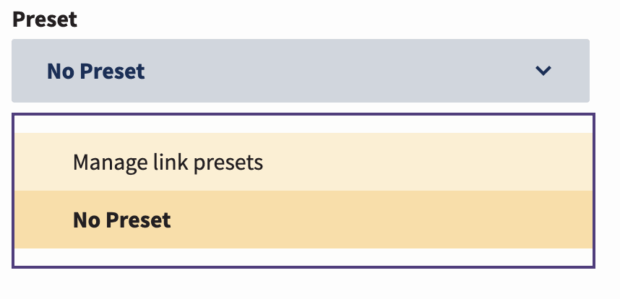
Google Campaign URL Builder
Google’s free Campaign URL Builder is a quick way to create UTM-tagged links for any campaign. It’s especially handy if you’re sending links through channels outside Hootsuite, like partner emails or QR codes.
To begin, go to Google’s Campaign URL Builder.
Enter your website URL in the first field.
Fill in the required UTM fields:
- Campaign Source (utm_source): e.g., instagram
- Campaign Medium (utm_medium): e.g., social
- Campaign Name (utm_campaign): e.g., spring_sale
(Optional) Add:
- Campaign Term (utm_term): for keywords or audience segments
- Campaign Content (utm_content): for creative variations or A/B tests
Here’s how we did it:
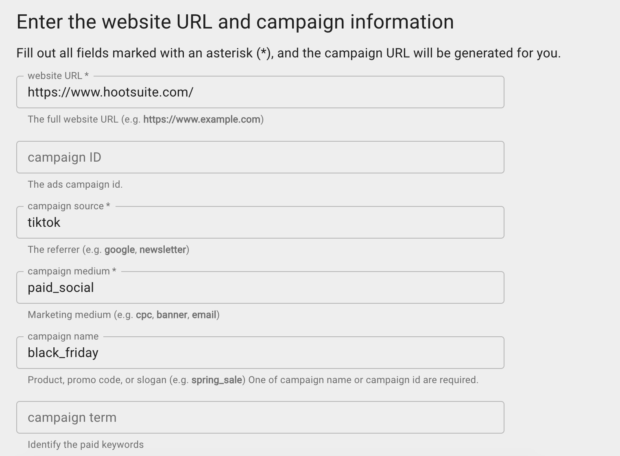
Next, copy the generated link at the bottom, and shorten it before posting to keep it user-friendly (you can also use Hootsuite’s Ow.ly for this). Then, add it to your next campaign and you’re ready to start tracking!
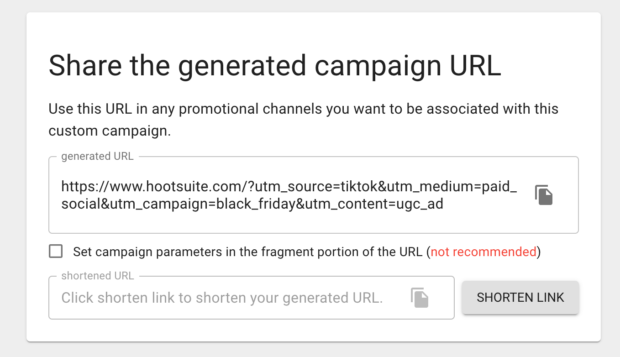
Pro tip: Whether you’re using Hootsuite or Google’s tool, always double-check your spelling and keep your UTM parameters lowercase. Small inconsistencies can split your data into multiple rows in your reports.
How to track and report on UTM performance
UTM parameters only help if you actually look at the data they collect. Once your tagged links are out in the world, you need to know where to find the results, how to keep them clean, and how to report on them in a way that’s easy for your team to use.
Use Google Analytics 4 (GA4)
Google Analytics 4 is one of the most common tools for tracking UTM performance. Once your links are tagged, here’s where to find the data:
- In GA4, go to Reports > Acquisition > Traffic acquisition.
- Change the primary dimension to Session source/medium or Session campaign to see performance by UTM parameters.
- Use secondary dimensions to drill down further. For example, by Session content to compare creatives.
This is where you can see:
- Which sources are driving traffic the most
- Which campaigns lead to the most conversions
- Which creative variations perform best
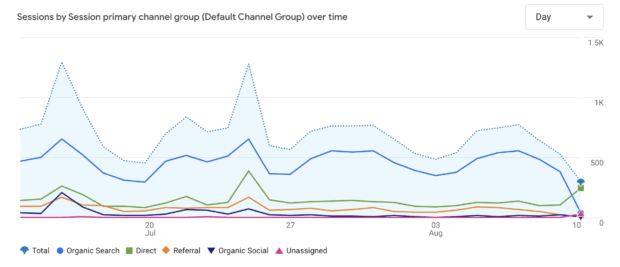
Pro tip: Set up Exploration reports in GA4 for recurring views of UTM data, so you don’t have to rebuild filters every time.
Track with Hootsuite
If you’re using Hootsuite Composer to add UTMs, you can also track results inside Hootsuite Analytics.
- Go to Analytics and open the Post performance or Custom reports section.
- Filter by campaign to see clicks, traffic, and conversions tied to your UTM-tagged links.
- Compare results across networks without switching between multiple analytics tools.
Use spreadsheets or dashboards
Once you start creating UTM links, they can pile up quickly. Keeping a central log saves time and prevents duplicate or inconsistent codes.
Your spreadsheet should include:
- Full URL with UTM parameters
- Short link
- Individual UTM values (source, medium, campaign, term, content)
- Creation date
- Notes (e.g., creative type, audience segment)
Pro tip: Use Google Sheets with Google’s Looker Studio to automatically visualize performance from GA4 or Hootsuite. This gives you a lightweight dashboard without paying for extra tools.
5 best practices for using UTM parameters, according to the experts
Want to get better at creating, managing, and learning from your UTM parameters?
I spoke to Fanny Lau, Social Media and Communications Manager at LivePerson about how she uses UTMs to keep tracking clean, consistent, and genuinely useful.
1. Keep naming conventions simple and self-explanatory
When it comes to naming conventions, Lau keeps two things in mind: simple and self-explanatory.
She builds UTM names with the end report in mind — the kind someone from another department might open months later. “I try to think about how the attributes I use will show up in a report that someone on a different team might be referencing, and how clear it would be for them to decipher,” she explains.
Her approach means campaign names that are short, descriptive, and consistent. For example, she uses social-blog-2025 for all blog shares and social-events-2025 for all event promotions. One glance at a report and anyone can tell what the traffic relates to.
The lesson? UTM naming conventions aren’t just for you, they’re for everyone who might use your data later.
2. Double-check for small errors that break tracking
Most UTM mistakes aren’t dramatic. They’re tiny, easy-to-miss errors. But even small errors or typos can break your tracking, and cause your UTM parameters to be faulty.
“It might be a minor typo, a symbol that gets added, or the ? after the URL disappearing,” Lau says. “These seemingly minor things do affect how data shows up in your reporting — if it shows up at all.”
Lau’s fix is simple: slow down. Even when using a template, take a final look before hitting publish. Those extra 10 seconds can save you hours of cleanup later.
3. Document and share your process
UTMs can get messy fast if multiple people are creating links without a shared system. Lau’s solution is to keep one master spreadsheet of all active and past UTMs — and make it easy to find.
“I link ours in my team’s shared Canvas in Slack,” she says. “That way, it’s always handy.” This spreadsheet includes each full URL, its short link, the individual parameters, and any notes about where and how it’s used.
She also standardizes creation by using Google Analytics’ Campaign URL Builder. “It reduces errors and ensures we’re all following the same format,” she says.
The goal is to make UTMs a shared language, not a personal habit.
4. Use UTM data to shape content strategy
For Lau, UTM tracking helps prove results while also revealing patterns that guide what she posts next.
“With the data collected through UTM tags, I can see which pieces of content resonate with which audiences on which channels,” she says.
One example: LivePerson noticed more click-throughs from Facebook to landing pages that featured educational resources. That insight directly shaped their strategy. “We leaned into that content as part of our ongoing plan,” she explains.
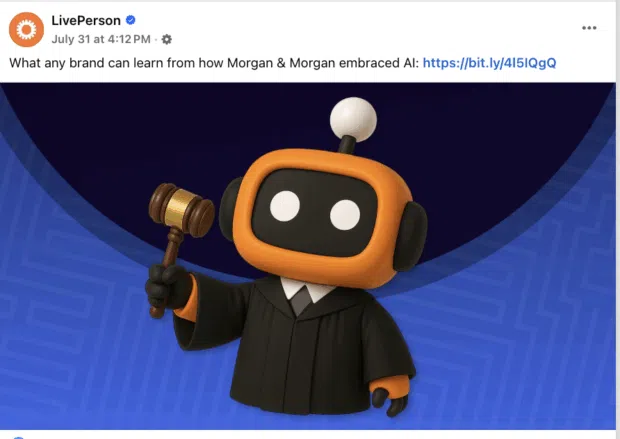
If you’re tagging consistently, this kind of learning becomes a byproduct of your regular reporting.
5. If you’re not using UTMs yet, start today
It sounds obvious, but Lau says one of the biggest mistakes she’s seen is simply not using UTMs at all, especially for organic social.
“There is so much valuable data you can gather and learn from,” she says. Her advice: don’t wait for the “perfect” process before starting.
“To get started using UTMs effectively, I’d recommend connecting with someone on your digital marketing team to learn from them and align on what your team may already be doing,” she adds. Even a basic setup is better than no tracking at all.
UTM parameter FAQs
What are UTM parameters used for?
UTM parameters are used for tracking where clicks on a link come from and how people found a web page. They help marketers see which posts, ads, or emails bring in the most visitors and measure how well each campaign is performing.
How do I create a UTM tracking link?
A UTM tracking link is created by adding short bits of text to the end of a URL to label its source, medium, and campaign. Free tools like Hootsuite Composer or Google’s Campaign URL Builder make it easy to build these links without having to type the codes manually.
Do UTM parameters affect SEO?
UTM parameters do not affect SEO. Search engines ignore them, so they do not change the page content or harm search rankings. They are purely for tracking purposes in analytics tools.
Where can I see UTM campaign data?
UTM campaign data can be seen in Google Analytics 4 under traffic or campaign reports. It can also be viewed in Hootsuite Analytics if the links were shared through Hootsuite with UTM tags applied.
Can I use UTM parameters on social media?
UTM parameters can be used on any link shared on social media, including posts, Stories, ads, and profile links. They help identify which networks and content types drive the most clicks to a website.
What’s the difference between UTM medium and source?
The difference between UTM medium and source is that medium describes the type of channel, such as social, email, or paid search, while source names the specific place the click came from, such as Instagram, LinkedIn, or a newsletter.
Easily create UTM parameters and track the success of your social efforts using Hootsuite. Try it free today.